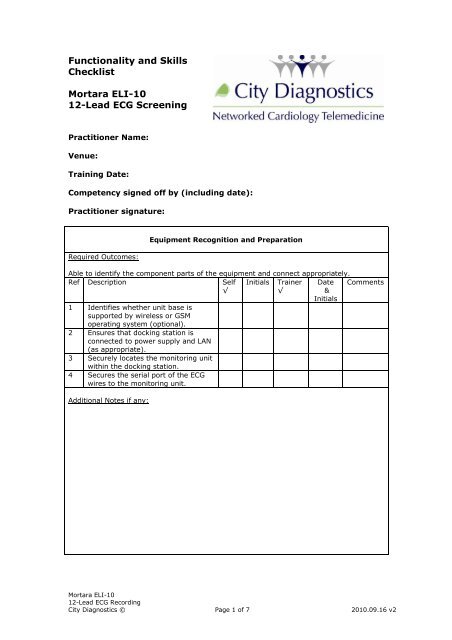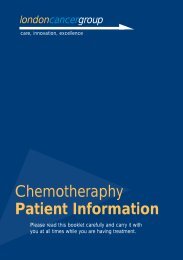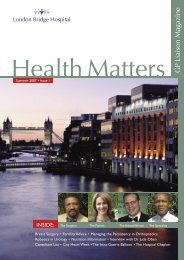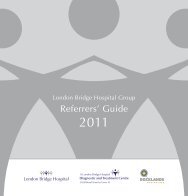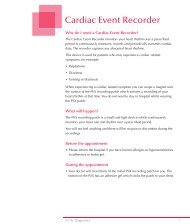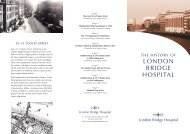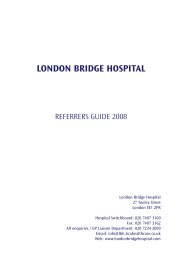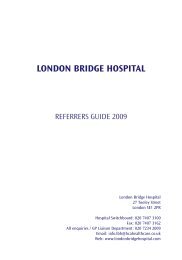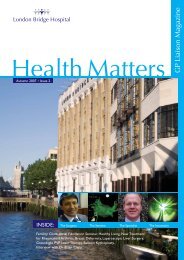Functionality and Skills Checklist - London Bridge Hospital
Functionality and Skills Checklist - London Bridge Hospital
Functionality and Skills Checklist - London Bridge Hospital
- No tags were found...
You also want an ePaper? Increase the reach of your titles
YUMPU automatically turns print PDFs into web optimized ePapers that Google loves.
<strong>Functionality</strong> <strong>and</strong> <strong>Skills</strong><strong>Checklist</strong>Mortara ELI-1012-Lead ECG ScreeningPractitioner Name:Venue:Training Date:Competency signed off by (including date):Practitioner signature:Required Outcomes:Equipment Recognition <strong>and</strong> PreparationAble to identify the component parts of the equipment <strong>and</strong> connect appropriately.Ref Description Self Initials Trainer Date Comments√√&Initials1 Identifies whether unit base issupported by wireless or GSMoperating system (optional).2 Ensures that docking station isconnected to power supply <strong>and</strong> LAN(as appropriate).3 Securely locates the monitoring unitwithin the docking station.4 Secures the serial port of the ECGwires to the monitoring unit.Additional Notes if any:Mortara ELI-1012-Lead ECG RecordingCity Diagnostics © Page 1 of 7 2010.09.16 v2
Monitor <strong>and</strong> Patient PreparationRequired Outcomes:Can explain the importance of appropriate skin preparation <strong>and</strong> application of electrodes toECG wires which enables accurate recording.Ref Description Self√5 Describes methods of preparing theskin, including mild abrasion, hairremoval <strong>and</strong> cleansing with alcoholwipes.6 Explains relevance of upper bodyclothing removal if necessary.7 Identifies the correct sites forelectrode application on the limbs<strong>and</strong> torso.8 Identifies alternative sites <strong>and</strong>methods for limb ECG electrodeapplication if indicated. (Hips; limbclamps & gel)9 Connects the appropriate electrodesto the ECG wires.10 Advises patient appropriately inorder to minimize artefacts.InitialsTrainer√Date&InitialsCommentsAdditional Notes if any:Mortara ELI-1012-Lead ECG RecordingCity Diagnostics © Page 2 of 7 2010.09.16 v2
Required Outcomes:Recording Procedure <strong>and</strong> Single TransmissionPerforms recording effectively. Able to transmit recording to City Diagnostics Server.Ref Description Self√11 Initiates patient ID entry using F1key.12 Accurately enters patient detailsusing F2 & F1 to scroll down <strong>and</strong>back. Selects ‘Done’, F6 key to save.13 Selects F2 to view trace details <strong>and</strong>reviews default settings are ‘normal’[speed 25mm/s, gain 10mm/mV &150Hz]14 Selects AUTO once only <strong>and</strong> c<strong>and</strong>escribe significance of doing so15 Able to identify when trace recordinghas been captured <strong>and</strong> analysed.Checks the quality of the recording.16 Explores remedial steps <strong>and</strong> able todemonstrate repeating if the trace isunsatisfactory.17 Can apply changes to speed settingsas required using F3. (default 25mm/s)18 Can apply changes to gain settingsin the event of high or low voltageusing F4. (default 10 mm/mV)19 Can describe when to apply filterusing F5.(default 150 Hz)20 Selects XMT to transmit the ECGrecording to the City Diagnosticsserver <strong>and</strong> identifies success criteria.21 Responds appropriately iftransmission fails (module/LAN).22 Selects ID, F1 to continue to nextpatient use if required.23 Powers down the module asrequired.Date&InitialsTrainer√Date&InitialsCommentsAdditional Notes if anyMortara ELI-1012-Lead ECG RecordingCity Diagnostics © Page 3 of 7 2010.09.16 v2
Required Outcomes:Batch Transmission <strong>and</strong> Review of Stored ECG recordingsCan send batch transmissions of ECG reports if not transmitted at time of recording. Ableto retrieve data <strong>and</strong> review status.Ref Description Self√24 Selects XMT <strong>and</strong> F1, ‘Batch’transmission of reports. [NB –requires selection of ‘Done’, F6 to beout of existing patient record]25 Demonstrates selection of F2,‘Select’ to view all stored ECGreports on the monitor.26 Can state number of ECG reportsthat the monitor can hold on file.(60). Selects F1 to scroll up <strong>and</strong>down the list of reports.27 Identifies transmission status <strong>and</strong>demonstrates ability to transmit apreviously transmitted report.Date&InitialsTrainer√Date&InitialsCommentsDemonstrates an underst<strong>and</strong>ing of ‘More’ using F528 Able to Sort Directory by Name <strong>and</strong>use Shift / F2 key to return to topof list.29 Able to Sort Directory by ID <strong>and</strong> useShift / F2 key to return to top oflist.30 Able to Sort Directory by Date <strong>and</strong>use Shift / F2 key to return to topof list.Additional Notes if anyPrint & Batch Print is not used within the ‘More’, F5 menu as reports are transmitted to theCity Diagnostics server.The unreported ECG may be printed from the reports website prior to being reported on byCity Diagnostics. The reported ECG will replace the unreported ECG on the website.Mortara ELI-1012-Lead ECG RecordingCity Diagnostics © Page 4 of 7 2010.09.16 v2
Trouble Shooting <strong>and</strong> MaintenanceRequired Outcomes:Can respond appropriately to monitor status messages <strong>and</strong> refer on to technical support asrequired. Maintains equipment according to manufactures recommendations.Ref Description Self√31 Identifies battery indicator <strong>and</strong>returns to docking station when notin use.32 Can state time to charge to fullcapacity (4 hours). Can stateoperating time (ECG acquisition) onfull battery (8 hours).33 Can explain display ‘DOCKED/AC’.Responds appropriately to systemprompt that monitor is incorrectlydocked.Date&InitialsTrainer√Date&InitialsComments34 ‘Unable to save ECG’ or ‘Memoryfull: ECG not saved’.(maximum capacity exceeded inmemory)35 Can describe resolution for:‘ECG Error’.(re-prep <strong>and</strong> repeat)36 ‘No ECG available for transmission’(no available records, batchtransmission XMT <strong>and</strong> F1 selected)37 ‘Battery Too Low for Operation’(requires charging minimum of 4hours)38 ‘Memory full’(too many orders pending in theECG)39 ‘Not Properly Docked’ or ELI 10 NOTPROPERLY DOCKED’40 ‘Failed to Transmit’(check all connections in firstinstance)41 Visually check component parts,including docking station, fordamage.42 Clean with mild detergent solutionfor general purposes.43 Clean with diluted ‘bleach’ solution ifdisinfection is required, includingECG wires <strong>and</strong> cables.44 Sterilization will reduce the usefullife of ECG wires <strong>and</strong> cables howeverthis is possible in the event of grosscontamination.Error messagesInspection <strong>and</strong> Cleaning RecommendationsMortara ELI-1012-Lead ECG RecordingCity Diagnostics © Page 5 of 7 2010.09.16 v2
Additional Notes if anyMortara ELI-1012-Lead ECG RecordingCity Diagnostics © Page 6 of 7 2010.09.16 v2
Progress & ReviewPractitioner CommentsDateTrainer CommentsDateRecommendation or Further Action (if any)Date Recommendation or Action ReferredToReviewDateReviewedByMortara ELI-1012-Lead ECG RecordingCity Diagnostics © Page 7 of 7 2010.09.16 v2