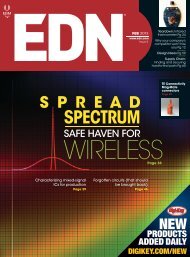TelTone-TLS3B-UM c19981109 - ElectronicsAndBooks
TelTone-TLS3B-UM c19981109 - ElectronicsAndBooks
TelTone-TLS3B-UM c19981109 - ElectronicsAndBooks
- No tags were found...
Create successful ePaper yourself
Turn your PDF publications into a flip-book with our unique Google optimized e-Paper software.
2. How to Install the TLS-3BThe TLS-3B works with analog loop start telephone sets only. It will notwork with ground start, proprietary, or digital phone sets.Follow these steps to install the TLS-3B:1. Plug the connector at the end of the power pack cable into the connectoron the rear panel of the TLS-3B.2. Plug the power pack into a 120-volt AC wall outlet. The POWERindicator will light.3. Use a modular telephone cable to connect the telephones (or otherdevices such as modems or fax machines) to the Line 1 and Line 2connectors of the TLS-3B.4. Lift the handset of the telephone connected to Line 1. The Line 1indicator should light. Hang up and do the same thing for Line 2.Figure 2 shows a typical installation.WARNING: Do not try to connect the TLS-3B to the public telephonenetwork. Incoming ringing signals use voltages that can damage internalcomponents in the TLS-3B.WARNING: The TLS-3B generates a 100-volt ringing signal. Keep yourhands away from the plugs at the end of modular cables plugged into theTLS-3B when the other line is off hook.Installing a Call IdentifierIn order to use the TLS-3B’s Caller ID feature, you must use an externalcall identifier, or a telephone set with Caller ID built in. In most cases, thecall identifier goes between the TLS-3B and the telephone set, but followthe instructions supplied with the call identifier. When the call identifiermanual tells you to plug a cable into a wall outlet, connect it to the TLS-3B.Figure 2Typical TLS-3B Installation40-400-00032, Rev. A 5


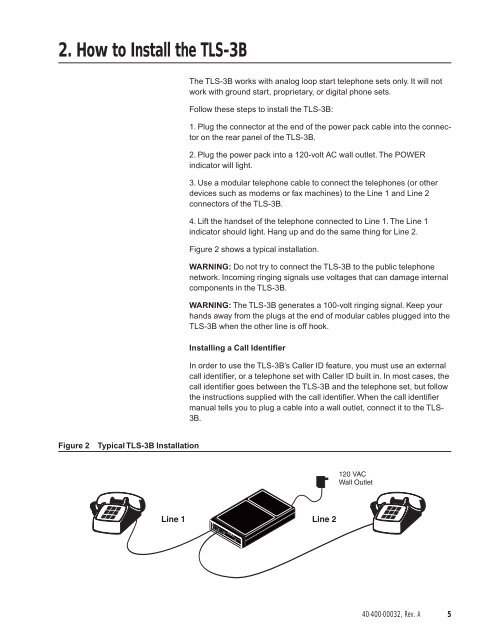
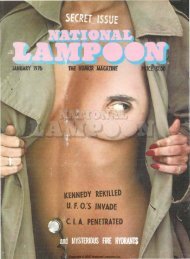

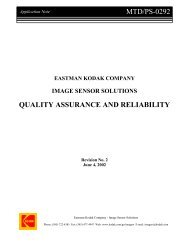
![[270].pdf 37407KB Sep 02 2010 09:55:57 AM - ElectronicsAndBooks](https://img.yumpu.com/50350834/1/185x260/270pdf-37407kb-sep-02-2010-095557-am-electronicsandbooks.jpg?quality=85)
![draaien, A Viruly 1935 OCR c20130324 [320]. - ElectronicsAndBooks](https://img.yumpu.com/49957773/1/190x252/draaien-a-viruly-1935-ocr-c20130324-320-electronicsandbooks.jpg?quality=85)



![20051110 c20051031 [105].pdf 35001KB Feb 18 2009 08:46:32 PM](https://img.yumpu.com/48687202/1/190x253/20051110-c20051031-105pdf-35001kb-feb-18-2009-084632-pm.jpg?quality=85)