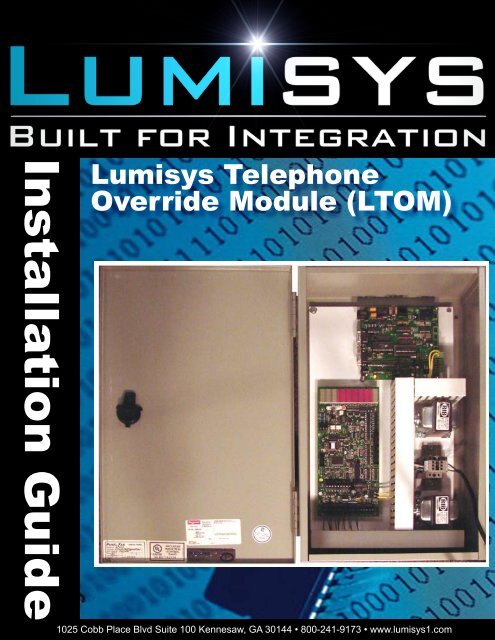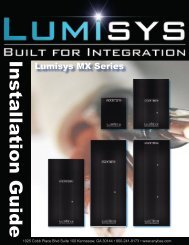Install Guide
Install Guide
Install Guide
Create successful ePaper yourself
Turn your PDF publications into a flip-book with our unique Google optimized e-Paper software.
<strong>Install</strong>ation <strong>Guide</strong>Lumisys TelephoneOverride Module (LTOM)1025 Cobb Place Blvd Suite 100 Kennesaw, GA 30144 • 800-241-9173 • www.lumisys1.com
ATTENTION<strong>Install</strong>ation <strong>Guide</strong>LTOMTelephone Override ModuleThis section serves as a notice of the immediate or potential dangers involved when working withthe equipment described throughout this manual. Any person involved in installation, maintenance,or service of the equipment should first carefully examine the equipment and read the instructionscontained in this manual to ensure that personal and/or equipment injury is avoided.The following safety messages are commonly used in Lumisys documentation to alert ofimmediate or potential danger to life or property:Hint Indicates a tip or trick to help you.Note Indicates an important note.DANGER! Indicates an immediately hazardous situation which,if not avoided, will result in death or serious injury.WARNING! Indicates a potentially hazardous situation which, ifnot avoided, can result in death or serious injury.CAUTION: Indicates a potentially hazardous situation which, if notavoided, can result in minor or moderate injury.CAUTION: Used without the safety alert symbol, indicates a potentially hazardoussituation which, if not avoided, can result in personal orproperty damage. Failure to comply with proper handling of the Lumisysproducts may void your warrantyIn addition, this symbol may appear in the margin of specific portions of text as a safetyreminder. Applicable instruction steps will be listed beneath the symbol.Disclaimer09011352The major components of this equipment have been tested and found to comply with the limitsfor a Class A digital device, pursuant to part 15 of the FCC Rules. These limits are designatedto provide reasonable protection against harmful interference when the equipment is operatedin a commercial environment. This equipment generates, uses, and can radiate radio frequencyenergy and, if not installed and used in accordance with the instruction manual, may causeharmful interference to radio communications. Operation of this equipment in a residential areais likely to cause harmful interference, in which case the user will be required to correct theinterference at his own expense.Instructions contained in this user’s guide should be performed only by qualified persons inaccordance with local and national codes. Lumisys ® Lighting and its affiliates assume noresponsibility for any consequences related to the improper use of this manual.www.lumisys1.comLumisys is a Registered TrademarkDue to continuous product improvement, Lumisys reserves the right to change product specifications without notice.Page
Table of Contents<strong>Install</strong>ation <strong>Guide</strong>LTOMTelephone Override ModuleParts List - Factory Assembled .....................................................................................4Ordering Example of Factory Assembled LTOM ..........................................................4The Lumisys Telephone Override Module is Easy to <strong>Install</strong> .......................................5Configuration of the LUMISYS Telephone Override Module .......................................7Scanner Card .................................................................................................................7Modem ...........................................................................................................................7Programming .................................................................................................................7Administrator and Relay timing ......................................................................................8Voice Prompts .................................................................................................................8Operation ..........................................................................................................................9FCC Statement .................................................................................................................9Wiring Applications ......................................................................................................11Lumisys Open Protocol .............................................................................................11BACnet over Ethernet .............................................................................................11BACnet IP ...............................................................................................................12BACnet over Arcnet ......................................................................................................12BACnet over MS/TP ......................................................................................................13BACnet PTP ...............................................................................................................13N2 / Metasys ...............................................................................................................14SBT / The APOGEE System ....................................................................................14Modbus RTU ...............................................................................................................15Modbus ASCII ...............................................................................................................15Terms and Conditions of Sale ...................................................................................1609011352www.lumisys1.comLumisys is a Registered TrademarkDue to continuous product improvement, Lumisys reserves the right to change product specifications without notice.Page
LTOMParts List - Factory AssembledSelect Panel Type:Part #DescriptionFACTORY ASSEMBLED PANELS*MaximumCapacityPanel PowerStandard Light LevelSensor InputsLTOM Lumisys Telephone Override Module 510 User IDs 120 VAC 1<strong>Install</strong>ation <strong>Guide</strong>LTOMTelephone Override ModuleOrdering Example of Factory Assembled LTOMPart #QuantityLTOM 1Panel CoverPanel Interior09011352www.lumisys1.comLumisys is a Registered TrademarkDue to continuous product improvement, Lumisys reserves the right to change product specifications without notice.Page
The Lumisys Telephone Override Module is Easy to <strong>Install</strong><strong>Install</strong>ation <strong>Guide</strong>LTOMTelephone Override ModuleThe Lumisys Telephone Override Module (LTOM) should be installed by a qualified electrician. The 30 lbunit must be properly anchored to a wall and holes drilled in the enclosure for incoming power, phone, andnetwork wiring. Follow all local and National Electrical Code requirements.IMPORTANT: Power, phone, and network wiring must NOT be run in the same conduit.20.0”Phone Line06.0”12.0”0RS-485 Network120 VAC Power09011352www.lumisys1.comLumisys is a Registered TrademarkDue to continuous product improvement, Lumisys reserves the right to change product specifications without notice.Page
How the Lumisys Telephone Override Module Works With a BAS09011352www.lumisys1.comLumisys is a Registered Trademark<strong>Install</strong>ation <strong>Guide</strong>LTOMTelephone Override ModuleThe Lumisys Telephone Override Module (LTOM) output is binary code in a form readable by the buildingautomation system. This output is actually the lighting groups the BAS reads from a Lumisys lighting controlpanel. The difference is that the lighting groups are to be interpreted by the BAS as a binary code messagerather than status of lighting zones.Each of groups 1-12 represents a numeric value. These values form a code which must be interpreted by theBAS. The binary sum of groups 1-9 is the user’s ID#. The binary sum of groups 10-12 is the hours of overriderequested (1-6) or 7=cancel the override.The password is handled internally by LTOM, not the BAS.Group Decimal Value Meaning1 1 ID2 2 ID3 4 ID4 8 ID5 16 ID6 32 ID7 64 ID8 128 ID9 256 ID10 1 Hours Override11 2 Hours Override12 4 Hours OverrideAs an example, when prompted by the LTOM, the user enters the correct password, an ID of 5 and hoursoverride of 3 at the phone key pad. The LTOM translates these keystrokes into the correct output groupsand the BAS reads these as point 1, point 3 for the ID and point 10, point 11 for the hours override. The BASadds binary points 1 and 3 to get the decimal value of 5 for the user ID. Likewise, binary points 10 and 11results in the decimal value of 3 for the requested hours of override.The BAS must be programmed to implement the override on zone 5 for 3 hours. This can be handled anywaythat the BAS integrator chooses. Typically, zone 5 would be mapped to a circuit in a Lumisys relay panel. Executiontime will vary with your BAS method and is typically on the order of 30 to 60 seconds from hangup tolightings on.The factory recorded message assumes a keypad entry of 7 (translating into binary points 10, 11, and 12 whichadd up to decimal value 7) will be used by the BAS to cancel override for the associated ID zone. However,the voice prompts can be customized by the end user to take on any meaning desired.The network scanner card inside the LTOM enclosure is factory default set to RS-485 address 252; however,it can be set to any RS-485 address 1-255 as needed for the BAS by setting the rotary switches and rebootingthe unit.Due to continuous product improvement, Lumisys reserves the right to change product specifications without notice.Page
Configuration of the LUMISYS Telephone Override ModuleScanner Card<strong>Install</strong>ation <strong>Guide</strong>LTOMTelephone Override ModuleThe LTOM scanner card is simply the Lumisys Panel Processor, LMB. LTOM can reside on the same networkas the Lumisys lighting panels and is addressable 1-255 (Factory default address is 252). The addressis changed either by the increment/decrement pushbutton or the rotary switches on the network scannercard. Use the push button on units manufactured in 2006 with LMB card. Use rotary switches on units manufacturedin 2007 or later. Refer to current Lumisys processor documentation.ModemProgramming JackProgramming ButtonThe Modem designed to be a user controlled Phone Lineinterface to deliver over-ride data to abuilding automation system. Up to 510 zonescan be controlled. There is also an administratorpassword that allows access to any zone.The output is in the form of 12 virtual points, RS-232 Port1that present data in a binary format to theMicrophoneautomation system. Virtual Points 1-9 givethe address information and Virtual PointsUnused Port10-12 represent the number of hours. All userIDs and passwords are programmed using a standard RS-232interface to a terminal program, such as Hyper Terminal. TheLTOM comes from the factory with default English voice prompts.The end-user can re-record voice prompts if needed.ProgrammingLEDsTo program the LTOM, connect the RS-232 cable to a PC and run any standard terminal program, such asHyperTerminal. Set it to 9600,8,N,1 with flow control set to None or off. Set echo on.Default Passwords are set at the factory and can be reset into the unit at any time. The default passwords arethe same as the user ID, with an additional leading zero. For example, ID 123 has a password of 0123. Anyexisting passwords will be over-written by doing a default reset. To reset passwords to the defaults, enter *Don the terminal. You will be prompted RESET ALL PASSWORDS TO DEFAULT VALUES? Y(YES) N(NO) : .Enter a Y to reset, an N or any other character to cancel.All existing passwords can be output to a file or displayed by entering *L for List. A list will display the first unitID at the beginning of the line and then 4 passwords.For example:123- 0123 0124 0125 0126127- 0127 0128 0129 0130 etc.09011352www.lumisys1.comLumisys is a Registered TrademarkDue to continuous product improvement, Lumisys reserves the right to change product specifications without notice.Page
<strong>Install</strong>ation <strong>Guide</strong>LTOMTelephone Override ModuleTo read the password assigned to any of the 510 unit IDs enter Rnnn where nnn is the unit ID.For example:To read the password assigned to unit ID 123, enter R123” a dash will appear on your screenand the current password for unit 123 will be displayed: R123-0123 followed by a carriage return andline-feed.To assign a password to an ID, enter Wnnnpppp where nnn is the 3 digit ID number and pppp is thepassword. For example, to assign a password of 5678 to unit ID 400, enter W400- 5678 ( the - willautomatically be inserted after the ID number). The Unit ID must be between 000 and 511 and the passwordmust be four numerals (no letters). If an ID or password is out of range, the error message will display: InvalidEntry, unit must be 000 to 511, Password a 4 digit number .Administrator and Relay timingUnit IDs 000 and 511 are reserved for special use. The password programmed into unit ID 000 is the administrator’s.That password will be accepted for any unit ID code to allow control of that zone by the administrator.For example, if a password of 9876 is programmed into ID 000, and a password of 1234 is set for unit 200,then unit 200 can be controlled both by its own password 1234, and by the administrators password 9876.Unit ID 511 is reserved for the number of seconds that the Virtual Points will stay energized after a validcontrol command. The default value is 10 seconds. This value is changed by entering W511-nnnn with thenew value. Valid values are 0001 - 0200 seconds. Anything over 0200 will set the timer for 200 seconds, 0000will set it for 1 second.Voice PromptsThere are 6 user programmable voice prompts. These can be re-recorded at any time using a standardtelephone keypad. You must remove the top cover of the LTOM to access the programming jack, programmingbutton and record microphone.The six default messages are:Message 1 - Please enter your user number followed by the # sign.Message 2 - Enter your password followed by the # sign.Message 3 - Enter the number of over-ride hours, one to six or a seven for off.Message 4 - Thank you, your request has been submitted.Message 5 - Invalid Entry, please try again.Message 6 - Good bye.These can be changed or re-recorded in another language by plugging in a standard telephone to the programjack. The program jack is the vertical RJ-11 inside the box. Press the PGM button, located on the rear edgeof the board. The Green LED will turn off to indicate you are in program mode. Enter a 1-6 on the keypad forthe message you want to record. When the red LED turns on, speak your new message into the microphone,09011352www.lumisys1.comLumisys is a Registered TrademarkDue to continuous product improvement, Lumisys reserves the right to change product specifications without notice.Page
<strong>Install</strong>ation <strong>Guide</strong>LTOMTelephone Override Module2. This device may not be used on telco-operated coin phone lines. Party lines & privately owned coin-phonesare subject to local State regulatory policies, and possible additional State special requirements.3. The telco has the right to make changes to their network which may affect the operation of your equipment,provided you are given adequate advance written notice to permit correct operation.4. In case of operational problems, disconnect your unit by removing the modular plug from the telco’s jack.If your regular phone (or other device or system) still works properly, your LTOM has a problem and mustremain disconnected and (officiall y) serviced or retur ned for repairs. If upon the above disconnection yourregular service still has problems, notify your telco that they may have a problem. Request prompt serviceat no cost to you the user. If a problem is found in premises wiring not telco-installed, you are subject to aservice charge. If a fault is in telco-in stalled wiring, you may be subject to a service call charge.5. Unless otherwise noted in the User’s Manual, user may not under any circumstances (in or out of warranty)attempt any service, adjustments or repairs on this unit. It must be return ed to the factory or authorized U.S.service agency for all such work. Locations and phone numbers of factory or authorized U.S. service pointsare listed in this user’s manual.6. Special FCC rules apply to equipment connected behind a PBX or KTS.The modem in this device complies with the limits for a class B digital device, pursuant to part 15 of the FCCrules. Operation is subject to the following two conditions: (1) This device may not cause har mful interferencean d (2) this device must accept any interference received, including interference that may cause undesiredoperation.Modem Complies With Part 68, FCC RulesFCC Registration Number 3H9USA-27751-AL-ERinger Equivalence 0.4AJack Type (USOC) RJ11C09011352www.lumisys1.comLumisys is a Registered TrademarkDue to continuous product improvement, Lumisys reserves the right to change product specifications without notice.Page 10
Wiring ApplicationsLumisys Open Protocol<strong>Install</strong>ation <strong>Guide</strong>LTOMTelephone Override ModuleLumisys Open Protocol 2-wire EIA-485 NetworkExample LightiingNetwork DevicesL35 SeriesLighting PanelL28 SeriesLighting PanelIMMIX DimmingIntegration ModuleLTOMLumisys TelephoneOverride ModuleLumisysQwik-KitBACnet over Ethernet24VacBACnet over 10/100BaseT Ethernet2-wire EIA-485 on Port S2Example LightiingNetwork Devices09011352L35 SeriesLighting PanelL28 SeriesLighting PanelIMMIX DimmingIntegration Modulewww.lumisys1.comLumisys is a Registered TrademarkLTOMLumisys TelephoneOverride ModuleLumisysQwik-KitDue to continuous product improvement, Lumisys reserves the right to change product specifications without notice.Page 11
<strong>Install</strong>ation <strong>Guide</strong>LTOMTelephone Override ModuleBACnet over MS/TP24VacBACnet over MS/TP2-wire EIA-485 on Port S2L35 SeriesLighting PanelL28 SeriesLighting PanelIMMIX DimmingIntegration ModuleLTOMLumisys TelephoneOverride ModuleLumisysQwik-KitBACnet PTP24VacBACnet PTP09011352L35 SeriesLighting PanelL28 SeriesLighting PanelIMMIX DimmingIntegration Modulewww.lumisys1.comLumisys is a Registered TrademarkLTOMLumisys TelephoneOverride ModuleDue to continuous product improvement, Lumisys reserves the right to change product specifications without notice.LumisysQwik-KitPage 13
<strong>Install</strong>ation <strong>Guide</strong>LTOMTelephone Override ModuleN2 / MetasysEthernet IP / BACnet or N1Johnson Controls N2 BUSJohnson Controls NCM, NAE or NIENetwork Control Module orNetwork Application EngineL35 SeriesLighting PanelL28 SeriesLighting PanelIMMIX DimmingIntegration ModuleLTOMLumisys TelephoneOverride ModuleLumisysQwik-KitSBT / The APOGEE SystemLAN / WAN / TCP-IPLumisys 2-wire EIA-485 NetworkSiemens Building TechnologiesMBC with Open Processoror Power MEC } withLumisys Driver09011352L35 SeriesLighting PanelL28 SeriesLighting PanelIMMIX DimmingIntegration Modulewww.lumisys1.comLumisys is a Registered TrademarkLTOMLumisys TelephoneOverride ModuleDue to continuous product improvement, Lumisys reserves the right to change product specifications without notice.LumisysQwik-KitPage 14
Terms and Conditions of Sale<strong>Install</strong>ation <strong>Guide</strong>LTOMTelephone Override ModuleAGREEMENT OF SALE: Acceptance by Lumisys, (hereinafter “Seller”) of any order, placed for the goods described on the Acknowledgment, Invoice or Sales Contract hereof shall be subjectto Seller’s Standard Terms and Conditions of Sale and is conditioned upon the Buyer’s acceptance of these Standard Terms and Conditions of sale as stated on this Sales Contract.TERMS OF CONTRACT: Any terms or conditions of the Buyer’s order which are inconsistent with these Standard Terms and Conditions shall not be binding on the Seller and shall not beconsidered applicable to the sale or shipment of goods covered by this Acknowledgment, Invoice, or Sales Contract. PRICES: Prices are subject to change to the extent permissible under applicablefederal law. Sales contracts which call for delivery in the future will be billed at prices in effect at the time of shipment. Shipping weights shown are approximate and subject to changewithout notice. Seller shall notify buyer of any significant changes in weight.SHIPMENT AND PAYMENTS: All prices are F.O.B. Seller’s plant in Kennesaw, Georgia. No freight is allowed on any shipments. Shipments and deliveries hereunder shall at all times be subjectto the approval of Seller’s Credit Department. Seller may, at any time, require payment in advance or satisfactory security or guarantee that invoices will be promptly paid when due. If Buyer failsto comply with any terms of payment, Seller, in addition to its rights and remedies but not in limitation thereof, reserves the right to withhold further deliveries or terminate this Agreement, and anyunpaid amount thereon shall become due immediately. Terms of payment shall be as set forth on the face hereof. Unless approved by Seller, all overseas shipments shall require prepaymentby wire transfer or an irrevocable letter of credit from Buyer.FORCE MAJEURE: Delays or defaults in delivery by Seller of the goods covered by this Sales Contract shall be excused as Force Majeure so far as the same is caused by fire, strikes, accident,war, natural disasters, acts of God, terrorism, explosions, death, vandalism, armed robbery, theft, breakage of machinery, governmental regulation, or any other events which were unavoidableor caused by events which are beyond the reasonable control of Seller. In no event shall Seller be liable for any consequential, special, or contingent damages on account of any default or delayin delivery from any Force Majeure event. If any Force Majeure event occurs which may affect Buyer’s goods, Seller shall give prompt oral and written notice of its Force Majeure declaration toBuyer within 7 days or as soon as is practicable.NON-CANCELLATION: Orders are not subject to suspension, reduction, or cancellation, except on terms that will indemnify Seller against loss. SPECIFICATIONS: Seller relies on specificationsand other data furnished by the Buyer, architect, contractors, and/or consulting engineer in all phases of the work covered by this Acknowledgment, Invoice or Sales Contract. Seller shallbe responsible to check quantities only. Alterations, changes in specifications, approval of samples, and/or changes in delivery shall not be binding upon Seller unless approved by Seller inadvance. In the event Buyer asks Seller to perform design or engineering work for any and all phases of the work covered by this Acknowledgment, Invoice or Sales Contract, Seller shall not beresponsible for any damages claimed by the Buyer as a result of alleged errors or defects in such design or engineering work except for gross negligence on the part of Seller.WARRANTY AND LIMITATION OF LIABILITY: Seller warrants that the goods supplied by it have been manufactured in accordance with its standard manufacturing practices, are non-defectiveand conform to the contract or catalog description for such goods. Except as stated herein, Seller makes no express warranty with respect to goods supplied by it and Seller makes no impliedwarranties of suitability or fitness for any particular purpose. Unauthorized or unapproved modifications or alterations of such goods without the express written approval of Seller shall void allwarranties and indemnities granted herein. To satisfy its indemnity and warranty obligations, Seller will, at its sole option, credit, repair or replace, any goods supplied by it which its examinationshall disclose to its satisfaction are defective in workmanship or material, and are returned to it within two years from the date of shipment. Any claim not made within this period shall beconclusively deemed waived by Buyer. Seller shall not be liable for any consequential, special, incidental, punitive or contingent damage or expense arising directly or indirectly from any defectin its goods or from the use of any defective goods or otherwise arising out of this Contract or any purchase order. The remedies set forth herein shall constitute the exclusive remedies availableto Buyer for Seller’s indemnity and warranties and are in lieu of all other remedies that would otherwise be available to Buyer.Warranty and technical support on Lumisys products are only available after payment has been received in full.RETURNS: Material returned for credit is subject to a 10% restocking charge. Freight or other costs incurred in restocking will be added. Returns resulting from errors by the Seller will not besubject to the charge. Returned materials shall be received in condition for resale as new equipment to qualify for credit. Returned materials must be returned to the Seller within 30 days ofreceipt and shall only be accepted with prior authorization.SELLER RESERVES THE RIGHT TO SUBSTITUTE MATERIALS USED IN CONSTRUCTION OR EQUIPMENT SOLD PROVIDED SAID SUBSTITUTION DOES NOT MODIFY THE OPERA-TIONAL CHARACTERISTICS OF THE EQUIPMENT SOLD.THESE TERMS OF SALE MAY BE MODIFIED WITHOUT NOTICE. THE TERMS OF SALE IN EFFECT AT THE TIME OF SALE SHALL APPLY. THE SELLER AS REFERRED TO IN THETERMS OF SALE IS Lumisys.CLAIMS: Claims for shortages of goods or for mistakes or errors in billing must be presented within forty-five (45) days from the date of goods; and must state the packing slip number andcontainer number applicable to the claim. Any claim not so presented shall be conclusively deemed waived.TAXES: Any federal, state, local or government tax or charge on the sale, shipment, or installation of the goods covered by the Acknowledgment, Invoice or Sales Contract, shall be added tothe price and paid by Buyer or, in lieu thereof, the Buyer shall furnish Seller with tax-exemption certificates acceptable to the taxing authority. Buyer agrees to reimburse and save Seller harmlessfrom all such state and local taxes, including interest and penalties thereon, which may at any time be payable to any governmental unit with respect to the sale of any goods covered bythis Acknowledgment, Invoice or Sales Contract.CREDIT BALANCE: Any credit memos granted to Buyer from Seller arising out of returned goods or other circumstances, which are not subsequently requested or applied to the purchase ofother goods from Seller within twelve months from the date credit was granted, shall become the property of Seller.APPLICABLE LAW: All questions arising out of this Acknowledgment, Invoice or Sales Contract, which shall be deemed a Georgia contract, shall be governed by the laws of the State of Georgia.Venue for any disputes arising out of this agreement shall be in Georgia. All disputes arising out of this agreement shall be resolved in the following fashion: the parties shall first engagein good-faith negotiation. If the parties are unable to settle their claims through good-faith negotiation, the parties shall attempt to resolve their dispute through mediation by an agreed uponmediator. Lastly, if mediation fails, the parties shall be subject to binding arbitration by an agreed upon arbitrator who is a member of the American Arbitration Association. The prevailing partyin any arbitration or other legal action arising out of this agreement, and/or these terms and conditions of sale, shall be entitled to indemnification of all its attorneys’ fees, litigation expenses,and costs from the losing party.EXCLUSIVE TERMS: This Acknowledgment, Invoice or Sales Contract, which includes these Standard Terms and Conditions, shall constitute the final and binding contract between the partiesand shall take precedence over any other terms and conditions from the Buyer. Any changes or deviations from this Acknowledgement, Invoice or Sales Contract must be in writing and mutuallyagreed to by Buyer and Seller.LIMITATION FOR SUITS: Any controversy or claim arising out of, or relating to, this Acknowledgment, Invoice or Sales Contract, or the breach thereof, must be commenced within two (2) yearsafter the cause of action accrued.09011352www.lumisys1.comLumisys is a Registered TrademarkDue to continuous product improvement, Lumisys reserves the right to change product specifications without notice.Page 16