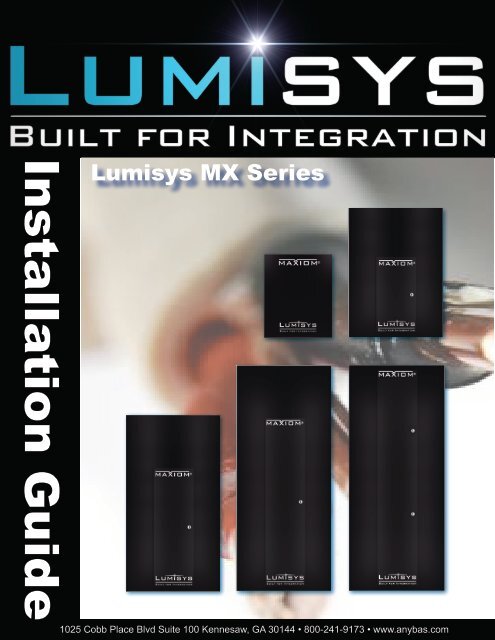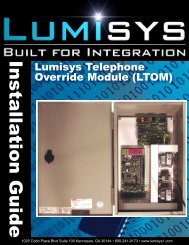Install Guide
Install Guide
Install Guide
You also want an ePaper? Increase the reach of your titles
YUMPU automatically turns print PDFs into web optimized ePapers that Google loves.
<strong>Install</strong>ation <strong>Guide</strong>Mx SeriesLighting Relay PanelTable of ContentsOverview ..............................................................................................................Inspection ............................................................................................................<strong>Install</strong>ation ............................................................................................................Connecting the Power Supply .............................................................................Connecting the Power Supply con’t .....................................................................Connecting Branch Circuit Wires .........................................................................Connecting Branch Circuit Wires con’t ................................................................Connecting Switch Inputs ....................................................................................Connecting Switch Inputs con’t ............................................................................Connecting the RS-485 Network .........................................................................Connecting Lumisys LS5 Photocell Inputs ...........................................................Adding and Removing LTR Relays ......................................................................Connecting to Digi-Touch Addressable Switch Network ......................................Terms and Conditions of Sale ..............................................................................3456789101112131415160726070122www.anybas.comLumisys is a Registered TrademarkDue to continuous product improvement, Lumisys reserves the right to change product specifications without notice.Page 3
Overview<strong>Install</strong>ation <strong>Guide</strong>Mx SeriesLighting Relay PanelThis document provides instructions on how to physically install the Lumisys MX Series Lighting Relay Panel. For panelconfiguration and programming refer to Maxiom User’s <strong>Guide</strong>- Hardware and Maxiom User’s <strong>Guide</strong> - Software. For networkpoint descriptions and integrations to a building automation system refer to the appropriate Maxiom Integration <strong>Guide</strong>.Product Family ComparisonPanelMX08 MX16 MX32 MX48 MX60Dimensions (Width x Height x Depth) 13” x 16” x 4” 18” x 25” x 5 3/4” 18” x 33 3/4” x5 3/4”18” x 45 1/2” x5 3/4”18” x 45 1/2” x5 3/4”Contactor Mounting Space N/A 8.0” x 8.0” x 5.0” 8.0” x 8.0” x 5.0” 8.0” x 8.0” x 5.0” N/ATrim Style Screw on Tru-lock Tru-lock Tru-lock Tru-lockController Lx5 Lx5 Lx5 Lx5 Lx5Flash Upgrade Yes Yes Yes Yes YesInputsDigital Subnet for Switches and OccupancySensorsDigi-Touch Native Digi-Touch Native Digi-Touch Native Digi-Touch Native Digi-Touch NativeBinary inputs available without option card 24 24 56 88 120Analog Inputs available without option card 6 6 6 6 6Optional Telephone Override Card No Yes Yes Yes YesOutputsRelay Panel Capacity 8 16 32 48 60Latching Relay with manual override on relayYes,Lumisys TrueRelay (LTR)Yes,Lumisys TrueRelay (LTR)Yes,Lumisys TrueRelay (LTR)Yes,Lumisys TrueRelay (LTR)Yes,Lumisys TrueRelay (LTR)Warranty24 months from date of shipment.Refer to Lumisys Terms and Conditions of Sale for additional details.0726070122www.anybas.comLumisys is a Registered TrademarkDue to continuous product improvement, Lumisys reserves the right to change product specifications without notice.Page 4
<strong>Install</strong>ation <strong>Guide</strong>Mx SeriesLighting Relay PanelInspectionThe MX Series comes in five basic units based upon relay capacities: MX08, MX16, MX32, MX48, and the MX60. Each unit maycontain up to the number of relays indicated. Enclosure sizes for each of the five units will varyPictures of the MX08 and MX32 appear below showing the main components. Check each unit for shipping damage or missingpartsMX081325MX32MX08 Cover813116 1711Low Voltage Section4!High VoltageSection321) Power Supply and fuse2) LTR Relays3) High Voltage Sections4) Low voltage section5) Contactor space6) LX5 main processor electronics7) RIB relay interface board electronics (notvisible on MX08)8) Surface mounted cover (MX08)9) LEXP input expansion electronics10) True lock screw11) Ground nut12) Surface mounted cover w/ hinged door13) Removable, one-piece interior frameMX32 cover129610111High VoltageLow Voltage SectionSection! 34 !High VoltageSection30726070122www.anybas.comLumisys is a Registered TrademarkDue to continuous product improvement, Lumisys reserves the right to change product specifications without notice.Page 5
<strong>Install</strong>ationMounting the MX Series Enclosure<strong>Install</strong>ation <strong>Guide</strong>Mx SeriesLighting Relay Panel1. Knockout Holes for high and low voltage conduit connections. Below illustrates areas in the MX Seriesenclosure where conduit holes for high and low voltage wiring can be made.a. Remove the interior. If the panel was shipped with electronics installed, remove the interior with electronics until all holes forconduit are punched and all metal shavings are removed. Metal shavings from drilling could lodge in the electronic componentsand cause damage.The interior is held to the enclosure by flange nuts. See picture below.Remove the interior and place it away from any work area before drilling holes for conduit.Interiorflange nuts(May varywith panelsize)MountingHoles(four total)2. Mount the enclosure with anchors and screws according to picture above .The picture on the right illustrates the location of the panel mounting holes. The top two mounting holes of the panel enclosureare keyhole shaped so you can slide the unit over mounting screws, avoiding the need to hold the unit while trying to secure themounting screws. Use wall anchors capable of supporting 6lbs for MX08, 16lbs for MX32 and 25lbs for MX60.If flush mounting, secure the enclosure between the wall studs. Be sure to allow for the thickness of the drywall and 7/8” for theoverhang of the cover so that the panel’s cover will mount flush on the finished wall and away from adjacent panels.0726070122www.anybas.comLumisys is a Registered TrademarkDue to continuous product improvement, Lumisys reserves the right to change product specifications without notice.Page 6
<strong>Install</strong>ation <strong>Guide</strong>Mx SeriesLighting Relay PanelConnecting the Power SupplyThe MX Series can be powered by either 120 or 277VAC. A fuse and dual primary transformer are utilized to offer maximumflexibility during installation. This factory mounted transformer powers the MX Series controller and associated low voltagecoils on the contactors (relays).1. If connected, remove the power harness from the MX Series controller. See Figure 4 for location of theharness on the controller. Remove the harness by lifting on the terminal block of the harness.2. Connect main power to the transformer and fuse assembly. Locate the Common (white) wire and the hot(black) wire for connection to main power. Figure 4 shows the connectors on the white and black wires.Power harnessfrom transformer(24VAC)Figure 4Connectors forpower supply0726070122www.anybas.comLumisys is a Registered TrademarkDue to continuous product improvement, Lumisys reserves the right to change product specifications without notice.Page 7
Connecting the Power Supply<strong>Install</strong>ation <strong>Guide</strong>Mx SeriesLighting Relay Panel3. Locate wire with correct voltage and connect to fuse. Refer to Figure 5. Power is connected bychoosing the proper voltage wire stemming from the transformer and connecting that wire to the fuse holder.Each wire is labeled either 120V or 277V. The 120V wire should be black and the 277V wire should be brown.If this is not the case contact the factory immediately. Each wire is terminated with a spade connector that insertsover a contact on the fuse holder.Figure 5TransformerBlue24VYellowWhite - CommonBlack - 120VBrown - 277VReplace with 1.0ASlow Blow Fuse Only!FuseSelect either 120 or 277V to HOTBlack - HOT0726070122www.anybas.comLumisys is a Registered TrademarkDue to continuous product improvement, Lumisys reserves the right to change product specifications without notice.Page 8
<strong>Install</strong>ation <strong>Guide</strong>Mx SeriesLighting Relay PanelConnecting Branch Circuit WiresThe MX Series panel is equipped with relay capable of switching up to 20 amperes at 277 VAC (Canadian versions, 347VAC). Eachrelay can be easily assigned to any of the unit’s zones.The following figure is a typical wiring diagram. Be sure not to exceed 20 amperes per relay. If the high voltage wiring requires both120V and 277V on the same high voltage of the panel, a Lumisys MXDIV will be required.Figure 7Lighting LoadFuse or BreakerMaxiom SeriesLTR RelayLighting LoadMaxiom SeriesLTR RelayLighting LoadFuse or BreakerMaxiom SeriesLTR RelayHot(size perN.E.C.)Neutral!WARNING! Disconnect high voltage power to all circuits before connecting them to theMX Series. Failure to do so could result in serious injury.Steps 1-20726070122www.anybas.comLumisys is a Registered TrademarkDue to continuous product improvement, Lumisys reserves the right to change product specifications without notice.Page 9
Connecting Switch Inputs<strong>Install</strong>ation <strong>Guide</strong>Mx SeriesLighting Relay PanelSwitch input connections are made on the main processor card, The LX5. The LX5 controller comes standard with 24 programmableinputs. Input expansion cards (LEXP) increase input capacity and are standard on MX32 panels and higher in increments of 32. Seetable in Overview for details. Note LEXP cards are jumper addressed A, B, and C at the factory. Always power down the LX5 beforeconnecting or removing card.Figure 8LEXPIdentification Jumper PinsJ5 (A, B); J6 (C)LX5Switch Input Jumpers1-8 (N, R), and 9-16 (N, R)Switch Input Jumpers17-24 (N, R), and 25-32 (N, R)The inputs can be set in software as Momentary on, Momentary off, Momentary on/off, Maintained, Linked, or State change. Eachsection has an accompanying jumper that sets whether its associated eight inputs will be up to 24 VDC or dry (0 VDC).0726070122www.anybas.comLumisys is a Registered TrademarkDue to continuous product improvement, Lumisys reserves the right to change product specifications without notice.Page 11
<strong>Install</strong>ation <strong>Guide</strong>Mx SeriesLighting Relay PanelEach jumper set has 3 pins, one of which is labeled “N”. The “N” jumper is for setting the switch inputs for drycontact. The “up to 24” pin of the jumper pin is not labeled. Figure 9 shows how to place jumpers properly.The jumper must be set before wiring.Figure 9DryPositionUp to 24VPosition!Note If one switch input is dry, the entire section of eight switch inputs must also be dry contacts,and the associated jumper must be in the “dry” position. If one switch input is externally powered upto 24 VDC, the entire section of eight switch inputs must also be up to 24 VDC, and the associatedjumper must be in the “up to 24” position.CAUTION! Before handling any components on the circuit board, the installer should begrounded to prevent damaging the board.1. Remove power to the controller. Refer to Figure 4. Remove the yellow/blue power harness by lifting on itsterminator block.2. Set jumpers. See explanations and Figure 8 and Figure 9LX5 Switch InputJumper Settings3. Connect the switches to the controller. Connect one end of the switch or contact to terminal “G” and the other toterminal “1-24”. Momentary switches which have both an ON and Off contact will require two switch inputs on the controller. SeeFigure 11 for sample wiring diagrams for each input type. Switch input terminal blocks are screw type. Land wires by unscrewing,inserting the stripped wire, and tightening the screw.4. Reconnect power to the controller.*A maximum of 500 feet wire total is allowed, measured from theswitch to the LX5 socket. Use 18-22AWG wire.0726070122www.anybas.comLumisys is a Registered TrademarkDue to continuous product improvement, Lumisys reserves the right to change product specifications without notice.Page 12
Connecting the RS-485 Network<strong>Install</strong>ation <strong>Guide</strong>Mx SeriesLighting Relay PanelThe MX Series is capable of being networked to a Building Automation System over a two or three wire RS-485 communicationnetwork. A terminal block is provided to connect the two communication wires plus the shield wire. (RS-485 wires are not providedby Lumisys.) Use 18 AWG stranded 600V insulated wire, twisted pair with shield. The RS-485 connection location and labeling isillustrated in Figure 16.1. Disconnect power to the MX Series LX5. Refer to Figure 4.2. Connect incoming and outgoing transmit “+” to “+” on the RS-485 connector. As with switch inputs, a screw typeterminal block is provided.3. Connect incoming and outgoing transmit “-” to “-” on the RS-485 connector.4. When a shield wire is used, either splice incoming and outgoing shield wires together or connect to “S” on theRS-485 connector.5. Reconnect power to the MX Series LX5.Figure 16.RS-485 Connector Input DetailEIA-485 port w/ terminal blockEIA-485 port showing S, (-), and(+) pins0726070122www.anybas.comLumisys is a Registered TrademarkDue to continuous product improvement, Lumisys reserves the right to change product specifications without notice.Page 13
Connecting Lumisys LS5 Photocell Inputs<strong>Install</strong>ation <strong>Guide</strong>Mx SeriesLighting Relay PanelThe MX Series Controller comes with six inputs for the LS5 Series Photocells. Each LS5 photocell ships with one pigtail wiringharness. The contents as shipped are shown in Figure 12. The LS5 photocells have three (3) wires each. Figure 13 gives a wiringschematic for an example LS5 photocell.Figure 12LS5A Indoor Atrium Sen-Figure 13LS5 PhotocellRedYellowBlackThe photocell is powered by 5V from the MX Series Controller. The power circuit includes theRed (5V hot) and the Black (ground) wires. The yellow wire carries the 0-5V input signal fromthe photocell which is then scaled to a value used by the LPPK Software. Instructions forinstalling the LS5 Photocell follow.LS5 Pigtail Wiring Har-1. After installing the Lumisys LS5 Photocell, splice extension wires to photocellwires. If possible use the same color wires provided with the photocell. A maximum of 500feet of wire total is allowed, measured from the photocell to the LX5 socket.Use 18-22AWG wire.2. Remove power from LX5.3. Join red wires from all LS5 sensors into pigtails andterminate in single termination point marked “5V” on LX5main board.4. Connect each yellow signal wire from each LS5 sensor intoindividually marked A1-A6 on LX5 main board.Figure 14Location of LS5Photocell InputSocket on MXSeries LX55. Join black wires from all LS5 sensors into pigtails andterminate in single termination point marked “G” on mainboard.6. Reconnect power to the LX5.Figure 150726070122www.anybas.comLumisys is a Registered TrademarkDue to continuous product improvement, Lumisys reserves the right to change product specifications without notice.Page 14
<strong>Install</strong>ation <strong>Guide</strong>Mx SeriesLighting Relay PanelAdding and Removing LTR RelaysTo Remove a LTR RelayDirect Override Switch**Figure 17Lumisys LTRThe MX Series contains Lumisys LTR relays which provide thebenefit of simple removal and installation. Relay components areshown in Figure 17. For more information on the LTR relay referto the MX Data Sheet obtainable from our website.RelayTerminalBlockCoil Pins1. Disconnect power to the LX5. Refer to Figure 4 of this installation guide for the power connection location to the LX5.2. If the relay is located behind the LX5, open the LX5 hinged backplate.Open the LX5 by loosening the two thumbscrews. See Figure 18.3. Remove branch circuit wires at the relay terminal block.Refer to “Connecting Branch Circuit Wires” of this installation guide.Figure 18Thumbscrews4. Remove the relay. The relay is held in place by one screw as shown in Figure 19.Remove the screw to remove the relay. Pull the relay out in the directionperpendicular to the panel. Be careful not to damage the relay coil pins whenremoving.5. If a new relay will be placed in the position of the removed relay,proceed to Step 5 under “To add a relay” below. Otherwise, close theLX5 backplate.6. Reconnect power to the LX5. If you are immediately replacing theremoved relay, do not disconnect power.To Add a LTR Relay1. Disconnect power to the LX5. See Figure 4 of this installation guide.2. If the relay is located behind the LX5, open the backplate by looseningthe two thumbscrews. Refer to Figure 18 for the location of the thumbscrews.3. Remove the relay blank. The relay blank is factory mounted inMX Series panels where relay capacity of the unit exceeds the number ofrelays ordered. The blank is removed by loosening the one screw.4. <strong>Install</strong> the relay. Insert the relay coil pins into the coil pin socketwhile seating the terminal block of the relay onto its mounting screwstandoff. Be careful not to bend the coil pins during installation. Fastenthe relay by tightening its mounting screw. See Figure 20.5. <strong>Install</strong> branch circuit wires. Refer to “Connecting Branch Circuit Wires”of this installation guide.LTR relaymountingscrewMountingstandoff forLTR relayterminalblockFigure 19Figure 20Coil Pin6. Close the LX5 hinged backplate if necessary, and reconnect power to the LX5.0726070122www.anybas.comLumisys is a Registered TrademarkDue to continuous product improvement, Lumisys reserves the right to change product specifications without notice.Page 15
Connecting to Digi-Touch Addressable Switch Network<strong>Install</strong>ation <strong>Guide</strong>Mx SeriesLighting Relay PanelMake all connections before applying power to the LX5 main board. Connect the network of switches to the LX5 port marked DDN/CAN and set the jumper to DDN (upper 2 pins) as shown in picture below. Remove terminal block to view Pcb markings designatingpins “ 24, I, H, and G”. The LX5 can be used to loop power up to 8 two button DigiTouch switches or up to 16 one-button DigiTouchswitches. For higher quantities of switches, use 24VCD auxiliary power supply. Refer to DigiTouch <strong>Install</strong>ation <strong>Guide</strong> for details.Terminal BlockJumper24LHG0726070122www.anybas.comLumisys is a Registered TrademarkDue to continuous product improvement, Lumisys reserves the right to change product specifications without notice.Page 16
Terms and Conditions of Sale<strong>Install</strong>ation <strong>Guide</strong>Mx SeriesLighting Relay PanelAGREEMENT OF SALE: Acceptance by Lumisys, (hereinafter “Seller”) of any order, placed for the goods described on the Acknowledgment, Invoice or Sales Contract hereof shall be subjectto Seller’s Standard Terms and Conditions of Sale and is conditioned upon the Buyer’s acceptance of these Standard Terms and Conditions of sale as stated on this Sales Contract.TERMS OF CONTRACT: Any terms or conditions of the Buyer’s order which are inconsistent with these Standard Terms and Conditions shall not be binding on the Seller and shall not beconsidered applicable to the sale or shipment of goods covered by this Acknowledgment, Invoice, or Sales Contract. PRICES: Prices are subject to change to the extent permissible under applicablefederal law. Sales contracts which call for delivery in the future will be billed at prices in effect at the time of shipment. Shipping weights shown are approximate and subject to changewithout notice. Seller shall notify buyer of any significant changes in weight.SHIPMENT AND PAYMENTS: All prices are F.O.B. Seller’s plant in Kennesaw, Georgia. No freight is allowed on any shipments. Shipments and deliveries hereunder shall at all times be subjectto the approval of Seller’s Credit Department. Seller may, at any time, require payment in advance or satisfactory security or guarantee that invoices will be promptly paid when due. If Buyer failsto comply with any terms of payment, Seller, in addition to its rights and remedies but not in limitation thereof, reserves the right to withhold further deliveries or terminate this Agreement, and anyunpaid amount thereon shall become due immediately. Terms of payment shall be as set forth on the face hereof. Unless approved by Seller, all overseas shipments shall require prepaymentby wire transfer or an irrevocable letter of credit from Buyer.FORCE MAJEURE: Delays or defaults in delivery by Seller of the goods covered by this Sales Contract shall be excused as Force Majeure so far as the same is caused by fire, strikes, accident,war, natural disasters, acts of God, terrorism, explosions, death, vandalism, armed robbery, theft, breakage of machinery, governmental regulation, or any other events which were unavoidableor caused by events which are beyond the reasonable control of Seller. In no event shall Seller be liable for any consequential, special, or contingent damages on account of any default or delayin delivery from any Force Majeure event. If any Force Majeure event occurs which may affect Buyer’s goods, Seller shall give prompt oral and written notice of its Force Majeure declaration toBuyer within 7 days or as soon as is practicable.NON-CANCELLATION: Orders are not subject to suspension, reduction, or cancellation, except on terms that will indemnify Seller against loss. SPECIFICATIONS: Seller relies on specificationsand other data furnished by the Buyer, architect, contractors, and/or consulting engineer in all phases of the work covered by this Acknowledgment, Invoice or Sales Contract. Seller shallbe responsible to check quantities only. Alterations, changes in specifications, approval of samples, and/or changes in delivery shall not be binding upon Seller unless approved by Seller inadvance. In the event Buyer asks Seller to perform design or engineering work for any and all phases of the work covered by this Acknowledgment, Invoice or Sales Contract, Seller shall not beresponsible for any damages claimed by the Buyer as a result of alleged errors or defects in such design or engineering work except for gross negligence on the part of Seller.WARRANTY AND LIMITATION OF LIABILITY: Seller warrants that the goods supplied by it have been manufactured in accordance with its standard manufacturing practices, are non-defectiveand conform to the contract or catalog description for such goods. Except as stated herein, Seller makes no express warranty with respect to goods supplied by it and Seller makes no impliedwarranties of suitability or fitness for any particular purpose. Unauthorized or unapproved modifications or alterations of such goods without the express written approval of Seller shall void allwarranties and indemnities granted herein. To satisfy its indemnity and warranty obligations, Seller will, at its sole option, credit, repair or replace, any goods supplied by it which its examinationshall disclose to its satisfaction are defective in workmanship or material, and are returned to it within two years from the date of shipment. Any claim not made within this period shall beconclusively deemed waived by Buyer. Seller shall not be liable for any consequential, special, incidental, punitive or contingent damage or expense arising directly or indirectly from any defectin its goods or from the use of any defective goods or otherwise arising out of this Contract or any purchase order. The remedies set forth herein shall constitute the exclusive remedies availableto Buyer for Seller’s indemnity and warranties and are in lieu of all other remedies that would otherwise be available to Buyer.Warranty and technical support on Lumisys products are only available after payment has been received in full.RETURNS: Material returned for credit is subject to a 10% restocking charge. Freight or other costs incurred in restocking will be added. Returns resulting from errors by the Seller will not besubject to the charge. Returned materials shall be received in condition for resale as new equipment to qualify for credit. Returned materials must be returned to the Seller within 30 days ofreceipt and shall only be accepted with prior authorization.SELLER RESERVES THE RIGHT TO SUBSTITUTE MATERIALS USED IN CONSTRUCTION OR EQUIPMENT SOLD PROVIDED SAID SUBSTITUTION DOES NOT MODIFY THE OPERA-TIONAL CHARACTERISTICS OF THE EQUIPMENT SOLD.THESE TERMS OF SALE MAY BE MODIFIED WITHOUT NOTICE. THE TERMS OF SALE IN EFFECT AT THE TIME OF SALE SHALL APPLY. THE SELLER AS REFERRED TO IN THETERMS OF SALE IS Lumisys.CLAIMS: Claims for shortages of goods or for mistakes or errors in billing must be presented within forty-five (45) days from the date of goods; and must state the packing slip number andcontainer number applicable to the claim. Any claim not so presented shall be conclusively deemed waived.TAXES: Any federal, state, local or government tax or charge on the sale, shipment, or installation of the goods covered by the Acknowledgment, Invoice or Sales Contract, shall be added tothe price and paid by Buyer or, in lieu thereof, the Buyer shall furnish Seller with tax-exemption certificates acceptable to the taxing authority. Buyer agrees to reimburse and save Seller harmlessfrom all such state and local taxes, including interest and penalties thereon, which may at any time be payable to any governmental unit with respect to the sale of any goods covered bythis Acknowledgment, Invoice or Sales Contract.CREDIT BALANCE: Any credit memos granted to Buyer from Seller arising out of returned goods or other circumstances, which are not subsequently requested or applied to the purchase ofother goods from Seller within twelve months from the date credit was granted, shall become the property of Seller.APPLICABLE LAW: All questions arising out of this Acknowledgment, Invoice or Sales Contract, which shall be deemed a Georgia contract, shall be governed by the laws of the State of Georgia.Venue for any disputes arising out of this agreement shall be in Georgia. All disputes arising out of this agreement shall be resolved in the following fashion: the parties shall first engagein good-faith negotiation. If the parties are unable to settle their claims through good-faith negotiation, the parties shall attempt to resolve their dispute through mediation by an agreed uponmediator. Lastly, if mediation fails, the parties shall be subject to binding arbitration by an agreed upon arbitrator who is a member of the American Arbitration Association. The prevailing partyin any arbitration or other legal action arising out of this agreement, and/or these terms and conditions of sale, shall be entitled to indemnification of all its attorneys’ fees, litigation expenses,and costs from the losing party.EXCLUSIVE TERMS: This Acknowledgment, Invoice or Sales Contract, which includes these Standard Terms and Conditions, shall constitute the final and binding contract between the partiesand shall take precedence over any other terms and conditions from the Buyer. Any changes or deviations from this Acknowledgement, Invoice or Sales Contract must be in writing and mutuallyagreed to by Buyer and Seller.LIMITATION FOR SUITS: Any controversy or claim arising out of, or relating to, this Acknowledgment, Invoice or Sales Contract, or the breach thereof, must be commenced within two (2) yearsafter the cause of action accrued.0726070122www.anybas.comLumisys is a Registered TrademarkDue to continuous product improvement, Lumisys reserves the right to change product specifications without notice.Page 17