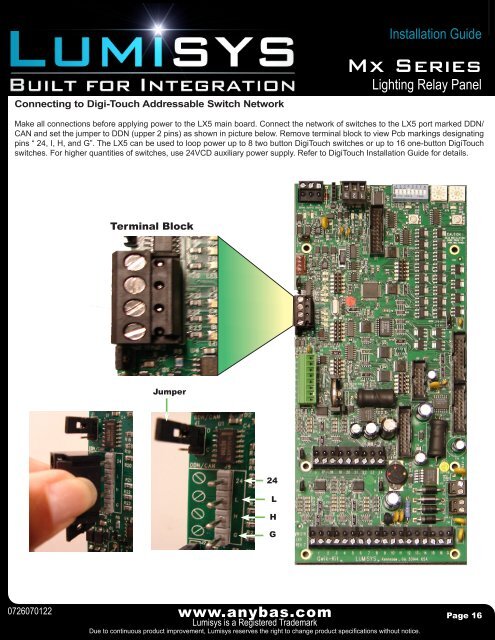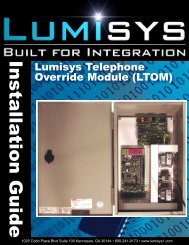Connecting to Digi-Touch Addressable Switch Network<strong>Install</strong>ation <strong>Guide</strong>Mx SeriesLighting Relay PanelMake all connections before applying power to the LX5 main board. Connect the network of switches to the LX5 port marked DDN/CAN and set the jumper to DDN (upper 2 pins) as shown in picture below. Remove terminal block to view Pcb markings designatingpins “ 24, I, H, and G”. The LX5 can be used to loop power up to 8 two button DigiTouch switches or up to 16 one-button DigiTouchswitches. For higher quantities of switches, use 24VCD auxiliary power supply. Refer to DigiTouch <strong>Install</strong>ation <strong>Guide</strong> for details.Terminal BlockJumper24LHG0726070122www.anybas.comLumisys is a Registered TrademarkDue to continuous product improvement, Lumisys reserves the right to change product specifications without notice.Page 16
Terms and Conditions of Sale<strong>Install</strong>ation <strong>Guide</strong>Mx SeriesLighting Relay PanelAGREEMENT OF SALE: Acceptance by Lumisys, (hereinafter “Seller”) of any order, placed for the goods described on the Acknowledgment, Invoice or Sales Contract hereof shall be subjectto Seller’s Standard Terms and Conditions of Sale and is conditioned upon the Buyer’s acceptance of these Standard Terms and Conditions of sale as stated on this Sales Contract.TERMS OF CONTRACT: Any terms or conditions of the Buyer’s order which are inconsistent with these Standard Terms and Conditions shall not be binding on the Seller and shall not beconsidered applicable to the sale or shipment of goods covered by this Acknowledgment, Invoice, or Sales Contract. PRICES: Prices are subject to change to the extent permissible under applicablefederal law. Sales contracts which call for delivery in the future will be billed at prices in effect at the time of shipment. Shipping weights shown are approximate and subject to changewithout notice. Seller shall notify buyer of any significant changes in weight.SHIPMENT AND PAYMENTS: All prices are F.O.B. Seller’s plant in Kennesaw, Georgia. No freight is allowed on any shipments. Shipments and deliveries hereunder shall at all times be subjectto the approval of Seller’s Credit Department. Seller may, at any time, require payment in advance or satisfactory security or guarantee that invoices will be promptly paid when due. If Buyer failsto comply with any terms of payment, Seller, in addition to its rights and remedies but not in limitation thereof, reserves the right to withhold further deliveries or terminate this Agreement, and anyunpaid amount thereon shall become due immediately. Terms of payment shall be as set forth on the face hereof. Unless approved by Seller, all overseas shipments shall require prepaymentby wire transfer or an irrevocable letter of credit from Buyer.FORCE MAJEURE: Delays or defaults in delivery by Seller of the goods covered by this Sales Contract shall be excused as Force Majeure so far as the same is caused by fire, strikes, accident,war, natural disasters, acts of God, terrorism, explosions, death, vandalism, armed robbery, theft, breakage of machinery, governmental regulation, or any other events which were unavoidableor caused by events which are beyond the reasonable control of Seller. In no event shall Seller be liable for any consequential, special, or contingent damages on account of any default or delayin delivery from any Force Majeure event. If any Force Majeure event occurs which may affect Buyer’s goods, Seller shall give prompt oral and written notice of its Force Majeure declaration toBuyer within 7 days or as soon as is practicable.NON-CANCELLATION: Orders are not subject to suspension, reduction, or cancellation, except on terms that will indemnify Seller against loss. SPECIFICATIONS: Seller relies on specificationsand other data furnished by the Buyer, architect, contractors, and/or consulting engineer in all phases of the work covered by this Acknowledgment, Invoice or Sales Contract. Seller shallbe responsible to check quantities only. Alterations, changes in specifications, approval of samples, and/or changes in delivery shall not be binding upon Seller unless approved by Seller inadvance. In the event Buyer asks Seller to perform design or engineering work for any and all phases of the work covered by this Acknowledgment, Invoice or Sales Contract, Seller shall not beresponsible for any damages claimed by the Buyer as a result of alleged errors or defects in such design or engineering work except for gross negligence on the part of Seller.WARRANTY AND LIMITATION OF LIABILITY: Seller warrants that the goods supplied by it have been manufactured in accordance with its standard manufacturing practices, are non-defectiveand conform to the contract or catalog description for such goods. Except as stated herein, Seller makes no express warranty with respect to goods supplied by it and Seller makes no impliedwarranties of suitability or fitness for any particular purpose. Unauthorized or unapproved modifications or alterations of such goods without the express written approval of Seller shall void allwarranties and indemnities granted herein. To satisfy its indemnity and warranty obligations, Seller will, at its sole option, credit, repair or replace, any goods supplied by it which its examinationshall disclose to its satisfaction are defective in workmanship or material, and are returned to it within two years from the date of shipment. Any claim not made within this period shall beconclusively deemed waived by Buyer. Seller shall not be liable for any consequential, special, incidental, punitive or contingent damage or expense arising directly or indirectly from any defectin its goods or from the use of any defective goods or otherwise arising out of this Contract or any purchase order. The remedies set forth herein shall constitute the exclusive remedies availableto Buyer for Seller’s indemnity and warranties and are in lieu of all other remedies that would otherwise be available to Buyer.Warranty and technical support on Lumisys products are only available after payment has been received in full.RETURNS: Material returned for credit is subject to a 10% restocking charge. Freight or other costs incurred in restocking will be added. Returns resulting from errors by the Seller will not besubject to the charge. Returned materials shall be received in condition for resale as new equipment to qualify for credit. Returned materials must be returned to the Seller within 30 days ofreceipt and shall only be accepted with prior authorization.SELLER RESERVES THE RIGHT TO SUBSTITUTE MATERIALS USED IN CONSTRUCTION OR EQUIPMENT SOLD PROVIDED SAID SUBSTITUTION DOES NOT MODIFY THE OPERA-TIONAL CHARACTERISTICS OF THE EQUIPMENT SOLD.THESE TERMS OF SALE MAY BE MODIFIED WITHOUT NOTICE. THE TERMS OF SALE IN EFFECT AT THE TIME OF SALE SHALL APPLY. THE SELLER AS REFERRED TO IN THETERMS OF SALE IS Lumisys.CLAIMS: Claims for shortages of goods or for mistakes or errors in billing must be presented within forty-five (45) days from the date of goods; and must state the packing slip number andcontainer number applicable to the claim. Any claim not so presented shall be conclusively deemed waived.TAXES: Any federal, state, local or government tax or charge on the sale, shipment, or installation of the goods covered by the Acknowledgment, Invoice or Sales Contract, shall be added tothe price and paid by Buyer or, in lieu thereof, the Buyer shall furnish Seller with tax-exemption certificates acceptable to the taxing authority. Buyer agrees to reimburse and save Seller harmlessfrom all such state and local taxes, including interest and penalties thereon, which may at any time be payable to any governmental unit with respect to the sale of any goods covered bythis Acknowledgment, Invoice or Sales Contract.CREDIT BALANCE: Any credit memos granted to Buyer from Seller arising out of returned goods or other circumstances, which are not subsequently requested or applied to the purchase ofother goods from Seller within twelve months from the date credit was granted, shall become the property of Seller.APPLICABLE LAW: All questions arising out of this Acknowledgment, Invoice or Sales Contract, which shall be deemed a Georgia contract, shall be governed by the laws of the State of Georgia.Venue for any disputes arising out of this agreement shall be in Georgia. All disputes arising out of this agreement shall be resolved in the following fashion: the parties shall first engagein good-faith negotiation. If the parties are unable to settle their claims through good-faith negotiation, the parties shall attempt to resolve their dispute through mediation by an agreed uponmediator. Lastly, if mediation fails, the parties shall be subject to binding arbitration by an agreed upon arbitrator who is a member of the American Arbitration Association. The prevailing partyin any arbitration or other legal action arising out of this agreement, and/or these terms and conditions of sale, shall be entitled to indemnification of all its attorneys’ fees, litigation expenses,and costs from the losing party.EXCLUSIVE TERMS: This Acknowledgment, Invoice or Sales Contract, which includes these Standard Terms and Conditions, shall constitute the final and binding contract between the partiesand shall take precedence over any other terms and conditions from the Buyer. Any changes or deviations from this Acknowledgement, Invoice or Sales Contract must be in writing and mutuallyagreed to by Buyer and Seller.LIMITATION FOR SUITS: Any controversy or claim arising out of, or relating to, this Acknowledgment, Invoice or Sales Contract, or the breach thereof, must be commenced within two (2) yearsafter the cause of action accrued.0726070122www.anybas.comLumisys is a Registered TrademarkDue to continuous product improvement, Lumisys reserves the right to change product specifications without notice.Page 17