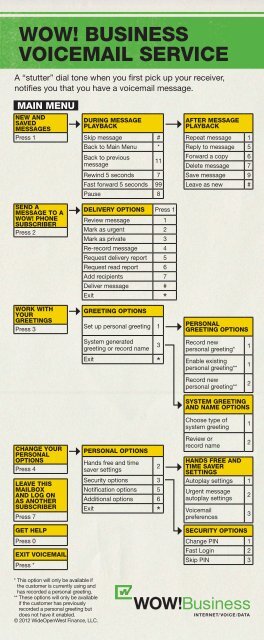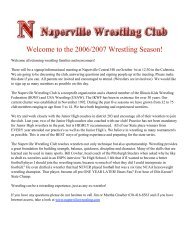WOW! BUSINESS VOICEMAIL SERVICE
WOW! BUSINESS VOICEMAIL SERVICE
WOW! BUSINESS VOICEMAIL SERVICE
Create successful ePaper yourself
Turn your PDF publications into a flip-book with our unique Google optimized e-Paper software.
<strong>WOW</strong>! <strong>BUSINESS</strong><strong>VOICEMAIL</strong> <strong>SERVICE</strong>A “stutter” dial tone when you first pick up your receiver,notifies you that you have a voicemail message.MAIN MENUNew andSavedMessagesPress 1During MessagePlaybackSkip message #Back to Main Menu *Back to previousmessage11Rewind 5 seconds 7Fast forward 5 seconds 99Pause 8After MessagePlaybackRepeat message 1Reply to message 5Forward a copy 6Delete message 7Save message 9Leave as new #Send aMessage to a<strong>WOW</strong>! PhoneSubscriberPress 2Work withYourGreetingsPress 3Change YourPersonalOptionsPress 4Leave thisMailboxand Log Onas AnotherSubscriberPress 7Get HelpPress 0Exit VoicemailPress *Delivery Options Press 1Review message 1Mark as urgent 2Mark as private 3Re-record message 4Request delivery report 5Request read report 6Add recipients 7Deliver message #Exit*Greeting OptionsSet up personal greeting 1System generatedgreeting or record name3Exit*Personal OptionsHands free and timesaver settings2Security options 3Notification options 5Additional options 6Exit*PersonalGreeting OptionsRecord new1personal greeting*Enable existing1personal greeting**Record newpersonal greeting**System Greetingand Name OptionsChoose type of1system greetingReview orrecord nameHands Free andTime SaverSettingsAutoplay settings 1Urgent message2autoplay settingsVoicemailpreferencesSecurity OptionsChange PIN 1Fast Login 2Skip PIN 3223* This option will only be available ifthe customer is currently using andhas recorded a personal greeting.** These options will only be availableif the customer has previouslyrecorded a personal greeting butdoes not have it enabled.© 2012 WideOpenWest Finance, LLC.
How do I set up my new<strong>WOW</strong>! Voicemail service?The first time you call into your <strong>WOW</strong>! BusinessVoicemail, you will need to call from yourbusiness phone. Dial your ten digit businessphone number, then enter the default PIN of“1234”. Once you enter the system, a tutorialwill guide you through the setup of your newvoicemail service. You will then be prompted tocreate a new PIN, record your name and recordyour personal greeting. You must complete allthe steps above during a single call, or you willneed to repeat all the steps the next time you callinto Voicemail.How do I get access into<strong>WOW</strong>! Voicemail service?From business, you can dial either *98 or yourten digit business phone number to enter thevoicemail system. You will be required toenter your PIN unless you enable the ‘Skip PIN’feature. From a remote location, you can dialyour ten digit business phone number and press(*) when the voicemail greeting begins to play.FeaturesPRESSCall Forwarding *72/*73Call WaitingYesCall Return *693-way CallingCaller IDCaller ID for call waitingYesYesYesAnonymous Call Rejection *77/*87Caller ID Block *67Selective Call Forwarding *63Selective Call Rejection *60Repeat Dial *66/*860712 MidMI