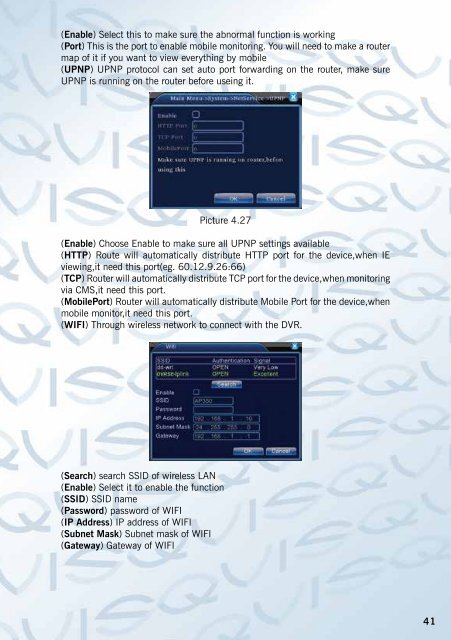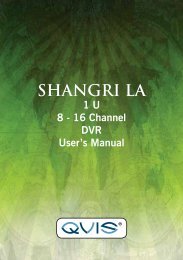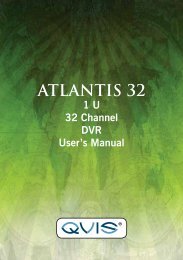Apollo HDRT Manual - Qvis Security
Apollo HDRT Manual - Qvis Security
Apollo HDRT Manual - Qvis Security
- No tags were found...
You also want an ePaper? Increase the reach of your titles
YUMPU automatically turns print PDFs into web optimized ePapers that Google loves.
(Enable) Select this to make sure the abnormal function is working(Port) This is the port to enable mobile monitoring. You will need to make a routermap of it if you want to view everything by mobile(UPNP) UPNP protocol can set auto port forwarding on the router, make sureUPNP is running on the router before useing it.Picture 4.27(Enable) Choose Enable to make sure all UPNP settings available(HTTP) Route will automatically distribute HTTP port for the device,when IEviewing,it need this port(eg. 60.12.9.26:66)(TCP) Router will automatically distribute TCP port for the device,when monitoringvia CMS,it need this port.(MobilePort) Router will automatically distribute Mobile Port for the device,whenmobile monitor,it need this port.(WIFI) Through wireless network to connect with the DVR.(Search) search SSID of wireless LAN(Enable) Select it to enable the function(SSID) SSID name(Password) password of WIFI(IP Address) IP address of WIFI(Subnet Mask) Subnet mask of WIFI(Gateway) Gateway of WIFI41