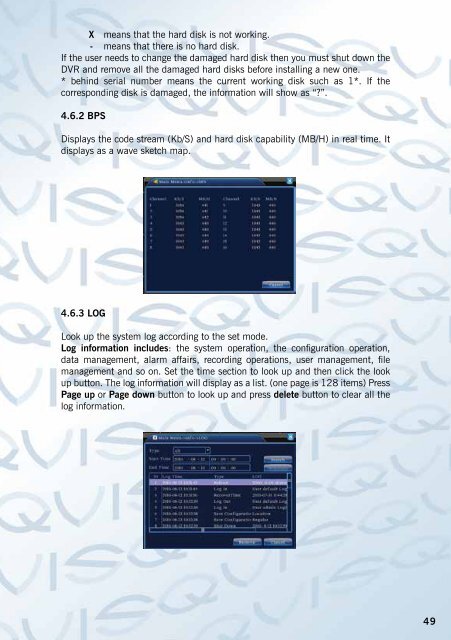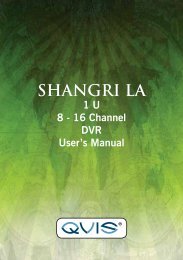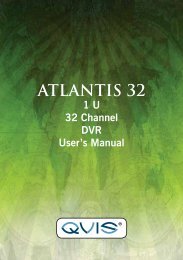Apollo HDRT Manual - Qvis Security
Apollo HDRT Manual - Qvis Security
Apollo HDRT Manual - Qvis Security
- No tags were found...
Create successful ePaper yourself
Turn your PDF publications into a flip-book with our unique Google optimized e-Paper software.
X means that the hard disk is not working.- means that there is no hard disk.If the user needs to change the damaged hard disk then you must shut down theDVR and remove all the damaged hard disks before installing a new one.* behind serial number means the current working disk such as 1*. If thecorresponding disk is damaged, the information will show as “?”.4.6.2 BPSDisplays the code stream (Kb/S) and hard disk capability (MB/H) in real time. Itdisplays as a wave sketch map.4.6.3 LOGPicture 4.44 BPSLook up the system log according to the set mode.Log information includes: the system operation, the configuration operation,data management, alarm affairs, recording operations, user management, filemanagement and so on. Set the time section to look up and then click the lookup button. The log information will display as a list. (one page is 128 items) PressPage up or Page down button to look up and press delete button to clear all thelog information.Picture 4.45 LOG49