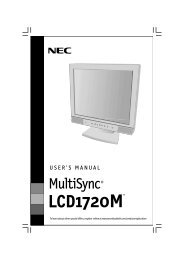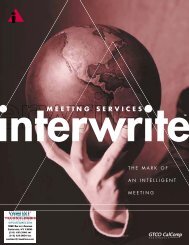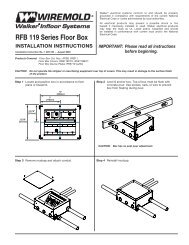School Suite - GTCO CalComp
School Suite - GTCO CalComp
School Suite - GTCO CalComp
- No tags were found...
Create successful ePaper yourself
Turn your PDF publications into a flip-book with our unique Google optimized e-Paper software.
InterWrite Easy to use pen and highlighter tools, with multi-color digital inkoptions, allow you to annotate over your presentation, a websiteor your favorite software application.INTERACTIVE CLASSROOMInterWrite SoftwareTEACHin frontOF YOUR CLASSInterWrite iPanelMakeannotationsright on the screenThe InterWrite <strong>School</strong>Board, <strong>School</strong>Pad and iPanel each comewith InterWrite Software. The unique technology of InterWriteallows teachers and students to easily interact with a projectedimage from any computer application. InterWrite Softwareallows you to:• Control your computer applications with pens,instead of a mouse• Write over a projected image in a natural styleusing the pens• Import any graphic image you’d like to project –like a map, a musical staff or even a website.• “Type” text over a projected image with virtual keyboard• Save annotations directly in PowerPoint ® , Word orExcel in office mode.• Customize your toolbar so you can easily access yourfavorite tools.Plus, InterWrite Software lets teachers extend the learning experiencewith the ability to save, print and e-mail notations and files.Visit <strong>GTCO</strong> <strong>CalComp</strong>’sMiddle <strong>School</strong> science teacher controls images on the InterWrite <strong>School</strong>Board in front of class. Students solve problems interactively.InterWrite <strong>School</strong>BoardThe InterWrite <strong>School</strong>Board is a durable, easyto-useelectronic whiteboard. It inspires studentsby turning classroom lessons into interactiveexperiences. Designed to engage all types oflearners, the InterWrite <strong>School</strong>Board providesa high level of interactivity with little or notraining. Whether you’re exploring an AmazonJungle website or running your favorite scienceprogram, you can keep students focused on thelesson in the front of them.Start your lesson...now! With the wirelessThe <strong>School</strong>Board is a sophisticated<strong>School</strong>Board, using Bluetooth ® technology, classroomscan be wire-free and requires little set-up time.today’s classroom in mind: rigidelectronic whiteboard designed withconstruction and no moving parts.InterWrite<strong>School</strong>Board• Durable electronicwhiteboard• Rigid construction,no moving parts• Designed to engageall types of learners• InterWrite SoftwareincludedTeachin frontof the classEngage. Motivate.Inspire. Assess.InterWrite PRSInstantassessmentat your fingertipsInterWrite <strong>School</strong>Pad• Bluetooth® Wireless device thatenables you to teach anywherein the classroom• Pass it to a student and let themcontribute from their seat• Use with the InterWrite <strong>School</strong>Boardor project computer images on anysurface to create an interactivewhiteboard• InterWrite Software includedTeach fromanywherein the classroomInterWrite Interactive ClassroomUsing your computer and projector, the InterWrite productfamily lets you turn your classroom into a dynamic learningenvironment. <strong>GTCO</strong> <strong>CalComp</strong>’s InterWrite <strong>School</strong> <strong>Suite</strong>, whichincludes the <strong>School</strong>Board, <strong>School</strong>Pad, and InterWrite Software,offers a collection of powerful educational tools that allow youto engage your students, encourage active participation, andenhance the learning experience. For more information on theInterWrite iPanel, and InterWrite PRS, please visitwww.gtcocalcomp.com. The InterWrite Interactive Classroom–Turning Lessons into Experiences.a free online community for educatorsusing InterWrite products where youwill find...• InterWrite Lessons and Activities• InterWrite Online Tutorials andLive WebEx Training Sessions• InterWrite Background Templatesand Image Gallery• InterWrite Educator’s OnlineDiscussion Forum• and Much More!www.educatorsresourcecenter.comThe large image gallery provides content for manysubject areas including math, science, geographyand much more.Easily save, email, export andprint your lessons so you canshare them with students whomiss class or use them toreview for an exam.Quick, fingertip accessto mouse commandsand InterWritefeatures. Erase withthe flick of a wrist.