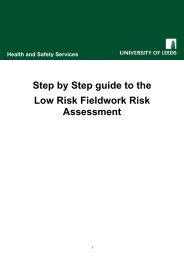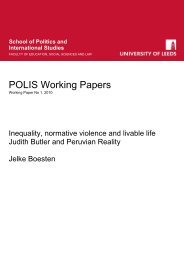Welcome to POLIS - School of Politics International Studies ...
Welcome to POLIS - School of Politics International Studies ...
Welcome to POLIS - School of Politics International Studies ...
- No tags were found...
Create successful ePaper yourself
Turn your PDF publications into a flip-book with our unique Google optimized e-Paper software.
Other things <strong>to</strong> rememberTimetableOnce you have enrolled for your modules online, you need <strong>to</strong> wait until the following day beforeyou attempt <strong>to</strong> print out a timetable [from http://portal.leeds.ac.uk]. The reason that there is a delayis that the details <strong>of</strong> the module enrolments are uploaded on an overnight basisIf your timetable shows a clash, and it is something that the teaching schools can resolve [generallylectures are fixed, so a clash between two lectures is not something that can be sorted], then this willbe done for you. You must ensure that you check the class times before the start <strong>of</strong> teaching just <strong>to</strong>ensure that they have not been changed.If you have a good reason that you can’t make a seminar or tu<strong>to</strong>rial that has been allocated <strong>to</strong> you[generally this would be on account <strong>of</strong> a religious commitment or caring responsibilities] then pleaseemail the <strong>School</strong> on polisugmodules@leeds.ac.uk.Post and MessagesEmailYou should check your university email on a recommendeddaily basis,as this is the preferred method <strong>of</strong> communication formany University messages. If you use an alternative emailprovider then you should make sure that your Universityemail is forwarded <strong>to</strong> that address1. Click the Options Icon.2. Near the <strong>to</strong>p right hand side <strong>of</strong> the screen click on the dropdown menu: "Edit options for:" then select 'Filters'.3. Click on the 'Filters' link then on 'Edit your filter rules'.4. Click on the Forward rule, enter your e-mail address andclick Save.N.B. Check that you have a green tick on the Forward filter,otherwise, click on the red 'X' <strong>to</strong> enable forwarding.Generally speaking you should make enquiries at the <strong>POLIS</strong> Undergraduate Offices (open from 9.30– 12.30 and 1.30 <strong>to</strong> 3.30 weekdays). If you have reason <strong>to</strong> email colleagues in the <strong>School</strong> then youshould quote your year, programme and student number for ease <strong>of</strong> reference.NoticeboardsThere are a number <strong>of</strong> noticeboards around the <strong>School</strong> which are clearly labelled. You should checkthe appropriate ones regularly [at least once a week] for information.PigeonholesThe undergraduate pigeonholes are located in the common room in the Social Sciences Building.Messages from staff and students and internal University mail will be left there for you <strong>to</strong> collect. Youmay also use the pigeonholes <strong>to</strong> leave notes for each other. You should check your pigeonholeon a regular basis (at least weekly).