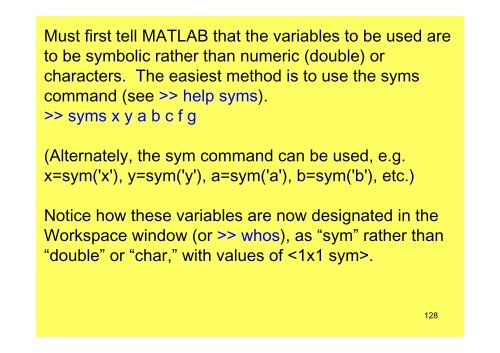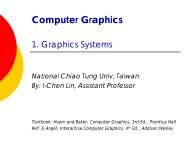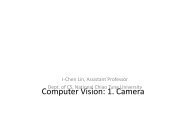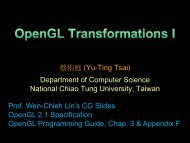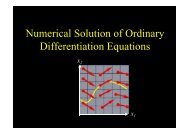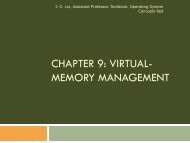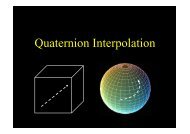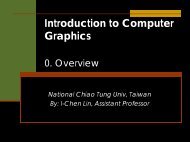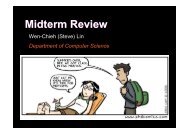Create successful ePaper yourself
Turn your PDF publications into a flip-book with our unique Google optimized e-Paper software.
Must first tell MATLAB that the variables to be used areto be symbolic rather than numeric (double) orcharacters. The easiest method is to use the symscommand (see >> help syms).>> syms x y a b c f g(Alternately, the sym command can be used, e.g.x=sym('x'), y=sym('y'), a=sym('a'), b=sym('b'), etc.)Notice how these variables are now designated in theWorkspace window (or >> whos), as “sym”rather than“double”or “char,”with values of .128