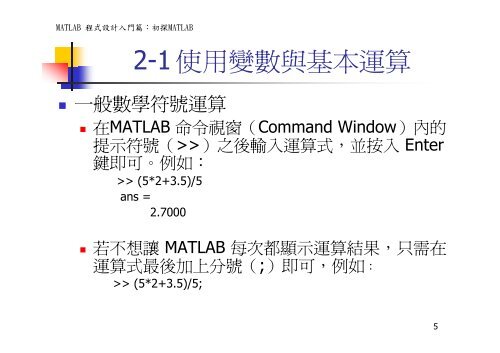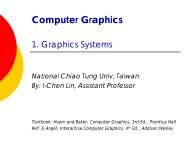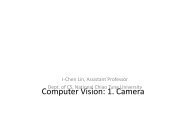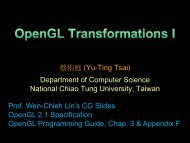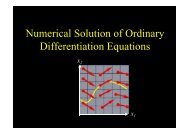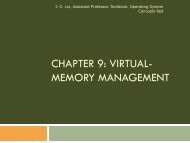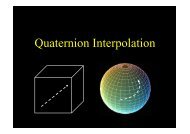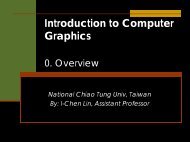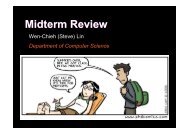Create successful ePaper yourself
Turn your PDF publications into a flip-book with our unique Google optimized e-Paper software.
MATLAB 程 式 設 計 入 門 篇 : 初 探 MATLAB2-1 使 用 變 數 與 基 本 運 算• 一 般 數 學 符 號 運 算• 在 MATLAB 命 令 視 窗 (Command Window) 內 的提 示 符 號 (>>) 之 後 輸 入 運 算 式 , 並 按 入 Enter鍵 即 可 。 例 如 :>> (5*2+3.5)/5ans =2.7000• 若 不 想 讓 MATLAB 每 次 都 顯 示 運 算 結 果 , 只 需 在運 算 式 最 後 加 上 分 號 (;) 即 可 , 例 如 :>> (5*2+3.5)/5;5