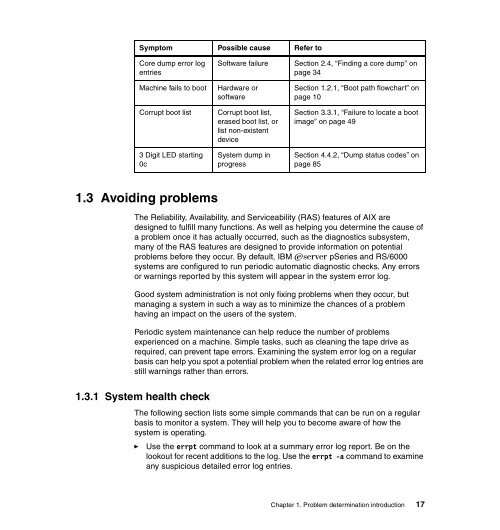- Page 1: Problem Solving and Troubleshooting
- Page 4 and 5: Take Note! Before using this inform
- Page 6 and 7: 3.2.1 Pre-boot state . . . . . . .
- Page 8 and 9: 6.1.4 LVM device driver . . . . . .
- Page 10 and 11: 8.1.1 Removing devices. . . . . . .
- Page 12 and 13: 12.2.3 Use splp to look at printer
- Page 14 and 15: xii Problem Solving and Troubleshoo
- Page 16 and 17: xiv Problem Solving and Troubleshoo
- Page 18 and 19: xvi Problem Solving and Troubleshoo
- Page 20 and 21: KyeongWon Jeong is a Consulting IT
- Page 22 and 23: We want our IBM Redbooks to be as h
- Page 24 and 25: Although the title of this redbook
- Page 26 and 27: The following questions should be a
- Page 28 and 29: should be supplied to IBM. If possi
- Page 30 and 31: Document Form number RS/6000 and pS
- Page 32 and 33: pSeries and RS/6000 Model Form numb
- Page 34 and 35: Does machine power on and stay powe
- Page 36 and 37: From Figure 1-2 on page 13. Do you
- Page 40 and 41: ► Check disk space availability o
- Page 42 and 43: 2.1 Error logging overview The erro
- Page 44 and 45: 2.2.2 Error messages The template a
- Page 46 and 47: 35BFC499 0821161601 P H cd0 DISK OP
- Page 48 and 49: There are some new options introduc
- Page 50 and 51: PERF The performance of the device
- Page 52 and 53: VPD Vital product data. The content
- Page 54 and 55: SENSE DATA 0000 0000 0000 0000 0000
- Page 56 and 57: __filbuf 2C0 fgets 134 ftp_fgets 9C
- Page 58 and 59: AIX 5L Version 5.1 has changed the
- Page 60 and 61: usr/lib/libbsd.a /usr/lib/libbind.a
- Page 62 and 63: 3.1 Types of machines Certain proce
- Page 64 and 65: 42 Problem Solving and Troubleshoot
- Page 66 and 67: ackplane, and on the 7015 R series,
- Page 68 and 69: Boot process differences On the S70
- Page 70 and 71: 3.2.4 Boot stage three Once the ico
- Page 72 and 73: Access boot list on PCI machine To
- Page 74 and 75: Machine hang shortly after power on
- Page 76 and 77: containing hd5, return to step 5 an
- Page 78 and 79: Note: Power cables must be removed
- Page 80 and 81: 3.6 LED 551, 552, 554, 555, 556, an
- Page 82 and 83: 7. If there is a version of v3fshel
- Page 84 and 85: # fsck -y /dev/hd4 # fsck -y /dev/h
- Page 86 and 87: 3.6.3 LED 553 halt 12.If you copied
- Page 88 and 89:
export PATH 8. /etc/environment is
- Page 90 and 91:
3.7 No login prompt If the system b
- Page 92 and 93:
4.1 Introduction Your system genera
- Page 94 and 95:
Option 1: Using the Web-based Syste
- Page 96 and 97:
After selecting this sequence, the
- Page 98 and 99:
Note: AIX releases prior to Version
- Page 100 and 101:
Option 3: Using the command line To
- Page 102 and 103:
The -l flag logs the command output
- Page 104 and 105:
Option 3: Using the command line Ru
- Page 106 and 107:
Figure 4-6 Always allow system dump
- Page 108 and 109:
LED code sysdumpdev status 0c5 -3 I
- Page 110 and 111:
SYSTEM MESSAGES: AIX Version 5.1 St
- Page 112 and 113:
The snap command supports the follo
- Page 114 and 115:
Forcing a dump on MCA systems To fo
- Page 116 and 117:
► Creation and deletion of proces
- Page 118 and 119:
nid....... 4232044C time of crash:
- Page 120 and 121:
Example 4-16 stack trace back (0)>
- Page 122 and 123:
........... ganchor :00000000 THREA
- Page 124 and 125:
.lowthresh_init 019E7028 .strthresh
- Page 126 and 127:
► knlist [symbol] Displays addres
- Page 128 and 129:
In this example, there are two leve
- Page 130 and 131:
proc subcommand The proc subcommand
- Page 132 and 133:
PID Process ID of the associated pr
- Page 134 and 135:
Handling crash output Some crash su
- Page 136 and 137:
114 Problem Solving and Troubleshoo
- Page 138 and 139:
5.1 General advice 5.1.1 Diagnostic
- Page 140 and 141:
- The GH value identifies a port, a
- Page 142 and 143:
5.2.1 Making sense of the error log
- Page 144 and 145:
ROS Level and ID............5 5A Se
- Page 146 and 147:
http://www.ibm.com/servers/eserver/
- Page 148 and 149:
Example 5-2 FUNCTION SELECTION menu
- Page 150 and 151:
Concurrent mode provides a way to r
- Page 152 and 153:
Once the keyboard input has been pr
- Page 154 and 155:
The machine types that support boot
- Page 156 and 157:
3. Select Service Aids or Task Sele
- Page 158 and 159:
10.Enter the client address, server
- Page 160 and 161:
The microcode download facility is
- Page 162 and 163:
Note: The 7248 43P SMS microcode is
- Page 164 and 165:
The CHRP machines models, 7017-S70,
- Page 166 and 167:
Low-voltage differential/single-end
- Page 168 and 169:
Inforamtion for Micro Channel Bus S
- Page 170 and 171:
This message will be produced when
- Page 172 and 173:
Failed The drive was failed by the
- Page 174 and 175:
Feature Code 5.8.2 SSA devices 6219
- Page 176 and 177:
Note: The cfgmgr command should not
- Page 178 and 179:
5.9.2 External tapes and tape libra
- Page 180 and 181:
condensation on the tape surface th
- Page 182 and 183:
When checking the settings for thes
- Page 184 and 185:
162 Problem Solving and Troubleshoo
- Page 186 and 187:
6.1 Logical Volume Manager (LVM) Th
- Page 188 and 189:
specific program using the API cert
- Page 190 and 191:
6.2.3 Physical volumes 6.2.4 Volume
- Page 192 and 193:
6.3.1 Data integrity Depending on t
- Page 194 and 195:
Here is an example: # varyoffvg dat
- Page 196 and 197:
You can use this log file to determ
- Page 198 and 199:
6.4 JFS problems As with the LVM, m
- Page 200 and 201:
- Dot dot (..) link missing or not
- Page 202 and 203:
If the jfslog device for a file sys
- Page 204 and 205:
There are many reasons for the repl
- Page 206 and 207:
0001 0110 hdisk2 0110 hdisk3 0002 0
- Page 208 and 209:
2. Unmount all file systems on the
- Page 210 and 211:
► For MCA machines Booting from a
- Page 212 and 213:
You can see that the HOT SPARE flag
- Page 214 and 215:
At this point, do the following: 1.
- Page 216 and 217:
. Change/show the use of an SSA Phy
- Page 218 and 219:
7.1 General network problem isolati
- Page 220 and 221:
traceroute uses the UDP protocol an
- Page 222 and 223:
If the answer is no, you might have
- Page 224 and 225:
If external resolvers query your se
- Page 226 and 227:
7.2.5 Dynamic or static routing If
- Page 228 and 229:
The subsystem does not support the
- Page 230 and 231:
Verify the interface state with the
- Page 232 and 233:
or the SMIT fast path smit chinet t
- Page 234 and 235:
In the General Statistics: section
- Page 236 and 237:
This problem can occur if the ELAN
- Page 238 and 239:
If you are receiving output similar
- Page 240 and 241:
If the error message is: ping: send
- Page 242 and 243:
Use the vi editor with the set list
- Page 244 and 245:
Below is the normal output that is
- Page 246 and 247:
If telnet is hanging after entering
- Page 248 and 249:
3. Verify using the following comma
- Page 250 and 251:
7.4.3 mbufs 7.4.4 thewall To check
- Page 252 and 253:
7.4.8 traceroute 7.4.9 netstat The
- Page 254 and 255:
udp: 269378 datagrams received 0 in
- Page 256 and 257:
7.4.12 tcpdump 7.4.13 no The follow
- Page 258 and 259:
VIPA can be configured with the mkd
- Page 260 and 261:
9.3.187.185 sydney 9.3.187.186 napo
- Page 262 and 263:
tiny YP_LAST_MODIFIED 0706832572 YP
- Page 264 and 265:
The ypwhich command is inconsistent
- Page 266 and 267:
Run nismatch username.domainname.cr
- Page 268 and 269:
Logs grow too large Failure to regu
- Page 270 and 271:
If an NIS+ database is corrupt, you
- Page 272 and 273:
► Verify that the mountd, portmap
- Page 274 and 275:
► mount: access denied ... Your m
- Page 276 and 277:
The NFS server (host name) is down.
- Page 278 and 279:
domain names of hosts so that users
- Page 280 and 281:
7.8.1 AIX as a PPP client (outgoing
- Page 282 and 283:
Where /tmp/ppp is the file set up w
- Page 284 and 285:
Use the following command to connec
- Page 286 and 287:
7.9 Sendmail troubleshooting AIX 5L
- Page 288 and 289:
When a workstation that is behind a
- Page 290 and 291:
8.1 Handling graphics devices Befor
- Page 292 and 293:
8.3 X server 8.3.1 Start X server
- Page 294 and 295:
3. Wrong display. The X server mayb
- Page 296 and 297:
4. To find the location of the hang
- Page 298 and 299:
► TCP sockets This is applicable
- Page 300 and 301:
If this fails to start, check the f
- Page 302 and 303:
. . number of extensions: 8 XInputE
- Page 304 and 305:
8.6.3 Problem with login 8.6.4 CDE
- Page 306 and 307:
While some of these filesets increa
- Page 308 and 309:
In general, the causes of user appl
- Page 310 and 311:
9.2.3 Name conflict Depending on ho
- Page 312 and 313:
exist. 290 Problem Solving and Trou
- Page 314 and 315:
AIX 5L Version 5.1 binary compatibi
- Page 316 and 317:
► The nlist() interface ► DCE t
- Page 318 and 319:
► POSIX compliant AIX is POSIX an
- Page 320 and 321:
in the wget.spec file to: %define v
- Page 322 and 323:
Finding memory-leaking programs A m
- Page 324 and 325:
The following resource managers are
- Page 326 and 327:
State = "Active" condition-response
- Page 328 and 329:
Detection Time-out [2] # Process Pr
- Page 330 and 331:
1735-023 shconf: Priority Problem C
- Page 332 and 333:
► Hardware problems Problems with
- Page 334 and 335:
10.2 Monitoring performance Due to
- Page 336 and 337:
This command displays one line of o
- Page 338 and 339:
Useful flags -P Proc ID, ... | ALL
- Page 340 and 341:
Emulation and alignment detection I
- Page 342 and 343:
There are several general rules tha
- Page 344 and 345:
Use the following commands to deter
- Page 346 and 347:
Example 10-6 The memory usage of a
- Page 348 and 349:
326 Problem Solving and Troubleshoo
- Page 350 and 351:
means no pacing. A process cannot e
- Page 352 and 353:
ARG/ENV list size in 4K byte blocks
- Page 354 and 355:
scsi1 5415.8 1354.0 11644 0 Disks:
- Page 356 and 357:
-o file: open output file (default
- Page 358 and 359:
10.3.1 Using the netpmon command Th
- Page 360 and 361:
The type of report can be customize
- Page 362 and 363:
enice Alters priority of running pr
- Page 364 and 365:
11.1 Introduction The trace system
- Page 366 and 367:
In AIX 5L Version 5.1, trace now su
- Page 368 and 369:
Interactive mode tracing If the tra
- Page 370 and 371:
SAVE PREVIOUS log file? [no] + Omit
- Page 372 and 373:
# trcstop To trace the same command
- Page 374 and 375:
-O Options Allows more detailed opt
- Page 376 and 377:
Copy the following files from the s
- Page 378 and 379:
356 Problem Solving and Troubleshoo
- Page 380 and 381:
- Is the data formatted properly by
- Page 382 and 383:
- PowerPC: lssrc -s qdaemon 12.1.2
- Page 384 and 385:
the printer is attached to a local
- Page 386 and 387:
- The right size of paper was not r
- Page 388 and 389:
for “character special device.”
- Page 390 and 391:
Make sure to look at the space that
- Page 392 and 393:
Does the printer print correctly fo
- Page 394 and 395:
12.1.6 The output spacing is bad Th
- Page 396 and 397:
echo “\033)0B\c” The command us
- Page 398 and 399:
Make sure that the lpd server is ac
- Page 400 and 401:
Are the flags correct? This is a go
- Page 402 and 403:
12.2.4 Printing to a file Printing
- Page 404 and 405:
12.2.7 Using iptrace to trace netwo
- Page 406 and 407:
Capturing a file as it goes over th
- Page 408 and 409:
The other method to capture flags i
- Page 410 and 411:
16-port adapter considerations The
- Page 412 and 413:
System V defined printer attributes
- Page 414 and 415:
The lpNet log shows you when networ
- Page 416 and 417:
When looking at the file, it may be
- Page 418 and 419:
Interface file banner selection For
- Page 420 and 421:
These tools can be expanded until y
- Page 422 and 423:
Remote: rs1230a.itsc.austin.ibm.com
- Page 424 and 425:
12.3.14 Troubleshooting HP JetDirec
- Page 426 and 427:
Extraneous files in qdir Another pr
- Page 428 and 429:
produced this error message in msg1
- Page 430 and 431:
Line descriptions for the file abov
- Page 432 and 433:
This is also useful to see how diff
- Page 434 and 435:
Configuration banner selection Bann
- Page 436 and 437:
12.5.2 Cannot change attributes bec
- Page 438 and 439:
Although the hpnpcfg script is undo
- Page 440 and 441:
13.1 Debugging a network boot probl
- Page 442 and 443:
ootps dgram udp wait root /usr/sbin
- Page 444 and 445:
database shows the correct platform
- Page 446 and 447:
For other NIM LED codes, see Table
- Page 448 and 449:
13.2.1 Producing debug output from
- Page 450 and 451:
13.2.2 Producing debug output from
- Page 452 and 453:
Time: 35 LEDS: 0x539 Number of runn
- Page 454 and 455:
3. Select the showlog operation. 4.
- Page 456 and 457:
► 7015 R10/R20/R21 Service Guide,
- Page 458 and 459:
► AIX 5L Version 5.1 System Manag
- Page 460 and 461:
438 Problem Solving and Troubleshoo
- Page 462 and 463:
The following terms are trademarks
- Page 464 and 465:
LES LAN Emulation Server LUM Licenc
- Page 466 and 467:
444 Problem Solving and Troubleshoo
- Page 468 and 469:
adapter part number 146 adapter pla
- Page 470 and 471:
more 23 mount 176 mpcfg 42 netpmon
- Page 472 and 473:
du 176 dummy queue device 404 dump
- Page 474 and 475:
hardware surveillance 41 hardware t
- Page 476 and 477:
lo0 203 loader 289 local traffic 22
- Page 478 and 479:
od 409 od subcommand 110 ODM 20, 25
- Page 480 and 481:
eadelf 297 real memory 319 realloc(
- Page 482 and 483:
System V print subsystem 390 stop b
- Page 484 and 485:
serial pinouts 388 WLM 337 wlmmon c
- Page 488:
Problem Solving and Troubleshooting