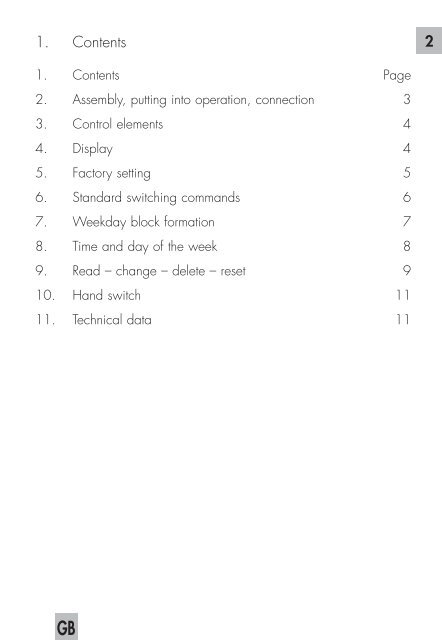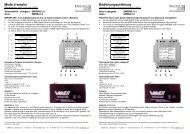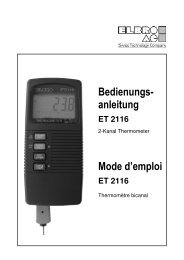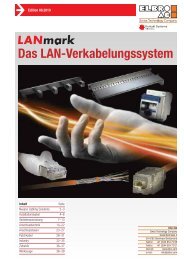BA talento 371 easy (GB)
BA talento 371 easy (GB)
BA talento 371 easy (GB)
Create successful ePaper yourself
Turn your PDF publications into a flip-book with our unique Google optimized e-Paper software.
<strong>GB</strong>3. Control elements 4Start program inputSet time,end program inputHand switchSelect day(s)of the weekDelete switching timeSet hours, day, yearResetSet minutes, month, yearSummer time/winter time switchover4. DisplayDateSummer timedisplayAM/PMdisplayChannel 1Channel 2Switching state1234567 =days of the week1 = MondayHours - current timeCalendar day - current date- start/endsummer timeMinutes - current timeMonth - current date- start/endsummer timeYear - day/monthPulse/cycleContinuous operationAutomatic modeManual operation
5. Factory settings5The time has been preset.The indicator in the display will appear after any key ispressed.Note: If „Reset“ is pressed, all the presettings will be lost.AM/PM switch-overSwitch clock is in current operating mode1. Press h and keep pressed2. – Press Res once– all segments are displayed– after approx. 1 second the following appears:AM, 12.00 and 3 (Wednesday)Operating mode AU is active = works setting3. Release h4. Set the current time of day and weekday, see 8
<strong>GB</strong>6. Switching commands6You determine the switching times and the switching state for the relevantswitching output (channel.) Symbol: CH1: (ON) = Channel 1Select free memory location:Press the Prog key as often asnecessary until – –:-– – appears.Set the switching times:With the m key – minutesWith the h key – hoursFor weekday adjustment, see:Block formation of weekdays, Point 7Set the switching state:With the key(ON) or (OFF)Press the Prog key once.The input has ended.A free memory location isdisplayed – for other settings orPress the key once.The input is ended.The display shows the currenttime.
7. Fixed weekday block formation7Defined combinations of weekdays or individual daysYou determine the weekdays for your switching program.1 - Monday, 2 - Tuesday, 3 - Wednesday ..., 7 - SundayExample: Monday … Friday (8:00 ON; 22:00 OFF)Select free memory location:Press Prog key as often asnecessary until – –:– – appearsPress the Day key onceAll 7 days of the weekare activateActivating/deactivatingdays of the week:Jog the Day key stepwiseNote:Enter the switching times and theswitching state = ON; = OFFFor switching commands, see 6.–––––1 2 3 4 5 6 7– – – – – –– – – – –– –––– – – – – – –Press the Prog key once.The input is ended.A free memory location isdisplayed - for further settingsor
<strong>GB</strong>8press the key 1once.The input is ended.The display shows thecurrent time.8. Time and day of the weekNote:You can exit/conclude any adjustments, changes you makeat any time with the key .Press thekey onceSet the time:With the h key – hoursWith the m key – minutesWith the Day 1 - Mondaykey select: 2 - Tuesday3 - Wednesday:7 - SundayPress the key once.The input is ended.
9. Read – change – delete – reset9• You can read the program contents stepwise• You can change or overtype the program contents• You can delete the program contentsReadPress the Prog key step by stepEach individual content is displayeduntil the end of the program.Then:• One free memory location– –:– –• One digit (free memory locations)(ex. Fr 10)ChangePress the Prog key step by step asfar as the switching command/contents which you want tochange/overtype.Change the switching command/contents: As described in6. and 7. Weekday block formationDelete - individual switching commandsPress the Prog key step bystep as far as the switchingcommand/contents which youwant to delete.Press the Clear key once.This switching commandis deleted.
<strong>GB</strong>10Delete - All switching commandsPress the Prog key as often asnecessary until FRxx appearsPress the Clear key once.CL is in the displayPress the Clear key and hold it down.All memory locations are deleted!The display shows the numberof the max. memory locations.ResetPress the Reset key onceThe set date and time are reset.All segments are visible forapprox. 2 seconds,then 00:00 appears.AU = automatic s/w timechangeoverSee point 5 and 6 forsetting the current date.
10. Hand switchYou change – manually – the current switching state.However, the individually set switching program is preserved.= automatic= OFF= Manual mode= ONFIX = continuous operationFIX = Continuous ON= ONThe switching statecorresponds to theentered program.= OFFYou change–manually–the current switching state.The next switching commandin the program is executedautomatically again.FIX = Continuous OFFYou change–manually–the current switching state.Only with the key do youswitch from continuous operationback to Automatic mode.1111. Technical dataConnectionPower consumption:Switching capacity at 230 V AC– ohmic load (VDE, IEC)– inductive load cos ϕ 0,6– glow lamp loadSwitching outputSwitching contactsProtection class/Protection typeRunning accuracyRunning reserve typeRunning reserveShortest switching timeProgrammableMemory locationsSwitching preselectionHand switchBlock formation of weekdaysSummer/winter time switchoverConnection typeAmbient temperatureLed sealablesee unit imprintsee unit imprint16 A/250 V AC2,5 A/250 V AC1000 Wpotential-free1 changeover contactII/IP 20± 2.5 s/day at +20° CLithium3 years from factory1 minuteevery minute20yespreselection/Fix ON/Fix OFFfixe assignmentautomatic/freely selectablecaptive +/– screw terminals- 25° C … + 55° Cyes