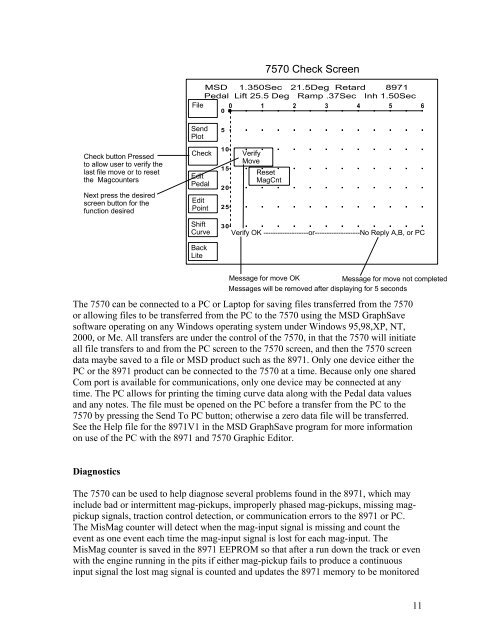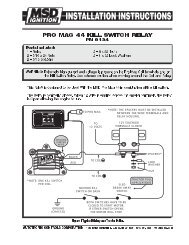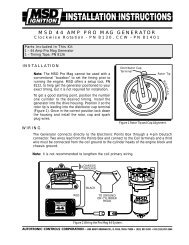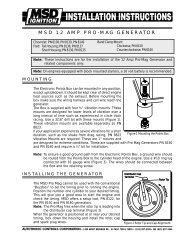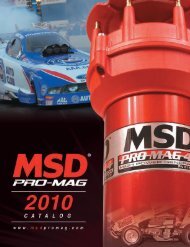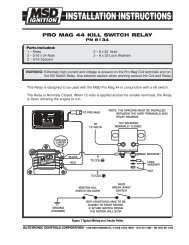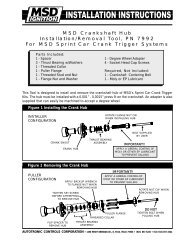MSD 8971 Dual Mag Timing Controller - MSD Pro-Mag.com
MSD 8971 Dual Mag Timing Controller - MSD Pro-Mag.com
MSD 8971 Dual Mag Timing Controller - MSD Pro-Mag.com
- No tags were found...
Create successful ePaper yourself
Turn your PDF publications into a flip-book with our unique Google optimized e-Paper software.
7570 Check Screen<strong>MSD</strong> 1.350Sec 21.5Deg Retard <strong>8971</strong>Pedal Lift 25.5 Deg Ramp .37Sec Inh 1.50SecFile 0 1 2 3 4 5 60Check button Pressedto allow user to verify thelast file move or to resetthe <strong>Mag</strong>countersNext press the desiredscreen button for thefunction desiredSendPlotCheckEditPedalEditPointShiftCurveBackLite510152025VerifyMoveReset<strong>Mag</strong>Cnt30Verify OK -------------------or-------------------No Reply A,B, or PCMessage for move OKMessage for move not <strong>com</strong>pletedMessages will be removed after displaying for 5 secondsThe 7570 can be connected to a PC or Laptop for saving files transferred from the 7570or allowing files to be transferred from the PC to the 7570 using the <strong>MSD</strong> GraphSavesoftware operating on any Windows operating system under Windows 95,98,XP, NT,2000, or Me. All transfers are under the control of the 7570, in that the 7570 will initiateall file transfers to and from the PC screen to the 7570 screen, and then the 7570 screendata maybe saved to a file or <strong>MSD</strong> product such as the <strong>8971</strong>. Only one device either thePC or the <strong>8971</strong> product can be connected to the 7570 at a time. Because only one sharedCom port is available for <strong>com</strong>munications, only one device may be connected at anytime. The PC allows for printing the timing curve data along with the Pedal data valuesand any notes. The file must be opened on the PC before a transfer from the PC to the7570 by pressing the Send To PC button; otherwise a zero data file will be transferred.See the Help file for the <strong>8971</strong>V1 in the <strong>MSD</strong> GraphSave program for more informationon use of the PC with the <strong>8971</strong> and 7570 Graphic Editor.DiagnosticsThe 7570 can be used to help diagnose several problems found in the <strong>8971</strong>, which mayinclude bad or intermittent mag-pickups, improperly phased mag-pickups, missing magpickupsignals, traction control detection, or <strong>com</strong>munication errors to the <strong>8971</strong> or PC.The Mis<strong>Mag</strong> counter will detect when the mag-input signal is missing and count theevent as one event each time the mag-input signal is lost for each mag-input. TheMis<strong>Mag</strong> counter is saved in the <strong>8971</strong> EEPROM so that after a run down the track or evenwith the engine running in the pits if either mag-pickup fails to produce a continuousinput signal the lost mag signal is counted and updates the <strong>8971</strong> memory to be monitored11