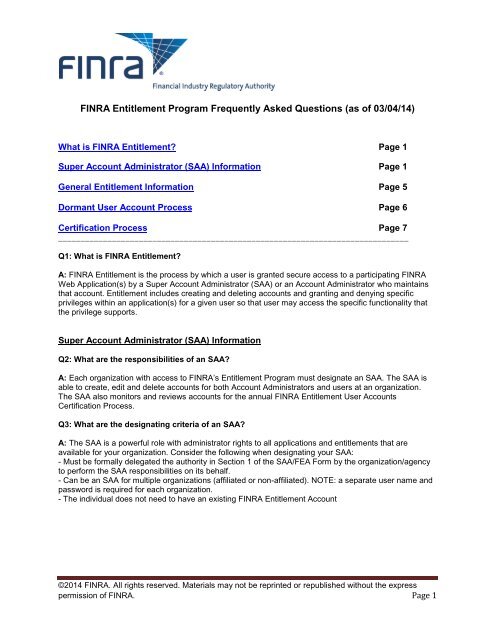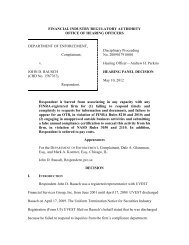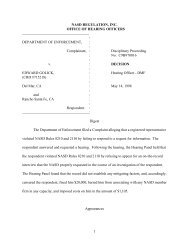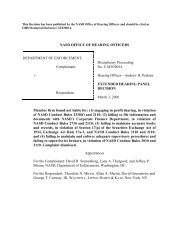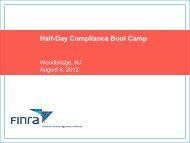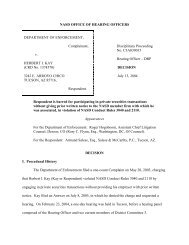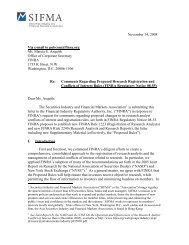SAA Frequently Asked Questions - finra
SAA Frequently Asked Questions - finra
SAA Frequently Asked Questions - finra
Create successful ePaper yourself
Turn your PDF publications into a flip-book with our unique Google optimized e-Paper software.
FINRA Entitlement Program <strong>Frequently</strong> <strong>Asked</strong> <strong>Questions</strong> (as of 03/04/14)What is FINRA Entitlement? Page 1Super Account Administrator (<strong>SAA</strong>) Information Page 1General Entitlement Information Page 5Dormant User Account Process Page 6Certification Process Page 7______________________________________________________________________________Q1: What is FINRA Entitlement?A: FINRA Entitlement is the process by which a user is granted secure access to a participating FINRAWeb Application(s) by a Super Account Administrator (<strong>SAA</strong>) or an Account Administrator who maintainsthat account. Entitlement includes creating and deleting accounts and granting and denying specificprivileges within an application(s) for a given user so that user may access the specific functionality thatthe privilege supports.Super Account Administrator (<strong>SAA</strong>) InformationQ2: What are the responsibilities of an <strong>SAA</strong>?A: Each organization with access to FINRA’s Entitlement Program must designate an <strong>SAA</strong>. The <strong>SAA</strong> isable to create, edit and delete accounts for both Account Administrators and users at an organization.The <strong>SAA</strong> also monitors and reviews accounts for the annual FINRA Entitlement User AccountsCertification Process.Q3: What are the designating criteria of an <strong>SAA</strong>?A: The <strong>SAA</strong> is a powerful role with administrator rights to all applications and entitlements that areavailable for your organization. Consider the following when designating your <strong>SAA</strong>:- Must be formally delegated the authority in Section 1 of the <strong>SAA</strong>/FEA Form by the organization/agencyto perform the <strong>SAA</strong> responsibilities on its behalf.- Can be an <strong>SAA</strong> for multiple organizations (affiliated or non-affiliated). NOTE: a separate user name andpassword is required for each organization.- The individual does not need to have an existing FINRA Entitlement Account©2014 FINRA. All rights reserved. Materials may not be reprinted or republished without the expresspermission of FINRA. Page 1
Q4: How many <strong>SAA</strong>s can an organization have?A: For security reasons, an organization may designate only one (1) <strong>SAA</strong> at a time. The FINRAEntitlement Program automatically checks that only one <strong>SAA</strong> is designated for an organization. Anorganization is defined as an entity with a unique Org ID # (whether an entity or an affiliate of an entity).Q5: How do I designate an <strong>SAA</strong>?A: Complete the <strong>SAA</strong> Form and send to FINRA, following the directions on the form. The <strong>SAA</strong> Form canbe found at www.<strong>finra</strong>.org/entitlement.Q6: What is the <strong>SAA</strong> Form?A: The <strong>SAA</strong> Form allows organizations to designate/replace an <strong>SAA</strong> or to update information such asname or email address of the current <strong>SAA</strong>. The <strong>SAA</strong> Form contains both fields to provide data relevant tothe organization type (e.g., FINRA-registered firm, Joint BD/IA, IA Only) and the FINRA EntitlementAgreement Language.Q7: What are the <strong>SAA</strong> Form signature requirements?A: The designated signatory must be an Executive Officer of the organization who has the authority tosign for the organization.Q8: Can the same individual be designated as an <strong>SAA</strong> for multiple firms (affiliated or nonaffiliated)?A: Yes, as long as the individual is formally delegated appropriate authority to act on behalf of theorganization.Q9: Can a firm designate its own <strong>SAA</strong> as well as its affiliates even if the affiliates are assigned to adifferent group?A: YesQ10: If I am a new FINRA Entitlement user and designated as an <strong>SAA</strong>, how will I receive my UserID and Password?A: For security reasons, the <strong>SAA</strong> will receive two (2) separate emails; one with the user ID and one with apassword. The initial password will need to be changed with the first log on.©2014 FINRA. All rights reserved. Materials may not be reprinted or republished without the expresspermission of FINRA. Page 2
Q11: What can I expect when I first log in with the new User ID and Password provided to me bythe FINRA Entitlement Group?A: To ensure that only you have access to your password, when you first log into any participating FINRAEntitlement application to which you have been entitled, you will be directed to create your own password.You will first need to enter the password provided to you by the FINRA Entitlement Group and then createand enter your own password for future use. You will also be directed to select three Security <strong>Questions</strong>and Responses. The Security Information will be used if you forget your password or become locked outof your account. When you call the FINRA Gateway Call Center, you will be asked to confirm your identityas an Account Administrator by providing your Response to the Security Information you selected.Q12: If I already have a FINRA Entitlement account and am designated as the <strong>SAA</strong>, will I receive anew user ID and password?A: No, an existing FINRA Entitlement account that is upgraded to an <strong>SAA</strong> can use his/her existing user IDand password. Any entitlements previously granted prior to the <strong>SAA</strong> designation will also remain.Q13: What does my organization do if our <strong>SAA</strong> will be out of the office for an extended period oftime?A: First consider if your firm’s Account Administrators are able to perform the entitlement activity needed(e.g., creating, updating, or deleting users, resetting user passwords). If an <strong>SAA</strong> will be unavailable for anextended period of time, your organization may want to consider a temporary replacement <strong>SAA</strong>. Submit asigned <strong>SAA</strong> Form to identify a temporary replacement <strong>SAA</strong> – keeping in mind that if the former <strong>SAA</strong>returns to that role; he/she will need to be designated again as the <strong>SAA</strong>.Q14: When a new <strong>SAA</strong> is designated by an organization, what happens to the existing <strong>SAA</strong>?A: The previous <strong>SAA</strong>’s account is deleted.Q15: How will an organization be notified when an <strong>SAA</strong> is designated?A: Both the Executive Officer who signed the <strong>SAA</strong> Form and the <strong>SAA</strong> will receive an email when the <strong>SAA</strong>account has been processed by FINRA (including when replacement <strong>SAA</strong>s are processed).Q16: How does an <strong>SAA</strong> update his/her name, email address, or contact information?A: Phone and fax numbers can be updated on-line using the Account Management application. Nameand email address changes can only be updated by submitting an <strong>SAA</strong> Form.Q17: What should an <strong>SAA</strong> do if his/her account has to be reset?A: The <strong>SAA</strong> should contact the FINRA Gateway Call Center to have his/her password reset or accountunlocked.Q18: How do I find out who my organization’s <strong>SAA</strong> is?A: Users can click on the “Applications & Administrator” link under “My Account” to see who their <strong>SAA</strong> is.Account Administrators can also see the <strong>SAA</strong> designation in the Account Management Search ResultsScreen.©2014 FINRA. All rights reserved. Materials may not be reprinted or republished without the expresspermission of FINRA. Page 3
Q19: Are there any FINRA Entitlement Program applications that are excluded from the <strong>SAA</strong>process?A: Yes, the file transfer protocol (FTP) and internet file transfer (IFT) accounts are excluded from the <strong>SAA</strong>process. Due to the unique environment of these applications, FINRA maintains account administrationrights to create these types of accounts. For access, complete the FTP/IFT Entitlement Form atwww.<strong>finra</strong>.org/entitlement.Q20: I’m a new <strong>SAA</strong> to the FINRA Entitlement Program and cannot access Web CRD, FOCUS, orany other application I need. Why?A: New <strong>SAA</strong> accounts will automatically be set up with “Administrator” capabilities which will enable youto create account administrator or user accounts for your firm. However, in order to access or use any ofthe requested applications and privileges for yourself, you will need to set your own “User” privileges toyour <strong>SAA</strong> account. You are responsible for determining and setting access to the applications andprivileges which you need to perform your job functions. See the next Q&A on how to self-entitle “User”privileges for yourself.Q21: How does a <strong>SAA</strong> self-entitle “User” privileges to applications in the Account ManagementTool?A: As a new <strong>SAA</strong>, you will need to entitle yourself to any “User” privileges for applications you need toperform your job functions. Keep in mind that you will not be able to access any application unless youhave marked “User” for that application to your <strong>SAA</strong> account. To self-entitle “User,” follow these steps:1. Log into the Account Management Tool (see the URLs in Attachment 4 of the <strong>SAA</strong> ConfirmationPacket for the link to the Account Management Tool).2. Search for and open your user account.3. Click Edit Account and select “User” for those privileges that you need for each application.4. Click the Save button. Close your Web Browser and reopen it again to access your newly self- entitledapplication privileges.Q22: How does an <strong>SAA</strong> select Unique IDs and Report Center privileges for an AccountAdministrator?A: This is a three step process. All steps must be followed to set Unique IDs.1. In the FINRA Information Section of Account Management, the <strong>SAA</strong> must select the Unique ID(s) thatthe AA will need to perform his/her job function.2. In the Application Entitlements Section for Account Management, the <strong>SAA</strong> needs to mark both the“View” and “Update” privileges for TRACE, Equity, and/or MSRB so that the Account Administrator willhave the ability to assign a Unique ID(s) to a user.3. In Account Management, under the Report Center section, the <strong>SAA</strong> must mark the associated privilegefor that Unique ID. For example- If a TRACE MPID is selected, you must also have the associatedprivilege “Report Center – View TRACE Quality of Markets Report Card” marked with ‘User andAdministrator’. An error message will appear on the system if a Unique ID(s) is selected, but theassociated privilege(s) is not.©2014 FINRA. All rights reserved. Materials may not be reprinted or republished without the expresspermission of FINRA. Page 4
Q23: How do I get ‘Administrator’ access to new Entitlement Applications/Privileges added on theFINRA Entitlement Program?A: FINRA will systematically entitle the <strong>SAA</strong>s that are to be granted with the new entitlement. The <strong>SAA</strong>sthat are granted the entitlement will receive an email.Q24: As an active <strong>SAA</strong>, why are there times when I can’t edit/create a user’s account?A: On occasion, Entitlement functionality is temporarily suspended to allow the FINRA Entitlement Groupto process transactions (e.g., set a new privilege) for a specific account. Once processing is complete,Entitlement functionality is re-established.General Entitlement InformationQ25: What does it mean to "clone" an account?A: Cloning an account is the process of creating a new account by duplicating (copying) an existing useraccount that is entitled to the same participating FINRA applications and privileges as the new userneeds. If you have several users at your organization that use the same applications and privileges,cloning will minimize the time you spend setting up those accounts. You can access a user at yourorganization and clone that user's account (i.e., copy that user's entitlements) for each individual whorequires the same applications and privileges.Q26: Can I use the clone function to update an existing user’s privileges?A: No. Cloning may be used only when creating a new user account. If you need to update an existinguser’s privileges, you need to edit that user’s account and modify the privileges as necessaryQ27: How can I change my Security Question and/or Response?A: You can change your Security Information at any time by clicking the Update Security Informationcheckbox that is located on the Password screen.Q28: How can a user at my organization change his/her Security Question and/or Response?A: A user can change his/her Security Information at any time by clicking the Update SecurityInformation checkbox that is located on the Password screenQ29: What should a user at my organization do if he/she has forgotten the Password or lockedhis/her account?A: A user who forgets his/her password and/or is locked out from attempting to enter a password morethan five times can click on the Forgot Password? To use this functionality, the user must know his/herSecurity Response.©2014 FINRA. All rights reserved. Materials may not be reprinted or republished without the expresspermission of FINRA. Page 5
Q30: I am attempting to select a password for my account and the system keeps rejecting thepasswords I choose. Why might this be happening?A: The FINRA Entitlement system password must not contain your first, middle, or last name. If yourmiddle name is abbreviated as a single initial, that letter may not be used in your password. Choose apassword that does not contain that letter. Passwords cannot be reused.FINRA Password PolicyPasswords must meet the following criteria:• Must contain at least eight characters• Cannot contain your user ID• Cannot contain your first, middle or last name• Cannot contain the character "*", "&", "%", or “ “ (asterisk, ampersand, percent, or space)• Must contain characters from at least three of the following four categories:• English uppercase characters (A-Z)• English lowercase characters (a-z)• Numeric characters (0…9)• Special characters ! $ # @ / ? | < > ~ = { } ; : ' ( ) + [ ] \ - _ ` . ^ ,Q31: How long will it take to process my entitlement form?A: Please allow:-approximately two business days from receipt of a non-deficient <strong>SAA</strong> Entitlement Form (excludingFTP User Forms)-for FTP users, approximately four business days from receipt of a non-deficient FTP entitlementform.Dormant User Account ProcessQ32: When does a user account get automatically deleted?A: Per FINRA's Corporate Security Policy, a user account that has not accessed an application at leastonce during a consecutive 13-month period from the last password reset will be considered a "dormant"account and will be automatically deleted. If this should occur, an <strong>SAA</strong> or Account Administrator at thefirm will need to recreate the account if the user again needs access to any of these applications. If theaccount that was deleted is for an <strong>SAA</strong>, the individual will need to submit a <strong>SAA</strong> Entitlement Form to havethe account recreated.©2014 FINRA. All rights reserved. Materials may not be reprinted or republished without the expresspermission of FINRA. Page 6
Certification ProcessQ33: What is the FINRA Entitlement User Accounts Certification Process?A: FINRA established the FINRA Entitlement User Accounts Certification Process as part of its ongoingefforts to protect the integrity and confidentiality of regulatory, proprietary and personal informationmaintained by FINRA. Additionally the certification requirement supports each organization’s compliancewith the management of authorized users on FINRA systems. The process provides a formal review of alluser accounts in the FINRA Entitlement Program administered by an <strong>SAA</strong>.Q34: How frequently will the FINRA Entitlement User Accounts Certification Process beconducted?A: Certification will be conducted annually.Q35: Can an organization’s Administrators review users’ access at any time during the year or areuser access reviews limited to only during the annual Certification Period?A: Administrators may review their users’ access at any time. FINRA strongly recommendsAdministrators review user accounts on a regular basis to ensure that accounts remain valid, have properentitlement, have been deleted if access is no longer needed, and email addresses are correct. Thefrequency of access reviews may depend on the size of the organization, staff turn-over, the number oforganizational changes, an organization’s security guidelines, or other factors that an organizationconsiders in its risk profile.Q36: Which organizations are exempt from the FINRA Entitlement User Accounts CertificationProcess?A: An organization is considered to be exempt when there is only one user at the organization on thestart date of the Certification Period.Q37: If during the Certification Period the number of users at my organization decreases to onlyone user, will my organization still need to certify?A: If your organization had more than one user on the start date of the Certification Period, yourorganization still needs to certify regardless of the changes made to the user population during theCertification Period.Q38: How long is the FINRA Entitlement User Accounts Certification Period?A: The Certification Period is 30 calendar days.Q39: Who at my organization is responsible for completing the Certification Process?A: The <strong>SAA</strong> is responsible for ensuring that the Certification Process is completed by the due date.Q40: What if my <strong>SAA</strong> is unavailable during the annual Certification Period?A: FINRA requires your organization to replace your current <strong>SAA</strong> with a replacement <strong>SAA</strong> to complete theCertification Process.©2014 FINRA. All rights reserved. Materials may not be reprinted or republished without the expresspermission of FINRA. Page 7
Q41: How will an organization be alerted to begin the FINRA Annual Entitlement User AccountsCertification Process?A: The organization’s <strong>SAA</strong> will see the Certification message on the Account Management Home pageand will receive an email that includes the start and due date of the Certification period.Both the organization’s <strong>SAA</strong> and the Executive Representative or the IA Chief Compliance Officer willreceive the following emails:• Reminder email - If certification is not completed 10 days prior to due date.• Past Due email - If certification is not completed by the 30th day.Q42: When will an <strong>SAA</strong> be able to begin the Certification Process?A: FINRA’s Entitlement User Accounts Certification Process is an annual process. <strong>SAA</strong>s will see theCertification message on the Account Management Home Page and will be notified via email.Q43: How does the <strong>SAA</strong> begin the FINRA Entitlement User Accounts Certification Process?A: Detailed instructions on how to begin the Certification Process are included in the FINRA EntitlementUser Accounts Certification email messages and on the Account Management Home page.Q44: How will FINRA communicate to the <strong>SAA</strong>s during the Certification Period?A: <strong>SAA</strong>s will receive a series of messages while in the Account Management Tool, that alerts them to thestatus of the Certification Process:• Initial Message - The FINRA Entitlement User Accounts Certification Period is underway withstart date and due date defined.• Reminder Message - If certification is not completed ten days prior to due date.• Past Due Message - If certification is not completed by the 30th day.• Successfully Completed Message – Alerts the organization that the <strong>SAA</strong> has successfullycompleted the Certification Process.Q45: Once the <strong>SAA</strong> begins the Certification Process will he/she be able to exit the AccountManagement Tool and complete the Certification Process at a different time?A: Yes, an <strong>SAA</strong> may complete the Certification Process at a different time; however, FINRArecommends that an <strong>SAA</strong> certify users on the same day the download of user account information isrequested to prevent having to perform a subsequent review of users as the entitlement data may havebeen updated since the download was requested.Q46: When would the <strong>SAA</strong>’s Account Management Certification messages not appear?A: The certification messages will not display in the Account Management Tool if your organization isexempt or has completed the Certification Process and the 30-day Certification Period has ended.Q47: Which accounts are included in the FINRA Entitlement Certification Process?A: All accounts, except FTP accounts, that have access to an application in the FINRA EntitlementProgram at a non-exempt organization are included in the certification process. An <strong>SAA</strong> is able to searchonline for a list of these individuals.©2014 FINRA. All rights reserved. Materials may not be reprinted or republished without the expresspermission of FINRA. Page 8
Q48: How does an <strong>SAA</strong> get a list of users to review?A: After clicking the link, the Account Management Search Results page will display a list of your users.Click on each user to review the applications and functions that each account can access. For yourconvenience, you can download your user account information into a report to send to other individualswithin your organization to confirm individuals’ appropriate entitlement, including access to applications,privileges and sensitive data.Q49: In the Download report that list user information, there are some criteria that is offered forselection. Which criteria should be selected for the download report in order to conduct thereview of user accounts?A: The download report will automatically include the required criteria of user ID and permissions foreach user account. Depending on the size of an organization, an <strong>SAA</strong> may find it helpful to include thefirst and last names of individuals, especially if the report will be sent to others in the organization tofacilitate the review. FINRA recommends that Email be selected as an option as email addresses maychange. If individuals are assigned OSO numbers, then an <strong>SAA</strong> should select the OSO option to confirmthis information. Other criteria may be selected based on an organization’s decision to validate thisinformation.Q50: Is an <strong>SAA</strong> considered a user?A: Yes, an <strong>SAA</strong> is considered a user of the FINRA Entitlement Program, with access to accountmanagement functionality, and possibly other applications.Q51: What criteria should my organization use when reviewing our users?A: You will need to review your organization’s user accounts to determine that:• each user has a continuing need to access FINRA application(s) on the organization’s behalf;• each user is entitled only to the applications and privileges needed to perform current job• responsibilities; and• only users who require access to sensitive data (e.g., Criminal History Record Information,Social Security or tax identification numbers, dates of birth) are entitled to access this type of dataQ52: What are the consequences if my organization does not complete the Certification Processby the due date?A: The capability to create, edit and clone accounts will be disabled and will remain disabled for allAdministrators (<strong>SAA</strong>s & Account Administrators) until your organization’s <strong>SAA</strong> completes the CertificationProcess. Other consequences may result including notification to the appropriate FINRA district office forFINRA member firms or notifications to other regulators for non-FINRA organizations. In addition, all useraccounts for an organization may be suspended.Q53: Can my firm still certify after the 30-day Certification Period?A: Yes, so that your organization can comply and full entitlement functionality may be restored to youradministrators, your organization’s <strong>SAA</strong> may complete the Certification Process after the 30 days.©2014 FINRA. All rights reserved. Materials may not be reprinted or republished without the expresspermission of FINRA. Page 9
Q54: Can an Administrator delete or disable user accounts or reset passwords if the organizationhas not certified within the 30-day period?A: Yes, for security purposes, Administrators may continue to delete or disable user accounts and resetpasswords.Q55: If my organization has questions, who should we contact?A: Broker/Dealers should contact the Gateway Call Center at (301) 869-6699.Investment Advisers should contact the IARD Call Center at (240) 386-4848.©2014 FINRA. All rights reserved. Materials may not be reprinted or republished without the expresspermission of FINRA. Page 10