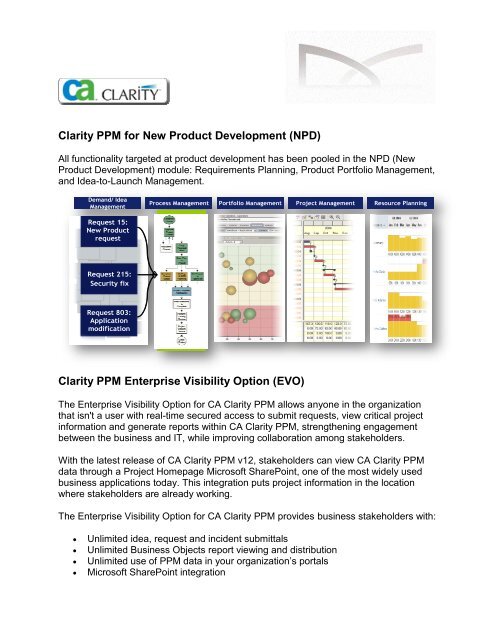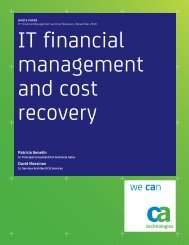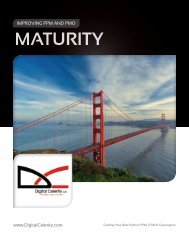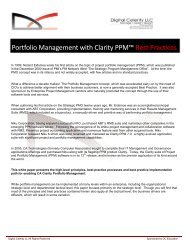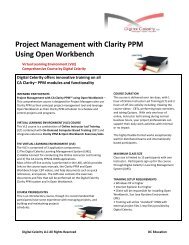CA Clarity PPM Release 12 – New Modules - Digital Celerity
CA Clarity PPM Release 12 – New Modules - Digital Celerity
CA Clarity PPM Release 12 – New Modules - Digital Celerity
Create successful ePaper yourself
Turn your PDF publications into a flip-book with our unique Google optimized e-Paper software.
<strong>Clarity</strong> <strong>PPM</strong> for <strong>New</strong> Product Development (NPD)All functionality targeted at product development has been pooled in the NPD (<strong>New</strong>Product Development) module: Requirements Planning, Product Portfolio Management,and Idea-to-Launch Management.Demand/ IdeaManagementProcess Management Portfolio Management Project Management Resource PlanningRequest 15:<strong>New</strong> ProductrequestRequest 215:Security fixRequest 803:Applicationmodification<strong>Clarity</strong> <strong>PPM</strong> Enterprise Visibility Option (EVO)The Enterprise Visibility Option for <strong>CA</strong> <strong>Clarity</strong> <strong>PPM</strong> allows anyone in the organizationthat isn't a user with real-time secured access to submit requests, view critical projectinformation and generate reports within <strong>CA</strong> <strong>Clarity</strong> <strong>PPM</strong>, strengthening engagementbetween the business and IT, while improving collaboration among stakeholders.With the latest release of <strong>CA</strong> <strong>Clarity</strong> <strong>PPM</strong> v<strong>12</strong>, stakeholders can view <strong>CA</strong> <strong>Clarity</strong> <strong>PPM</strong>data through a Project Homepage Microsoft SharePoint, one of the most widely usedbusiness applications today. This integration puts project information in the locationwhere stakeholders are already working.The Enterprise Visibility Option for <strong>CA</strong> <strong>Clarity</strong> <strong>PPM</strong> provides business stakeholders with:Unlimited idea, request and incident submittalsUnlimited Business Objects report viewing and distributionUnlimited use of <strong>PPM</strong> data in your organization’s portalsMicrosoft SharePoint integration