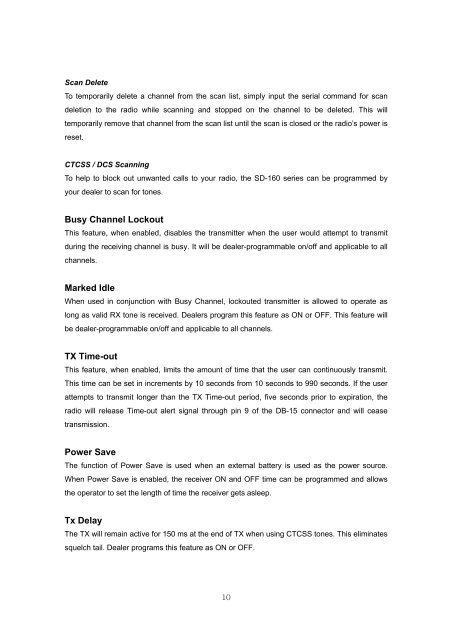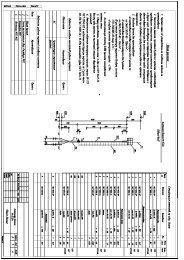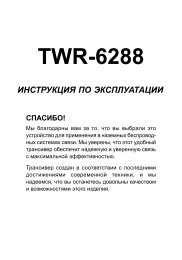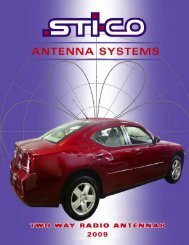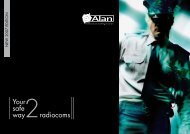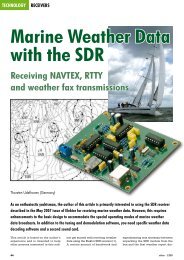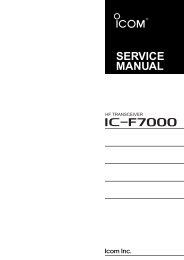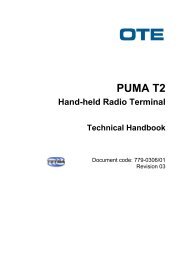Create successful ePaper yourself
Turn your PDF publications into a flip-book with our unique Google optimized e-Paper software.
Scan DeleteTo temporarily delete a channel from the scan list, simply input the serial command for scandeletion to the radio while scanning and stopped on the channel to be deleted. This willtemporarily remove that channel from the scan list until the scan is closed or the radio’s power isreset.CTCSS / DCS ScanningTo help to block out unwanted calls to your radio, the <strong>SD</strong>-<strong>160</strong> series can be programmed byyour dealer to scan for tones.Busy Channel LockoutThis feature, when enabled, disables the transmitter when the user would attempt to transmitduring the receiving channel is busy. It will be dealer-programmable on/off and applicable to allchannels.Marked IdleWhen used in conjunction with Busy Channel, lockouted transmitter is allowed to operate aslong as valid RX tone is received. Dealers program this feature as ON or OFF. This feature willbe dealer-programmable on/off and applicable to all channels.TX Time-outThis feature, when enabled, limits the amount of time that the user can continuously transmit.This time can be set in increments by 10 seconds from 10 seconds to 990 seconds. If the userattempts to transmit longer than the TX Time-out period, five seconds prior to expiration, theradio will release Time-out alert signal through pin 9 of the DB-15 connector and will ceasetransmission.Power SaveThe function of Power Save is used when an external battery is used as the power source.When Power Save is enabled, the receiver ON and OFF time can be programmed and allowsthe operator to set the length of time the receiver gets asleep.Tx DelayThe TX will remain active for 150 ms at the end of TX when using CTCSS tones. This eliminatessquelch tail. Dealer programs this feature as ON or OFF.10