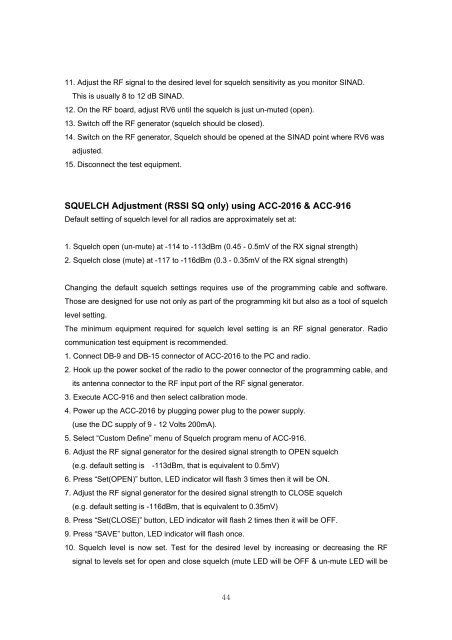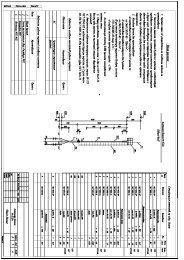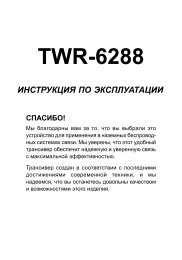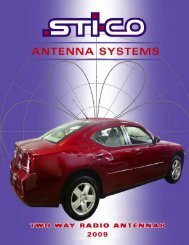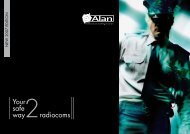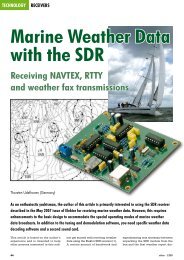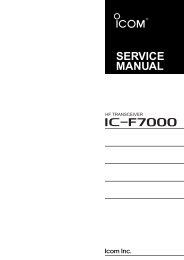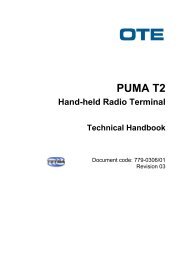Create successful ePaper yourself
Turn your PDF publications into a flip-book with our unique Google optimized e-Paper software.
11. Adjust the RF signal to the desired level for squelch sensitivity as you monitor SINAD.This is usually 8 to 12 dB SINAD.12. On the RF board, adjust RV6 until the squelch is just un-muted (open).13. Switch off the RF generator (squelch should be closed).14. Switch on the RF generator, Squelch should be opened at the SINAD point where RV6 wasadjusted.15. Disconnect the test equipment.SQUELCH Adjustment (RSSI SQ only) using ACC-2016 & ACC-916Default setting of squelch level for all radios are approximately set at:1. Squelch open (un-mute) at -114 to -113dBm (0.45 - 0.5mV of the RX signal strength)2. Squelch close (mute) at -117 to -116dBm (0.3 - 0.35mV of the RX signal strength)Changing the default squelch settings requires use of the programming cable and software.Those are designed for use not only as part of the programming kit but also as a tool of squelchlevel setting.The minimum equipment required for squelch level setting is an RF signal generator. <strong>Radio</strong>communication test equipment is recommended.1. Connect DB-9 and DB-15 connector of ACC-2016 to the PC and radio.2. Hook up the power socket of the radio to the power connector of the programming cable, andits antenna connector to the RF input port of the RF signal generator.3. Execute ACC-916 and then select calibration mode.4. Power up the ACC-2016 by plugging power plug to the power supply.(use the DC supply of 9 - 12 Volts 200mA).5. Select “Custom Define” menu of Squelch program menu of ACC-916.6. Adjust the RF signal generator for the desired signal strength to OPEN squelch(e.g. default setting is -113dBm, that is equivalent to 0.5mV)6. Press “Set(OPEN)” button, LED indicator will flash 3 times then it will be ON.7. Adjust the RF signal generator for the desired signal strength to CLOSE squelch(e.g. default setting is -116dBm, that is equivalent to 0.35mV)8. Press “Set(CLOSE)” button, LED indicator will flash 2 times then it will be OFF.9. Press “SAVE” button, LED indicator will flash once.10. Squelch level is now set. Test for the desired level by increasing or decreasing the RFsignal to levels set for open and close squelch (mute LED will be OFF & un-mute LED will be44