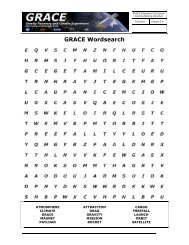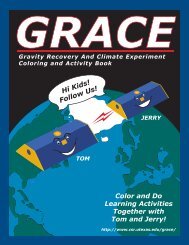MODIS Collection 5 Active Fire Product User's Guide Version ... - FAO
MODIS Collection 5 Active Fire Product User's Guide Version ... - FAO
MODIS Collection 5 Active Fire Product User's Guide Version ... - FAO
Create successful ePaper yourself
Turn your PDF publications into a flip-book with our unique Google optimized e-Paper software.
assume these have been read and stored in internal arrays named FP line and FP sample,respectively.5. Create a 2-D array to hold whatever “FP ” quantity it is that you’d like to use. Assuming youwant the band 21/22 brightness temperature (“FP T21”), then in IDL you could do this:T21 = fltarr(nlines, 1354)6. Read the entire “FP ” SDS that you’d like to use. In the above example this is “FP T21”.Following our earlier convention, we’ll assume this SDS is read into an internal array namedFP T21.7. Populate pixels in the T21 array by indexing it with FP line and FP sample. In IDL youwould do this in one shot:T21 = FP_T21[FP_line, FP_sample]In non-vector-based languages you’d have to write an explicit loop. In C, for example, dothis:for (i = 0; i < num_fire_pixels; i++)T21[FP_line[i]][FP_sample[i]] = FP_T21[i];Note that the coordinates in “FP line” and “FP sample” are zero-based. In a language likeFortran (with the first array element numbered 1) you’d have to add 1 to all values in FP lineand FP sample.8. Do whatever you want with the 2-D T21 array – it can now be indexed just like the fire maskand QA SDSs would be if you had read them from the file. Note, though, that the newlycreated T21 array will only contain data in those pixels where fires were detected. This istrue for 2-D arrays created from any of the other “FP ” SDSs as well.9. Go back to step 4 for the remaining “FP ” quantities you want to use.10. Close the HDF file.7.4.5 Why are the values of the fire radiative power (FRP) I see in the <strong>Collection</strong> 4 Level 2product inconsistent with those I find in the <strong>Collection</strong> 5 Level 2 product?The “FP power” SDS in the <strong>Collection</strong> 4 Level 2 product actually contained radiative power perunit area, despite the fact that the units attribute of this SDS is assigned a value of “megawatts”(this is an error). These values had to be multiplied by the appropriate pixel area (at the surface ofthe Earth) to obtain the FRP, like this:FRP (MW) = power values stored in the <strong>Collection</strong> 4 Level 2 product × pixel area (km 2 )Note that the area of a <strong>MODIS</strong> pixel varies with its position in the <strong>MODIS</strong> scan; see the next questionfor details. Note also that starting with <strong>Collection</strong> 5 the Level 2 products have this multiplicationperformed during processing and therefore contain the correct FRP.43