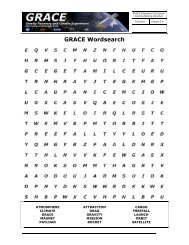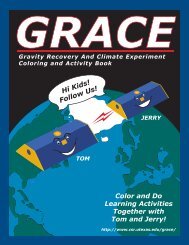MODIS Collection 5 Active Fire Product User's Guide Version ... - FAO
MODIS Collection 5 Active Fire Product User's Guide Version ... - FAO
MODIS Collection 5 Active Fire Product User's Guide Version ... - FAO
Create successful ePaper yourself
Turn your PDF publications into a flip-book with our unique Google optimized e-Paper software.
7.5 Level 3 Tiled <strong>Fire</strong> <strong>Product</strong>s7.5.1 Why do coastlines in the tile-based Level 3 products looked so warped?The tile-based Level 3 products are defined on a global sinusoidal grid which preserves areas butgreatly distorts the shape of land masses at longitudes far from the prime meridian.7.5.2 Is there an existing tool I can use to reproject the tiled <strong>MODIS</strong> products into a differentprojection?The <strong>MODIS</strong> Reprojection Tool (MRT) can reproject the tiled <strong>MODIS</strong> products into many differentprojections; see Section 9.7.5.3 Why do some MOD14A1 and MYD14A1 product files have fewer than eight daily datalayers?Days for which no <strong>MODIS</strong> data was acquired at all will not have a “plane” in the three-dimensionalScientific Data Sets included in the MOD14A1 and MYD14A1 products.7.5.4 How can I determine the date associated with each daily composite in the MOD14A1and MYD14A1 products when fewer than eight days of data are present?There are at least two ways to do this. Let the number of days of valid data (nominally 8) in theproduct be N days .Method 1: Using the product-specific MissPix global attribute.1. Read the StartDate global attribute. (For diagnostic purposes you may also wish to readthe EndDate global attribute). Note that the value stored in the StartDate attribute willcorrespond to the julian day of year encoded in the product file name, so if you prefer you canparse the file name to determine the start date instead.2. Read the MissPix global attribute (this will be an 8-element vector).3. Compute a sequence of eight dates starting at the date read from the StartDate attribute.The eighth date should match that of the EndDate global attribute.4. Days that do not have a “plane” in the N days × 1200 × 1200 three-dimensional ScientificData Sets stored in the product will have 100% missing data for that day. You can identifysuch days by looking for a value of 1440000 ( = 1200×1200) in the MissPix vector.5. Use the indexes of elements in the MissPix vector having a value less than 1440000 toindex the sequence of dates computed in step 3. These are the dates of the N days planes ofeach three-dimensional SDS.Method 2: Using the ECS ArchiveMetadata.0 global attribute.You may alternatively search the ArchiveMetadata.0 global attribute for the DAYSOFYEARentry. This field will contain exactly N days dates, with each date corresponding to the date of eachplane in the three-dimensional Scientific Data Sets. For example, a time period having no days of100% missing data will contain eight dates in the DAYSOFYEAR entry, like this:45