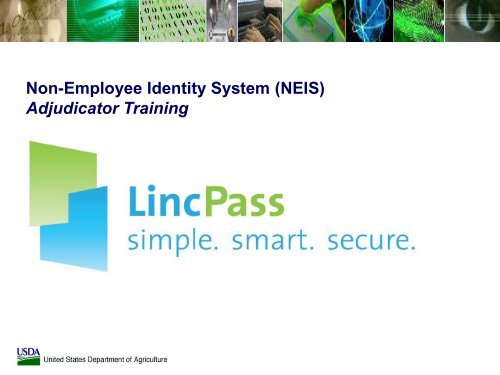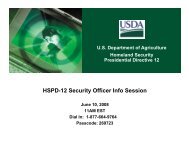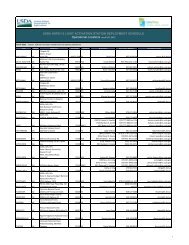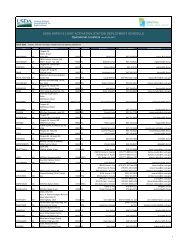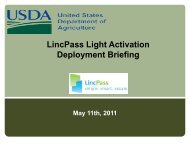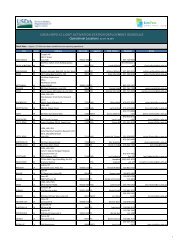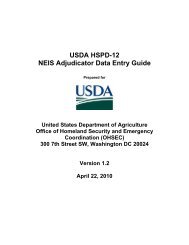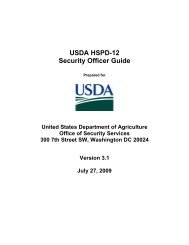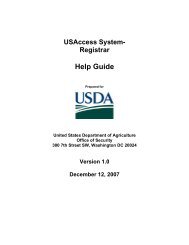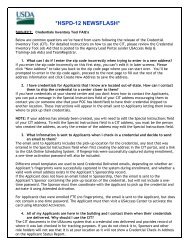Non-Employee Identity System (NEIS) - USDA HSPD-12 Information
Non-Employee Identity System (NEIS) - USDA HSPD-12 Information
Non-Employee Identity System (NEIS) - USDA HSPD-12 Information
Create successful ePaper yourself
Turn your PDF publications into a flip-book with our unique Google optimized e-Paper software.
<strong>Non</strong>-<strong>Employee</strong> <strong>Identity</strong> <strong>System</strong> (NEIS)Adjudicator Training
IntroductionWelcome to the <strong>Non</strong>-<strong>Employee</strong> <strong>Identity</strong> <strong>System</strong> (NEIS) Adjudicator training.<strong>Identity</strong> management has become an important part of our homelandsecurity and it directly affects you.Homeland Security Presidential Directive <strong>12</strong> (<strong>HSPD</strong>-<strong>12</strong>) established thecriteria for an interoperable, Personal <strong>Identity</strong> Verification (PIV) programwithin the federal government.Your role as an Adjudicator is vitally important to the security of the nation,its assets, and its people. Each of us has an important personal role to fulfillin the credentialing process. By establishing an identity verification chain oftrust, we will be working together to achieve a safer work environment andhomeland.The <strong>USDA</strong> PIV Credential is called the LincPass. As an Adjudicator, you willplay a part in the process for <strong>Non</strong>-<strong>Employee</strong>s to enroll for a LincPass sothey can access facilities and systems.2
The Adjudicator RoleThe Adjudicator must be a U.S. Government official. The Adjudicator is assigned to this role by theAgency Role Administrator in the USAccess portal. You must receive USAccess Adjudicator trainingand be USAccess-certified before you can be assigned the Adjudicator role in USAccess.The Adjudicator is the individual authorized to record or update the status of adjudication results for a<strong>Non</strong>-<strong>Employee</strong> in NEIS. A favorable adjudication result will initiate the PIV credential issuanceprocess.3
Adjudication ProceduresThe required background check for a PIV credential is aNational Agency Check with (Written) Inquiries (NACI) or otherOffice of Personnel Management (OPM) or National Securitycommunity investigation required for Federal employment.A Federal Bureau of Investigation (FBI) National CriminalHistory Fingerprint Check is part of the background check.When the background investigation (BI) is complete and adetermination is made, the Adjudicator records the decision inthe NEIS system.4
EmpowHR and <strong>Non</strong>-EmpowHR Agency Adjudicators<strong>USDA</strong> Agencies who do not use EmpowHR will follow a slightly different process from EmpowHRagencies to adjudicate <strong>Non</strong>-<strong>Employee</strong>s.EmpowHR Agency Adjudicators:EmpowHR Agency Adjudicators will enter data into NEIS only.<strong>Non</strong>-EmpowHR Agency Adjudicators:<strong>Non</strong>-EmpowHR Agency Adjudicators will enter data into NEIS. When NEIS information is transmittedto USAccess, the GSA credentialing system, Adjudicators will log in to USAccess to verify and save<strong>Non</strong>-<strong>Employee</strong> adjudication information. A <strong>Non</strong>-<strong>Employee</strong>’s adjudication status must be modified andsaved in NEIS before being modified in USAccess. This will ensure that the data will flow from NEISto USAccess.<strong>Non</strong>-EmpowHR agency adjudication in USAccess is covered in detail in Module C of this training.5
Adjudication PrerequisitesTo begin Adjudication duties, you must meet the following requirements:‣ USAccess:• You have completed the USAccess Adjudicator training.• You have been designated as an Adjudicator in USAccess by your Agency RoleAdministrator.• <strong>Non</strong>-EmpowHR Agency Adjudicators must have a user ID and password for USAccess(please note that this user ID and password will be issued after having beendesignated as a Sponsor).‣ NEIS:• You have completed NEIS Adjudicator training and passed the NEIS Adjudicator test.• You have been granted access to NEIS, and have a user ID and password.‣ <strong>Non</strong>-<strong>Employee</strong> <strong>Information</strong>:• You have BI results for the applicable <strong>Non</strong>-<strong>Employee</strong> applicant.6
NEIS Adjudicator Training ModulesThis training covers two processes of NEIS Adjudication:Module A: Getting Started (Required)Module B: <strong>Non</strong>-<strong>Employee</strong> Adjudication (Required)Module C: USAccess Adjudication (Required if <strong>Non</strong>-EmpowHR Agency)These modules will guide you step-by-step through the process to enter required information forNEIS Adjudication.7
Module A: Getting Started (Required)A-1A-1Step A-1. Open a web browser to the following address: https://icams.usda.gov. A warningscreen will display. Click “I AGREE” to move to the next screen, which will have a login field.8
Module A: Getting Started (Required)A-2Step A-2. Sign in to NEIS with your User ID (Required) and Password (Required).9
Module A: Getting Started (Required)A-3Note: Once logged in you will be directed to the main page of NEIS. The left-side menulinks you to the required processes.Step A-3. Click on <strong>Non</strong>-<strong>Employee</strong> Processing, then select NEIS Adjudication<strong>Information</strong>. This will direct you to the NEIS Adjudication main menu. From here youcan search for existing records or enter a new one.10
Module A: Getting Started (Required)You should have access to the following <strong>Non</strong>-<strong>Employee</strong> Processing functions located in thenavigational menu on the left:– NEIS Reports– NEIS Adjudication <strong>Information</strong>11
Module B: <strong>Non</strong>-<strong>Employee</strong> Adjudication (Required)The next few screens show you how to create a <strong>Non</strong>-<strong>Employee</strong> Adjudicationrecord in NEIS. Only a Federal employee designated as an Adjudicator maycreate or edit <strong>Non</strong>-<strong>Employee</strong> Adjudication records in NEIS.You must follow <strong>USDA</strong> business policy and standards for creating or editingrecords in NEIS. <strong>USDA</strong> business policy can be found in the <strong>USDA</strong>Departmental Regulation (DR) and Departmental Manual (DM) athttp://lincpass.usda.gov/ref_lincpass.html.<strong>12</strong>
Module B: <strong>Non</strong>-<strong>Employee</strong> Adjudication (Required)B-1B-2Step B-1. From the NEIS Adjudication main menu you can search for sponsored <strong>Non</strong>-<strong>Employee</strong> records ready for adjudication. Use the drop down list to select one of theavailable search criteria (Name or EmplID), enter the search terms and click ”Search.”Step B-2. Select the applicable hyperlink in the EmplID column from the list of searchresults.13
Module B: <strong>Non</strong>-<strong>Employee</strong> Adjudication (Required)B-4B-3Step B-3. Investigation Type: Use the drop down list to select the investigation type. Ifthe <strong>Non</strong>-<strong>Employee</strong> has received a security clearance, enter the highest clearancecompleted. Note: The minimum requirement for <strong>HSPD</strong>-<strong>12</strong> credentials is a NACI. At aminimum, <strong>Non</strong>-<strong>Employee</strong>s must complete and submit paperwork for their BI (or enter andsubmit via e-QIP) and complete a fingerprint check to enroll.Step B-4. Status: Use the drop-down list to select the appropriate option: “Approved” or“Not Approved” (also referred to as “Favorable” or “Unfavorable”).Note: Selecting “Not Approved” in the Status field has serious consequences in the <strong>HSPD</strong>-<strong>12</strong> system, and will revoke a <strong>Non</strong>-<strong>Employee</strong>’s access to <strong>USDA</strong> facilities and systems.Please be sure to know, understand, and follow <strong>USDA</strong> business policy and standards forprocessing adjudication information.14
Module B: <strong>Non</strong>-<strong>Employee</strong> Adjudication (Required)B-5 B-6Step B-5. Adjudication Date: This field is masked and therefore does not permit data entry.The Adjudication Date will default to the current date when results were entered.Step B-6. Adjudicator OprId: This field is masked and therefore does not permit data entry.The Adjudicator OprId will default to the NEIS Adjudicator’s username.15
Module B: <strong>Non</strong>-<strong>Employee</strong> Adjudication (Required)B-7Step B-7. Add a New Row: If a <strong>Non</strong>-<strong>Employee</strong> obtains an additional level of clearance, you may record itin NEIS in an additional row. To add a new row, click the plus sign button at end of any row. Follow stepsB-1 through B-6 to add the new clearance information.16
Module B: <strong>Non</strong>-<strong>Employee</strong> Adjudication (Required)B-8B-9Step B-8. Notes: (Optional) This field can be used to enter in the Adjudicator’s name, subagency,actual adjudication date or other notes about the investigation.Step B-9. Click the Save button. The NEIS Adjudication results have now been successfullyrecorded for the <strong>Non</strong>-<strong>Employee</strong>.17
Module C: USAccess Adjudication (Required for <strong>Non</strong>-EmpowHR Agencies)EmpowHR Agencies: Continue to Slide 24, Adjudication Procedures Summary<strong>Non</strong>-EmpowHR Agencies:The next few screens show <strong>Non</strong>-EmpowHR Agency Adjudicators how to useUSAccess to verify and save adjudication information. Only a Federal employeemay adjudicate <strong>Non</strong>-<strong>Employee</strong>s in USAccess.Once the <strong>Non</strong>-<strong>Employee</strong>’s record has been submitted to USAccess, theAdjudicator must log into USAccess to verify and complete adjudication for the<strong>Non</strong>-<strong>Employee</strong>.You must follow <strong>USDA</strong> business policy and standards for creating or editingrecords in NEIS. <strong>USDA</strong> business policy can be found in the <strong>USDA</strong>Departmental Regulation (DR) and Departmental Manual (DM) athttp://lincpass.usda.gov/ref_lincpass.html.18
Module C: USAccess Adjudication (Required for <strong>Non</strong>-EmpowHR Agencies)C-1C-2Step C-1. On the USAccess Log In screen, type in your screen user name in theUser Name field.Step C-2. Type in your password in the Password field and click the Login button.19
Module C: USAccess Adjudication (Required for <strong>Non</strong>-EmpowHR Agencies)C-3C-4Step C-3. Search for an applicant by typing in the Applicant’s last name or Social SecurityNumber.Step C-4. Type in the Applicant’s birth date or click on the calendar icon next to the Birth Datefield to select a date from the calendar and click the Search button to begin.20
Module C: USAccess Adjudication (Required for <strong>Non</strong>-EmpowHR Agencies)C-5Step C-5. When the search results appear, click on Edit Adjudication next to the appropriate<strong>Non</strong>-<strong>Employee</strong>.21
Module C: USAccess Adjudication (Required for <strong>Non</strong>-EmpowHR Agencies)C-6Step C-6. Verify all required Biographic Data fields have current and correct information. Red asterisks (*) indicaterequired fields. Drop down lists are defaulted to Pending. Approved must be selected to adjudicate the applicant.Note: If any of the information is incorrect, missing, or needs updating, changes must be made in NEIS and not inUSAccess.22
Module C: USAccess Adjudication (Required for <strong>Non</strong>-EmpowHR Agencies)C-7Step C-7. Select the FBI/NCHC and NACI Status results from the drop down menus. Thesystem defaults to “Pending” for FBI/NCHC and NACI Status and must be changed toApproved.When you are finished, select “Adjudicate” on the confirmation box. The system may take afew minutes to process the record and return a confirmation.23
Module C: USAccess Adjudication (Required for <strong>Non</strong>-EmpowHR Agencies)Step C-8. When ready to adjudicate the record, a Confirmation Required message stating“Are you sure you want to finish?” will appear on the screen. Click “Yes”. The adjudicationprocess is now complete and an issuance request has been initiated.C-824
Adjudication Procedures SummaryCongratulations! You have just learned how to find, enter and saverecords in NEIS for Adjudication results.Next Steps:• Once adjudication results have been recorded in NEIS, therecords will be sent automatically to the USAccess credentialingsystem.• After the <strong>Non</strong>-<strong>Employee</strong> has been sponsored, he/she will receivean enrollment notification email with a link to the GSA SchedulingTool. The <strong>Non</strong>-<strong>Employee</strong> should follow instructions in the email toschedule his/her appointment.• After the <strong>Non</strong>-<strong>Employee</strong> has enrolled and favorable fingerprintresults have been entered, the card will be printed and shipped.• The <strong>Non</strong>-<strong>Employee</strong> will receive notification via email that theLincPass is ready to be picked up and activated. The <strong>Non</strong>-<strong>Employee</strong> will schedule his/her appointment using the GSAScheduling Tool.•The <strong>Non</strong>-<strong>Employee</strong> will pick up and activate his/her own LincPass.25
NEIS ReportingThe <strong>Non</strong>-<strong>Employee</strong> <strong>Identity</strong> <strong>System</strong> (NEIS) Report Service allows NEIS users to check <strong>Non</strong>-<strong>Employee</strong> status todetermine where <strong>Non</strong>-<strong>Employee</strong>s are in the LincPass sponsorship and adjudication process. The report can also beused to troubleshoot issues with specific Applicant records.26
NEIS ReportingDUNS/Company Report allows you to search for Contracting Companies and associated Contract Assignments. You maysearch by Sub-Agency. The report may be generated in HTML, PDF, or XLS format.<strong>Non</strong>-<strong>Employee</strong> Current Contract Report allows you to view <strong>Non</strong>-<strong>Employee</strong>s and active contracts to which they areassigned. You may search by Sub-Agency and Display Name. The report may be generated in HTML, PDF, or XLS format.<strong>Non</strong>-<strong>Employee</strong> Roster allows you to view <strong>Non</strong>-<strong>Employee</strong>s in the system, their sponsorship status, Contract Assignments,and Contracting Company information. You may search by Sub-Agency, EmplID, and <strong>Non</strong>-<strong>Employee</strong> Type. The report may begenerated in HTML, PDF, or XLS format.<strong>Non</strong>-<strong>Employee</strong> History Contract Report allows you to view <strong>Non</strong>-<strong>Employee</strong>s and their Contract Assignment History. You maysearch by Sub-Agency and Display Name. The report may be generated in HTML, PDF, or XLS format.Period of Performance Report allows you to view contracts in the system, periods of performance and Contracting Companyinformation. You may search by Sub-Agency and Contract Expiration Date. The report may be generated in HTML, PDF, orXLS format.Process Adjudication Report allows you to view <strong>Non</strong>-<strong>Employee</strong> Adjudication status. You may search by Sub-Agency. Thereport may be generated in HTML, PDF, or XLS format.Process All <strong>Non</strong>-<strong>Employee</strong>s Report allows you to view <strong>Non</strong>-<strong>Employee</strong>s in the system, as well as information about theirSponsorship and Adjudication. You may search by Sub-Agency. The report may be generated in HTML, PDF, or XLS format.Process Sponsor ReportThe Process Sponsor Report allows you to view <strong>Non</strong>-<strong>Employee</strong> Sponsorship status. You may search by Sub-Agency. Thereport may be generated in HTML, PDF, or XLS format.Please refer to the NEIS and ASR Guide for more information and directions on using this newreporting utility via the following link: http://lincpass.usda.gov/docs/NEISUsingASRGuide_V1.pdf27
Certification Test for the Adjudicator RoleYou must pass the certification test to bequalified for the role of NEIS Adjudicator. Thetest consists of ten True or False questionsrelated to the NEIS Adjudicator role.When you have completed the test, you willreceive a score and directions on how toproceed with your role assignment.You must score 80% or better to successfullycomplete this course. If a passing score is notachieved, review the training and take the testagain.Good luck!28
Begin the TestYou may now begin the test. Pleasevisit the AgLearn web site to take thecertification test for the role of NEISAdjudicator.29