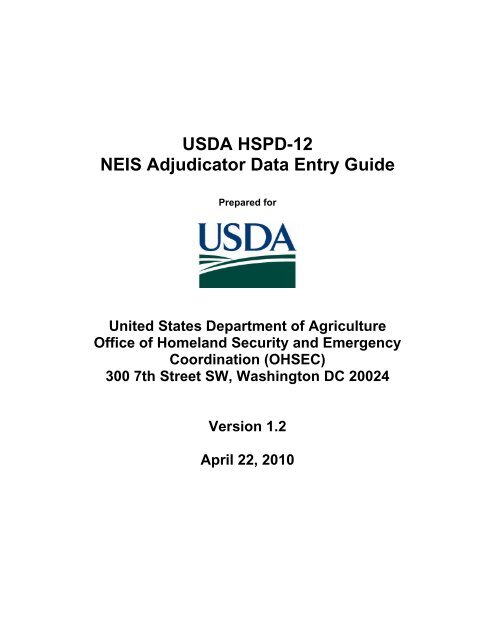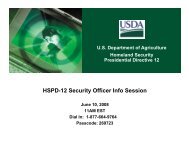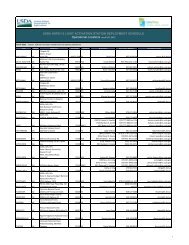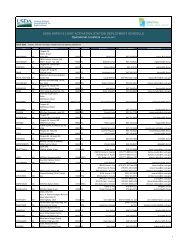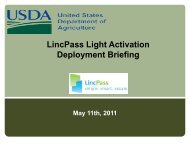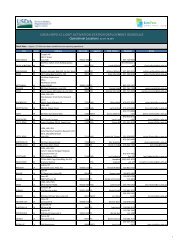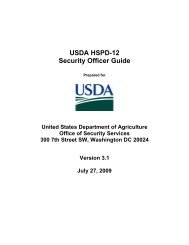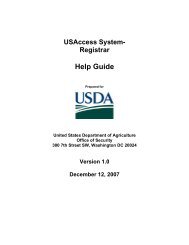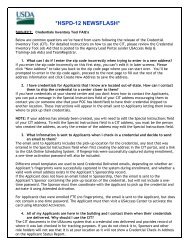USDA HSPD-12 NEIS Adjudicator Data Entry Guide
USDA HSPD-12 NEIS Adjudicator Data Entry Guide
USDA HSPD-12 NEIS Adjudicator Data Entry Guide
Create successful ePaper yourself
Turn your PDF publications into a flip-book with our unique Google optimized e-Paper software.
<strong>USDA</strong> <strong>HSPD</strong>-<strong>12</strong><strong>NEIS</strong> <strong>Adjudicator</strong> <strong>Data</strong> <strong>Entry</strong> <strong>Guide</strong>Prepared forUnited States Department of AgricultureOffice of Homeland Security and EmergencyCoordination (OHSEC)300 7th Street SW, Washington DC 20024Version 1.2April 22, 2010
<strong>NEIS</strong> ADJUDICATOR DATA ENTRY GUIDE V1.2Revision InformationVersion Date Revision Notes1.0 08/13/2008 Initial Draft1.1 4/15/2010 Updated Draft1.2 4/20/2010 Updated Draft<strong>HSPD</strong>-<strong>12</strong> – <strong>USDA</strong> LincPass <strong>NEIS</strong> <strong>Adjudicator</strong> <strong>Data</strong> <strong>Entry</strong> <strong>Guide</strong> V 1.2 Page 2 of <strong>12</strong>
<strong>NEIS</strong> ADJUDICATOR DATA ENTRY GUIDE V1.2ContentsIntroduction ....................................................................................................................... 4<strong>NEIS</strong> <strong>Adjudicator</strong> Role ...................................................................................................... 4Step 1: Process Start ........................................................................................................ 4Step 2: <strong>NEIS</strong> Adjudication Functions ................................................................................ 5A. Login Screen (Required) ..................................................................................................... 5B. Start Screen (Required) ....................................................................................................... 6C. Adjudication Information (Required) .................................................................................... 6Step 3: USAccess Adjudication Functions (Non-EmpowHR Agencies Only) ................... 9Step 4: Enrollment and Activation ................................................................................... <strong>12</strong>Table of FiguresFigure 1: Login Screen ...................................................................................................... 5Figure 2: Start Screen ....................................................................................................... 6Figure 3: <strong>NEIS</strong> Adjudication Menu .................................................................................... 6Figure 4: <strong>NEIS</strong> Adjudication Search Screen ..................................................................... 7Figure 5: <strong>NEIS</strong> Adjudication Screen .................................................................................. 7Figure 6: Add Adjudication Results ................................................................................... 8<strong>HSPD</strong>-<strong>12</strong> – <strong>USDA</strong> LincPass <strong>NEIS</strong> <strong>Adjudicator</strong> <strong>Data</strong> <strong>Entry</strong> <strong>Guide</strong> V 1.2 Page 3 of <strong>12</strong>
<strong>NEIS</strong> ADJUDICATOR DATA ENTRY GUIDE V1.2IntroductionThe <strong>Adjudicator</strong> <strong>Data</strong> <strong>Entry</strong> <strong>Guide</strong> provides detailed procedures to Non-EmployeeIdentity System (<strong>NEIS</strong>) <strong>Adjudicator</strong>s for entering and maintaining information in <strong>NEIS</strong>.<strong>NEIS</strong> is the <strong>USDA</strong> system of record for Non-Employee information required for LincPassenrollment. <strong>NEIS</strong> maintains Non-Employee information, Contract Information,Contracting Company Information, Contract Assignments, and Adjudication information.<strong>NEIS</strong> <strong>Adjudicator</strong> RoleThe <strong>Adjudicator</strong> is the person reviews and records the results of backgroundinvestigations and adjudicates the Non-Employee in <strong>NEIS</strong>.Step 1: Process StartTo be an <strong>Adjudicator</strong> in <strong>NEIS</strong>, you must:1. Complete USAccess <strong>Adjudicator</strong> trainingTo complete USAccess training, log on the GoLearn Learning ManagementSystem at: https://piv.golearnportal.org/2. Be designated as a <strong>Adjudicator</strong> in USAccess and obtain a USAccess loginNotify your designated supervisor after completing USAccess training. Managersshould send requests for <strong>Adjudicator</strong> designation to the agency RoleAdministrator. Once designated in USAccess, <strong>Adjudicator</strong>s will receive aUSAccess login.3. Complete <strong>NEIS</strong> <strong>Adjudicator</strong> training and successfully pass <strong>NEIS</strong><strong>Adjudicator</strong> test with a score of 80% or better<strong>NEIS</strong> training is available on AgLearn under Item ID <strong>USDA</strong>-<strong>HSPD</strong><strong>12</strong>-<strong>Adjudicator</strong>-03. <strong>NEIS</strong> materials are also available at: http://lincpass.usda.gov/training.html.4. Obtain a <strong>NEIS</strong> loginSubmit a <strong>NEIS</strong> login request to your supervisor. Supervisors should sendcompleted <strong>NEIS</strong> login requests to the Agency Security Officer (ASO) forprocessing. Once approved, you will receive a <strong>NEIS</strong> ID and password.Follow your existing Agency process for initiating, processing and/or verifying BIs forNon-Employees. The minimum requirement for <strong>HSPD</strong>-<strong>12</strong> is a National Agency Checkwith (Written) Inquiries (NACI).Upon sponsorship in <strong>NEIS</strong>, the <strong>NEIS</strong> <strong>Adjudicator</strong> will be notified by the Sponsor (ordesignee) that Non-Employee records are ready for Adjudication. Agencies mustdetermine the preferred method for notification (email, phone, etc.). Refer to the <strong>NEIS</strong>Sponsor <strong>Data</strong> <strong>Entry</strong> <strong>Guide</strong> for detailed instructions on <strong>NEIS</strong> Sponsorship.<strong>HSPD</strong>-<strong>12</strong> – <strong>USDA</strong> LincPass <strong>NEIS</strong> <strong>Adjudicator</strong> <strong>Data</strong> <strong>Entry</strong> <strong>Guide</strong> V 1.2 Page 4 of <strong>12</strong>
<strong>NEIS</strong> ADJUDICATOR DATA ENTRY GUIDE V1.2Step 2: <strong>NEIS</strong> Adjudication FunctionsA. Login Screen (Required)Figure 1: Login Screen1. Open a web browser to the following address: https://icams.usda.gov.2. The first time you log in to the system you will use your <strong>NEIS</strong> User ID and atemporary password. Sign in to the <strong>NEIS</strong> System with your User ID and temporarypassword. You will be prompted to change your password.3. Enter your temporary password, and then your new password twice for verification.You should follow <strong>USDA</strong> password guidelines when choosing your new password.When completed, <strong>NEIS</strong> will say that your password was successfully changed. Youwill then need to log out of <strong>NEIS</strong> and then log back in with your new password.Forgot your password? Contact the <strong>USDA</strong> <strong>HSPD</strong>-<strong>12</strong> Help Desk at 1-888-2<strong>12</strong>-9309 or<strong>USDA</strong><strong>HSPD</strong><strong>12</strong>HELP@DM.<strong>USDA</strong>.GOV.<strong>HSPD</strong>-<strong>12</strong> – <strong>USDA</strong> LincPass <strong>NEIS</strong> <strong>Adjudicator</strong> <strong>Data</strong> <strong>Entry</strong> <strong>Guide</strong> V 1.2 Page 5 of <strong>12</strong>
B. Start Screen (Required)<strong>NEIS</strong> ADJUDICATOR DATA ENTRY GUIDE V1.2Figure 2: Start ScreenOnce logged in, you will be directed to the main page of <strong>NEIS</strong>. Select the link for Non-Employee Processing located in the navigational menu on the left to perform requiredactions. You should have access to the following Non-Employee Processing functions:o <strong>NEIS</strong> Reports (all roles)o <strong>NEIS</strong> Adjudication InformationC. Adjudication Information (Required)4. From the Non-Employee Processing menu, select <strong>NEIS</strong> Adjudication Information.Figure 3: <strong>NEIS</strong> Adjudication Menu<strong>HSPD</strong>-<strong>12</strong> – <strong>USDA</strong> LincPass <strong>NEIS</strong> <strong>Adjudicator</strong> <strong>Data</strong> <strong>Entry</strong> <strong>Guide</strong> V 1.2 Page 6 of <strong>12</strong>
<strong>NEIS</strong> ADJUDICATOR DATA ENTRY GUIDE V1.25. Use the search fields to locate the Non-Employee record.Figure 4: <strong>NEIS</strong> Adjudication Search Screen6. On the Adjudication tab, select the Investigation Type and Status, and enter optionalinformation in the Notes field.Figure 5: <strong>NEIS</strong> Adjudication Screen• Investigation Type: Use the drop-down list to select the appropriate investigationtype. Options are FBI, NAC, NACI, Secret, and Top Secret.• Status: Use the drop-down list to select the appropriate option. Options are Approvedor Not Approved.<strong>HSPD</strong>-<strong>12</strong> – <strong>USDA</strong> LincPass <strong>NEIS</strong> <strong>Adjudicator</strong> <strong>Data</strong> <strong>Entry</strong> <strong>Guide</strong> V 1.2 Page 7 of <strong>12</strong>
<strong>NEIS</strong> ADJUDICATOR DATA ENTRY GUIDE V1.2• Adjudication Date: This date is pre-populated to reflect when the data was enteredinto the <strong>NEIS</strong> system. This field is masked and therefore does not permit data entry.The Adjudication Date will default to the current date.• <strong>Adjudicator</strong> OprID: This field is pre-populated as the <strong>NEIS</strong> OprID for the personentering the adjudication information. This field is masked and therefore does notpermit data entry. The <strong>Adjudicator</strong> OprID will default to the <strong>NEIS</strong> <strong>Adjudicator</strong>’susername.Note: Selecting “Not Approved” in the Status field has seriousconsequences in the <strong>HSPD</strong>-<strong>12</strong> system, and will revoke a Non-Employee’s access to <strong>USDA</strong> facilities and systems. Please be sure toknow, understand, and follow <strong>USDA</strong> business policy and standards forprocessing adjudication information.• Notes: This is an optional field for additional information about the adjudication.7. Select the Save button.8. To add another adjudication result, select the plus icon (+) to the right of the first row.<strong>NEIS</strong> will display a new row. Enter the new data as in Step 3, then select the Savebutton.Next Steps:Figure 6: Add Adjudication ResultsNon-EmpowHR Agency <strong>Adjudicator</strong>s must finalize sponsorship by saving the Non-Employee’s record in USAccess. Proceed to Step 3 for details on USAccessAdjudication functions.<strong>HSPD</strong>-<strong>12</strong> – <strong>USDA</strong> LincPass <strong>NEIS</strong> <strong>Adjudicator</strong> <strong>Data</strong> <strong>Entry</strong> <strong>Guide</strong> V 1.2 Page 8 of <strong>12</strong>
<strong>NEIS</strong> ADJUDICATOR DATA ENTRY GUIDE V1.2EmpowHR Agency <strong>Adjudicator</strong>s should proceed to Step 4, Enrollment and Activation.Step 3: USAccess Adjudication Functions (Non-EmpowHR Agencies Only)1. On the Log In screen, type in your user name in the User Name field. Type inyour password in the Password field and select the Login button.2. Type in the Non-Employee’s last name or Social Security Number. Type in theNon-Employee’s birth date or select the calendar icon next to the Birth Date fieldto choose a date from the calendar and select the Search button to begin.3. When the search result appears, click on Edit Adjudication next to theappropriate Applicant.<strong>HSPD</strong>-<strong>12</strong> – <strong>USDA</strong> LincPass <strong>NEIS</strong> <strong>Adjudicator</strong> <strong>Data</strong> <strong>Entry</strong> <strong>Guide</strong> V 1.2 Page 9 of <strong>12</strong>
<strong>NEIS</strong> ADJUDICATOR DATA ENTRY GUIDE V1.24. Verify all required Biographic <strong>Data</strong> fields have current and correct information.Red asterisks (*) indicate required fields. Note: If any of the information isincorrect, missing, or needs updating, changes must be made in <strong>NEIS</strong> and not inUSAccess.<strong>HSPD</strong>-<strong>12</strong> – <strong>USDA</strong> LincPass <strong>NEIS</strong> <strong>Adjudicator</strong> <strong>Data</strong> <strong>Entry</strong> <strong>Guide</strong> V 1.2 Page 10 of <strong>12</strong>
<strong>NEIS</strong> ADJUDICATOR DATA ENTRY GUIDE V1.25. Select the FBI/NCHC and NACI Status results from the drop down menus andclick “Adjudicate” on the confirmation box. The system defaults to “Pending” forNACI Status and FBI/NCHC and must be changed. The system may take a fewminutes to process the record and return a confirmation.6. When ready to adjudicate the record, a confirmation message stating “Are yousure you want to finish?” will appear on the screen. Click “Yes”. The adjudicationprocess is now complete and an issuance request has been initiated.<strong>HSPD</strong>-<strong>12</strong> – <strong>USDA</strong> LincPass <strong>NEIS</strong> <strong>Adjudicator</strong> <strong>Data</strong> <strong>Entry</strong> <strong>Guide</strong> V 1.2 Page 11 of <strong>12</strong>
<strong>NEIS</strong> ADJUDICATOR DATA ENTRY GUIDE V1.2Step 4: Enrollment and Activation1. Upon sponsorship in <strong>NEIS</strong>, Non-Employee(s) will receive email notifications andinstructions to schedule their enrollment. Note: For Non-EmpowHR agencies,records must be saved in USAccess for email notifications to be sent.2. The Non-Employee goes to an <strong>HSPD</strong>-<strong>12</strong> enrollment station and enrolls for aLincPass.a. After enrollment and entry of a favorable fingerprint result in <strong>NEIS</strong>, theLincPass is printed and shipped.3. When the LincPass is printed and arrives at <strong>HSPD</strong>-<strong>12</strong> activation station, the Non-Employee will receive email notification and instructions to schedule their cardactivation.4. The Non-Employee goes to the <strong>HSPD</strong>-<strong>12</strong> activation station to activate theirLincPass.5. Process continues according to DM 4620-002.For more information on <strong>HSPD</strong>-<strong>12</strong> at <strong>USDA</strong>, visit http://lincpass.usda.gov/.Contact the <strong>USDA</strong> <strong>HSPD</strong>-<strong>12</strong> Help Desk:Toll Free: 1-888-2<strong>12</strong>-9309Local: 703-245-7888Email: <strong>USDA</strong><strong>HSPD</strong><strong>12</strong>help@dm.usda.gov<strong>HSPD</strong>-<strong>12</strong> – <strong>USDA</strong> LincPass <strong>NEIS</strong> <strong>Adjudicator</strong> <strong>Data</strong> <strong>Entry</strong> <strong>Guide</strong> V 1.2 Page <strong>12</strong> of <strong>12</strong>