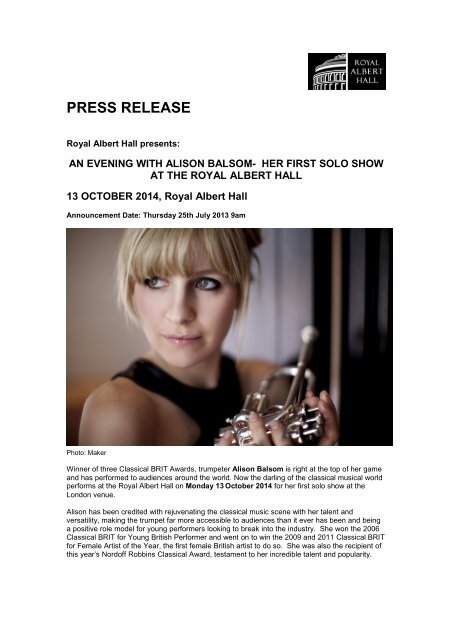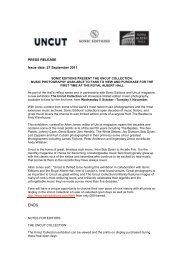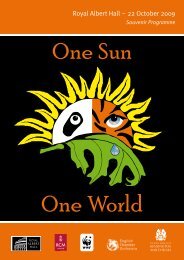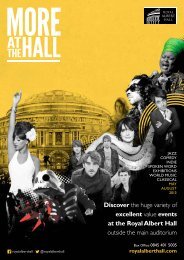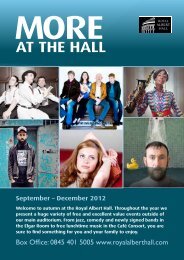Download PDF version - Royal Albert Hall
Download PDF version - Royal Albert Hall
Download PDF version - Royal Albert Hall
- No tags were found...
You also want an ePaper? Increase the reach of your titles
YUMPU automatically turns print PDFs into web optimized ePapers that Google loves.
PRESS RELEASE<strong>Royal</strong> <strong>Albert</strong> <strong>Hall</strong> presents:AN EVENING WITH ALISON BALSOM- HER FIRST SOLO SHOWAT THE ROYAL ALBERT HALL13 OCTOBER 2014, <strong>Royal</strong> <strong>Albert</strong> <strong>Hall</strong>Announcement Date: Thursday 25th July 2013 9amPhoto: MakerWinner of three Classical BRIT Awards, trumpeter Alison Balsom is right at the top of her gameand has performed to audiences around the world. Now the darling of the classical musical worldperforms at the <strong>Royal</strong> <strong>Albert</strong> <strong>Hall</strong> on Monday 13 October 2014 for her first solo show at theLondon venue.Alison has been credited with rejuvenating the classical music scene with her talent andversatility, making the trumpet far more accessible to audiences than it ever has been and beinga positive role model for young performers looking to break into the industry. She won the 2006Classical BRIT for Young British Performer and went on to win the 2009 and 2011 Classical BRITfor Female Artist of the Year, the first female British artist to do so. She was also the recipient ofthis year’s Nordoff Robbins Classical Award, testament to her incredible talent and popularity.
2013 has already seen Alison performing and starring in a new critically acclaimed theatricalproduction which takes the music of Purcell and Handel to a completely new London audience,debuting at Latitude Festival, being nominated for the prestigious Gramophone Awards 'Artist ofthe Year' and she hasn't even started rehearsing for her 2013 BBC Proms performances!Alison Balsom's first appearance at the <strong>Hall</strong> came back in 1994 when she played in the trumpetsection of the National Youth Orchestra of Great Britain at the 100th season of the Proms. Shehas since delivered a number of acclaimed performances at the <strong>Hall</strong>, including as a guest soloistat the Last Night of the Proms in 2009 but this is Alison’s first solo concert at the <strong>Royal</strong> <strong>Albert</strong><strong>Hall</strong>. She will perform music from her yet to be released forthcoming album with some of herfavourite artists.This special concert is presented by the <strong>Royal</strong> <strong>Albert</strong> <strong>Hall</strong> as part of their <strong>Albert</strong> Sessions series,providing accessible and diverse visitor experiences for as wide a range of music lovers aspossible. As part of this, the <strong>Hall</strong> looks to provide opportunity in the arts as well as championingyouth music and Alison will also be engaging with the <strong>Hall</strong> on education initiatives for youngpeople within the venue as part of its extensive public benefit remit.Alison Balsom said “I cannot wait to play my first solo concert at the <strong>Royal</strong> <strong>Albert</strong> <strong>Hall</strong>, a venuevery special to my heart since I first saw a carol concert there with my family at the age of 6. Thetrumpet is a unique voice and it delights me when I can share with as many people as possiblewhat I believe to be the eloquent and exuberant melodies that this incredible instrument canmake. It will also be the perfect event to play my favourite, previously unheard tracks from mylatest album to my long time loyal supporters. Alongside this, I very much welcome the chance toengage with the venue's education department to develop some initiatives that will allow me toshare my experiences and hopefully inspire young performers to believe that through hard work,they too could be playing their first performance at the <strong>Hall</strong> in the near future”Jasper Hope, Chief Operating Officer at the <strong>Hall</strong>, said “Alison is a virtuoso performer whocaptivates and inspires in equal measure whatever she plays and we are delighted to be able toannounce her first solo concert on the world’s most famous stage in an <strong>Albert</strong> Session. Whetherlistening to Bach or Chet Baker in the <strong>Hall</strong>, the trumpet has an incredible sound here and I’mexpecting Alison to blow the roof off.”Alison Balsom is an exclusive Warner Classics artist and this year is celebrating 10 years of anaward-winning recording career.Notes to editor:For more information, please contact Sean Carrigan on 020 7959 0531 or emailseanc@royalalberthall.com.Listings details:An Evening with Alison Balsom at the <strong>Royal</strong> <strong>Albert</strong> <strong>Hall</strong>, Monday 13 October 2014, 8pmTickets: £15- £49.50 (plus booking fee)Box Office: 020 7589 8212 or book online at www.royalalberthall.comTickets on sale Thursday 25 th July 2013 at 9amKensington Gore, London, SW7 2AP<strong>Royal</strong> <strong>Albert</strong> <strong>Hall</strong>
TUTORIAL Gallery designWe centre the sheetand set the row and celldimensions. The cells arecoloured red to showhow they are aligned inthe rows.>>The external style sheet is just another file. Listing 2 showedhow we would reference it. In this file we'll specify that the pageshould go all the way to the edge of the browser, specify a defaultfont for the page and provide a default background colour.Listing 3body, html {margin: 0; padding: 0;font: 10pt/12pt verdana, times;color: black;background: #7D775C;}Next we need to centre the big sheet within the browserwindow (Listing 4). We do this by first defining how big the sheetis: 480 pixels wide (the rows will also cause it to be exactly 480pixels tall, but we'll get to that in a moment). To centre this wefirst tell CSS to put the top left corner of the sheet in themiddle of the page by telling it the left and top offsets are 50%.Then we move back from there half the width and height tocause the sheet to be centred. Finally we add borders to makethe sheet appear to be raised from the background.Listing 4#sheet {width: 480px;position: absolute;left: 50%;top: 50%;margin-left: -243px;margin-top: -243px;border-bottom: 2px solid black;border-right: 2px solid black;border-top: 1px solid #444;border-left: 1px solid #444;background: #4A4A4A;}The rows and cells come next (Listing 5). Each row is exactlythree times the width of a cell (150 px plus 10 px of margin,total) and the same height as all cells (which are square). Cellsare forced to line up left to right by using the "float:left" tag.Additionally, in order to force a rows to start on the next line weadd a "clear" tag. Without this the rows would line up side byside. The last thing to note is that the cells each use the (yet tobe created) slide image as a background.Note that the slide is given a relative path (actually, no pathis specified) which means it must be in the same directory asthe CSS style sheet that references it.Listing 5.cell {width: 150px;height: 150px;margin: 5px 5px 5px 5px;float: left;background: transparent url(slide.png);}.row {width: 480px;height: 160px;clear: both;}All of the images we'll use will get a border that makes theimage appear to be set back within the slide image. CSS lets usadd this border easily – it's a cute trick. Below the images willbe an image title, which we will centre, and for which weprovide a small font.Listing 6img {border: 2px solid;border-color: #444 #AAA #AAA #444;}#title {font: bold italic 8pt/9pt Arial, Verdana, Times;text-align: center;margin: 0px;padding: 0px;}In all this CSS you notice that the HTML elements IDs andClasses are named and then enclose their style inside curlybraces. Those elements that are IDs have a # as a prefix (suchas the #title element) and those that are classes are prefixedwith a period. The difference between an ID and a class is thatany page can use an ID just once, but classes can be usedmultiple times. So there is just one sheet in our page, butmultiple rows and cells.More images: The Slide FrameNow we're ready for our slide image. This one is very simple.We create a 150x150 square canvas with a transparentbackground layer. Then we create a new transparent layer thatis 140x140 and position it five pixels from the top and left ofthe canvas.Make a rectangular selection of this layer. If you're usingGimp 1.2 you can use the Gimp Perl ‘Select->Round...’ option toround the corners of your selection. Feather the selection twopixels just to soften the image a little. Set the background colourto #efefda and fill the selection.Our frame has a slight drop shadow.82 LXF62 JANUARY 2005www.linuxformat.co.ukLXF62.tut_gimp 821/12/04 5:15:02 pm