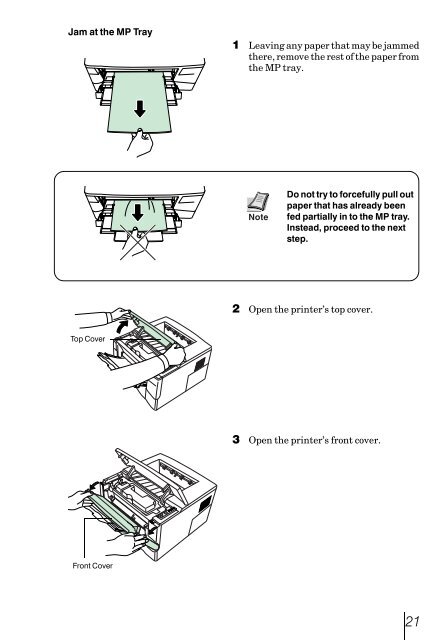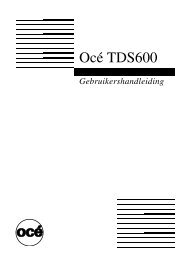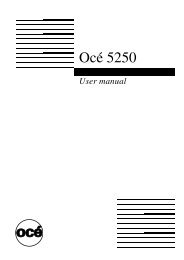PP20D Installation Guide (FS-1020D) - Files.oce.com - Océ
PP20D Installation Guide (FS-1020D) - Files.oce.com - Océ
PP20D Installation Guide (FS-1020D) - Files.oce.com - Océ
You also want an ePaper? Increase the reach of your titles
YUMPU automatically turns print PDFs into web optimized ePapers that Google loves.
Jam at the MP Tray1 Leaving any paper that may be jammedthere, remove the rest of the paper fromthe MP tray.Do not try to forcefully pull outpaper that has already beenfed partially in to the MP tray.Instead, pr<strong>oce</strong>ed to the nextstep.2 Open the printer’s top cover.Top Cover3 Open the printer’s front cover.Front Cover21