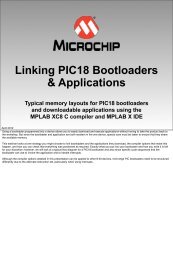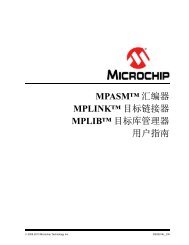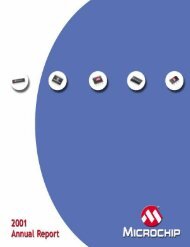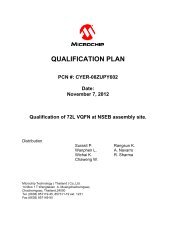Introduction to Microchip-SIMULINK Blocksets and MATLAB Plug-in ...
Introduction to Microchip-SIMULINK Blocksets and MATLAB Plug-in ...
Introduction to Microchip-SIMULINK Blocksets and MATLAB Plug-in ...
You also want an ePaper? Increase the reach of your titles
YUMPU automatically turns print PDFs into web optimized ePapers that Google loves.
RTW configuration• Select system target file© 2008 <strong>Microchip</strong> Technology Incorporated. All Rights Reserved. WebSem<strong>in</strong>ar Title Slide 14Here we have view of ‘Real Time Workshop’ pane of RTW configuration dialog.You have <strong>to</strong> choose ‘dspic_33fxx.tlc’ as system target file. You can choose this fileby click<strong>in</strong>g ‘Browse’ but<strong>to</strong>n which is circled <strong>in</strong> the picture shown. This will pop upa list of system target files that are registered <strong>in</strong> your <strong>MATLAB</strong> <strong>in</strong>stallation.If you would be us<strong>in</strong>g <strong>MATLAB</strong> plug-In <strong>and</strong> MPLAB ® IDE <strong>to</strong> build,•‘ert.tlc’ also can be used as system target file•‘Generate makefile’ option can be unchecked•‘Generate code only’ Option can be checkedIf you would like <strong>to</strong> build this model without the help of plug-In <strong>in</strong>MPLAB ® IDE,•You should check ‘Generate Makefile’ Option•‘Generate code only’ Option should be unchecked14