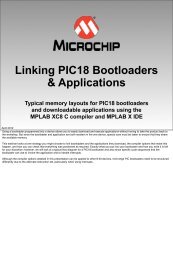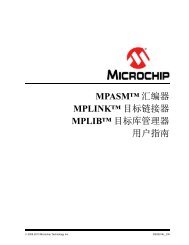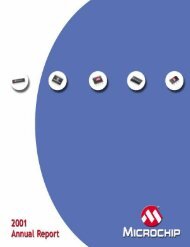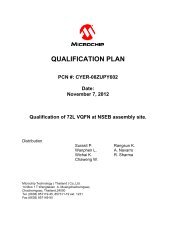Introduction to Microchip-SIMULINK Blocksets and MATLAB Plug-in ...
Introduction to Microchip-SIMULINK Blocksets and MATLAB Plug-in ...
Introduction to Microchip-SIMULINK Blocksets and MATLAB Plug-in ...
Create successful ePaper yourself
Turn your PDF publications into a flip-book with our unique Google optimized e-Paper software.
Summary• Use <strong>Microchip</strong> Device Blockset <strong>and</strong><strong>MATLAB</strong> <strong>Plug</strong>-In for Code generation• Learn<strong>in</strong>g Goal: To create <strong>SIMULINK</strong>models, generate code, build <strong>and</strong> debug© 2008 <strong>Microchip</strong> Technology Incorporated. All Rights Reserved. WebSem<strong>in</strong>ar Title Slide 20That’s all you need <strong>to</strong> use <strong>Microchip</strong> Device <strong>Blocksets</strong> <strong>and</strong> <strong>MATLAB</strong> <strong>Plug</strong>-<strong>in</strong> forMPLAB ® IDE!Let’s summarize what we have learned <strong>in</strong> this session. We have outl<strong>in</strong>ed the steps <strong>to</strong>use the <strong>Microchip</strong> Device <strong>Blocksets</strong> <strong>and</strong> <strong>MATLAB</strong> <strong>Plug</strong>-<strong>in</strong> for MPLAB ® IDE.You can use these <strong>in</strong>dependently or <strong>to</strong>gether. We have demonstrated how you canuse them <strong>to</strong> make your application development faster.Please provide us feedback by visit<strong>in</strong>g our web<strong>in</strong>ar website <strong>and</strong> click on theFeedback l<strong>in</strong>k.What other web<strong>in</strong>ars could be useful <strong>to</strong> you?20