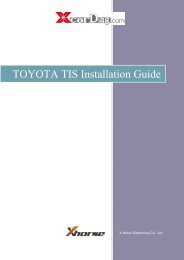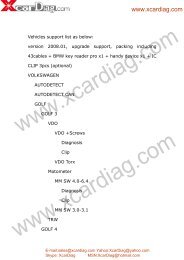3.0 crypto transponder interface - Xcardiag.com
3.0 crypto transponder interface - Xcardiag.com
3.0 crypto transponder interface - Xcardiag.com
Create successful ePaper yourself
Turn your PDF publications into a flip-book with our unique Google optimized e-Paper software.
www.xcardiag.<strong>com</strong>www.xcardiag.<strong>com</strong>www.xcardiag.<strong>com</strong>www.xcardiag.<strong>com</strong>E-mail:sales@xcardiag.<strong>com</strong> Yahoo:XcarDiag@yahoo.<strong>com</strong>Skype: XcarDiag MSN:XcarDiag@hotmail.<strong>com</strong>
www.xcardiag.<strong>com</strong>Operating ManualTransponder Key Duplicator—AD90www.xcardiag.<strong>com</strong>CONTENTSPAGE1.0 GENERAL INFORMATION 12.0 GENERAL OPERATION 2<strong>3.0</strong> CRYPTO TRANSPONDER INTERFACE 54.0 PC PROGRAM OPERATION 105.0 TRANSPONDER INFORMATION 13www.xcardiag.<strong>com</strong>6.0 TRANSPONDER TYPES 147.0 SOFTWARE UPDATING 158.0 SPECIFICATION 16www.xcardiag.<strong>com</strong>Version1.0 01/01/07E-mail:sales@xcardiag.<strong>com</strong> Yahoo:XcarDiag@yahoo.<strong>com</strong>Skype: XcarDiag MSN:XcarDiag@hotmail.<strong>com</strong>
www.xcardiag.<strong>com</strong>1.0 GENERAL INFORMATIONThe professional duplicating machine, AD90, has been designed andbuilt to keep pace with the constant evolution of <strong>transponder</strong> car keys.www.xcardiag.<strong>com</strong>The AD90 key duplicator features the most innovative electronic<strong>com</strong>ponents in the field of radio frequencies thus allowing easydetection, reading and cloning (duplication) of fixed code <strong>transponder</strong>sand the identification of <strong>crypto</strong>graphic <strong>transponder</strong> codes.The AD90 in addition has major features such as copying of Crypto 42type <strong>transponder</strong>s and the Texas 4C and 4D <strong>transponder</strong>s. These areadditional options but make the AD90 a powerful tool.Features:• Read <strong>transponder</strong>• Write onto <strong>transponder</strong>• Copy <strong>transponder</strong>• Software update from Internet• Usable with PC software• Available to be used with the ‘Chip Decoder System’• Adaptablewww.xcardiag.<strong>com</strong>to future projects.• Wide range menu languageAD90 can detect, read and duplicate (using an appropriate key blank) Philips,Megamos, Temic and Texas <strong>transponder</strong>s:Reads fixed code <strong>transponder</strong>s:• Philips® PCF7930/31 - Silca® 33, 73• Philips® PCF7935 40,41,42,44,45• Temic®-Silca® 11 i 12• Megamos® - Silca® 13• Silca® T5• Texas® - Silca® 4CRecognises :• Megamos® <strong>crypto</strong> - Silca® 48,• Philips® <strong>crypto</strong> - Silca® 46,• Texas <strong>crypto</strong> 4D,• Fixed 11, 12, 13, 33, 73, 4C, T5www.xcardiag.<strong>com</strong>• Crypto 40, 41, 42, 44, 45, 4D, 48• Rolling + Crypto 46Copies:• 11, 12 Temic• 13 Megamos• 33, 73 Philips• 4C Texas• 4D Texas <strong>crypto</strong>• T5 Nova1E-mail:sales@xcardiag.<strong>com</strong> Yahoo:XcarDiag@yahoo.<strong>com</strong>Skype: XcarDiag MSN:XcarDiag@hotmail.<strong>com</strong>
www.xcardiag.<strong>com</strong>2.0 GENERAL OPERATIONwww.xcardiag.<strong>com</strong>KEY READERR = READW = WRITEBACK/ESCwww.xcardiag.<strong>com</strong>LETTER ENTRY ENTERNUMBER ENTRYDETECTING THE PRESENCE OF A TRANSPONDERNOTE: This function can be used for:• Philips 40-41-42-44-45• Temic 11-12• Megamos 131. Switch to ’TEST’ mode by pressing the ‘A’button.www.xcardiag.<strong>com</strong>2. The LCD indicates the presence of a <strong>transponder</strong>.NOTE : ‘TEST’ does not detect Texas <strong>transponder</strong>s and Philips HITAG 2(PCF7936 in <strong>crypto</strong> mode).After testing, press the ESC button to return to ‘READ’ mode.2E-mail:sales@xcardiag.<strong>com</strong> Yahoo:XcarDiag@yahoo.<strong>com</strong>Skype: XcarDiag MSN:XcarDiag@hotmail.<strong>com</strong>
www.xcardiag.<strong>com</strong>2.0 GENERAL OPERATIONREADINGwww.xcardiag.<strong>com</strong>1. Insert key into the key reader.00000000000000000TYP:2. Press the ‘R’ button.12223344556677788READ3. The <strong>transponder</strong> information will be displayed.12223344556677788128 TYP : 33NOTE: If the <strong>transponder</strong> is locked ‘LCK’ is displayed in the bottom left corner.WRITING1. Insert key/<strong>transponder</strong> to write into the key reader and 12223344556677788press the ‘W’ button128 TYP : 33www.xcardiag.<strong>com</strong>2. Select the required <strong>transponder</strong> by pressing the relevant number on the AD90.122233445566777881-PH 2-T5 3-ESC122233445566777881-TEXAS 3-ESC12223344556677788WRITE12223344556677788VERIFY12223344556677788www.xcardiag.<strong>com</strong>SUCCESS3. If ‘WRITE ERROR’ is displayed check the <strong>transponder</strong>type and try again.12223344556677788WRITE ERROR3E-mail:sales@xcardiag.<strong>com</strong> Yahoo:XcarDiag@yahoo.<strong>com</strong>Skype: XcarDiag MSN:XcarDiag@hotmail.<strong>com</strong>
www.xcardiag.<strong>com</strong>2.0 GENERAL OPERATIONWRITING WITH THE KEYPADwww.xcardiag.<strong>com</strong>1. Clear display by pressing ‘R’ with no <strong>transponder</strong> inthe key reader.2. Insert the key/<strong>transponder</strong> to be written into the key reader.00000000000000000TYP:3. Select required <strong>transponder</strong> type by pressing the ‘W’button then press ‘ENTER’ to confirm.TYP:113-ESC2-CHANGE4-OK4. Type in the required code - press the ‘W’button to move the curser to the right and the ‘R’button to move the curser to the left.000000000000000005. Press ‘ENTER’ then press ‘W’.6. Select the required <strong>transponder</strong> by pressing the relevant number on the AD90.www.xcardiag.<strong>com</strong>12223344556677788 122233445566777881-PH 2-T5 3-ESC1-TEXAS 3-ESC12223344556677788WRITE12223344556677788VERIFY12223344556677788SUCCESS7. If ’WRITE ERROR’ is displayed check the <strong>transponder</strong> 12223344556677788type and try again.www.xcardiag.<strong>com</strong>WRITE ERROR4E-mail:sales@xcardiag.<strong>com</strong> Yahoo:XcarDiag@yahoo.<strong>com</strong>Skype: XcarDiag MSN:XcarDiag@hotmail.<strong>com</strong>
www.xcardiag.<strong>com</strong><strong>3.0</strong> CRYPTO TRANSPONDERINTERFACEThe Crypto Transponder Interface can be used in conjunction with the AD90 to copy firstwww.xcardiag.<strong>com</strong>generation Philips <strong>crypto</strong> <strong>transponder</strong>s (type 42) fitted to VAG group vehicles.Transponder part numbers:• Advanced Keys - AKTP3• Elme Tools - CRTP101• Key Line - TK10• Silca- T10• JMA- TP10Vehicles fitted with this type of <strong>transponder</strong>:Model Years AD90 IDVOLKSWAGENCaddy 99-00 42Golf Cabriowww.xcardiag.<strong>com</strong>98> 42Lupo 98-00 42Polo 98-00 42Sharan 98-00 42Transporter 98-00 42SEATArosa 99-01 42Cordoba Vario 99> 42Ibiza 98-02 42www.xcardiag.<strong>com</strong>Inca 98-00 42FORDGalaxy 98-00 425E-mail:sales@xcardiag.<strong>com</strong> Yahoo:XcarDiag@yahoo.<strong>com</strong>Skype: XcarDiag MSN:XcarDiag@hotmail.<strong>com</strong>
www.xcardiag.<strong>com</strong><strong>3.0</strong> CRYPTO TRANSPONDERINTERFACEwww.xcardiag.<strong>com</strong>Green LED - indicates that the procedureis being carried out correctlyRed LED - flashes fault codes‘Write’ key - press to write data to thenew <strong>transponder</strong>‘Read’ key - press to read the<strong>transponder</strong> to be copiedwww.xcardiag.<strong>com</strong>Power connection (9 to 12 V dc)RS-232 plug, used to connect the deviceto the AD90This lead will connect the AD90 to thePC, Chip Decoder System or otherwww.xcardiag.<strong>com</strong>accessoriesRS-232 lead (male-male), to connect theCrypto Transponder Interface to theAD906E-mail:sales@xcardiag.<strong>com</strong> Yahoo:XcarDiag@yahoo.<strong>com</strong>Skype: XcarDiag MSN:XcarDiag@hotmail.<strong>com</strong>
www.xcardiag.<strong>com</strong><strong>3.0</strong> CRYPTO TRANSPONDERINTERFACENOTE: Before starting the copying procedure, please make sure that yourwww.xcardiag.<strong>com</strong>AD90 software version is 3.14 or higher. If not please contact your distributorfor assistance.Connect the hardware together as shown below.1. Connect the power supplies to the AD90 and the Crypto TransponderInterface. The green and red LEDs will illuminate for one second and thenextinguish.NOTES:i) If non-original power supplies are used for the AD90 or the Cryptowww.xcardiag.<strong>com</strong>Transponder Interface the warranty will be invalid.ii) Please check that there is nothing that may short circuit the devices whenthey are connected to the power supplies.2. Insert the key into the AD90 key reader.3. Press the ‘Read’ key on the Crypto Transponder Interface, the green LEDwill illuminate and will remain on throughout the reading procedure.4. Once the <strong>transponder</strong> code has been recorded, the green LED will start toflash. Remove the original <strong>transponder</strong> from the AD90 and insert the new<strong>transponder</strong>/key into the AD90 key reader.5. Press the ‘Write’ key on the Crypto Transponder Interface, the green LEDwill illuminate and will remain on throughout the writing procedure.www.xcardiag.<strong>com</strong>6. Once the copying procedure is <strong>com</strong>pleted, the green LED will extinguish andthe key/<strong>transponder</strong> can be removed from the key reader.7E-mail:sales@xcardiag.<strong>com</strong> Yahoo:XcarDiag@yahoo.<strong>com</strong>Skype: XcarDiagMSN:XcarDiag@hotmail.<strong>com</strong>
www.xcardiag.<strong>com</strong><strong>3.0</strong> CRYPTO TRANSPONDERINTERFACEIf a problem is detected, the red LED will indicate a fault code by blinking. Thewww.xcardiag.<strong>com</strong>number of times the LED blinks denotes what the fault code is, please refer to thechart below:BlinksDescription812345678910Communication errorCheck all connections and make sure devices are onTransponder not foundCheck that the <strong>transponder</strong> is in the AD90 key readerWrong <strong>transponder</strong>.Swap it to a PHILIPS PCF 7935 / 79935, 42 IDWrong <strong>transponder</strong> dataThe <strong>transponder</strong> seems to be OK but the data does not meetthe Philips 42 standardIncorrect <strong>com</strong>mand to the AD90www.xcardiag.<strong>com</strong>Disconnect and re-connect all devicesWrong AD90 software versionVersion must be 3.14 or higherWrong data sent by AD90Repeat the procedureTime OutYou took to long to press a keyTransponder cannot be decryptedContact your distributorNot enough memoryData too large, use a different <strong>transponder</strong> and repeatprocedureIncorrect <strong>transponder</strong> dataThe <strong>transponder</strong> seems to be OK but the data does not meetthe Philips 42 standard11www.xcardiag.<strong>com</strong>Wrong data sent to AD9012Repeat the procedure1314Communication errorCheck all connections and make sure devices are onCommunication error to AD90Check all connections and make sure devices are onE-mail:sales@xcardiag.<strong>com</strong> Yahoo:XcarDiag@yahoo.<strong>com</strong>Skype: XcarDiagMSN:XcarDiag@hotmail.<strong>com</strong>
www.xcardiag.<strong>com</strong><strong>3.0</strong> CRYPTO TRANSPONDERINTERFACEwww.xcardiag.<strong>com</strong>BlinksDescriptionData received is corrupted15Check all connections and make sure devices are onHardware not found or faulty16Check all connections and make sure devices are on171819Invalid internal <strong>com</strong>municationsProblems with data decyptingInvalid internal <strong>com</strong>municationsProblems on data decyptingFatal errorContact your distributorwww.xcardiag.<strong>com</strong>www.xcardiag.<strong>com</strong>9E-mail:sales@xcardiag.<strong>com</strong> Yahoo:XcarDiag@yahoo.<strong>com</strong>Skype: XcarDiagMSN:XcarDiag@hotmail.<strong>com</strong>
www.xcardiag.<strong>com</strong>4.0 PC PROGRAM OPERATIONWINDOWS PC PROGRAMwww.xcardiag.<strong>com</strong>www.xcardiag.<strong>com</strong>www.xcardiag.<strong>com</strong>Program functions:● Identify and read - read <strong>transponder</strong>, identify type and ID code.● Read type - read selected type <strong>transponder</strong>.● Read result – read result from programmer, last type and ID code.● Write - write code to <strong>transponder</strong> PCF/T5/Texas - code and <strong>transponder</strong> type may beinserted manually.● Add to list – add <strong>transponder</strong> parameters to database list.● Insert – insert <strong>transponder</strong> parameters from database list to main window.● Change – change database record.10E-mail:sales@xcardiag.<strong>com</strong> Yahoo:XcarDiag@yahoo.<strong>com</strong>Skype: XcarDiag MSN:XcarDiag@hotmail.<strong>com</strong>
www.xcardiag.<strong>com</strong>4.0 PC PROGRAM OPERATIONWINDOWS PC PROGRAMwww.xcardiag.<strong>com</strong>Function PCF7930/31WriteFormat – Write bytes to access control memory PCF7930/31 - blocks 0 and 1RB1 (read block 1) always read block 1 before the others.RFB (read first block) number of first block to read.RLB (read last block) number of last block to read.BWR (block write protection) set write protection: MSB for block 0, LSB for block 7.Program – write to <strong>transponder</strong>.Byte/Block - Write string of bytes: block number (0-7), bytes (0-F) – hex.ATTENTION!Be careful while writing blocks 0 and 1. These blocks store information for access control.Program – write to <strong>transponder</strong>.Save – save to file.www.xcardiag.<strong>com</strong>www.xcardiag.<strong>com</strong>11E-mail:sales@xcardiag.<strong>com</strong> Yahoo:XcarDiag@yahoo.<strong>com</strong>Skype: XcarDiag MSN:XcarDiag@hotmail.<strong>com</strong>
www.xcardiag.<strong>com</strong>4.0 PC PROGRAM OPERATIONWINDOWS PC PROGRAMwww.xcardiag.<strong>com</strong>Open – read from file.Program format and block + read – write format , block (string of bytes) and read data from<strong>transponder</strong>.It is re<strong>com</strong>mended to verify the <strong>transponder</strong> after writing procedure.Read from <strong>transponder</strong> number of blocks. Number of blocks – number of blocks to read.Read – read from <strong>transponder</strong>.Save – save block to file. Open – read block from file.Using right mouse button it is possible to store block in field write->byte/block.www.xcardiag.<strong>com</strong>www.xcardiag.<strong>com</strong>12E-mail:sales@xcardiag.<strong>com</strong> Yahoo:XcarDiag@yahoo.<strong>com</strong>Skype: XcarDiag MSN:XcarDiag@hotmail.<strong>com</strong>
www.xcardiag.<strong>com</strong>5.0 TRANSPONDER INFORMATIONwww.xcardiag.<strong>com</strong>www.xcardiag.<strong>com</strong>www.xcardiag.<strong>com</strong>13E-mail:sales@xcardiag.<strong>com</strong> Yahoo:XcarDiag@yahoo.<strong>com</strong>Skype: XcarDiag MSN:XcarDiag@hotmail.<strong>com</strong>
www.xcardiag.<strong>com</strong>6.0 TRANSPONDER TYPESwww.xcardiag.<strong>com</strong>ID TYPE DESCRIPTION SYMBOLPH00FIXED CODEPH10PH1APH1BPH1CPH1DPH20PHILIPSCRYPTOCRYPTO FOR OPELCRYPTO FOR NISSAN - FORDCRYPTO FOR VAGCRYPTO FOR PEUGEOTCRYPTO 2 FOR PSA - FIAT - FORDTM10TM20MG00FIXED CODE FOR FIATTEMICFIXED CODE FOR MAZDAwww.xcardiag.<strong>com</strong>FIXED CODEMEGAMOSMG10CRYPTO FOR VAGTX00FIXED CODETC01TC02TEXASCRYPTO FOR FORD - NISSANCRYPTOTC03CRYPTO FOR FORDwww.xcardiag.<strong>com</strong>TC04 CRYPTO FOR OPEL - RENAULT SUBARO -HYUNDAI - LINCOLN - CHRYSLER - JEEP -DODGE - EAGLETC05TC06TP01CRYPTO FOR FORDCRYPTO FOR FORDCRYPTO W1 FOR FORD14E-mail:sales@xcardiag.<strong>com</strong> Yahoo:XcarDiag@yahoo.<strong>com</strong>Skype: XcarDiag MSN:XcarDiag@hotmail.<strong>com</strong>
www.xcardiag.<strong>com</strong>7.0 SOFTWARE UPDATINGwww.xcardiag.<strong>com</strong>It is important to check the Advanced Diagnostics website regularly to ensure that youhave the latest version of the AD90 software:www.advanced-diagnostics.co.ukwww.xcardiag.<strong>com</strong>www.xcardiag.<strong>com</strong>15E-mail:sales@xcardiag.<strong>com</strong> Yahoo:XcarDiag@yahoo.<strong>com</strong>Skype: XcarDiag MSN:XcarDiag@hotmail.<strong>com</strong>
www.xcardiag.<strong>com</strong>8.0 SPECIFICATIONwww.xcardiag.<strong>com</strong>MACHINE DIMENSIONSWidth200 mmHeightDepth (Length)Weight70 mm150 mm0,9 kgPOWER SUPPLYExternal power supply100/250 V - 47/63 HzAbsorption0,3 Awww.xcardiag.<strong>com</strong>Type of power supply unit 9 to 12voltsTECHNOLOGY FEATURESField frequency of key insertionslotInterface125 kHzSerial port RS232 & USBWorking temperature -5°C to 40°Cwww.xcardiag.<strong>com</strong>16E-mail:sales@xcardiag.<strong>com</strong> Yahoo:XcarDiag@yahoo.<strong>com</strong>Skype: XcarDiag MSN:XcarDiag@hotmail.<strong>com</strong>


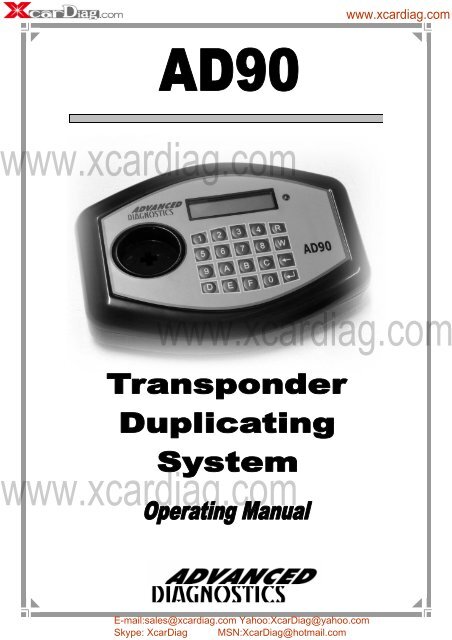
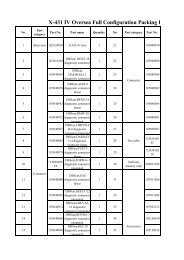

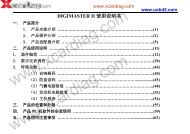
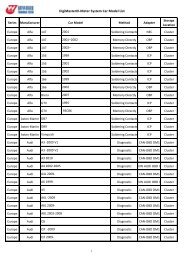


![【LAXIA3-V45】软件find the [lexia-3 v45]software. - Xcardiag.com](https://img.yumpu.com/32537848/1/184x260/laxia3-v45find-the-lexia-3-v45software-xcardiagcom.jpg?quality=85)