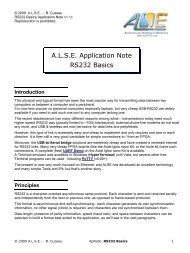ALSE's GEDEK Gigabit Ethernet Data Exchange Kit
ALSE's GEDEK Gigabit Ethernet Data Exchange Kit
ALSE's GEDEK Gigabit Ethernet Data Exchange Kit
You also want an ePaper? Increase the reach of your titles
YUMPU automatically turns print PDFs into web optimized ePapers that Google loves.
Advanced Logic Synthesis for Electronicshttp://www.alse-fr.comver 2.4a<strong>ALSE's</strong> <strong>GEDEK</strong><strong>Gigabit</strong> <strong>Ethernet</strong><strong>Data</strong> <strong>Exchange</strong> <strong>Kit</strong>IntroductionPreamble – why ALSE invented this conceptSeven years ago, we (A.L.S.E.) started the design of this <strong>Gigabit</strong> <strong>Data</strong> <strong>Exchange</strong> <strong>Kit</strong> to helpcustomers implement <strong>Data</strong> Transfers between an FPGA and one or several PCs through<strong>Ethernet</strong>. Our “both ends” sophisticated solution is strikingly simple to use, extremely compactand allows unbeatable transfer speeds with no effort!After all these years of continued success, we only start seeing the competition trying to catch up,but our experience and continued development keeps our solution ahead and unequaled.Let us see the reasons behind this success.ConceptWe'll see that <strong>GEDEK</strong> has now a lot of useful options, but in it's simplest form, one can see<strong>GEDEK</strong> as a kind of Magical <strong>Ethernet</strong> FIFO (Streaming Ports):<strong>GEDEK</strong>RJ45<strong>Gigabit</strong> Eth<strong>Gigabit</strong>PHYMIIorGMIIThe simplest <strong>GEDEK</strong>configuration can be viewedas a FIFO betweenthe PC and the FPGA !Streaming(Fifo-like)interfaces© A.LS.E.www.alse-fr.comUser's LogicFPGAOnce the FPGA is programmed with <strong>GEDEK</strong> in it, you can plug it to your network and simplyPING it ! It is now ready to exchange data with your PC. No programming or extra code is needed.Just push data into the <strong>GEDEK</strong> input port and they will end up in the PC. And data sent by the PCwill show up on <strong>GEDEK</strong>'s main output port (simple <strong>Data</strong> + <strong>Data</strong>Valid protocol).We created and packaged <strong>GEDEK</strong> to make your life as simple as possible, while allowing toachieve ultimate performance when necessary. The interfaces are very simple so that integrating<strong>GEDEK</strong> in a design is a breeze and does not require any <strong>Ethernet</strong> skills. This is why building asystem to exchange data at very high speed between a PC and an FPGA usually takes only a fewhours using <strong>GEDEK</strong>. The streaming protocol can be as simple as <strong>Data</strong> + DavaValid, with optionalrefinements when useful.On the PC-side, we deliver a very simple API with functions to send and to receive a block of data(of any size). No <strong>Ethernet</strong> programming skills are required! (Note however that experiencedprogrammers familiar with <strong>Ethernet</strong> may not need our API).
© 2006-2013 ALSE Introduction to <strong>GEDEK</strong> www.ALSE-FR.comSince we designed (and own) the entire code of this Intellectual Property (<strong>GEDEK</strong> is 100% ALSETechnology), we stand behind its high quality, extreme performance and reliability. Our code hasbeen ported to all kinds of FPGAs (or ASIC), and we can even deliver the source code when this isrequired. This IP has been carefully crafted, and extremely optimized. It has already been used in alot of designs & applications since seven years (as of 2013).In most situations, the “standard, off-the-shelf <strong>GEDEK</strong>” (with a set of options available), as describedbriefly here, can be used directly (“Plug and Ping”). Just keep in mind that, even if your applicationseems to require some different functions, interface(s) or protocols, this IP will very likely be a perfectfit. <strong>GEDEK</strong> can be used in “Expert mode” (providing full control over the embedded functions) asdetailed in the IP documentation. And if needed, ALSE can help customers adapt their design to thisnew communication medium.Note that this IP is available under different licensing schemes: from Netlist-only-single-FPGA family(cheapest) to full-RTL source code (the most expensive license, indeed).Communication Speed: note also that, despite the “G” in the name, <strong>GEDEK</strong> exists in threeversions :100 Mbits (aka FAST <strong>Ethernet</strong>), 1Gb (aka <strong>Gigabit</strong> <strong>Ethernet</strong>), and dual speed 100/1000(note: 10 Mbits is supported but we don't want to maintain this obsolete format). Obviously, the datarate achievable in 100 Mbits/s is ~1/10 th <strong>Gigabit</strong> values i.e. around 11 Mbytes/s.Options: along the years, we have added a lot of powerful features and options to our core IP to fulfillour customer's needs.Demo <strong>Kit</strong>s: Since it takes a few hours to port <strong>GEDEK</strong> to any FPGA and Board, we have developed anumber of Demos for Altera, Xilinx, Lattice and Actel, so you can actually see <strong>GEDEK</strong> in actionbefore purchasing. These <strong>Kit</strong>s are also great to develop the FPGA application and the PC softwarebefore having the custom board finalized.PrincipleThe <strong>GEDEK</strong> IP is designed to connect a hardware system (an FPGA-based application) to <strong>Ethernet</strong>and allow ultimately efficient and high speed bi-directional communication.The other end can be one or several Computers (running under Windows or Linux or anotherOperating System), but it can also be other <strong>GEDEK</strong>(s): you can see here a practical example of<strong>GEDEK</strong> used for FPGA-to-FPGA communication sold in an end-user equipment.The link can be a simple cable or a complex <strong>Ethernet</strong> Infrastructure with Switches and various links,using a pervasive Interface: the <strong>Gigabit</strong> (or 100M = FAST) <strong>Ethernet</strong>, over distances ranging betweena few centimeters and hundreds of kilometers.<strong>Ethernet</strong> links are both cheap, robust, and extremely common. Most -if not all- laptops and desktopcomputers come with a native <strong>Ethernet</strong> interface. Connectors and cables are found just everywhereand a lot of semiconductors vendors offer low-cost hardware interface chips (“PHYs”).A physical link segment can easily extend to ~100 meters (300') without extra hardware, andextending it further is easy using standard (and cheap) <strong>Ethernet</strong> equipment (like switches).Note that <strong>Ethernet</strong> is not limited to copper lines, it can go through radio (Wifi), Optical Fibers, orPower lines, and <strong>GEDEK</strong> can be used in all these contexts.As soon as it is necessary to move data between a hardware platform (FPGA) and a computer, orbetween two FPGAs, <strong>GEDEK</strong> can be used.<strong>GEDEK</strong> = <strong>Data</strong> Rate Performance + Compactness + Easy Integration + Simple Win / *nix API.Note: even if nothing prevents other uses, this IP is best used in the context of short and local links,and for data exchange efficiency.Don't get confused!<strong>GEDEK</strong> is certainly not (only) a MAC nor even just an UDP engine! In fact, there is an extremelyoptimized MAC inside <strong>GEDEK</strong>, but it's only a small (and comparatively very simple) fraction of our IP.We offer three choices for the MAC inside <strong>GEDEK</strong>: <strong>Gigabit</strong> only (for applications that require thebandwidth, it's pointless to fall back to 100M), FAST (100M) only (when the PHY is not <strong>Gigabit</strong>, it'suseless to waste resources for a mode that is not available), and Dual-speed (for the less likely casewhen both speeds must be supported within the same application).Introduction to <strong>GEDEK</strong> © ALSE – http://www.alse-fr.com 2 / 9
© 2006-2013 ALSE Introduction to <strong>GEDEK</strong> www.ALSE-FR.com<strong>GEDEK</strong> typically replaces -at least-: a MAC + an SGDMA + External Memory + a Processor + a RealTime Operating System + a Software <strong>Ethernet</strong> Stack + an Embedded Software application, all thiswhile providing much higher performance and reliability.Don't get fooled!There are a lot of urban legends and misconception floating around <strong>Ethernet</strong> communication.Long story short, the reality is that:➢ TCP/IP is clearly and absolutely not the right protocol for data streaming or massive datatransfers !➢ UDP/IP packets do not get lost or mixed up (certainly less than TCP packets)! Otherwise youwould not be able to see television, listen to radio, use a telephone or Skype to your familyand friends. Quite the contrary! Since UDP is used by all these critical applications (for areason), all the network infrastructures treat UDP packets with care and provide a high qualityof service. On the other hand, since it is acceptable to lose TCP packets and there is normallyno streaming over TCP, these packets are more easily dropped.All kinds of FPGAs and Applications<strong>GEDEK</strong>'s code is extremely optimized and portable, and it fits efficiently in all kinds of FPGAs, eventhe smallest and cheapest ones. This is important to keep in mind since it enables applications thatwere usually considered as impossible. Low Cost Remote Sensors can use <strong>GEDEK</strong> for example.<strong>GEDEK</strong> is available for Altera, Xilinx, Lattice and Actel but can be easily ported to practically anyexisting or future FPGA.When combined with other ALSE IP like JPEG compression and decompression engines (as in theexample cited), cheap and small FPGAs can suffice to build complete video streaming solutions.Typical <strong>GEDEK</strong> applications– Video (and Audio) Streaming (see an example of Consumer application using <strong>GEDEK</strong>).– <strong>Ethernet</strong> Camera links.– Computer peripherals like industrial printers, medical equipment, imaging systems etc– Array of FPGA boards linked through an <strong>Ethernet</strong> network– High Speed <strong>Data</strong> Acquisition, Transfer & Pattern Generation– Remote <strong>Data</strong> Collection, Remote sensors and actuators, Remote control– High precision <strong>Ethernet</strong> <strong>Data</strong> Acquisition module (an ALSE product)– Digital Recorders (for high speed data dump).– Multiple Virtual UART(s) over <strong>Ethernet</strong>– Remote FPGA reconfiguration, Remote Serial or Parallel Flash Programming through <strong>Ethernet</strong>– etc...Many Options<strong>GEDEK</strong> has been used by a lot of customers, and for many different applications so we listened anddeveloped many options like:➢ Remote Flash Programming through <strong>Ethernet</strong>,for either Serial or Parallel Flash (FPGA remote programming and configuration).➢➢➢➢➢➢➢Remote <strong>Ethernet</strong> Master port (aka “Virtual Registers”), perfect for FPGA remote control.This popular option allows the PC to read and write FPGA internal registers or memorythrough <strong>Ethernet</strong> (a memory map master is driven by specific <strong>Ethernet</strong> frames).Virtual UART channels. Great to replace character links (RS232, RS485 etc).SGMII / SFP. To use SFP modules (fiber or RJ45) instead of PHY chips.Secured-UDP option. Any data lost will be automatically resent.Jumbo Frames (at no extra cost).Wake On Lan (at no extra cost).Software Stack Port. For users who need to implemnt also a traditional Embeddedarchitecture and use <strong>GEDEK</strong> as an UDP Offload Engine.For other options, contact ALSE.Introduction to <strong>GEDEK</strong> © ALSE – http://www.alse-fr.com 3 / 9
© 2006-2013 ALSE Introduction to <strong>GEDEK</strong> www.ALSE-FR.comHardware needed to use <strong>GEDEK</strong>➢ An FPGA board that includes a <strong>Gigabit</strong> or 100 Mbits (or dual speed) <strong>Ethernet</strong> PHY.➢ The ALSE <strong>GEDEK</strong> Intellectual Property.➢ A host Computer with an <strong>Ethernet</strong> connection under Linux or Windows.Simplified Block DiagramNote: this is a simplified view of the <strong>GEDEK</strong> core.The RJ45 <strong>Ethernet</strong> connector is attached (through a transformer not represented here) to a physicalinterface device aka “PHY”. Several such devices exist, among which NS DP83865, Marvell 88e30xx,88e1111, Sis196, Vitesse VSC86xx, to name just a few..The PHY device is connected to the FPGA through industry-standard interfaces:– for <strong>Data</strong> interface, our <strong>GEDEK</strong> kit supports both MII (Media Independent Interface) and GMII(<strong>Gigabit</strong> Media Independent Interface), but also RMII, RGMII, SGMII / SFP (as an option)...– For PHY Control (access to the PHY's control and status registers), we implement and supportthe ubiquitous MIIM (aka MDIO) interface when this is necessary (option).Plug and Ping!<strong>GEDEK</strong> is a full-blown completely standard <strong>Ethernet</strong> solution! You can insert any switch or router,stay connected to your local network, use any type of OS and sockets programming on the PC, youcan send data to standard UDP software (like VLC), <strong>GEDEK</strong> is entirely standard and compliant.It takes just a few minutes to insert a <strong>GEDEK</strong> IP in an FPGA design. Compile it, program the FPGA,connect an RJ45 cable and ping your FPGA: it's live! You can exchange data both ways.Introduction to <strong>GEDEK</strong> © ALSE – http://www.alse-fr.com 4 / 9
© 2006-2013 ALSE Introduction to <strong>GEDEK</strong> www.ALSE-FR.comInternalResourcesNo ExternalMemory!Zero CPU!<strong>Data</strong><strong>Exchange</strong>VirtualUART(s)Expert ModeRegisterInterfaceThe <strong>GEDEK</strong> IP is extremely optimized and therefore very compact.On a Cyclone IV target, the typical figures for Internal Resource Usage are:- Logic Elements*: typically around 2,000* !- Internal Memory* used: typically 6 to 8 x M9k blocks.- Internal Multipliers: none, External Memory used: none*: actual numbers may vary with device family & <strong>GEDEK</strong> options retained.Apart from a few internal memory blocks <strong>GEDEK</strong> doesn't need externalmemory, thus reducing considerably the BOM (Bill Of Materials) cost.<strong>GEDEK</strong> is based on a proprietary “IP stack” implemented entirely in hardwareand does therefore not require any CPU. This leads to an extremely compactIP and to transfer speeds not achievable with a CPU and software stack.Even if a CPU is present, <strong>GEDEK</strong> can be extremely useful in removing aheavy burden from the CPU, while leaving the processor application softwaretaking care of TCP/IP and other slower transfers at the same time!The communication link relies on exchanging UDP/IP Frames containing thevarious kinds of user's <strong>Data</strong> (payload), secured by a CRC. This base protocolis very efficient and universally retained by all streaming schemes.For performance reasons, no further data integrity has been added in thepayload due to the following assumptions about the context of use:– The link is usually a local link but <strong>GEDEK</strong> allows to establish and maintainlogical links through any standard network architecture,– The IP frame CRC is sufficient to guarantee the payload integrity in theabove context.– An extra payload CRC or checksum would require a significant amount ofprocessing power on the PC side without any added value.– Lost (or incorrect) frames can be handled by our “Secure-UDP” option.In this case, the receiver side checks the frames received, detects missingor incorrect frames and issues a “re-send Frame X” command to theemitter to ask for a re-transmission of the wrong or missing frames.However, this scheme may require important storage memory resourceson the FPGA side to deal with the PC latency.In the absence of data corruption, the protocol takes advantage of all thehardware bandwidth (there is no positive acknowledge to slow down thetransfer).Indeed, this “default” protocol can be modified according to the customer'sneeds. We have for example used this <strong>Kit</strong> in the context of building a videoflow for use by a video player (VLC), as in our demo kits.An option is available that provides one or several “Virtual UARTs” ! Thisallows to transparently establish streams of bytes (characters) in parallel withthe main data flow. In practice, characters or strings are sent over dedicated<strong>Ethernet</strong> frames and dispatched / aggregated automatically by <strong>GEDEK</strong>.This is ideal to replace old serial links like RS232, i²C, CAN, PS/2, SMBus...<strong>GEDEK</strong> can be used with no programming in “automatic” mode which issuitable in many cases. For more challenging applications, complete controlcan be obtained using a memory mapped Read/Write Register (slave)Interface. This “Expert mode” allows full access in the FPGA to the internalfeatures of <strong>GEDEK</strong>, for taking control of all default behavior, dynamically.<strong>Ethernet</strong> MAC & IP addresses, ARP table, network infrastructuremanagement and many other parameters can be controlled by the application.Introduction to <strong>GEDEK</strong> © ALSE – http://www.alse-fr.com 5 / 9
© 2006-2013 ALSE Introduction to <strong>GEDEK</strong> www.ALSE-FR.comRemote<strong>Ethernet</strong>Master PortRemote FlashProgrammingPerformanceJumbo FramesThis popular option (previously known as “Virtual Registers”) is perfect forFPGA remote control. It allows the PC to read and write in the FPGA through<strong>Ethernet</strong> (a memory map Master port is driven by specific <strong>Ethernet</strong> framesand generate Read and Writes transactions in the FPGA).This option is popular because it allows simply to write programs that use theremote FPGA through <strong>Ethernet</strong> just as a PC peripheral.Options are available to Read, Erase, Program and Verify part or all of anexternal Flash Memory (Serial or Parallel Flash) through <strong>Ethernet</strong>.A ready-to-use Remote Flash Update utility is provided (with the source code)for the PC. This feature coexists with the other features (<strong>Data</strong> link, UARTs...).The FPGA configuration bitstream can be updated this way. Updatingoperating parameters, Firmware or ROM contents remotely is just as easy.Safe (Factory default) and User mode are provided for some FPGAs.The <strong>GEDEK</strong> IP contains all the necessary logic to handle the <strong>Ethernet</strong>communication in hardware. Our (hardware) implementation ensures thatframes can be processed and built faster than the physical link permits (evenin <strong>Gigabit</strong> mode), thus guaranteeing the absolute maximum performance.This is typically impossible with a software (processor-based) TCP/IP stack.As a consequence, a board-to-board link with <strong>GEDEK</strong> on both ends cansustain the maximum theoretical speed (~114 Mega Bytes per second).Even in the case of simultaneous Transmit and Receive (full duplex) !This is also true for <strong>GEDEK</strong> linked to a “perfect” host.However, when connected to a host computer with a standard NIC (NetworkInterface Card), the effective throughput will be limited by the host capability toreceive or produce <strong>Ethernet</strong> frames and accompanying data. It is impossibleto be more specific or to guarantee a given data rate under all possibleconditions when a PC or workstation is involved. We deliver a referencedesign which can help assessing precisely and with few efforts the achievabledata rate in given conditions. This design is helpful when optimizing the PC orWorkstation setup. By our experience, and for what is worth :– For a given (Computer H/W + O.S) combination, the physical interfaceand (even to a greater extent) the software driver can make a difference.– If heavy data processing or storage is required on a continuous flow ofdata, then this may quickly become the bottleneck.– We have measured actual throughput above 80 MB/s with a “standard”PC under Linux implementing a “processing” that merely checked theframes coming from the FPGA.– Transfer rates in the 20 to 40 MBytes/s range are very easy to reach byalmost any kind of PC. Transfer rates between 30 and 50 Mbytes/s requirea good architecture, an optimized OS and a lot of care, Transfers above70 Mbytes/s can't be reliable with simple and common solutions.We have recently added this option to support Jumbo frames, but we askcustomers to be careful about it. Jumbo frames are not widely used and cancause problems with the network infrastructure, the Computer driver or theOS... There is no justification of using Jumbo frames to minimize the protocoloverhead. But in some carefully prepared cases, (depending essentially onthe type of data exchanged and the Operating System) Jumbo frames can beadvantageous. In any case, Jumbo Frames are supported by <strong>GEDEK</strong>.Introduction to <strong>GEDEK</strong> © ALSE – http://www.alse-fr.com 6 / 9
© 2006-2013 ALSE Introduction to <strong>GEDEK</strong> www.ALSE-FR.comSoftware StackPortDeliverablesBehavioralSimulationModelThis option (aka “Bypass Port”) is reserved to users wanting to also implementan <strong>Ethernet</strong> Software Stack besides the <strong>GEDEK</strong> communication Engine. Onemotivation is to implement protocols that are not part of <strong>GEDEK</strong>'s internalHardware Stack, like TCP/IP, IGMP, DHCP, Web server etc.. Our solutionincludes a complete Embedded system with FreeRTOS and a Nios Processor.With this option, one can view <strong>GEDEK</strong> as an UDP Offload Engine.The <strong>GEDEK</strong> IP consists of several parts:• HDL IP: the actual contents and format may vary according to the type oflicense purchased, from Netlist-only to Encrypted source to Full-RTL, timelimited,permanent...• Host API: this API contains simple-to-use functions implementing theactual data transfers. This API is available under Windows and Linux..Users familiar with sockets programming do not have to use this API andcan write their own code integrated with their application.• Reference Designs: in order to help the customers, we deliver someready-to-use Reference Projects including one that can be used to test andoptimize the reception (PC) side. This design does :- Generates frames inside the FPGA with a controlled payload & speed,- Acknowledges these frames on the PC / API side,- Generate frames on the PC side,- Acknowledges these frames inside the FPGA,- Displays the actual transmission rates.We have developed an extremely powerful behavioral model! This will allowyou to simulate easily your application including <strong>Ethernet</strong> transfers to and fromthe outside, using simple text files for the frames contents. Otherwise, it wouldbe nearly impossible to simulate the FPGA and the <strong>Ethernet</strong> transfers (youwould need a model for the PHY and for the network, and this would beextremely difficult and tedious, if possible at all).Loss-less(Secured) UDP<strong>Data</strong> <strong>Exchange</strong>DedicatedNetworkInterface CardWhen the sender wants to ensure that the receiver has not lost any data (andif it has, resend missing data) this option can be used, but this implies severalconstraints on the FPGA side and usable bandwidth. Another possibility tosecure the data transfers is to use our next option below.As an option, we are developing a specific <strong>Gigabit</strong> <strong>Ethernet</strong> PCI-ExpressCard (with an FPGA on it) to implement guaranteed loss-less transfers at100+ MBytes/s ! Coupled with <strong>GEDEK</strong>, it is the perfect and final solution tosecure UDP transfers at ultimate speeds with no processor overhead (a mustfor sustained transfers typically above 70 Mbytes per second).Indeed, this card contains a <strong>GEDEK</strong> IP and the data is deposited in the PCmemory through the PCI-Express port without any processor intervention,and therefore without overhead. Moreover, the data exchange with theremote <strong>GEDEK</strong> is completely secured without requiring significant extrabandwidth nor latency.Ready to UseHardwareMost commercial FPGA boards and Design <strong>Kit</strong>s can be used with <strong>GEDEK</strong>.If you design your own FPGA board, we can help with the <strong>Gigabit</strong> PHYsection, since there are a few things to be careful with and we have acquireda lot of experience with our own boards and helping customers.Introduction to <strong>GEDEK</strong> © ALSE – http://www.alse-fr.com 7 / 9
© 2006-2013 ALSE Introduction to <strong>GEDEK</strong> www.ALSE-FR.comQuestions &AnswersConclusionWhat FPGA can be used ?Practically any FPGA can take advantage our <strong>GEDEK</strong> kit. The presence ofinternal memory is necessary (so most CPLDs and MaxII devices for examplecan not be used). Relatively “old” FPGAs are still perfectly suitable.Is the <strong>GEDEK</strong> IP complex to integrate and use?No, and we can even make it easier for you: we can generate a sampleproject specifically for your board (commercial or custom), we can test andvalidate the <strong>Ethernet</strong> features of your custom board, etc...What about the PC side?We made it simple for you on this end too. Our API (available for Linux or forWindows) is very simple to use and modify to suit any kind of need anddevelopment platform. The source code is always delivered.Can MAC-Phy chips be used? (DM9000A, LAN91C111, CS8900...)No. These chips implement the MAC layer and a PC-type bus interconnect.Their transfer performance is very limited and <strong>Gigabit</strong> is not supported.<strong>GEDEK</strong> requires just a PHY device, the MAC part of the IP.Can SFP Modules be used (and Fiber links)?Yes! This option is available, contact ALSE. Not all FPGAs will support thishigh-speed serial links though (2xSERDES are required).Can Fast (100 Mbits) <strong>Ethernet</strong> be used instead of <strong>Gigabit</strong>?Absolutely! We have 100-only, 1000-only and 100/1000 versions available.Can ALSE help me testing my new <strong>Gigabit</strong> FPGA board?Yes! We help you test and validate your board with respect to <strong>Ethernet</strong>interface. We have developed many internal tools for this purpose.<strong>ALSE's</strong> <strong>GEDEK</strong> <strong>Kit</strong> is probably the simplest, the most compact, the mostreliable and the most efficient way to exchange a lot of data at a fast pacebetween an FPGA and a computer. No processor, no software stack noOperating System and no embedded software are required on the FPGA side.With prices starting below 5k €uros, it is very likely the cheapest solution too !When a board with the proper PHY attached is available (see previoussection), our Reference Design can be operational in just a few hours.This has been verified on many FPGA platforms, and by many customers.Both the hardware and the PC-side programming techniques are based onexisting standards, and they are both stable and easy to implement underdifferent Operating Systems. No special hardware or drivers are required(though a poor quality driver may impact negatively the PC performance).Other high speed links are much more complex, expensive, and proprietarywhereas <strong>GEDEK</strong> relies on multi-source providers (for the Phy).Last but not least, <strong>GEDEK</strong> has been adopted by a lot of customers, but it is isstill a very “alive” product: we keep adding new exciting features and options.And if the “standard” kit does not match your application exactly, weencourage you to let us know your exact needs (your “dream system”): wecan very quickly adapt <strong>GEDEK</strong> to make it fit perfectly. We can also help youselect the physical interface chip, and we can share our experience with you.Do not hesitate to contact us:Bertrand CUZEAUTechnical Manager A.L.S.E.Telephone: +33 1 4279 5138 – E-mail: info@alse-fr.comIntroduction to <strong>GEDEK</strong> © ALSE – http://www.alse-fr.com 8 / 9
© 2006-2013 ALSE Introduction to <strong>GEDEK</strong> www.ALSE-FR.com<strong>GEDEK</strong> DemonstratorsDemos are available for: Altera Cyclone, Cyclone II,CycloneIII, DBM modules, StratixIII, StratixIV,StratixV, Cyclone IV, Cyclone V, ArriaII, ArriaV,Xilinx Spartan3E, Spartan6, Virtex6, ActelSmartFusion, etc...To help customers evaluate our <strong>GEDEK</strong> Intellectual Property and test our Technology, we havecreated several Demo <strong>Kit</strong>s for different vendors and FPGA Boards. This Demonstrator implementsthe <strong>GEDEK</strong> core with two options: virtual UART, and Flash Programming.Demo <strong>Kit</strong> Architecture:RJ45<strong>Gigabit</strong> Eth<strong>Gigabit</strong>PHYSerial FlashMemoryMIIGMIIRGMIIMDIO<strong>GEDEK</strong>MACSystemControlFlashR / W / Erase© ALSEwww.alse-fr.comICMPARPWOLUDP FrameReceiveUDP FrameSendStreamingInterfaceStreamingInterfaceVirtual UART32 bitsI/Os<strong>GEDEK</strong>DemonstratorPushButtonsButtonManagement2-linesLCDLCD Driver16 MbFlashRom ReaderVideo streamingFPGA(note: this demo is available as source code for <strong>GEDEK</strong> customers)Principles:1. Push-Buttons.When pressed, they generate an ASCII message routed to the Virtual UART input.2. LCD driver.A 2x16 LCD driver (available on <strong>ALSE's</strong> Website for free) is simply connected to the VirtualUART output. On kits where it is not available, a 80x25 CRT or a true UART port can be used.3. Serial or Parallel Flash. This option is transparent (integrated in <strong>GEDEK</strong>). Allows a properPC application to Erase, Read, Write and Compare the contents of the external Flash.4. Rom Video StreamingThis is a very simple block reading the Flash (compressed video ) and sending the videostream to the <strong>GEDEK</strong> streaming port. This memory can be programmed through <strong>Ethernet</strong> !5. PC-side: Virtual Terminal + Video PlayerA PC utility (Virtual Terminal) emulates a character terminal hooked to the Virtual UART.Strings can be typed in the PC, transit through the Virtual UART block, and appear on theLCD (or the screen for some <strong>Kit</strong>s). The Virtual terminal also displays strings generated insidethe FPGA (when buttons are pressed). The video stream (Cartoon) located in the Flashmemory can be displayed on the PC (using VLC eg).There is no CPU, no RTOS, no S/W Stack: everything can happen concurrently.Moreover, once <strong>GEDEK</strong> is installed in the FPGA, all actions (including updating the Flash memory)can be done remotely through the <strong>Ethernet</strong> connection.Introduction to <strong>GEDEK</strong> © ALSE – http://www.alse-fr.com 9 / 9