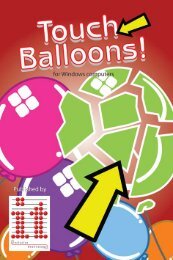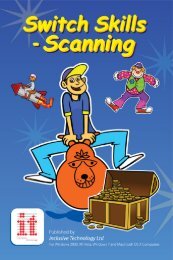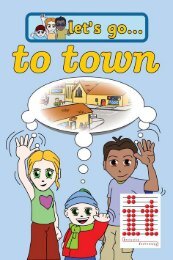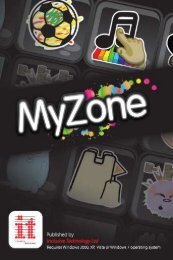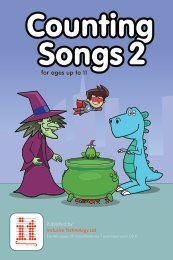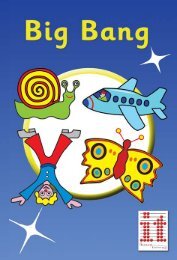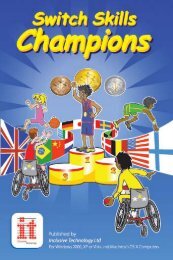MyBoard software - Inclusive Technology
MyBoard software - Inclusive Technology
MyBoard software - Inclusive Technology
- No tags were found...
Create successful ePaper yourself
Turn your PDF publications into a flip-book with our unique Google optimized e-Paper software.
Make your own activities23Create your own talking books and slideshows that are meaningful andmotivational.Making an activityChoose apicture.• Make your own talking books in minuteswith SwitchIt! Maker 2.• The child can simply click the mouse tosee a picture, photo or video clip withsounds and text (it also works with atouch monitor, whiteboard or switch).Click again to turn the page and seemore.• Use your own digital images or importpictures and sounds from the Internet.• Includes a library of over 1,500 pictures,sample videos and music.Use SwitchIt! Maker 2 for:Making it motivational - pop music videos,silly sounds, pictures of Thomas the TankEngine or motorbikes - put anything in thatwill get you interested and interacting!All about me - keep a meaningful diary.Reinforcing vocabulary - put a photo/picture with the spoken word and text, tohelp learn new words.Sequencing tasks - make step by stepinstructions with photos of the situation.Talking photo album - share a multimediarecord of your holiday or trip.Story telling - make a simple storybook thatcan be ‘read’ independently.Addtext.Add asound.See: www.switchitmaker2.comWindows/Mac OSX CD-Rom £695 user copy £138Site licence £207Makes it easy for the busy early yearspractitioner to make simple slideshowswith accompanying music. The slideshowscan be played using a touch screen, plasma,mouse or switch(es). Simply choose a setof pictures, add a music track and you’reaway. The slideshow can be given a timerif required, so it automatically stops aftera certain time.For early choice making, a picture boardcan be set up with between 2 and 9 picturesto choose from. Each picture starts adifferent slideshow, then the picture boardis shown again. This is good for turntaking with a group.More able learners who can use a mouseor touch screen will enjoy making theirown slideshows with the editor. It’s reallyeasy to use - free of clutter and the buttonsare large and have symbols. You can getpictures from a camera, the Internet oreven a webcam, then change their order inthe slideshow using simple drag and drop.Slideshow Maker additionally hasfull export features, so you can shareslideshows with colleagues, or give themto learners to take home and play for theirparents or carers.Windows CD-Rom £695 user copy £138Site licence £207inclusive@inclusive.co.uk • www.inclusive.co.uk • Freephone 0800 975 6090