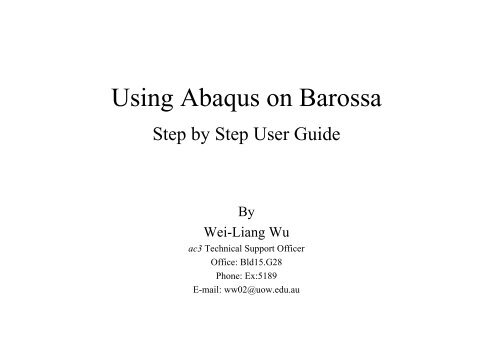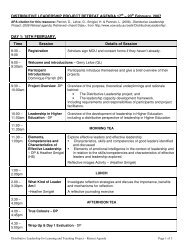Using Abaqus on Barossa
Using Abaqus on Barossa
Using Abaqus on Barossa
You also want an ePaper? Increase the reach of your titles
YUMPU automatically turns print PDFs into web optimized ePapers that Google loves.
Introducti<strong>on</strong>• ac3 - The Australian Centre for AdvanceComputing and Communicati<strong>on</strong>– NSW State Government and 8 NSW-baseduniversities (including UoW)– ATP at Redfern
My Resp<strong>on</strong>sibilities• System level support– Make a request to use the ac3 supercomputer– Arranging for access authorizati<strong>on</strong>s• Applicati<strong>on</strong> support– Parallelisati<strong>on</strong>, and Optimisati<strong>on</strong> of codes – portingexisting codes to run <strong>on</strong> the supercomputer• User level support– Advice and/or assistance in using various tools andtechniques in high performance computing envir<strong>on</strong>ment
C<strong>on</strong>nect with barossa
Files transfer into barossa• SSH Secure Shell Client 3.2.3(www.uow.edu.au/its/software/pcn.html)
Set PATH Envir<strong>on</strong>ment 1• Modify .bash_profile
Set PATH Envir<strong>on</strong>ment 2
Prepare for Running abaqus• Transfer input files into barossa(menangle.inp)• Small job– abaqus job=menangle– Head node• OS• Manage the computers– Storage space is limited
Running a Big Job• Computati<strong>on</strong>al nodes• Scratch space• Batch queue system (PBS)– www.ac3.edu.au and www.ac3.com.au• Steps:1. Create a pyth<strong>on</strong> script2. Create a PBS file3. Submit the PBS job
Create a Pyth<strong>on</strong> Script
Create a PBS file
Submit the PBS Job• qsub, qstat, qdel, pbs showq
Example• Menangle-Freq.inp (from Ben Lake, a PhD student ofProfessor Michael West)– Analyse a railway bridge vibrati<strong>on</strong>– Extract the first 1000 natural frequency modes• worner– 200 eigenvalues– 30 hours• barossa– 1000 eigenvalues– 19756 sec (about 5 hours)
Why use barossa?• Efficiency• Multi-jobs– Run individual jobs <strong>on</strong> the same time• Anytime– No time restricti<strong>on</strong>
Clare• Security token ($150)• C<strong>on</strong>nect with clare$ telnet clare.ac3.com.au• Upload/Download files$ ftp ftp.uow.edu.au• Batch queue system (PBS)
Parallelisat<strong>on</strong> Techniques• There are many different parallelisati<strong>on</strong>methods for FORTRAN or C/C++ code• OpenMP complier directives– Manual parallelisati<strong>on</strong>– Automatic parallelisati<strong>on</strong>
Running FORTRAN 1• To run your code <strong>on</strong> <strong>on</strong>e processor$ f77 test.f –O3$ nohup timex a.out &$ ps• -O3 opti<strong>on</strong> optimises code• timex reports the CPU used by yourprogram
Running FORTRAN 2• To run your code <strong>on</strong> multi-processors– Before running your job$ setenv OMP_NUM_THREAD nWhere n is the number of processors(default: 6 processors)– Compile using$ f77 test.f –O3 –apo– -apo flag is the automatic parallelisati<strong>on</strong> opti<strong>on</strong>
Running FORTRAN 3• Clare - $f77 <strong>Barossa</strong> - $g77• Batch queue system– $ qsub test.pbs