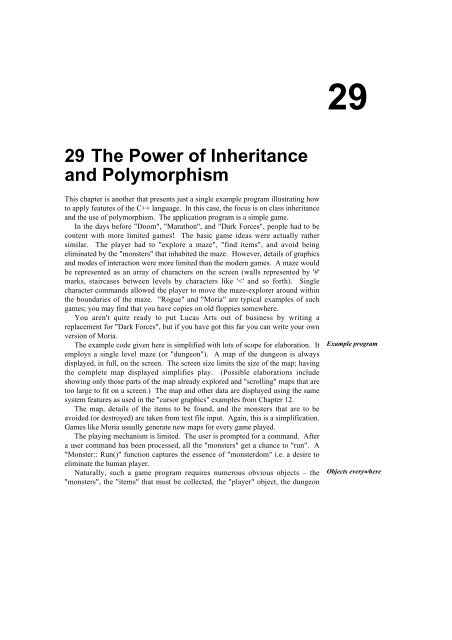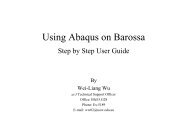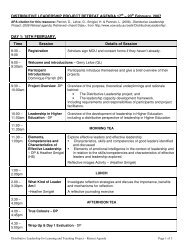29 The Power of Inheritance and Polymorphism
29 The Power of Inheritance and Polymorphism
29 The Power of Inheritance and Polymorphism
Create successful ePaper yourself
Turn your PDF publications into a flip-book with our unique Google optimized e-Paper software.
<strong>Inheritance</strong> <strong>and</strong> <strong>Polymorphism</strong> 1018• Support "magic action" comm<strong>and</strong>s. Magic action comm<strong>and</strong>s weaken ordestroy monsters at a distance from the player; like movement comm<strong>and</strong>s, theyare directional.A magic action comm<strong>and</strong> inflicts a predefined amount <strong>of</strong> damage on anymonster located on the neighbouring square in the specified direction, half thatamount <strong>of</strong> damage on any monster two squares away along the specifieddirectional axis, a quarter that amount on a monster three squares away etc.Magic does not project through walls.Use <strong>of</strong> a magic action comm<strong>and</strong> consumes "manna" points. If the playerobject has insufficient manna points, the player suffers damage equal to twicethe deficit. So, if a comm<strong>and</strong> requires 8 manna points <strong>and</strong> the player object'smanna is 3, the manna is reduced to zero <strong>and</strong> the player object's health isreduced by 10 after executing the comm<strong>and</strong>.• Provide the following basic behaviours for monster objects.A monster object will attack the player object if it is on an adjacent point.If not immediately adjacent to the player object, some monsters "look" for theplayer <strong>and</strong>, if they can "see" the player, they may advance toward it or launch aprojectile.If they are not able to detect the player object, a monster object will perform its"normal movement" function. This might involve r<strong>and</strong>om movement, nomovement, or some more purposive behaviour.Monster objects do not attempt to acquire collectable items.Monster objects do not interact with other monster objects.<strong>29</strong>.2 DESIGN<strong>29</strong>.2.1 PreliminariesThis "preliminaries" section explores a few aspects <strong>of</strong> the program that seem prettymuch fixed by the specification. <strong>The</strong> objective is to fill out some details <strong>and</strong> get afew pointers to things that should be considered more thoroughly.For example the specification implies the existence <strong>of</strong> "class Dungeon", "classPlayer", "class Monster", a class for "collectable items" <strong>and</strong> so forth. We might aswell jot down a few initial ideas about these classes, making a first attempt toanswer the perennial questions "What does class X do? What do instances <strong>of</strong> classX own?". Only the most important responsibilities will get identified at this stage;more detailed consideration <strong>of</strong> specific aspects <strong>of</strong> the program will result in furtherresponsibilities being added. Detailed analysis later on will also show that some <strong>of</strong>the classes are interrelated, forming parts <strong>of</strong> a class hierarchy.
Design preliminaries 1019Other issues that should get taken up at this preliminary stage are things like theinput files <strong>and</strong> the form <strong>of</strong> the main program. Again, they are pretty much definedby the specification, but it is possible to elaborate a little.main()We can start with the easy parts – like the main() function! This is obviouslygoing to have the basic form "create the principal object, tell it to run":int main(){Dungeon *d;d = new Dungeon;Prompt user for name <strong>of</strong> file <strong>and</strong> read in name…d->Load(aName);int status = d->Run();Terminate(status);}return 0;<strong>The</strong> principal object is the "Dungeon" object itself. This has to load data from a file<strong>and</strong> run the game. When the game ends, a message <strong>of</strong> congratulations or commiserationsshould be printed. <strong>The</strong> Dungeon::Run() function can return a win/loseflag that can be used to select an appropriate message that is then output by somesimple Terminate() function.First idea for files<strong>The</strong> files are to be text files, created using some st<strong>and</strong>ard editor. <strong>The</strong>y had betterspecify the size <strong>of</strong> the map. It would be simplest if the map itself were representedby the '#' <strong>and</strong> ' ' characters that will get displayed. If the map is too large, the topleftportion should be used.Following the map, the file should contain the data necessary to define theplayer, the collectable items, <strong>and</strong> the monsters. <strong>The</strong> program should check thatthese data define exactly one player object <strong>and</strong> at least one collectable item. <strong>The</strong>program can simply terminate if data are invalid. (It would help if an error messageprinted before termination could include some details from the line <strong>of</strong> input wheresomething invalid was found.)Collectable items <strong>and</strong> other objects can be represented in the file using acharacter code to identify type, followed by whatever number <strong>of</strong> integers areneeded to initialize an object <strong>of</strong> the specified type. A sentinel character, e.g. 'q', canmark the end <strong>of</strong> the file.A plausible form for an input file would be:
<strong>Inheritance</strong> <strong>and</strong> <strong>Polymorphism</strong> 1020width <strong>and</strong> height (e.g 70 20)several (20) lines <strong>of</strong> (70) characters, e.g.##################### … … ############ # # … … # ## ######## # # … … ####### #dungeon itemsh 30 18 …human (i.e. player), coords, other dataw 2 2 10 … w<strong>and</strong>ering monster, coords, ……$ 26 6 0 30 0 collectable item, coords, valuesqend markAny additional details can be resolved once the objects have been bettercharacterized.class DungeonConsideration <strong>of</strong> the main() function identified two behaviours required <strong>of</strong> theDungeon object: loading a file, <strong>and</strong> running the game.<strong>The</strong> Dungeon::Load() function will be something along the following lines:Dungeon::LoadOpen file with name givenLoad mapLoad other dataDungeon:: load mapread sizeloop reading lines <strong>of</strong> characters that definethe rows <strong>of</strong> the mapDungeon:: load other dataread type characterwhile character != 'q'create object <strong>of</strong> appropriate typetell it to read its own dataif it is a monster, add to monster collectionif it is a collectable, add to collectableitems collectionif player, note it (make sure no existing player)check that the data defined some items to collect<strong>The</strong> Dungeon::Run() function could have the following general form:Dungeon::Run()Finalize setting up <strong>of</strong> displaysDraw initial statewhile(player "alive")player "run"
Design preliminaries 1021if(all collectables now taken)break;for each Monster m in monster collectionm->Run();return (player "alive");<strong>The</strong> displays must be set up. Obviously, the Dungeon object owns some windowobjects. (Some might belong to the Player object; this can be resolved later.) <strong>The</strong>Dungeon object will get primary responsibility for any work needed to set updisplay structures.<strong>The</strong> main loop has two ways <strong>of</strong> terminating – "death" <strong>of</strong> player, <strong>and</strong> allcollectable objects taken. <strong>The</strong> game was won if the player is alive at the end.<strong>The</strong> Dungeon object owns the collection <strong>of</strong> monsters, the collection <strong>of</strong>collectable items, <strong>and</strong> the player object. Collections could use class List or classDynamicArray.<strong>The</strong> Player object will need to access information held by the Dungeon object.For example, the Player object will need to know whether a particular square isaccessible (i.e. not part <strong>of</strong> a wall), <strong>and</strong> whether that square is occupied by acollectable item or a monster. When the Player takes a collectable item, or kills amonster, the Dungeon should be notified so that it can update its records. Similarly,the monsters will be interested in the current position <strong>of</strong> the Player <strong>and</strong> so willneed access to this information.Consequently, in addition to Load() <strong>and</strong> Run(), class Dungeon will need manyother member functions in its public interface – functions like "Accessible()", <strong>and</strong>"Remove Monster()". <strong>The</strong> full set <strong>of</strong> member functions will get sorted out steadilyas different aspects <strong>of</strong> the game are considered in detail.Most "dungeon items" will need to interact with the Dungeon object in someway or other. It would be best if they all have a Dungeon* data member that getsinitialized as they are constructed.class Player<strong>The</strong> Player object's main responsibility will be getting <strong>and</strong> interpreting a comm<strong>and</strong>entered by the user.Comm<strong>and</strong>s are input as single characters <strong>and</strong> define either movements or, in thisgame, directional applications <strong>of</strong> destructive "magic". <strong>The</strong> characters 1…9 can beused to define movements. If the keyboard includes a number pad, the convenientmapping is 7 = "north west", 8 = "north", 9 = "north east", 4 = "west" <strong>and</strong> so forth(where "north" means movement toward the top <strong>of</strong> the screen <strong>and</strong> "west" meansmovement leftwards). Comm<strong>and</strong> 5 means "no movement" (sometimes a user maywant to delay a little, e.g. to let the player object recover from injury).<strong>The</strong> "magic action" comm<strong>and</strong>s can use the keys q, w, e, a, d, z, x, <strong>and</strong> c (on ast<strong>and</strong>ard QWERTY keyboard, these have the same relative layout <strong>and</strong> hence definethe same directional patterns as the keys on the numeric keypad).<strong>The</strong> main Player::Run() function will be something like:Movement comm<strong>and</strong>sMagic actioncomm<strong>and</strong>sPlayer::Run()
<strong>Inheritance</strong> <strong>and</strong> <strong>Polymorphism</strong> 1022Player::Run()char ch = GetUserComm<strong>and</strong>();if(isdigit(ch)) PerformMovementComm<strong>and</strong>(ch);else PerformMagicComm<strong>and</strong>(ch);UpdateState();ShowStatus();Auxiliary privatemember functionsused by Run()It will involve several auxiliary (private) member functions <strong>of</strong> class Player.A GetUserComm<strong>and</strong>() function can arrange to read the input. Input is echoed atthe current location <strong>of</strong> the cursor. This could mess up the map display.Consequently it will be necessary to position the cursor prior to reading a comm<strong>and</strong>character. This work <strong>of</strong> cursor positioning <strong>and</strong> actual data input will involveinteractions with window object(s).A function UpdateState() can deal with the business about a Player object'shealth <strong>and</strong> manna levels increasing. A ShowStatus() function can keep thedisplays current; again this will involve interactions with windows.<strong>The</strong> Perform… functions will involve interactions with the Dungeon object, <strong>and</strong>possibly other objects as well.class Collectable<strong>The</strong> collectable items could be made instances <strong>of</strong> a class Collectable. It does notseem that there will be any differences in their behaviours, so there probably won'tbe any specialized subclasses <strong>of</strong> class Collectable. At this stage, it doesn't appearas if Collectable objects will do much at all.<strong>The</strong>y have to draw themselves when asked (presumably by the Dungeon objectwhen it is organizing displays); they will own a character that they use to representthemselves. <strong>The</strong>y will also need to own integer values representing the amounts bywhich they change the Player object's health etc when they get taken. Someaccess functions will have to exist so that the Player object can ask for the relevantdata.A monster object moving onto the same point as a Collectable object willhide it. When the monster object moves away, the Collectable object should beredrawn. <strong>The</strong> Dungeon object had better arrange to get all Collectable objectsdraw themselves at regular intervals; this code could be added to the while() loopin Dungeon::Run().class MonsterMonster::Run()As explained in the dungeon game specification, the basic behaviour <strong>of</strong> a Monsteris to attack whenever possible, otherwise to advance toward the Player when thisis possible, otherwise to continue with some "normal action". This behaviour couldbe defined in the Monster::Run() function which would involve a number <strong>of</strong>auxiliary functions:Monster::Run()if(CanAttack())
Design preliminaries 1023Attack();elseif(CanDetect())Advance();elseNormalMove();Different subclasses <strong>of</strong> class Monster can specialize the auxiliary functions so as tovary the basic behaviour. Naturally, these functions will be declared as virtual.Default definitions are possible for some member functions. <strong>The</strong> defaultCanAttack() function should return true if the Player object is adjacent. <strong>The</strong>default Attack() function would tell the Player object that it has been hit for aspecified number <strong>of</strong> points <strong>of</strong> damage. <strong>The</strong> default implementations for the otherfunctions could all be "do nothing" (i.e. just an empty body { } for Advance()<strong>and</strong> NormalMove() <strong>and</strong> a return 0 for CanDetect()).Checking adjacency will involve getting a pointer to the Player object (this canbe provided by the Dungeon object) <strong>and</strong> then asking the Player for its position. Itmight be worth having some simple class to represent (x, y) point coordinates. AMonster object could have an instance <strong>of</strong> class Pt to represent its position. <strong>The</strong>Player could return its coordinates as an instance <strong>of</strong> class Pt. <strong>The</strong> first Pt could beasked whether it is adjacent to the second.Auxiliary privatemember functionsused by Run()<strong>29</strong>.2.2 WindowRep <strong>and</strong> Window classesPrevious experience with practical windowing systems has influenced the approachdeveloped here for h<strong>and</strong>ling the display. As illustrated in Figure <strong>29</strong>.2, the displaysystem uses class WindowRep <strong>and</strong> class Window (<strong>and</strong> its specialized subclasses).WindowRepActual communication with the screen is the responsibility <strong>of</strong> a class WindowRep(Window Representation). Class WindowRep encapsulates all the sordid details <strong>of</strong>how to talk to an addressable screen (using those obscure functions, introduced inChapter 12, like cgotoxy(x,y,stdout);). In addition, it is responsible for tryingto optimize output to the screen. When the WindowRep object gets a request tooutput a character at a specific point on the screen, it only performs an outputoperation if the character given is different from that already shown. In order to dothis check, the WindowRep object maintains a character array in memory thatduplicates the information currently on the screen.<strong>The</strong> program will have exactly one instance <strong>of</strong> class WindowRep. All "window"objects (or other objects) that want to output (or input) a character will have tointeract with the WindowRep object. (<strong>The</strong>re can only be one WindowRep object in aprogram because there is only one screen <strong>and</strong> this screen has to have a uniqueowner that maintains consistency etc.)
<strong>Inheritance</strong> <strong>and</strong> <strong>Polymorphism</strong> 1024WindowRepOwnsarray <strong>of</strong> characterswith screen contentDoesput character on screenmove cursorget inputdelaysSingleton class;WindowOwnsposition relative to screenarrays <strong>of</strong> characterswith background <strong>and</strong>current contentdimensions, framing flagDoesput character in current(or background) imageorganize drawing (all orjust content area)clear current imagereturn size details etc.NumberItemEditTextOwnsnumeric value <strong>and</strong> labelDoesset value (<strong>and</strong> change display)return current valueOwnslabel, text buffer,size limitDoesaccept input charactersreturn text bufferset text bufferFigure <strong>29</strong>.2Class WindowRep <strong>and</strong> the Windows class hierarchy."Singleton" patternA class for which there can only be a single instance, an instance that must beaccessible to many other objects, an instance that may have to create auxiliary datastructures or perform some specialized hardware initialization – this is a commonpattern in programs. A special term "singleton class" has been coined to describethis pattern. <strong>The</strong>re are some st<strong>and</strong>ard programming "cliches" used when codingsuch classes, they are followed in this implementation.<strong>The</strong> unique WindowRep object used in a program provides the followingservices:• PutCharacterOutputs a character at a point specified in screen coordinates.• MoveCursorPositions the "cursor" prior to an input operation.• GetCharInputs a character, echoing it at the current cursor position• ClearClears the entire screen.• CloseDownCloses down the windowing system <strong>and</strong> gets rid <strong>of</strong> the program's WindowRepobject
WindowRep <strong>and</strong> Window classes 1025<strong>The</strong>re is another specialized static (class) function, Instance(). This h<strong>and</strong>lesaspects <strong>of</strong> the "singleton pattern" (programming cliche) as explained in theimplementation (Section <strong>29</strong>.3). Essentially, the job <strong>of</strong> this function is to makecertain that there is an instance <strong>of</strong> class WindowRep that is globally available to anyother object that needs it (if necessary, creating the program's unique WindowRepobject).WindowWindow objects, instances <strong>of</strong> class Window or its subclasses, are meant to be thingsthat own some displayable data (an array <strong>of</strong> characters) <strong>and</strong> that can be "mappedonto the screen". A Window object will have coordinates that specify where its"top-left" corner is located relative to the screen. (In keeping with most cursoraddressablescreen usage, coordinate systems are 1-based rather than 0-based so thetop left corner <strong>of</strong> the screen is at coordinate (1,1).) Window objects also define asize in terms <strong>of</strong> horizontal <strong>and</strong> vertical dimensions. Most Window objects are"framed", their perimeters are marked out by '-', '|', <strong>and</strong> '+' characters (as in Figure<strong>29</strong>.1). A Window may not fit entirely on the screen (the fit obviously depends onthe size <strong>and</strong> the origin). <strong>The</strong> WindowRep object resolves this by ignoring outputrequests that are "<strong>of</strong>f screen".Window objects have their own character arrays for their displayable content.Actually, they have two character arrays: a "background array" <strong>and</strong> a "currentarray". When told to "draw" itself, a Window object executes a function involving adouble loop that takes characters from the "current array", works out where eachshould be located in terms <strong>of</strong> screen coordinates (taking into account the position <strong>of</strong>the Window object's top-left corner) <strong>and</strong> requests the WindowRep object to displaythe character at the appropriate point.<strong>The</strong> "background array" defines the initial contents <strong>of</strong> the window (possibly allblank). Before a window is first shown on the screen, its current array is filledfrom the background. A subsequent "clear" operation on a specific point in thewindow, resets the contents <strong>of</strong> the current window to be the same as thebackground at the specified point.A specific background pattern can be loaded into a window by setting thecharacters at each individual position. In the dungeon game, the Dungeon objectowns the window used to display the map; it sets the background pattern for thatwindow to be the same as its map layout.<strong>The</strong> Window class has the following public functions:• ConstructorSets the size <strong>and</strong> position fields; creates arrays.Background <strong>and</strong>current (foreground)window contentsWhat does a Windowdo?• DestructorGets rid <strong>of</strong> arrays. (<strong>The</strong> destructor is virtual because class Window is to serveas the base class <strong>of</strong> a hierarchy. In class hierarchies, base classes must alwaysdefine virtual destructors.)
<strong>Inheritance</strong> <strong>and</strong> <strong>Polymorphism</strong> 1026• Set, ClearChange the character at a single point in the current (foreground) array.• SetBkgdChange the character at a single point in the background array.• Access functions: X, Y, Width, HeightReturn details <strong>of</strong> data members.• PrepareContentInitialize current array with copy <strong>of</strong> background <strong>and</strong>, if appropriate, add frame.• ShowAll, ShowContentOutput current array via the WindowRep.What does a Windowown?Provision for classhierarchy"<strong>Inheritance</strong> forextension" <strong>and</strong>"inheritance forredefinition"<strong>The</strong> class requires a few auxiliary member functions. For example, the coordinatespassed to functions like Set() must be validated.A Window owns its dimension data <strong>and</strong> its arrays. <strong>The</strong>se data members shouldbe protected; subclasses will require access to these data.<strong>The</strong> functionality <strong>of</strong> class Window will be extended in its subclasses. Howeverthe subclasses don't change the existing functions like ShowAll(). Consequently,these functions are not declared as virtual.<strong>The</strong> relationships between class Window <strong>and</strong> its subclasses, <strong>and</strong> class Monster<strong>and</strong> its subclasses, are subtly different. <strong>The</strong> subclasses <strong>of</strong> Window add functionalityto a working class, but don't change its basic behaviours. Consequently, themember functions <strong>of</strong> class Window are non-virtual (apart from the destructor).Class Monster defines a general abstraction; e.g. all Monster object can executesome "NormalMove" function, different subclasses redefine the meaning <strong>of</strong>"NormalMove". Many <strong>of</strong> the member functions <strong>of</strong> class Monster are declared asvirtual so as to permit such redefinition. Apart from the differences with respect tothe base class member function being virtual or non-virtual, you will also seedifferences in the accessibility <strong>of</strong> additional functions defined by subclasses. Wheninheritance is being used to extend a base class, many <strong>of</strong> the new member functionsappear in the public interface <strong>of</strong> the subclass. When inheritance is being used tospecialize an existing base class, most <strong>of</strong> the new functions will be privatefunctions needed to implement changes to some existing behaviour. Both styles,"inheritance for extension" <strong>and</strong> "inheritance for redefinition", are common.Subclasses <strong>of</strong> class WindowThis program has two subclasses for class Window: NumberItem <strong>and</strong> EditText.Instances <strong>of</strong> class NumberItem are used to display numeric values; instances <strong>of</strong>class EditText can be used to input comm<strong>and</strong>s. As illustrated in Figure <strong>29</strong>.3, theseare displayed as framed windows that are 3 rows deep by n-columns wide. <strong>The</strong> leftpart <strong>of</strong> the window will normally contain a textual label. <strong>The</strong> right part is used todisplay a string representing a (signed) numeric value or as input field where inputcharacters get echoed (in addition to being stored in some data buffer owned by theobject).
WindowRep <strong>and</strong> Window classes 1027Frame+------------------+|Health 100|+------------------++------------------+|Direction |+------------------+LabelNumberoutput hereCursor positioned so thatinput characters appear hereFigure <strong>29</strong>.3NumberItem <strong>and</strong> EditText WindowsNumberItem<strong>The</strong> class declaration for NumberItem is:class NumberItem : public Window {public:NumberItem(int x, int y, int width, char *label,long initval = 0);void SetVal(long newVal);long GetVal() { return fVal; }private:void SetLabel(int s, char*);void ShowValue();long fVal;int fLabelWidth;};In addition to the character arrays <strong>and</strong> dimension data that a NumberItem objectalready has because it is a kind <strong>of</strong> Window, a NumberItem owns a long integerholding the value to be displayed (<strong>and</strong>, also, an integer to record the number <strong>of</strong>characters used by the label so that numeric outputs don't overwrite the label).<strong>The</strong> constructor for class NumberItem completes the normal initializationprocesses <strong>of</strong> class Window. <strong>The</strong> auxiliary private member function SetLabel() isused to copy the given label string into the background array. <strong>The</strong> inheritedPrepareContent() function loads the current array from the background <strong>and</strong> addsthe frame. Finally, using the auxiliary ShowValue() function, the initial number isconverted into characters that are added to the current image array.Once constructed, a NumberItem can be used by the program. Usually, usagewill be restricted to just three functions – GetVal() (return fVal;), SetVal()(changes fVal <strong>and</strong> uses ShowValue() to update the current image array), <strong>and</strong>ShowAll() (the function, inherited from class Window, that gets the windowdisplayed).What does aNumberItem own?What does aNumberItem do?
<strong>Inheritance</strong> <strong>and</strong> <strong>Polymorphism</strong> 1028EditText<strong>The</strong> primary responsibility <strong>of</strong> an EditText object is getting character input fromthe user. In the dungeon game program, individual input characters are required ascomm<strong>and</strong> characters. More generally, the input could be a multicharacter word or acomplete text phrase.An EditText object should be asked to get an input. It should be responsiblefor getting characters from the WindowRep object (while moving the cursor aroundto try to get the echoed characters to appear at a suitable point on the screen). Inputcharacters should be added to a buffer maintained by the EditText object. Thisinput process should terminate when either a specified number <strong>of</strong> characters hasbeen received or a recognizably distinct terminating character (e.g. 'tab', 'enter') isinput. (<strong>The</strong> dungeon program can use such a more generalized EditText object byspecifying that the input operation is to terminate when a single character has beenentered). Often, the calling program will need to know what character terminatedthe input (or whether it was terminated by a character limit being reached). <strong>The</strong>input routine can return the terminating character (a '\0' could be returned toindicate that a character count limit was reached).<strong>The</strong> EditText class would have to provide an access function that lets a callerread the characters in its buffer.<strong>The</strong> class declaration for class EditText is:class EditText: public Window {public:EditText(int x, int y, int width, char *label, short size);void SetVal(char*);char *GetVal() { return fBuf; }char GetInput();private:void SetLabel(int s, char*);void ShowValue();int fLabelWidth;char fBuf[256];int fSize;int fEntry;};What does a EditTextown?What does aNumberItem do?In addition to the data members inherited from class Window, a EditText ownsa (large) character buffer that can be used to store the input string, integers to recordthe number <strong>of</strong> characters entered so far <strong>and</strong> the limit number. Like theNumberItem, an EditText will also need a record <strong>of</strong> the width <strong>of</strong> its label so thatthe input field <strong>and</strong> the label can be kept from overlapping.<strong>The</strong> constructor for class EditText completes the normal initializationprocesses <strong>of</strong> class Window. <strong>The</strong> auxiliary private member function SetLabel() isused to copy the given label string into the background array. <strong>The</strong> inheritedPrepareContent() function loads the current array from the background <strong>and</strong> addsthe frame. <strong>The</strong> buffer, fBuf, can be "cleared" (by setting fBuf[0] to '\0')..<strong>The</strong> only member functions used in most programs would be GetInput(),GetVal() <strong>and</strong> ShowAll(). Sometimes, a program might want to set an initial textstring (e.g. a prompt) in the editable field (function SetVal()).
WindowRep <strong>and</strong> Window classes 10<strong>29</strong><strong>29</strong>.2.3 DungeonItem hierarchyClass Monster is meant to be an abstraction; the real inhabitants <strong>of</strong> the dungeon areinstances <strong>of</strong> specialized subclasses <strong>of</strong> class Monster.Class Monster has to provide the following functions (there may be othersfunctions, <strong>and</strong> the work done in these functions may get exp<strong>and</strong>ed later, this listrepresents an initial guess):• Constructor <strong>and</strong> destructor<strong>The</strong> constructor will set a Dungeon* pointer to link back to the Dungeon object<strong>and</strong> set a char data member to the symbol used to represent the Monster on themap view.Since class Monster is to be in a hierarchy, it had better define a virtualdestructor.• ReadA Monster is supposed to read details <strong>of</strong> its initial position, its "health" <strong>and</strong>"strength" from an input file. It will need data members to store thisinformation.• Access functions to get position, to check whether "alive", …• A Run() function that as already outlined will work through redefinableauxiliary functions like CanAttack(), Attack(), CanDetect(), Advance()<strong>and</strong> NormalMove().• Draw <strong>and</strong> Erase functions.• A Move function.Calls Erase(), changes coords to new coords given as argument, <strong>and</strong> callsDraw().• GetHit functionReduces "health" attribute in accord with damage inflicted by Player.<strong>The</strong> example implementation has three specializations: Ghost, Patrol, <strong>and</strong>W<strong>and</strong>erer. <strong>The</strong>se classes redefine member functions from class Monster asneeded.A Ghost is a Monster that:class Ghost• uses the default "do nothing" implementation defined by Monster::NormalMove() along with the st<strong>and</strong>ard CanAttack(), Attack() functions;• has a CanDetect() function that returns true when the player is within a fixeddistance <strong>of</strong> the point where the Ghost is located (the presence <strong>of</strong> interveningwalls makes no difference to a Ghost object's power <strong>of</strong> detection);
<strong>Inheritance</strong> <strong>and</strong> <strong>Polymorphism</strong> 1030• has an Advance() function that moves the Ghost one square vertically,diagonally, or horizontally so as to advance directly toward the player; a Ghostcan move through walls;• has a high initial "health" rating;• inflicts only a small amount <strong>of</strong> damage when attacking the Player.class PatrolClass Ghost needs to redefine only the Advance() <strong>and</strong> CanDetect() functions.Since a Ghost does not require any additional data it does not to change theRead() function.A Patrol is a Monster that:• uses the default CanAttack(), Attack() functions to attack an adjacentplayer;• has a CanDetect() function that returns true there is a clear line <strong>of</strong> sightbetween it <strong>and</strong> the Player object;• has an Advance() function that instead <strong>of</strong> moving it toward the Player allowsit to fire a projectile that follows the "line <strong>of</strong> sight" path until it hits the Player(causing a small amount <strong>of</strong> damage), the movement <strong>of</strong> the projectile shouldappear on the screen;• has a NormalMove() function that causes it to follow a predefined patrol route(it never departs from this route so it does not attempt to pursue the Player).• has a moderate initial "health" rating;• inflicts a large amount <strong>of</strong> damage when making a direct attack on an adjacentplayer.class W<strong>and</strong>erer<strong>The</strong> patrol route should be defined as a sequence <strong>of</strong> points. <strong>The</strong>se will have to beread from the input file <strong>and</strong> so class Patrol will need to extend the Monster::Read() function. <strong>The</strong> Patrol::Read() function should check that the givenpoints are adjacent <strong>and</strong> that all are accessible (within the bounds <strong>of</strong> the dungeon<strong>and</strong> not blocked by walls).Class Patrol will need to define extra data members to hold the route data. Itwill need an array <strong>of</strong> Pt objects (this can be a fixed sized array with somereasonable maximum length for a patrol route), an integer specifying the number <strong>of</strong>points in the actual route, an integer (index value) specifying which Pt in the arraythe Patrol is currently at, <strong>and</strong> another integer to define the direction that thePatrol is walking. (<strong>The</strong> starting point given for the Patrol will be the firstelement <strong>of</strong> the array. Its initial moves will cause it to move to successive elements<strong>of</strong> the Pt array; when it reaches the last, it can retrace its path by having the indexdecrease through the array.)A W<strong>and</strong>erer is a Monster that:• uses the default CanAttack(), Attack() functions to attack an adjacentplayer;
DungeonItem hierarchy 1031• has a CanDetect() function that returns true there is a clear line <strong>of</strong> sightbetween it <strong>and</strong> the Player object;• has an Advance() function that causes the W<strong>and</strong>erer to move one step alongthe line <strong>of</strong> sight path toward the current position <strong>of</strong> the Player;• has a NormalMove() function that causes it to try to move in a constantdirection until blocked by a wall, when its movement is blocked, it picks a newdirection at r<strong>and</strong>om;• has a small initial "health" rating;• inflicts a moderate amount <strong>of</strong> damage when making a direct attack on anadjacent player.A W<strong>and</strong>erer will need to remember its current direction <strong>of</strong> movement so that it cankeep trying to go in the same direction. Integer data members, representing thecurrent delta-x, delta-y changes <strong>of</strong> coordinate, could be used.<strong>The</strong>re are similarities between the Monster <strong>and</strong> Player classes. Both classesdefine things that have a Pt coordinate, a health attribute <strong>and</strong> a strength attribute.<strong>The</strong>re are similarities in behaviours: both the Player <strong>and</strong> the Monsters read initialdata from file, get told that they have been hit, get asked whether they are still alive,get told to draw themselves (<strong>and</strong> erase themselves), have a "move" behaviour thatinvolves erasing their current display, changing their Pt coordinate <strong>and</strong> thenredrawing themselves. <strong>The</strong>se commonalities are sufficient to make it worthdefining a new abstraction, "active item", that subsumes both the Player <strong>and</strong> theMonsters.This process <strong>of</strong> abstracting out commonalities can be repeated. <strong>The</strong>re aresimilarities between class Collectable <strong>and</strong> the new class ActiveItem. Both arethings with Pt coordinates, draw <strong>and</strong> erase behaviours; they respond to queriesabout where they are (returning their Pt coordinate). <strong>The</strong>se common behaviourscan be defined in a base class: DungeonItem.<strong>The</strong> DungeonItem class hierarchy used in the implementation is shown in Figure<strong>29</strong>.4.Commonalitiesbetween class Player<strong>and</strong> class Monster<strong>29</strong>.2.3 Finalising the classesCompletion <strong>of</strong> the design stage involves coming up with the class declarations <strong>of</strong>all the classes, possibly diagramming some <strong>of</strong> the more complex patterns <strong>of</strong>interaction among instances <strong>of</strong> different classes, <strong>and</strong> developing algorithms for anycomplicated functions.Class Dungeon<strong>The</strong> finalised declaration for class Dungeon is:
<strong>Inheritance</strong> <strong>and</strong> <strong>Polymorphism</strong> 1032DungeonItemownslink to Dungeon, pointcoord, display symboldoesdraws itself, erasesitself, reads data fromfile, reports where it isCollectableowns3 integer value fieldsdoesreads extra data,reports valuesActiveItemownshealth & strengthattributesdoesreads extra data"runs" (define in subclass)gets hitreports if still "alive"movesPlayerMonsterowns"manna", wealth attributes,movecount, links to windowsused to display statusdoesreads extra datagets user comm<strong>and</strong>, takescollectables, attacksmonsters, interpretsmovement & magic comm<strong>and</strong>sowns(nothing extra)does"runs" using"Can Attack", "Attack","Can Detect", "Advance","NormalMove"Ghost W<strong>and</strong>erer PatrolSubclasses <strong>of</strong> Monster ownunique data (patrol "route", w<strong>and</strong>erer record<strong>of</strong> last move)doessubstitute specialized NormalMove(), Advance(),functions; read any extra data params.Figure <strong>29</strong>.4DungeonItem class hierarchy.class Dungeon {public:Dungeon();~Dungeon();void Load(const char filename[]);int Run();int Accessible(Pt p) const;Window *Display();Player *Human();intValidPoint(Pt p) const;Monster *M_at_Pt(Pt p);Collectable *PI_at_Pt(Pt p);void RemoveProp(Collectable *pi);void RemoveM(Monster *m);
Finalising the clases 1033intprivate:intintintintvoidvoidvoidClearLineOfSight(Pt p1, Pt p2, int max,Pt path[]);ClearRow(Pt p1, Pt p2, int max, Pt path[]);ClearColumn(Pt p1, Pt p2, int max, Pt path[]);ClearSemiVertical(Pt p1, Pt p2, int max,Pt path[]);ClearSemiHorizontal(Pt p1, Pt p2, int max,Pt path[]);LoadMap(ifstream& in);PopulateDungeon(ifstream& in);CreateWindow();};DynamicArrayDynamicArrayPlayercharWindowintintfProps;fInhabitants;*fPlayer;fDRep[MAXHEIGHT][MAXWIDTH];*fDWindow;fHeight;fWidth;<strong>The</strong> Dungeon object owns the map <strong>of</strong> the maze (represented by its data elementsfDRep[][], fHeight, <strong>and</strong> fWidth). It also owns the main map window(fDWindow), the Player object (fPlayer) <strong>and</strong> the collections <strong>of</strong> Monsters <strong>and</strong>Collectables. Data members that are instances <strong>of</strong> class DynamicArray are usedfor the collections (fInhabitants for the Monsters, fProps for theCollectables).<strong>The</strong> Load() <strong>and</strong> Run() functions are used by the main program. FunctionLoad() makes uses <strong>of</strong> the auxiliary private member functions LoadMap() <strong>and</strong>PopulateDungeon(); these read the various data <strong>and</strong> create Monster,Collectable, <strong>and</strong> Player object(s) as specified by the input. <strong>The</strong> auxiliary privatemember function CreateWindow() is called from Run(); it creates the mainwindow used for the map <strong>and</strong> sets its background from information in the map.Access functions like Display() <strong>and</strong> Human() allow other objects to getpointers to the main window <strong>and</strong> the Player object. <strong>The</strong> ActiveItem objects thatmove are going to need access to the main Window so as to tell it to clear <strong>and</strong> setthe character that is to appear at a particular point.<strong>The</strong> ValidPoint() function checks whether a given Pt is within the bounds <strong>of</strong>the maze <strong>and</strong> is not a "wall".<strong>The</strong> functions M_at_Pt() <strong>and</strong> PI_at_Pt() involve searches through thecollections <strong>of</strong> Monsters <strong>and</strong> Collectables respectively. <strong>The</strong>se function return thefirst member <strong>of</strong> the collection present at a Pt (or NULL if there are no objects at thatPt). <strong>The</strong> Remove… function eliminate members <strong>of</strong> the collections.Class Dungeon has been given responsibility for checking whether a "clear line<strong>of</strong> sight" exists between two Pts (this function is called in both W<strong>and</strong>erer::CanDetect() <strong>and</strong> Patrol::CanDetect()). <strong>The</strong> function takes as arguments thetwo points, a maximum range <strong>and</strong> a Pt array in which to return the Pts along theWhat does aDungeon own?What does aDungeon do?
<strong>Inheritance</strong> <strong>and</strong> <strong>Polymorphism</strong> 1034line <strong>of</strong> sight. Its implementation uses the auxiliary private member functionsClearRow() etc.<strong>The</strong> algorithm for the ClearLineOfSight() function is the most complex inthe program. <strong>The</strong>re are two easy cases; these occur when the two points are in thesame row or the same column. In such cases, it is sufficient to check each pointfrom start to end (or out to a specified maximum) making certain that the line <strong>of</strong>sight is not blocked by a wall. Pseudo code for the ClearRow() function is:Dungeon::ClearRow(Pt p1, Pt p2, int max, Pt path[])delta = if p1 left <strong>of</strong> p2 then 1 else -1current point = p1for i < max docurrent point's x += delta;if(current point is not accessible) return failpath[i] = current point;if(current point equal p2) return successi++return failCases where the line is oblique are a bit more difficult. It is necessary to checkthe squares on the map (or screen) that would be traversed by the bestapproximation to a straight line between the points. <strong>The</strong>re is a st<strong>and</strong>ard approach tosolving this problem; Figure <strong>29</strong>.5 illustrates the principle.<strong>The</strong> squares shown by dotted lines represent the character grid <strong>of</strong> the map orscreen; they are centred on points defined by integer coordinates. <strong>The</strong> start point<strong>and</strong> end point are defined by integer coordinates. <strong>The</strong> real line between the pointshas to be approximated by a sequence <strong>of</strong> segments joining points defined by integercoordinates. <strong>The</strong>se points define which grid squares are involved. In Figure <strong>29</strong>.5the squares traversed are highlighted by • marks.(11,5)(1,1)Figure <strong>29</strong>.5A digitized line.
Finalising the clases 1035<strong>The</strong> algorithm has to chose the best sequence <strong>of</strong> integer points, for examplechoosing point (2, 1) rather than (2, 2) <strong>and</strong> (8, 4) rather than (8, 3) or (8, 5). <strong>The</strong>algorithm works by calculating the error associated with different points (shown bythe vertical lines in Figure <strong>29</strong>.5). <strong>The</strong> correct y value for say x=8 can be calculated;the errors <strong>of</strong> taking y = 3, or 4, or 5 are easy to calculate <strong>and</strong> the best approximationis chosen. When the squares traversed have been identified, they can be checked todetermine that they are not blocked by walls <strong>and</strong>, if clear, added to the path array.<strong>The</strong> algorithm is easiest to implement using two separate versions for the caseswhere the change in x is larger or the change in y is larger. A pseudo-code outlinefor the algorithm for where the change in x is larger is as follows:Dungeon::ClearSemiHorizontal(Pt p1, Pt p2, int max,Pt path[])ychange = difference in y values <strong>of</strong> two pointsxchange = difference in x values <strong>of</strong> two pointsif(xchange > max)return faildeltax = if x increasing then 1 else -1deltay = if y increasing then 1 else -1slope = change in y divided by change in xerror = slope*deltaxcurrent point = p1for i < abs(xchange) doif(error*deltay>0.5)current point y += deltayerror -= deltayerror += slope*deltaxcurrent point x += deltaxif(current point not accessible) return failpath[i] = current pointif(current point equal p2) return successi++return failPick best next pointCheck accessibilityAdd to pathClass PtIt is worth introducing a simple class to represent coordinates because many <strong>of</strong> thefunctions need coordinates as arguments, <strong>and</strong> there are also several places in thecode where it is necessary to compare the coordinates <strong>of</strong> different objects. Adeclaration for class Pt is:class Pt {public:Pt(int x = 0, int y = 0);int X() const;int Y() const;void SetPt(int newx, int newy);
<strong>Inheritance</strong> <strong>and</strong> <strong>Polymorphism</strong> 1036voidintintintprivate:intint};SetPt(const Pt& other);Equals(const Pt& other) const;Adjacent(const Pt& other) const;Distance(const Pt& other) const;fx;fy;Most <strong>of</strong> the member functions <strong>of</strong> Pt are sufficiently simple that they can be definedas inline functions.Classes WindowRep <strong>and</strong> Window<strong>The</strong> declaration for class WindowRep isclass WindowRep {public:static WindowRep *Instance();void CloseDown();void PutCharacter(char ch, int x, int y);void Clear();void Delay(int seconds) const;char GetChar();void MoveCursor(int x, int y);private:WindowRep();void Initialize();void PutCharacter(char ch);static WindowRep *sWindowRep;char fImage[CG_HEIGHT][CG_WIDTH];};<strong>The</strong> size <strong>of</strong> the image array is defined by constants CG_HEIGHT <strong>and</strong> CG_WIDTH (theirvalues are determined by the area <strong>of</strong> the cursor addressable screen, typically up to24 high, 80 wide).<strong>The</strong> static member function Instance(), <strong>and</strong> the static variable sWindowRepare used in the implementation <strong>of</strong> the "singleton" pattern as explained in theimplementation section. Another characteristic <strong>of</strong> the singleton nature is the factthat the constructor is private; a WindowRep object can only get created via thepublic Instance() function.Most <strong>of</strong> the members <strong>of</strong> class Window have already been explained. <strong>The</strong> actualclass declaration is:class Window {public:Window(int x, int y, int width, int height,char bkgd = ' ', int framed = 1);virtual ~Window();void Clear(int x, int y);void Set(int x, int y, char ch);void SetBkgd(int x, int y, char ch);
Finalising the clases 1037intintintintvoidvoidvoidprotected:voidintcharvoidcharcharintintintintint};X() const;Y() const;Width() const;Height() const;ShowAll() const;ShowContent() const;PrepareContent();Change(int x, int y, char ch);Valid(int x, int y) const;Get(int x, int y, char **img) const;SetFrame();**fBkgd;**fCurrentImg;fX;fY;fWidth;fHeight;fFramed;<strong>The</strong> declarations for the specialized subclasses <strong>of</strong> class Window were givenearlier.DungeonItem class hierarchy<strong>The</strong> base class for the hierarchy defines a DungeonItem as something that can readits data from an input stream, can draw <strong>and</strong> erase itself, <strong>and</strong> can say where it is. Itowns a link to the Dungeon object, its Pt coordinate <strong>and</strong> a symbol.class DungeonItem {public:DungeonItem(Dungeon *d, char sym);virtual ~DungeonItem();PtWhere() const;virtual void Draw();virtual void Read(ifstream& in);virtual void Erase();protected:Dungeon *fD;PtfPos;charfSym;};DungeonItemSince class DungeonItem is the base class in a hierarchy, it provides a virtualdestructor <strong>and</strong> makes its data members protected (allowing access by subclasses).A Collectable object is just a DungeonItem with three extra integer datamembers <strong>and</strong> associated access functions that can return their values. Because aCollectable needs to read the values <strong>of</strong> its extra data members, the class redefinesthe DungeonItem read function.
<strong>Inheritance</strong> <strong>and</strong> <strong>Polymorphism</strong> 1038Collectable class Collectable : public DungeonItem {public:Collectable(Dungeon* d, char sym);intHlth();intWlth();intManna();virtual void Read(ifstream& in);private:intfHval;intfWval;intfMval;};An ActiveItem is a DungeonItem that gets hit, gets asked if is alive, moves,<strong>and</strong> runs. Member function Run() is pure virtual, it has to be redefined insubclasses (because the "run" behaviours <strong>of</strong> subclasses Player <strong>and</strong> Monster arequite different). Default definitions can be provided for the other memberfunctions. All ActiveItem objects have "strength" <strong>and</strong> "health" attributes. <strong>The</strong>inherited DungeonItem::Read() function will have to be extended to read theseextra data.ActiveItemclass ActiveItem : public DungeonItem {public:ActiveItem(Dungeon *d, char sym);virtual void Read(ifstream& in);virtual void Run() = 0;virtual void GetHit(int damage);virtual int Alive() const;protected:virtual void Move(const Pt& newpoint);Pt Step(int dir);int fHealth;int fStrength;};(Function Step() got added during implementation. It returns the coordinate <strong>of</strong>the adjacent point as defined by the dir parameter; 7 => north west neighbor, 8 =>north neighbor etc.)A Player is a specialized ActiveItem. <strong>The</strong> class has one extra public memberfunction, ShowStatus(), <strong>and</strong> several additional private member functions that areused in the implementation <strong>of</strong> its definition <strong>of</strong> Run(). A Player has extra datamembers for its wealth <strong>and</strong> manna attributes, a move counter that gets used whenupdating health <strong>and</strong> manna. <strong>The</strong> Player object owns the NumberItem <strong>and</strong>EditText windows that are used to display its status <strong>and</strong> get input comm<strong>and</strong>s.Playerclass Player : public ActiveItem {public:Player(Dungeon* d);virtual void Run();virtual void Read(ifstream& in);void ShowStatus();private:void TryMove(int newx, int newy);
Finalising the clases 1039voidvoidvoidcharvoidvoidAttack(Monster *m);Take(Collectable *pi);UpdateState();GetUserComm<strong>and</strong>();PerformMovementComm<strong>and</strong>(char ch);PerformMagicComm<strong>and</strong>(char ch);};intintintNumberItemNumberItemNumberItemEditTextfMoveCount;fWealth;fManna;*fWinH;*fWinW;*fWinM;*fWinE;Class Monster is just an ActiveItem with a specific implementation <strong>of</strong> Run()that involves the extra auxiliary functions CanAttack() etc. Since instances <strong>of</strong>specialized subclasses are going to be accessed via Monster* pointers, <strong>and</strong> therewill be code <strong>of</strong> the form Monster *m; … ; delete m;, the class should define avirtual destructor.class Monster : public ActiveItem {public:Monster(Dungeon* d, char sym);virtual ~Monster();virtual void Run();protected:virtual int CanAttack();virtual void Attack();virtual int CanDetect();virtual void Advance();virtual void NormalMove() { }};MonsterClass Ghost defines the simplest specialization <strong>of</strong> class Monster. It has no extradata members. It just redefines the default (do nothing) CanDetect() <strong>and</strong>Advance() member functions.class Ghost : public Monster {public:Ghost(Dungeon *d);protected:virtual int CanDetect();virtual void Advance();};Ghost<strong>The</strong> other two specialized subclasses <strong>of</strong> Monster have additional data members.In the case <strong>of</strong> class Patrol, these must be initialized from input so the Read()function is redefined. Both classes redefine Normal Move() as well asCanDetect() <strong>and</strong> Advance().
<strong>Inheritance</strong> <strong>and</strong> <strong>Polymorphism</strong> 1040class W<strong>and</strong>erer : public Monster {public:W<strong>and</strong>erer(Dungeon *d);protected:virtual void NormalMove();virtual int CanDetect();virtual void Advance();int fLastX, fLastY;Pt fPath[20];};class Patrol : public Monster {public:Patrol(Dungeon *d);virtual void Read(ifstream& in);protected:virtual void NormalMove();virtual int CanDetect();virtual void Advance();Pt fPath[20];Pt fRoute[100];int fRouteLen;int fNdx, fDelta;};Object InteractionsFigure <strong>29</strong>.6 illustrates some <strong>of</strong> the interactions involved among different objectsduring a cycle <strong>of</strong> Dungeon::Run().DungeonobjectfInhabitants(Dynamic Array)Monsterobject(s)PlayerobjectRun()Nth(i)Run()CanAttack()loopHuman()Where()Human()GetHit()Attack()Figure <strong>29</strong>.6Some <strong>of</strong> the object interactions in Dungeon::Run.<strong>The</strong> diagram illustrates aspects <strong>of</strong> the loop where each Monster object in thefInhabitants collection is given a chance to run. <strong>The</strong> Dungeon object will firstinteract with the DynamicArray fInhabitants to get a pointer to a particularMonster. This will then be told to run; its Run() function would call itsCanAttack() function.
Finalising the clases 1041In CanAttack(), the Monster would have to get details <strong>of</strong> the Player object'sposition. This would involve first a call to member function Human() <strong>of</strong> theDungeon object to get a pointer, <strong>and</strong> then a call to Where() <strong>of</strong> the Player object.<strong>The</strong> diagram in Figure <strong>29</strong>.7 illustrates the case where the Player is adjacent <strong>and</strong>the Monster object's Attack() function is called. This will again involve a call toDungeon::Human(), <strong>and</strong> then a call to the GetHit() function <strong>of</strong> the Player object.Figure <strong>29</strong>.7 illustrates some <strong>of</strong> the interactions that might occur when the amovement comm<strong>and</strong> is given to Player:Run().PlayerobjectEditTextwindowDungeonobjectMonsterobjectRun()GetUserComm<strong>and</strong>()GetVal()…Movement…Attack()MonsterAt()GetHit()loopAlive()RemoveM()deleteFigure <strong>29</strong>.7Object interactions during Player::Run.<strong>The</strong> Player object would have had to start by asking its EditText window toget input. When EditText::GetInput() returns, the Player object could inspectthe character string entered (a call to the EditText's GetVal() function, not shownin diagram). If the character entered was a digit, the Player object's functionPerformMovementComm<strong>and</strong> would be invoked. This would use Step() todetermine the coordinates <strong>of</strong> the adjacent Pt where the Player object was to move.<strong>The</strong> Player would have to interact with the Dungeon object to check whether thedestination point was occupied by a Monster (or a Collectable).<strong>The</strong> diagram in Figure <strong>29</strong>.7 illustrates the case where there is an adjacentMonster. <strong>The</strong> Player object informs the Monster that it has been hit. <strong>The</strong>n itchecks whether the Monster is still alive. In the illustration, the Monster objecthas been destroyed, so the Player must again interact with the Dungeon object.This removes the Monster from the fInhabitants list (interaction with theDynamicArray is not shown) <strong>and</strong> deletes the Monster.<strong>29</strong>.3 AN IMPLEMENTATION<strong>The</strong> files used in the implementation, <strong>and</strong> their interdependencies are summarizedin Figure <strong>29</strong>. 8.
<strong>Inheritance</strong> <strong>and</strong> <strong>Polymorphism</strong> 1042WindowRep.h Geom.hD.hDungeon.h Ditem.hmain.cpDitem.cpGeom.cpDungeon.cp WindowRep.cpD.cpmain.oDitem.oGeom.oDungeon.o WindowRep.oD.oFigure <strong>29</strong>.8Module structure for Dungeon game example.<strong>The</strong> files D.h <strong>and</strong> D.cp contain the DynamicArray code defined in Chapter 21.<strong>The</strong> Geom files have the definition <strong>of</strong> the simple Pt class. <strong>The</strong> WindowRep filescontain WindowRep, Window <strong>and</strong> its subclasses. DItem.h <strong>and</strong> DItem.cp contain thedeclaration <strong>and</strong> definition <strong>of</strong> the classes in the DungeonItem hierarchy while theDungeon files contain class Dungeon.An outline for main() has already been given; function Terminate(), whichprints an appropriate "you won" or "you lost" message, is trivial.<strong>29</strong>.3.1 Windows classes<strong>The</strong>re are two aspects to class WindowRep: its "singleton" nature, <strong>and</strong> itsinteractions with a cursor addressable screen.<strong>The</strong> constructor is private. WindowRep objects cannot be created by client code(we only want one, so we don't want to allow arbitrary creation). Clients (like thecode <strong>of</strong> class Dungeon) always access the unique WindowRep object through thestatic member function Instance().WindowRep *WindowRep::Instance(){if(sWindowRep == NULL)sWindowRep = new WindowRep;
Implementation: Windows classes 1043}return sWindowRep;WindowRep *WindowRep::sWindowRep = NULL;<strong>The</strong> first time that it is called, function Instance() creates the WindowRep object;subsequent calls always return a pointer to the same object.<strong>The</strong> constructor calls function Initialize() which performs any systemdependent device initialization. It then sets up the image array, <strong>and</strong> clears thescreen.WindowRep::WindowRep(){Initialize();for(int row = 0; row < CG_HEIGHT; row++)for(int col = 0; col< CG_WIDTH; col++)fImage[row][col] = ' ';Clear();}<strong>The</strong> implementation <strong>of</strong> functions like Initialize() involves the same systemdependent calls as outlined in the "Cursor Graphics" examples in Chapter 12.Some example functions are:void WindowRep::Initialize(){#if defined(SYMANTEC)/*Have to change the "mode" for the 'console' screen.Putting it in C_CBREAK allows characters to be read one byone as they are typed*/csetmode(C_CBREAK, stdin);#else/*No special initializations are needed for Borl<strong>and</strong> IDE*/#endif}void WindowRep::MoveCursor(int x, int y){if((xCG_WIDTH)) return;if((yCG_HEIGHT)) return;#if defined(SYMANTEC)cgotoxy(x,y,stdout);#elsegotoxy(x,y);#endif}void WindowRep::PutCharacter(char ch){
<strong>Inheritance</strong> <strong>and</strong> <strong>Polymorphism</strong> 1044#if defined(SYMANTEC)fputc(ch, stdout);fflush(stdout);#elifputch(ch);#endif}Functions like WindowRep::Delay() <strong>and</strong> WindowRep::GetChar() similarlyrepackage code from "Cursor Graphics" example.<strong>The</strong> WindowRep::Putcharacter() function only does the cursor movement<strong>and</strong> character output operations when necessary. This function also keeps theWindowRep object's image array consistent with the screen.void WindowRep::PutCharacter(char ch, int x, int y){if((xCG_WIDTH)) return;if((yCG_HEIGHT)) return;}if(ch != fImage[y-1][x-1]) {MoveCursor(x,y);PutCharacter(ch);fImage[y-1][x-1] = ch;}<strong>The</strong> CloseDown() function clears the screen, performs any device specifictermination, then after a short delay lets the WindowRep object self destruct.void WindowRep::CloseDown(){Clear();#if defined(SYMANTEC)csetmode(C_ECHO, stdin);#endifsWindowRep = NULL;Delay(2);delete this;}Window<strong>The</strong> constructor for class Window initializes the simple data members like the width<strong>and</strong> height fields. <strong>The</strong> foreground <strong>and</strong> background arrays are created. <strong>The</strong>y arevectors, each element <strong>of</strong> which represents an array <strong>of</strong> characters (one row <strong>of</strong> theimage).Window::Window(int x, int y, int width, int height,char bkgd, int framed ){fX = x-1;fY = y-1;
Implementation: Windows classes 1045fWidth = width;fHeight = height;fFramed = framed;}fBkgd = new char* [height];fCurrentImg = new char* [height];for(int row = 0; row < height; row++) {fBkgd[row] = new char[width];fCurrentImg[row] = new char[width];for(int col = 0; col < width; col++)fBkgd[row][col] = bkgd;}Naturally, the main task <strong>of</strong> the destructor is to get rid <strong>of</strong> the image arrays:Window::~Window(){for(int row = 0; row < fHeight; row++) {delete [] fCurrentImg[row];delete [] fBkgd[row];}delete [] fCurrentImg;delete [] fBkgd;}Functions like Clear(), <strong>and</strong> Set() rely on auxiliary routines Valid() <strong>and</strong>Change() to organize the real work. Function Valid() makes certain that thecoordinates are within the window's bounds. Function Change() is given thecoordinates, <strong>and</strong> the new character. It looks after details like making certain thatthe window frame is not overwritten (if this is a framed window), arranging for arequest to the WindowRep object asking for the character to be displayed, <strong>and</strong> theupdating <strong>of</strong> the array.void Window::Clear(int x, int y){if(Valid(x,y))Change(x,y,Get(x,y,fBkgd));}void Window::Set(int x, int y, char ch){if(Valid(x,y))Change(x, y, ch);}(Function Change() has to adjust the x, y values from the 1-based scheme used forreferring to screen positions to a 0-based scheme for C array subscripting.)void Window::Change(int x, int y, char ch){if(fFramed) {if((x == 1) || (x == fWidth)) return;if((y == 1) || (y == fHeight)) return;
<strong>Inheritance</strong> <strong>and</strong> <strong>Polymorphism</strong> 1046}}WindowRep::Instance()->PutCharacter(ch, x + fX, y + fY);x--;y--;fCurrentImg[y][x] = ch;Note the call to WindowRep::Instance(). This returns a WindowRep* pointer.<strong>The</strong> WindowRep referenced by this pointer is then asked to output the character atthe specified point as <strong>of</strong>fset by the origin <strong>of</strong> this window.Function SetBkgd() simply validates the coordinate arguments <strong>and</strong> then sets acharacter in the background array. Function Get() returns the character at aparticular point in either background <strong>of</strong> foreground array (an example <strong>of</strong> its use isin the statement Get(x, y, fBkgd) in Window::Clear()).char Window::Get(int x, int y, char **img) const{x--;y--;return img[y][x];}Function PrepareContent() loads the current image array from the background<strong>and</strong>, if appropriate, calls SetFrame() to add a frame.void Window::PrepareContent(){for(int row = 0; row < fHeight; row++)for(int col = 0; col < fWidth; col++)fCurrentImg[row][col] = fBkgd[row][col];if(fFramed)SetFrame();}void Window::SetFrame(){for(int x=1; x
Implementation: Windows classes 1047perimeter points. (<strong>The</strong> input file for the map could define the perimeter as all"wall".)<strong>The</strong> access functions like X(), Y(), Height() etc are all trivial, e.g.:int Window::X() const{return fX;}<strong>The</strong> functions ShowAll() <strong>and</strong> ShowContent() are similar. <strong>The</strong>y have loopstake characters from the current image <strong>and</strong> send the to the WindowRep object fordisplay. <strong>The</strong> only difference between the functions is in the loop limits; functionShowContent() does not display the periphery <strong>of</strong> a framed window.void Window::ShowAll() const{for(int row=1;row 0) && (s < (width-5)))SetLabel(s, label);PrepareContent();ShowValue();}(Note how arguments are passed to the base class constructor.)Function SetLabel() copies the label into the left portion <strong>of</strong> the backgroundimage. Function SetVal() simply changes the fVal data member then callsShowValue().void NumberItem::SetLabel(int s, char * l){fLabelWidth = s;
<strong>Inheritance</strong> <strong>and</strong> <strong>Polymorphism</strong> 1048}for(int i=0; i< s; i++)fBkgd[1][i+1] = l[i];Function ShowValue() starts by clearing the area used for number display. Aloop is then used to generate the sequence <strong>of</strong> characters needed, these fill in thedisplay area starting from the right. Finally, a sign is added. (If the number is toolarge to fit into the available display area, a set <strong>of</strong> hash marks are displayed.)void NumberItem::ShowValue(){int left = 2 + fLabelWidth;int pos = fWidth - 1;long val = fVal;for(int i = left; i
Implementation: Windows classes 1049<strong>The</strong> SetLabel() function is essentially the same as that <strong>of</strong> class NumberItem.<strong>The</strong> SetVal() function loads the buffer with the given string (taking care not tooverfill the array).void EditText::SetVal(char* val){int n = strlen(val);if(n>254) n = 254;strncpy(fBuf,val,n);fBuf[n] = '\0';ShowValue();}<strong>The</strong> ShowValue() function displays the contents <strong>of</strong> the buffer, or at least thatportion <strong>of</strong> the buffer that fits into the window width.void EditText::ShowValue(){int left = 4 + fLabelWidth;int i,j;for(i=left; iGetChar();while(isalnum(ch)) {fBuf[fEntry] = ch;fEntry++;if(fEntry == fSize) {ch = '\0';break;}ch = WindowRep::Instance()->GetChar();}fBuf[fEntry] = '\0';return ch;}
<strong>Inheritance</strong> <strong>and</strong> <strong>Polymorphism</strong> 1050<strong>The</strong> function does not prevent entry <strong>of</strong> long strings from overwriting parts <strong>of</strong> thescreen outside <strong>of</strong> the supposed window area. You could have a more sophisticatedimplementation that "shifted existing text leftwards" so that display showed onlythe last few characters entered <strong>and</strong> text never went beyond the right margin.<strong>29</strong>.3.2 class Dungeon<strong>The</strong> constructor <strong>and</strong> destructor for class Dungeon are limited. <strong>The</strong> constructor willsimply involve initializing pointer data members to NULL, while the destructorshould delete "owned" objects like the main display window.<strong>The</strong> Load() function will open the file, then use the auxiliary LoadMap() <strong>and</strong>PopulateDungeon() functions to read the data.void Dungeon::Load(const char filename[]){ifstream in(filename, ios::in | ios::nocreate);if(!in.good()) {cout
Implementation: class Dungeon 1051}cout MAXHEIGHT)) {cout ch;while(ch != 'q') {switch(ch) {case 'h':if(fPlayer != NULL) {cout Read(in);fInhabitants.Append(m);break;case 'g':m = new Ghost(this);m->Read(in);fInhabitants.Append(m);break;case 'p':m = new Patrol(this);m->Read(in);fInhabitants.Append(m);break;case '*':case '=':case '$':Collectable *prop = new Collectable(this, ch);prop->Read(in);fProps.Append(prop);Create Player objectCreate differentspecialized MonsterobjectsCreate Collectableitems
<strong>Inheritance</strong> <strong>and</strong> <strong>Polymorphism</strong> 1052break;default:cout
Implementation: class Dungeon 1053}}}return fPlayer->Alive();(Note the need for type casts when getting members <strong>of</strong> the collections; the functionDynamicArray::Nth() returns a void* pointer.)<strong>The</strong> CreateWindow() function creates a Window object <strong>and</strong> sets its backgroundfrom the map.void Dungeon::CreateWindow(){fDWindow = new Window(1, 1, fWidth, fHeight);for(int row = 1; row PrepareContent();fDWindow->ShowAll();}Class Dungeon has several trivial access functions:int Dungeon::Accessible(Pt p) const{return (' ' == fDRep[p.Y()-1][p.X()-1]);}Window *Dungeon::Display() { return fDWindow; }Player *Dungeon::Human() { return fPlayer; }int Dungeon::ValidPoint(Pt p) const{int x = p.X();int y = p.Y();// check x rangeif((x = fWidth)) return 0;// check y rangeif((y = fHeight)) return 0;// <strong>and</strong> accessibilityreturn Accessible(p);}<strong>The</strong>re are similar pairs <strong>of</strong> functions M_at_Pt() <strong>and</strong> PI_at_Pt(), <strong>and</strong>RemoveM() <strong>and</strong> RemoveProp() that work with the fInhabitants list <strong>of</strong> Monsters<strong>and</strong> the fProps list <strong>of</strong> Collectables. Examples <strong>of</strong> the implementations areCollectable *Dungeon::PI_at_Pt(Pt p){int n = fProps.Length();for(int i=1; iWhere();if(w.Equals(p)) return pi;
<strong>Inheritance</strong> <strong>and</strong> <strong>Polymorphism</strong> 1054}}return NULL;void Dungeon::RemoveM(Monster *m){fInhabitants.Remove(m);m->Erase();delete m;}<strong>The</strong> ClearLineOfSight() function checks the coordinates <strong>of</strong> the Pt argumentsto determine which <strong>of</strong> the various specialized auxiliary functions should be called:int Dungeon::ClearLineOfSight(Pt p1, Pt p2, int max, Pt path[]){if(p1.Equals(p2)) return 0;if(!ValidPoint(p1)) return 0;if(!ValidPoint(p2)) return 0;if(p1.Y() == p2.Y())return ClearRow(p1, p2, max, path);elseif(p1.X() == p2.X())return ClearColumn(p1, p2, max, path);int dx = p1.X() - p2.X();int dy = p1.Y() - p2.Y();}if(abs(dx) >= abs(dy))return ClearSemiHorizontal(p1, p2, max, path);elsereturn ClearSemiVertical(p1, p2, max, path);<strong>The</strong> explanation <strong>of</strong> the algorithm given in the previous section dealt with casesinvolving rows or oblique lines that were more or less horizontal. <strong>The</strong>implementations given here illustrate the cases where the line is vertical or close tovertical.int Dungeon::ClearColumn(Pt p1, Pt p2, int max, Pt path[]){int delta = (p1.Y() < p2.Y()) ? 1 : -1;int x = p1.X();int y = p1.Y();for(int i = 0; i < max; i++) {y += delta;Pt p(x,y);if(!Accessible(p)) return 0;path[i] = p;if(p.Equals(p2)) return 1;}return 0;}
Implementation: class Dungeon 1055int Dungeon::ClearSemiVertical(Pt p1, Pt p2, int max,Pt path[]){int ychange = p2.Y() - p1.Y();if(abs(ychange) > max) return 0;int xchange = p2.X() - p1.X();int deltax = (xchange > 0) ? 1 : -1;int deltay = (ychange > 0) ? 1 : -1;float slope = ((float)xchange)/((float)ychange);float error = slope*deltay;}int x = p1.X();int y = p1.Y();for(int i=0;i0.5) {x += deltax;error -= deltax;}error += slope*deltay;y += deltay;Pt p(x, y);if(!Accessible(p)) return 0;path[i] = p;if(p.Equals(p2)) return 1;}return 0;<strong>29</strong>.3.3 DungeonItemsDungeonItemClass DungeonItem implements a few basic behaviours shared by all variants. Itsconstructor sets the symbol used to represent the item <strong>and</strong> sets the link to theDungeon object. <strong>The</strong> body <strong>of</strong> the destructor is empty as there are no separateresources defined in the DungeonItem class.DungeonItem::DungeonItem(Dungeon *d, char sym){fSym = sym;fD = d;}DungeonItem::~DungeonItem() { }<strong>The</strong> Erase() <strong>and</strong> Draw() functions operate on the Dungeon object's main mapWindow. <strong>The</strong> call fd->Display() returns a Window* pointer. <strong>The</strong> Windowreferenced by this pointer is asked to perform the required operation.void DungeonItem::Erase(){
<strong>Inheritance</strong> <strong>and</strong> <strong>Polymorphism</strong> 1056}fD->Display()->Clear(fPos.X(), fPos.Y());void DungeonItem::Draw(){fD->Display()->Set( fPos.X(), fPos.Y(), fSym);}All DungeonItem objects must read their coordinates, <strong>and</strong> the data given asinput must be checked. <strong>The</strong>se operations are defined in DungeonItem::Read().void DungeonItem::Read(ifstream& in){int x, y;in >> x >> y;if(!in.good()) {cout
Implementation: DungeonItems 1057ActiveItem<strong>The</strong> constructor for class ActiveItem again just initializes some data members tozero after passing the given arguments to the DungeonItem constructor. FunctionActiveItem::Read() is similar to Collectable::Read() in that it invokes theDungeonItem::Read() function then reads the extra data values (fHealth <strong>and</strong>fStrength).<strong>The</strong>re are a couple <strong>of</strong> trivial functions (GetHit() { fHealth -= damage; };<strong>and</strong> Alive() { return fHealth > 0; }). <strong>The</strong> Move() operation involves callsto the (inherited) Erase() <strong>and</strong> Draw() functions. Function Step() works out thex, y <strong>of</strong>fset (+1, 0, or -1) coordinates <strong>of</strong> a chosen neighboring Pt.void ActiveItem::Move(const Pt& newpoint){Erase();fPos.SetPt(newpoint);Draw();}Pt ActiveItem::Step(int dir){Pt p;switch(dir) {case 1: p.SetPt(-1,1); break;case 2: p.SetPt(0,1); break;case 3: p.SetPt(1,1); break;case 4: p.SetPt(-1,0); break;case 6: p.SetPt(1,0); break;case 7: p.SetPt(-1,-1); break;case 8: p.SetPt(0,-1); break;case 9: p.SetPt(1,-1); break;}return p;}Player<strong>The</strong> constructor for class Player passes its arguments to its parents constructor <strong>and</strong>then sets its data members to 0 (NULL for the pointer members). <strong>The</strong> Read()function is similar to Collectable::Read(); it invokes the inherited DungeonItem::Read() <strong>and</strong> then gets the extra "manna" parameter.<strong>The</strong> first call to ShowStatus() creates the NumberItem <strong>and</strong> EditText windows<strong>and</strong> arranges for their display. Subsequent calls update the contents <strong>of</strong> theNumberItem windows if there have been changes (the call to SetVal() results inexecution <strong>of</strong> the NumberItem object's ShowContents() function so resulting inchanges to the display).void Player::ShowStatus(){if(fWinH == NULL) {
<strong>Inheritance</strong> <strong>and</strong> <strong>Polymorphism</strong> 1058}fWinH = new NumberItem(2, 20, 20, "Health", fHealth);fWinM = new NumberItem(30,20, 20, "Manna ", fManna);fWinW = new NumberItem(58,20, 20, "Wealth", fWealth);fWinE = new EditText(2, 22, 20, "Direction", 1);fWinH->ShowAll();fWinM->ShowAll();fWinW->ShowAll();fWinE->ShowAll();}else {if(fHealth != fWinH->GetVal()) fWinH->SetVal(fHealth);if(fManna != fWinM->GetVal()) fWinM->SetVal(fManna);if(fWealth != fWinW->GetVal()) fWinW->SetVal(fWealth);}<strong>The</strong> Run() function involves getting <strong>and</strong> performing a comm<strong>and</strong> followed byupdate <strong>of</strong> state <strong>and</strong> display.void Player::Run(){char ch = GetUserComm<strong>and</strong>();if(isdigit(ch)) PerformMovementComm<strong>and</strong>(ch);else PerformMagicComm<strong>and</strong>(ch);UpdateState();ShowStatus();}void Player::UpdateState(){fMoveCount++;if(0 == (fMoveCount % 3)) fHealth++;if(0 == (fMoveCount % 7)) fManna++;}<strong>The</strong> function PeformMovementComm<strong>and</strong>() first identifies the neighboring point.<strong>The</strong>re is then an interaction with the Dungeon object to determine whether there is aCollectable at that point (if so, it gets taken). A similar interaction determineswhether there is a Monster (if so, it gets attacked, after which a return is made fromthis function). If the neighboring point is not occupied by a Monster, the Playerobject moves to that location.void Player::PerformMovementComm<strong>and</strong>(char ch){int x = fPos.X();int y = fPos.Y();Pt p = Step(ch - '0');int newx = x + p.X();int newy = y + p.Y();Collectable *pi = fD->PI_at_Pt(Pt(newx, newy));if(pi != NULL)Take(pi);Monster *m = fD->M_at_Pt(Pt(newx, newy));
Implementation: DungeonItems 1059}if(m != NULL) {Attack(m);return;}TryMove(x + p.X(), y + p.Y());<strong>The</strong> auxiliary functions, Take(), Attack(), <strong>and</strong> TryMove() are all simple.Function Take() updates the Player objects health <strong>and</strong> related attributes with datavalues from the Collectable item, <strong>and</strong> then arranges for the Dungeon to dispose <strong>of</strong>that item. Function Attack() reduces the Monster object's health (via a call to itsGetHit() function) <strong>and</strong>, if appropriate, arranges for the Dungeon object to dispose<strong>of</strong> the Monster. Function TryMove() validates <strong>and</strong> then performs the appropriatemovement.<strong>The</strong> function GetUserComm<strong>and</strong>() arranges for the EditText window to inputsome text <strong>and</strong> then inspects the first character <strong>of</strong> the text entered.char Player::GetUserComm<strong>and</strong>(){fWinE->GetInput();char *str = fWinE->GetVal();return *str;}<strong>The</strong> function PerformMagicComm<strong>and</strong>() identifies the axis for the magic bolt.<strong>The</strong>re is then a loop in which damage is inflicted (at a reducing rate) on anyMonster objects found along a sequence <strong>of</strong> points in the given direction:void Player::PerformMagicComm<strong>and</strong>(char ch){int dx, dy;switch (ch) {case 'q': dx = -1; dy = -1; break;case 'w': dx = 0; dy = -1; break;case 'e': dx = 1; dy = -1; break;case 'a': dx = -1; dy = 0; break;case 'd': dx = 1; dy = 0; break;case 'z': dx = -1; dy = 1; break;case 'x': dx = 0; dy = 1; break;case 'c': dx = 1; dy = 1; break;default:return;}int x = fPos.X();int y = fPos.Y();int power = 8;fManna -= power;if(fManna < 0) {fHealth += 2*fManna;fManna = 0;}while(power > 0) {x += dx;
<strong>Inheritance</strong> <strong>and</strong> <strong>Polymorphism</strong> 1060}y += dy;if(!fD->ValidPoint(Pt(x,y))) return;Monster* m = fD->M_at_Pt(Pt(x,y));if(m != NULL) {m->GetHit(power);if(!m->Alive())fD->RemoveM(m);}power /= 2;}Monster<strong>The</strong> constructor <strong>and</strong> destructor functions <strong>of</strong> class Monster both have empty bodiesfor there is no work to be done; the constructor passes its arguments back to theconstructor <strong>of</strong> its parent class (ActiveItem):Monster::Monster(Dungeon *d, char sym) : ActiveItem(d, sym){}Function Monster::Run() was defined earlier. <strong>The</strong> default implementations <strong>of</strong>the auxiliary functions are:int Monster::CanAttack(){Player *p = fD->Human();Pt target = p->Where();return fPos.Adjacent(target);}void Monster::Attack(){Player *p = fD->Human();p->GetHit(fStrength);}int Monster::CanDetect() { return 0; }void Monster::Advance() { }Ghost<strong>The</strong> Ghost::CanDetect() function uses the Pt::Distance() member functionto determine the distance to the Player (this function just takes the normalEuclidean distance between two points, rounded up to the next integral value).int Ghost::CanDetect(){Player *p = fD->Human();
Implementation: DungeonItems 1061}int range = fPos.Distance(p->Where());return (range < 7);<strong>The</strong> Advance() function determines the change in x, y coords that will bringthe Ghost closer to the Player.void Ghost::Advance(){Player *p = fD->Human();Pt p1 = p->Where();int dx, dy;dx = dy = 0;if(p1.X() > fPos.X()) dx = 1;elseif(p1.X() < fPos.X()) dx = -1;if(p1.Y() > fPos.Y()) dy = 1;elseif(p1.Y() < fPos.Y()) dy = -1;}Move(Pt(fPos.X() + dx, fPos.Y() + dy));W<strong>and</strong>erer<strong>The</strong> W<strong>and</strong>erer::CanDetect() function uses the Dungeon::ClearLineOfSight()member function to determine whether the Player object is visible. This functioncall also fills in the array fPath with the points that will have to be crossed.int W<strong>and</strong>erer::CanDetect(){Player *p = fD->Human();returnfD->ClearLineOfSight(fPos, p->Where(), 10, fPath);}<strong>The</strong> Advance() function moves one step along the path:void W<strong>and</strong>erer::Advance(){Move(fPath[0]);}<strong>The</strong> NormalMove() function tries moving in the same direction as before.Directions are held by storing the delta-x <strong>and</strong> delta-y values in fLastX <strong>and</strong> fLastYdata members (initialized to zero in the constructor). If movement in that generaldirection is blocked, a new direction is picked r<strong>and</strong>omly.void W<strong>and</strong>erer::NormalMove(){int x = fPos.X();int y = fPos.Y();
<strong>Inheritance</strong> <strong>and</strong> <strong>Polymorphism</strong> 1062Movement in samedirectionMovement in similardirectionPick new direction atr<strong>and</strong>om}// Try to keep going in much the same direction as last timeif((fLastX != 0) || (fLastY != 0)) {int newx = x + fLastX;int newy = y + fLastY;if(fD->Accessible(Pt(newx,newy))) {Move(Pt(newx,newy));return;}elseif(fD->Accessible(Pt(newx,y))) {Move(Pt(newx,y)); fLastY = 0;return;}elseif(fD->Accessible(Pt(x,newy))) {Move(Pt(x,newy)); fLastX= 0;return; }}int dir = r<strong>and</strong>();dir = dir % 9;dir++;Pt p = Step(dir);x += p.X();y += p.Y();if(fD->Accessible(Pt(x,y))) {fLastX = p.X();fLastY = p.Y();Move(Pt(x,y));}Patrol<strong>The</strong> patrol route has to be read, consequently the inherited Read() function mustbe extended. <strong>The</strong>re are several possible errors in route definitions, so Patrol::Read() involves many checks:void Patrol::Read(ifstream& in){Monster::Read(in);fRoute[0] = fPos;fNdx = 0;fDelta = 1;in >> fRouteLen;for(int i=1; i> x >> y;Pt p(x, y);if(!fD->ValidPoint(p)) {cout
Implementation: DungeonItems 1063}if(!p.Adjacent(fRoute[i-1])) {cout
EXERCISES1 Complete <strong>and</strong> run the dungeon game program.2 This one is only for users <strong>of</strong> Borl<strong>and</strong>'s system.Why should the monsters wait while the user thinks? If they know what they want to do,they should be able to continue!<strong>The</strong> current program requires user input in each cycle <strong>of</strong> the game. If there is no input,the program stops <strong>and</strong> waits. <strong>The</strong> game is much more interesting if this wait is limited.If the user doesn't type any comm<strong>and</strong> within a second or so, the monsters should gettheir chance to run anyway.This is not too hard to arrange.First, the main while() loop in Dungeon::Run() should have a call WindowRep::Instance()->Delay(1). This results in a 1 second pause in each cycle.<strong>The</strong> Player::Run() function only gets called if there have been some keystrokes. If thereare no keystrokes waiting to be processed, the Dungeon::Run() function skips to the loopthat lets each monster have a chance to run.All that is required is a system function, in the "console" library package, that allows aprogram to check whether input data are available (without "blocking" like a normal readfunction). <strong>The</strong> Borl<strong>and</strong> conio library includes such a function.Using the on-line help system in the Borl<strong>and</strong> environment, <strong>and</strong> other printeddocumentation, find how to check for input. Use this function in a reorganized version<strong>of</strong> the dungeon program.(You can achieve the same result in the Symantec system but only by utilisingspecialized system calls to the "Toolbox" component <strong>of</strong> the Macintosh operating system.It is all a little obscure <strong>and</strong> clumsy.)3 Add multiple levels to the dungeon.(<strong>The</strong>re are various ways that this might be done. <strong>The</strong> easiest is probably to define a newclass DungeonLevel . <strong>The</strong> Dungeon object owns the main window, the Player, <strong>and</strong> a list<strong>of</strong> DungeonLevel objects. Each DungeonLevel object owns a map, a list <strong>of</strong> collectables,<strong>and</strong> a list <strong>of</strong> monsters. You will need some way <strong>of</strong> allowing a user to go up or downlevels. When you change level, the new DungeonLevel resets the background map inthe main window <strong>and</strong> arranges for all data to be redrawn.)4 Add more challenging Monsters <strong>and</strong> "traps".(Use your own imagination.)