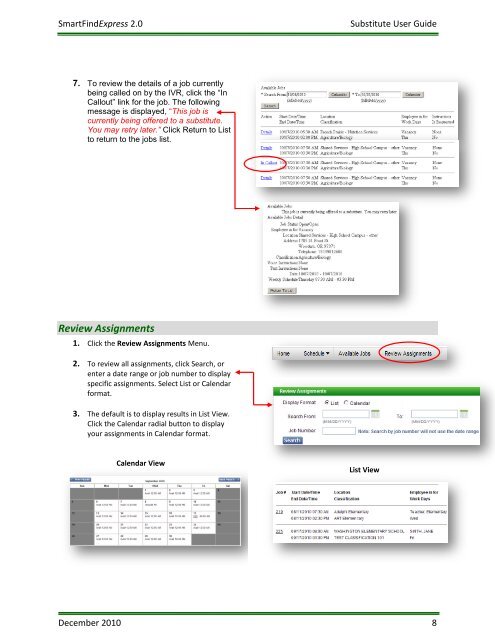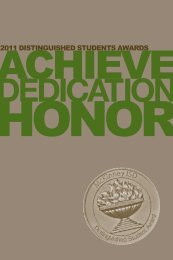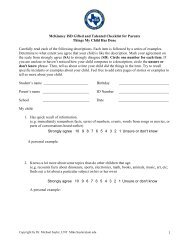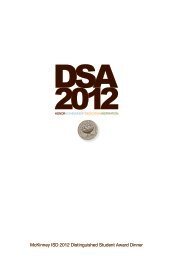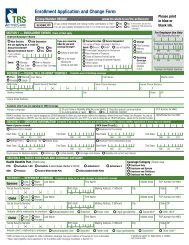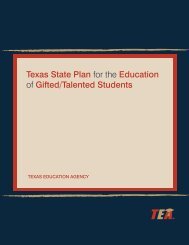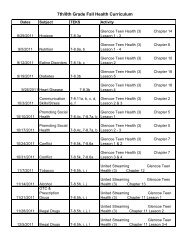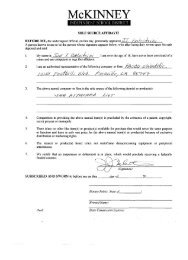SmartFindExpress 2.0 Employee Quickstart User Guide
SmartFindExpress 2.0 Employee Quickstart User Guide
SmartFindExpress 2.0 Employee Quickstart User Guide
You also want an ePaper? Increase the reach of your titles
YUMPU automatically turns print PDFs into web optimized ePapers that Google loves.
<strong>SmartFindExpress</strong> <strong>2.0</strong>Substitute <strong>User</strong> <strong>Guide</strong>7. To review the details of a job currentlybeing called on by the IVR, click the “InCallout” link for the job. The followingmessage is displayed, “This job iscurrently being offered to a substitute.You may retry later.” Click Return to Listto return to the jobs list.Review Assignments1. Click the Review Assignments Menu.2. To review all assignments, click Search, orenter a date range or job number to displayspecific assignments. Select List or Calendarformat.3. The default is to display results in List View.Click the Calendar radial button to displayyour assignments in Calendar format.Calendar ViewList ViewDecember 2010 8