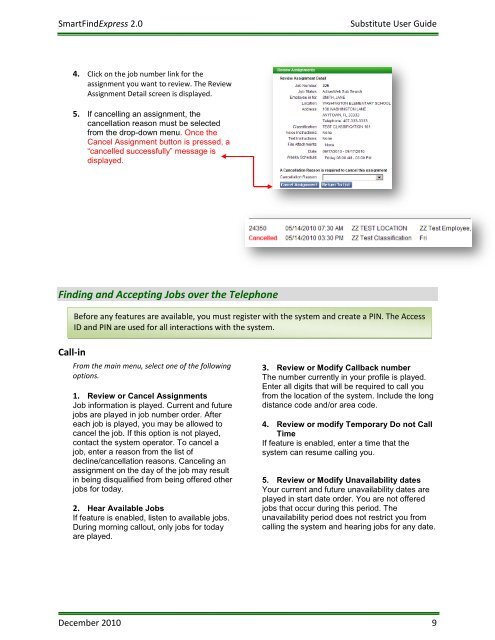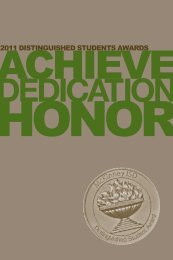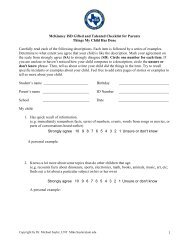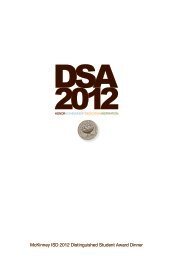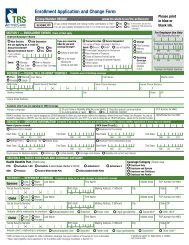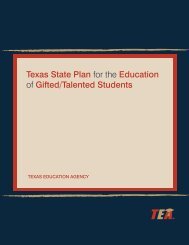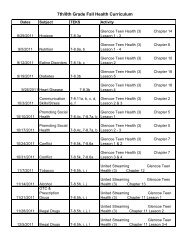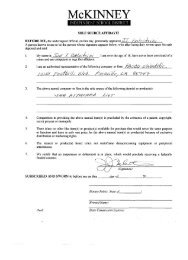SmartFindExpress 2.0 Employee Quickstart User Guide
SmartFindExpress 2.0 Employee Quickstart User Guide
SmartFindExpress 2.0 Employee Quickstart User Guide
You also want an ePaper? Increase the reach of your titles
YUMPU automatically turns print PDFs into web optimized ePapers that Google loves.
<strong>SmartFindExpress</strong> <strong>2.0</strong>Substitute <strong>User</strong> <strong>Guide</strong>4. Click on the job number link for theassignment you want to review. The ReviewAssignment Detail screen is displayed.5. If cancelling an assignment, thecancellation reason must be selectedfrom the drop-down menu. Once theCancel Assignment button is pressed, a“cancelled successfully” message isdisplayed.Finding and Accepting Jobs over the TelephoneBefore any features are available, you must register with the system and create a PIN. The AccessID and PIN are used for all interactions with the system.Call-inFrom the main menu, select one of the followingoptions.1. Review or Cancel AssignmentsJob information is played. Current and futurejobs are played in job number order. Aftereach job is played, you may be allowed tocancel the job. If this option is not played,contact the system operator. To cancel ajob, enter a reason from the list ofdecline/cancellation reasons. Canceling anassignment on the day of the job may resultin being disqualified from being offered otherjobs for today.2. Hear Available JobsIf feature is enabled, listen to available jobs.During morning callout, only jobs for todayare played.3. Review or Modify Callback numberThe number currently in your profile is played.Enter all digits that will be required to call youfrom the location of the system. Include the longdistance code and/or area code.4. Review or modify Temporary Do not CallTimeIf feature is enabled, enter a time that thesystem can resume calling you.5. Review or Modify Unavailability datesYour current and future unavailability dates areplayed in start date order. You are not offeredjobs that occur during this period. Theunavailability period does not restrict you fromcalling the system and hearing jobs for any date.December 2010 9