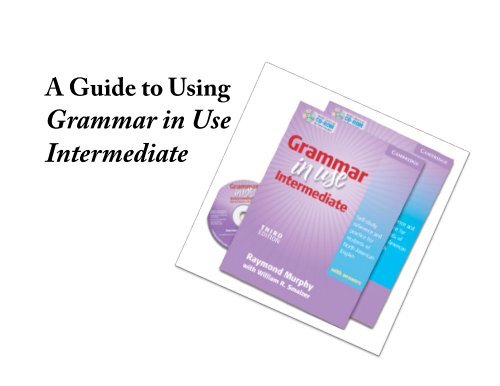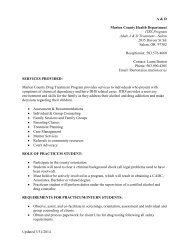Grammar in Use Intermediate
Grammar in Use Intermediate
Grammar in Use Intermediate
You also want an ePaper? Increase the reach of your titles
YUMPU automatically turns print PDFs into web optimized ePapers that Google loves.
A Guide to Us<strong>in</strong>g<strong>Grammar</strong> <strong>in</strong> <strong>Use</strong><strong>Intermediate</strong>
<strong>Grammar</strong> <strong>in</strong> <strong>Use</strong> consists of several components Onl<strong>in</strong>e Student Evalua5on test A student book & CD-‐ROM
Beg<strong>in</strong> with the student evalua5on test To get started, follow these steps: 1. Go to the language lab Web site. 2. Click the l<strong>in</strong>k for the <strong>Grammar</strong> <strong>in</strong> <strong>Use</strong> Evalua5on Test h,p://faculty.chemeketa.edu/tvanslyk/l3/
The student evalua5on test 3. On the Test page: Click “Start the Test”
The student evalua5on test 4. Answer the ques5ons by click<strong>in</strong>g on the correct answers.
The student evalua5on test 5. Answer the ques5ons by click<strong>in</strong>g on the correct answers. There are 50 ques5ons.
The student evalua5on test 6. When you are f<strong>in</strong>ished, you can see your score.
The student evalua5on test 7. Write <strong>in</strong> your notebook, the Units for the ques5ons you answered <strong>in</strong>correctly. AWer you copy the units for more prac5ce. Go to the language lab help desk and ask for the <strong>Grammar</strong> <strong>in</strong> <strong>Use</strong> <strong>Intermediate</strong> student book and CD-‐ROM
<strong>Grammar</strong> Prac5ce : Student book Each unit <strong>in</strong> the student book has two parts: <strong>Grammar</strong> Explana8on and Examples on the le9 & Exercises on the right.
<strong>Grammar</strong> Prac5ce : CD-‐Rom Put the CD <strong>in</strong>to the computer and start the CD-‐ROM. (If you need help, ask the lab staff) Click “Exercises” to prac5ce.
<strong>Grammar</strong> Prac5ce : CD-‐Rom Choose a <strong>Grammar</strong> Area from the menu.
<strong>Grammar</strong> Prac5ce : CD-‐Rom Choose a Unit from the menu.
<strong>Grammar</strong> Prac5ce : CD-‐Rom If you need more help, click “<strong>Grammar</strong> Reference” Read the <strong>in</strong>struc5ons, then answer the ques5ons. <strong>Use</strong> the bu^ons at the bo^om of the screen to navigate.