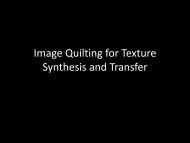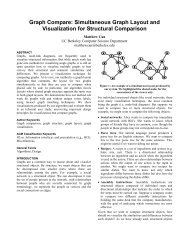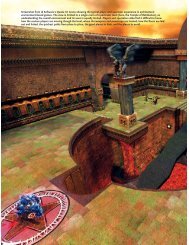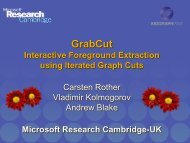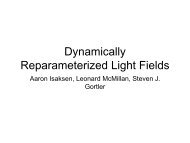Phrasing Techniques for Multi-Stroke Selection ... - Cornell University
Phrasing Techniques for Multi-Stroke Selection ... - Cornell University
Phrasing Techniques for Multi-Stroke Selection ... - Cornell University
- No tags were found...
Create successful ePaper yourself
Turn your PDF publications into a flip-book with our unique Google optimized e-Paper software.
operation after a mistake incurred a 600ms delay (<strong>for</strong> the penproximitytimeout to expire and exit gesture mode).For the half-tension technique, we instructed participants toremove their finger as soon as they felt it was convenient to do so,yet 6/12 participants tended to keep the button pressed until theend of the phrase, thus revealing a strong tendency to hold tension<strong>for</strong> an entire chunk [5].The full-tension technique was very reliable: users exhibited noerrors at all in 14 of the 24 sessions. But many users disliked therequirement to coordinate both hands at the end of the task. Basedon this feedback, we altered our implementation to be <strong>for</strong>givingwith respect to whether the pen lifts first or the button lifts first atthe end of the phrase. The dotted rising and falling edges <strong>for</strong> thebutton (Fig. 10) show how our design iteration relaxes the relativetiming of the button press/release events with respect to thecorresponding pen-up/pen-down events. In in<strong>for</strong>mal testing, thisappears to foster the same usage model without requiring handsynchronization at the end of a phrase.penbutton211S 1S 2selectioncross menu boundaryC 1 D 1D icmddragging0Fig. 10. Final full-tension technique. The dotted rising and fallingedges <strong>for</strong> the button show how relative ordering of pen/buttonevents is flexible in our revised implementation.6 MULTIPLE-STROKE SELECTION TECHNIQUESOur study shows that the full-tension technique in particular is apractical and robust way to articulate multiple-stroke gestures. Toillustrate the expressive power of multiple-stroke gestures, thissection demonstrates how pen gesture commands can benefit fromselections specified using multiple strokes.We implemented a prototype sketching application thatsupports selection of objects by lassoing, tapping on an object,crossing (drawing a straight line that crosses at least one edge ofan object), or drawing a carat that points to the object (Fig. 11).We implemented several commands, including Align, Rotate, andFlip, to illustrate how the spatial properties indicated by theseselection operators can be leveraged and composed to createpowerful, general-purpose commands.Fig. 11. <strong>Selection</strong> gestures. (a) lasso (b) crossing (c) tapping (d)carat. Crossing edges: (e) top (f) horizontal center (g) bottom (h) left(i) vertical center (j) right.As seen in Fig. 12 our prototype implements complex selectionfeatures of previous work, namely circles of exclusion [11] andbump and bite gestures [20]. Unlike previous approaches [11,20]the additional strokes are not constrained to start and end withinthe initial lasso or on the initial lasso stroke, which makes themeasier <strong>for</strong> the user to draw casually. This also makes thetechniques easy to implement: any partial or complete lassotoggles the selection bit of the objects it contains; we then add theselected objects to the selection list, and remove any deselectedobjects. Thus the same code can implement both circles ofexclusion and bump/bite.Fig. 12. Left: Circle of exclusion; the user lassos hello+bye thenrecircles bye to exclude it from the selection. Right: Adding toselection with a bump and removing with a bite.6.1 <strong>Selection</strong> DecorationA selection decoration is a gesture that selects an object andindicates a spatial property of the object. Drawing a decorationgesture on or near an object selects some spatial property of theobject. As a convenience, if the object is not already selected, it isselected as well. However, a decoration never excludes an objectfrom a selection: adding a decoration to an already selected objectdoes not toggle its selection bit, it just decorates it. This allowsmultiple decorations to be composed on objects in a selection.Our prototype currently supports three types of selectiondecoration:Crossing. Highlights the closest principle edge of an objectwith a dotted line, as seen in Fig. 11 e-j.Carat. Used to specify an optional center of rotation, at theinflection point of the carat, <strong>for</strong> the Rotate command (Fig. 14).Note that we also could have used the tap selection gesture in thisway, but since users seem to expect tap to select (or deselect), andnothing else, overloading a tap to also indicate a center of rotationseemed problematic.Lasso. Instead of using lassos just <strong>for</strong> circles of exclusion, wehave experimented with an implementation that automaticallycreates a group object, known as an implicit group, when the userlassos multiple objects. This implicit group can then be actedupon by subsequent gestures, but is automatically ungroupedwhen the phrase ends. Implicit groups are one of the mostpowerful features in our prototype; we will discuss some uses <strong>for</strong>implicit groups shortly. Using lassos to <strong>for</strong>m implicit groups iscurrently an option in our system; we do not support implicitgroups and circles of exclusion (Fig. 12, left) at the same time.However, this is a limitation of our implementation, rather than afundamental conflict in functionality. When the implicit groupsoption is enabled, currently users can only exclude objects from aselection by tapping on them (which toggles their selection bit).Decorations add feedback to an object beyond the normalselection feedback. For example, the crossing selection decorationadds a dotted line that identifies the snap edge that is nearest tothe crossing stroke (Fig. 11e-j). The carat shows a blue box at theselected point (Fig. 14c). Decorations do not necessarily have tobe attached to a specific object. For example, the user can placethe carat over white space.6.2 Example: <strong>Multi</strong>ple Edge AlignmentThe user can use the crossing selection operator (Fig. 11e-j) toindicate edges of objects <strong>for</strong> alignment (Fig. 1). The final edgecrossed is used as the reference edge (the edge that is aligned to).If the user misses the intended edge, he can cross the object againto override the previous stroke. This approach offers a nice