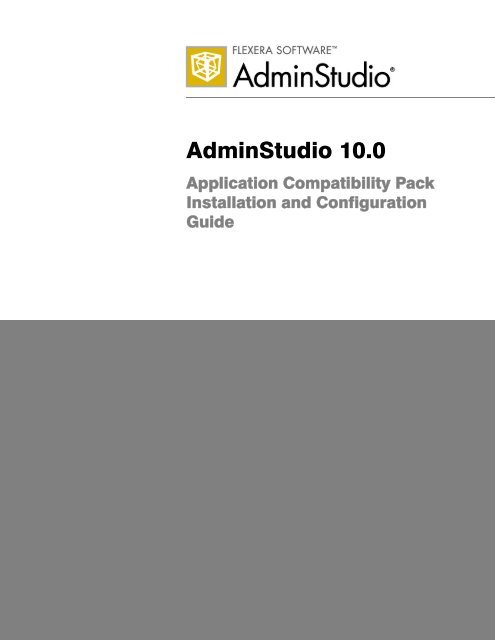AdminStudio 10.0 Application Compatibility Pack Installation and ...
AdminStudio 10.0 Application Compatibility Pack Installation and ...
AdminStudio 10.0 Application Compatibility Pack Installation and ...
Create successful ePaper yourself
Turn your PDF publications into a flip-book with our unique Google optimized e-Paper software.
Version <strong>10.0</strong><br />
<strong>AdminStudio</strong> <strong>10.0</strong><br />
<strong>Application</strong> <strong>Compatibility</strong> <strong>Pack</strong><br />
<strong>Installation</strong> <strong>and</strong> Configuration<br />
Guide
Legal Information<br />
Book Name: <strong>AdminStudio</strong> <strong>10.0</strong> <strong>Application</strong> <strong>Compatibility</strong> <strong>Pack</strong> <strong>Installation</strong> <strong>and</strong> Configuration Guide<br />
Part Number: ADS-1000-ACIG02<br />
Product Release Date: 22 February 2011<br />
Copyright Notice<br />
Copyright © 2011 Flexera Software LLC. All Rights Reserved.<br />
This product contains proprietary <strong>and</strong> confidential technology, information <strong>and</strong> creative works owned by Flexera Software LLC <strong>and</strong> its licensors,<br />
if any. Any use, copying, publication, distribution, display, modification, or transmission of such technology in whole or in part in any form or by<br />
any means without the prior express written permission of Flexera Software LLC is strictly prohibited. Except where expressly provided by<br />
Flexera Software LLC in writing, possession of this technology shall not be construed to confer any license or rights under any Flexera Software<br />
LLC intellectual property rights, whether by estoppel, implication, or otherwise.<br />
All copies of the technology <strong>and</strong> related information, if allowed by Flexera Software LLC, must display this notice of copyright <strong>and</strong> ownership in<br />
full.<br />
Trademarks<br />
Flexera Software, <strong>AdminStudio</strong>, FlexEnabled, FlexLM, FlexNet, FlexNet Connect, FlexNet Manager, FlexNet Publisher, InstallAnywhere,<br />
InstallShield, InstallShield Professional, <strong>and</strong> <strong>Pack</strong>ageExpert are registered trademarks or trademarks of Flexera Software LLC in the United<br />
States of America <strong>and</strong>/or other countries. All other br<strong>and</strong> <strong>and</strong> product names mentioned herein are the trademarks <strong>and</strong> registered trademarks of<br />
their respective owners.<br />
Restricted Rights Legend<br />
The Software is commercial computer software. If the user or licensee of the Software is an agency, department, or other entity of the United<br />
States Government, the use, duplication, reproduction, release, modification, disclosure, or transfer of the Software, or any related<br />
documentation of any kind, including technical data <strong>and</strong> manuals, is restricted by a license agreement or by the terms of this Agreement in<br />
accordance with Federal Acquisition Regulation 12.212 for civilian purposes <strong>and</strong> Defense Federal Acquisition Regulation Supplement 227.7202<br />
for military purposes. The Software was developed fully at private expense. All other use is prohibited.
Contents<br />
1 <strong>AdminStudio</strong> <strong>10.0</strong> <strong>Application</strong> <strong>Compatibility</strong> <strong>Pack</strong> <strong>Installation</strong> Guide . . . . . . . . . . . . . . . . 5<br />
<strong>AdminStudio</strong> Components/Editions . . . . . . . . . . . . . . . . . . . . . . . . . . . . . . . . . . . . . . . . . . . . . . . . . . . . . . . . . . . . .6<br />
Contacting Us. . . . . . . . . . . . . . . . . . . . . . . . . . . . . . . . . . . . . . . . . . . . . . . . . . . . . . . . . . . . . . . . . . . . . . . . . . . . . .11<br />
2 <strong>AdminStudio</strong> <strong>Application</strong> <strong>Compatibility</strong> <strong>Pack</strong> System Requirements . . . . . . . . . . . . . . . 13<br />
<strong>AdminStudio</strong> <strong>Application</strong> <strong>Compatibility</strong> <strong>Pack</strong> Machine. . . . . . . . . . . . . . . . . . . . . . . . . . . . . . . . . . . . . . . . . . . . .13<br />
<strong>Compatibility</strong> Solver Database Server . . . . . . . . . . . . . . . . . . . . . . . . . . . . . . . . . . . . . . . . . . . . . . . . . . . . . . . . . .14<br />
3 Installing <strong>AdminStudio</strong> <strong>Application</strong> <strong>Compatibility</strong> <strong>Pack</strong> . . . . . . . . . . . . . . . . . . . . . . . . . . 15<br />
4 Activating Your Product . . . . . . . . . . . . . . . . . . . . . . . . . . . . . . . . . . . . . . . . . . . . . . . . . . . . 21<br />
About Activation. . . . . . . . . . . . . . . . . . . . . . . . . . . . . . . . . . . . . . . . . . . . . . . . . . . . . . . . . . . . . . . . . . . . . . . . . . . .21<br />
About Serial Numbers . . . . . . . . . . . . . . . . . . . . . . . . . . . . . . . . . . . . . . . . . . . . . . . . . . . . . . . . . . . . . . . . . . . . . . .22<br />
Activating <strong>AdminStudio</strong> <strong>Application</strong> <strong>Compatibility</strong> <strong>Pack</strong> Upon Startup . . . . . . . . . . . . . . . . . . . . . . . . . . . . . . .22<br />
Activation Troubleshooting. . . . . . . . . . . . . . . . . . . . . . . . . . . . . . . . . . . . . . . . . . . . . . . . . . . . . . . . . . . . . . . . . . .23<br />
General Troubleshooting . . . . . . . . . . . . . . . . . . . . . . . . . . . . . . . . . . . . . . . . . . . . . . . . . . . . . . . . . . . . . . . . . . . . . . . . . .23<br />
Activating Through Email . . . . . . . . . . . . . . . . . . . . . . . . . . . . . . . . . . . . . . . . . . . . . . . . . . . . . . . . . . . . . . . . . . . . . . . . . .24<br />
Activating Products Silently . . . . . . . . . . . . . . . . . . . . . . . . . . . . . . . . . . . . . . . . . . . . . . . . . . . . . . . . . . . . . . . . . . . . . . . .25<br />
Reactivating <strong>AdminStudio</strong> on a Different Computer . . . . . . . . . . . . . . . . . . . . . . . . . . . . . . . . . . . . . . . . . . . . . . . . . . . . .25<br />
5 Configuring <strong>Compatibility</strong> Solver . . . . . . . . . . . . . . . . . . . . . . . . . . . . . . . . . . . . . . . . . . . . 27<br />
Creating a <strong>Compatibility</strong> Solver Database . . . . . . . . . . . . . . . . . . . . . . . . . . . . . . . . . . . . . . . . . . . . . . . . . . . . . . .28<br />
Downloading <strong>and</strong> Importing Reports (Plug-ins) . . . . . . . . . . . . . . . . . . . . . . . . . . . . . . . . . . . . . . . . . . . . . . . . . .32<br />
Importing <strong>and</strong> Loading <strong>Pack</strong>ages. . . . . . . . . . . . . . . . . . . . . . . . . . . . . . . . . . . . . . . . . . . . . . . . . . . . . . . . . . . . . .35<br />
Running Reports . . . . . . . . . . . . . . . . . . . . . . . . . . . . . . . . . . . . . . . . . . . . . . . . . . . . . . . . . . . . . . . . . . . . . . . . . . .36<br />
<strong>AdminStudio</strong> <strong>10.0</strong> <strong>Application</strong> <strong>Compatibility</strong> <strong>Pack</strong> <strong>Installation</strong> <strong>and</strong> Configuration Guide ADS-1000-ACIG02 3
Contents<br />
6 Evaluating <strong>AdminStudio</strong> <strong>Application</strong> <strong>Compatibility</strong> <strong>Pack</strong> . . . . . . . . . . . . . . . . . . . . . . . . . 37<br />
Evaluating <strong>AdminStudio</strong> <strong>Application</strong> <strong>Compatibility</strong> <strong>Pack</strong> . . . . . . . . . . . . . . . . . . . . . . . . . . . . . . . . . . . . . . . . . . .37<br />
Activating <strong>Compatibility</strong> Solver After Evaluation Period . . . . . . . . . . . . . . . . . . . . . . . . . . . . . . . . . . . . . . . . . . .38<br />
Index . . . . . . . . . . . . . . . . . . . . . . . . . . . . . . . . . . . . . . . . . . . . . . . . . . . . . . . . . . . . . . . . . . . 39<br />
4 ADS-1000-ACIG02 <strong>AdminStudio</strong> <strong>10.0</strong> <strong>Application</strong> <strong>Compatibility</strong> <strong>Pack</strong> <strong>Installation</strong> <strong>and</strong> Configuration Guide
<strong>AdminStudio</strong> <strong>10.0</strong> <strong>Application</strong><br />
<strong>Compatibility</strong> <strong>Pack</strong> <strong>Installation</strong><br />
Guide<br />
1<br />
Information about installing the <strong>AdminStudio</strong> <strong>10.0</strong> <strong>Application</strong> <strong>Compatibility</strong> <strong>Pack</strong> is presented in the following<br />
sections:<br />
Table 1-1 • Installing <strong>AdminStudio</strong> <strong>10.0</strong> <strong>Application</strong> <strong>Compatibility</strong> <strong>Pack</strong><br />
Topic Content<br />
<strong>AdminStudio</strong> <strong>Application</strong><br />
<strong>Compatibility</strong> <strong>Pack</strong> System<br />
Requirements<br />
Installing <strong>AdminStudio</strong><br />
<strong>Application</strong> <strong>Compatibility</strong> <strong>Pack</strong><br />
Lists the hardware <strong>and</strong> software requirements for the <strong>AdminStudio</strong><br />
<strong>Application</strong> <strong>Compatibility</strong> <strong>Pack</strong>.<br />
Explains how to install the <strong>AdminStudio</strong> <strong>Application</strong> <strong>Compatibility</strong> <strong>Pack</strong>.<br />
Activating Your Product Explains how to activate the <strong>AdminStudio</strong> <strong>Application</strong> <strong>Compatibility</strong><br />
<strong>Pack</strong>, <strong>and</strong> provides activation troubleshooting information.<br />
Configuring <strong>Compatibility</strong> Solver Explains how to create a new <strong>Compatibility</strong> Solver database, load report<br />
upgrades, import <strong>and</strong> load packages, <strong>and</strong> run reports.<br />
Evaluating <strong>AdminStudio</strong><br />
<strong>Application</strong> <strong>Compatibility</strong> <strong>Pack</strong><br />
Explains how to evaluate the <strong>AdminStudio</strong> <strong>Application</strong> <strong>Compatibility</strong><br />
<strong>Pack</strong>, <strong>and</strong> also how to activate your product after purchasing a serial<br />
number.<br />
<strong>AdminStudio</strong> <strong>10.0</strong> <strong>Application</strong> <strong>Compatibility</strong> <strong>Pack</strong> <strong>Installation</strong> <strong>and</strong> Configuration Guide ADS-1000-ACIG02 5
Chapter 1: <strong>AdminStudio</strong> <strong>10.0</strong> <strong>Application</strong> <strong>Compatibility</strong> <strong>Pack</strong> <strong>Installation</strong> Guide<br />
<strong>AdminStudio</strong> Components/Editions<br />
<strong>AdminStudio</strong> Components/Editions<br />
<strong>AdminStudio</strong> <strong>10.0</strong> is available in St<strong>and</strong>ard, Professional, <strong>and</strong> Enterprise Editions. You have the option of<br />
purchasing an additional Virtualization <strong>Pack</strong> <strong>and</strong> <strong>Application</strong> <strong>Compatibility</strong> <strong>Pack</strong>. The following table lists the tools<br />
<strong>and</strong> functionality in each edition.<br />
Note • Functionality of Enterprise Edition varies depending upon whether you have purchased the Per Admin<br />
pricing model or the Per Desktop pricing model.<br />
Note • The Enterprise (Per Desktop) Edition of the <strong>AdminStudio</strong> <strong>Application</strong> <strong>Compatibility</strong> <strong>Pack</strong> is also available as<br />
a st<strong>and</strong>alone product, with or without the Web <strong>Application</strong> <strong>Compatibility</strong> <strong>Pack</strong> add-on.<br />
Table 1-2 • <strong>AdminStudio</strong> Components/Editions<br />
Edition <strong>AdminStudio</strong> Virtualization <strong>Pack</strong> <strong>Application</strong> <strong>Compatibility</strong> <strong>Pack</strong><br />
St<strong>and</strong>ard Tools<br />
• Repackager<br />
• Distribution Wizard<br />
• FlexWrap<br />
• InstallShield 2011<br />
• Tuner<br />
• <strong>Application</strong> Isolation<br />
Wizard<br />
Functionality<br />
• Windows Installer<br />
repackaging<br />
• Windows Installer<br />
customization<br />
• Preparation for<br />
distribution<br />
Tools<br />
• Automated <strong>Application</strong><br />
Converter (Single<br />
<strong>Application</strong> Version)<br />
• Virtual <strong>Pack</strong>age Editor<br />
• Microsoft App-V Assistant<br />
• ThinApp Assistant<br />
• Citrix Assistant<br />
Functionality<br />
• Convert to virtual<br />
applications<br />
• App-V package editing<br />
6 ADS-1000-ACIG02 <strong>AdminStudio</strong> <strong>10.0</strong> <strong>Application</strong> <strong>Compatibility</strong> <strong>Pack</strong> <strong>Installation</strong> <strong>and</strong> Configuration Guide<br />
N/A
Table 1-2 • <strong>AdminStudio</strong> Components/Editions<br />
Professional Tools<br />
Same as St<strong>and</strong>ard, plus:<br />
• ConflictSolver<br />
• <strong>Application</strong> Manager<br />
• OS Snapshot Wizard<br />
• QualityMonitor<br />
• Predeployment Test<br />
Functionality<br />
Same as St<strong>and</strong>ard, plus:<br />
• <strong>Application</strong> management<br />
• Testing, validation, <strong>and</strong><br />
conflict testing<br />
• St<strong>and</strong>ard reporting<br />
Chapter 1: <strong>AdminStudio</strong> <strong>10.0</strong> <strong>Application</strong> <strong>Compatibility</strong> <strong>Pack</strong> <strong>Installation</strong> Guide<br />
<strong>AdminStudio</strong> Components/Editions<br />
Edition <strong>AdminStudio</strong> Virtualization <strong>Pack</strong> <strong>Application</strong> <strong>Compatibility</strong> <strong>Pack</strong><br />
Professional<br />
Complete<br />
Tools<br />
Same as St<strong>and</strong>ard, plus:<br />
• Automated <strong>Application</strong><br />
Converter (Single<br />
<strong>Application</strong> Version) with<br />
Virtualization Suitability<br />
Testing<br />
Functionality<br />
Same as St<strong>and</strong>ard, plus:<br />
• Test for virtualization<br />
suitability<br />
• Store App-V data in<br />
<strong>Application</strong> Manager<br />
• App-V package testing,<br />
validation, <strong>and</strong> conflict<br />
testing<br />
• Automated conversion of<br />
legacy packages to<br />
Windows Installer<br />
Includes Professional Edition with<br />
both the Virtualization <strong>Pack</strong> <strong>and</strong> the <strong>Application</strong> <strong>Compatibility</strong> <strong>Pack</strong>.<br />
Tools & Functionality<br />
<strong>Compatibility</strong> Solver with the<br />
following functionality:<br />
• Single database connection<br />
• Summary (not package-specific)<br />
compatibility assessment<br />
• <strong>Application</strong> testing <strong>and</strong> reporting<br />
for Windows 7 <strong>and</strong> 64-bit Windows<br />
• Auto-fixing for Windows 7 <strong>and</strong> 64bit<br />
Windows<br />
Note • For more information, see Edition-<br />
Specific Functionality in <strong>Compatibility</strong> Solver.<br />
<strong>AdminStudio</strong> <strong>10.0</strong> <strong>Application</strong> <strong>Compatibility</strong> <strong>Pack</strong> <strong>Installation</strong> <strong>and</strong> Configuration Guide ADS-1000-ACIG02 7
Chapter 1: <strong>AdminStudio</strong> <strong>10.0</strong> <strong>Application</strong> <strong>Compatibility</strong> <strong>Pack</strong> <strong>Installation</strong> Guide<br />
<strong>AdminStudio</strong> Components/Editions<br />
Table 1-2 • <strong>AdminStudio</strong> Components/Editions<br />
Edition <strong>AdminStudio</strong> Virtualization <strong>Pack</strong> <strong>Application</strong> <strong>Compatibility</strong> <strong>Pack</strong><br />
Enterprise<br />
(Per Admin)<br />
Enterprise<br />
(Per Admin)<br />
Complete<br />
Tools<br />
Same as Professional, plus:<br />
• <strong>Pack</strong>ageExpert<br />
• OS Security Patch Wizard<br />
• Job Manager<br />
• Report Center<br />
• Software Repository<br />
• Security Console<br />
Functionality<br />
Same as Professional, plus:<br />
• <strong>Application</strong> Readiness<br />
Dashboard<br />
• Process <strong>and</strong> workgroup<br />
management features<br />
Tools<br />
Same as Professional, plus:<br />
• Automated <strong>Application</strong><br />
Converter (Multiple<br />
<strong>Application</strong> Version) with<br />
Suitability Testing<br />
Functionality<br />
Same as Professional, plus:<br />
• Automated conversion of<br />
multiple packages to<br />
virtual applications<br />
• Automated conversion of<br />
multiple legacy packages<br />
to Windows Installer<br />
• <strong>Application</strong> Readiness<br />
Dashboard (Including<br />
Virtualization Reports)<br />
Includes Enterprise Edition (Per Admin) with<br />
both the Virtualization <strong>Pack</strong> <strong>and</strong> the <strong>Application</strong> <strong>Compatibility</strong> <strong>Pack</strong>.<br />
Tools & Functionality<br />
All of the <strong>Compatibility</strong> Solver<br />
functionality available in Professional,<br />
plus:<br />
• Multiple database connections,<br />
with ability to merge databases<br />
• Detailed per-package compatibility<br />
assessment <strong>and</strong> cost/effort reports<br />
• <strong>Application</strong> testing <strong>and</strong> reporting<br />
for Windows Server 2008 <strong>and</strong> 2008<br />
R2<br />
• Auto-fixing for Windows Server<br />
2008 <strong>and</strong> 2008 R2<br />
Note • For more information, see Edition-<br />
Specific Functionality in <strong>Compatibility</strong> Solver.<br />
8 ADS-1000-ACIG02 <strong>AdminStudio</strong> <strong>10.0</strong> <strong>Application</strong> <strong>Compatibility</strong> <strong>Pack</strong> <strong>Installation</strong> <strong>and</strong> Configuration Guide
Table 1-2 • <strong>AdminStudio</strong> Components/Editions<br />
Enterprise<br />
(Per<br />
Desktop)<br />
Tools & Functionality<br />
Same as Enterprise<br />
(Per Admin)<br />
Chapter 1: <strong>AdminStudio</strong> <strong>10.0</strong> <strong>Application</strong> <strong>Compatibility</strong> <strong>Pack</strong> <strong>Installation</strong> Guide<br />
<strong>AdminStudio</strong> Components/Editions<br />
Edition <strong>AdminStudio</strong> Virtualization <strong>Pack</strong> <strong>Application</strong> <strong>Compatibility</strong> <strong>Pack</strong><br />
Enterprise<br />
(Per<br />
Desktop)<br />
Complete<br />
Tools & Functionality<br />
Same as Enterprise<br />
(Per Admin)<br />
Includes Enterprise Edition (Per Desktop) with<br />
both the Virtualization <strong>Pack</strong> <strong>and</strong> the <strong>Application</strong> <strong>Compatibility</strong> <strong>Pack</strong>.<br />
Note • Web <strong>Application</strong> <strong>Compatibility</strong> <strong>Pack</strong> is available as an optional add-on feature.<br />
Tools & Functionality<br />
All of the <strong>Compatibility</strong> Solver<br />
functionality available in Enterprise<br />
(Per Admin), plus:<br />
• Testing of multiple applications<br />
simultaneously<br />
• Loading of multiple applications<br />
simultaneously<br />
• Fixing of multiple applications<br />
simultaneously<br />
Web <strong>Application</strong> <strong>Compatibility</strong> <strong>Pack</strong><br />
(Optional Add-On)<br />
• Test compatibility of web<br />
applications with Internet Explorer<br />
8.0 <strong>and</strong> 9.0<br />
• Test integration of desktop<br />
applications with Internet Explorer<br />
8.0 <strong>and</strong> 9.0<br />
Note • For more information, see Edition-<br />
Specific Functionality in <strong>Compatibility</strong> Solver.<br />
<strong>AdminStudio</strong> <strong>10.0</strong> <strong>Application</strong> <strong>Compatibility</strong> <strong>Pack</strong> <strong>Installation</strong> <strong>and</strong> Configuration Guide ADS-1000-ACIG02 9
Chapter 1: <strong>AdminStudio</strong> <strong>10.0</strong> <strong>Application</strong> <strong>Compatibility</strong> <strong>Pack</strong> <strong>Installation</strong> Guide<br />
<strong>AdminStudio</strong> Components/Editions<br />
Edition-Specific Functionality in <strong>Compatibility</strong> Solver<br />
<strong>Compatibility</strong> Solver is included in the <strong>AdminStudio</strong> <strong>Application</strong> <strong>Compatibility</strong> <strong>Pack</strong>. The functionality that is<br />
available in <strong>Compatibility</strong> Solver depends on which edition of <strong>AdminStudio</strong> that you are using.<br />
Functionality Professional Edition<br />
Multiple database connections, with<br />
ability to merge databases<br />
Summary (not package-specific)<br />
compatibility assessment<br />
Detailed per-package compatibility<br />
assessment <strong>and</strong> cost/effort reports<br />
• Profile<br />
• Profile (Post-Fixing)<br />
• <strong>Pack</strong>ages By Status<br />
• Report Group By Status<br />
• Report By Status<br />
Available reports<br />
(plugins)<br />
Windows 7<br />
64-bit Windows<br />
Windows Server<br />
2008 <strong>and</strong> 2008 R2<br />
Internet Explorer<br />
8.0 <strong>and</strong> 9.0<br />
<strong>Compatibility</strong> for<br />
Web <strong>Application</strong>s<br />
Internet Explorer<br />
8.0 <strong>and</strong> 9.0<br />
Integration for<br />
Desktop<br />
<strong>Application</strong>s<br />
Enterprise<br />
(Per Admin) Edition<br />
Enterprise<br />
(Per Desktop) Edition<br />
Available only with Web<br />
<strong>Application</strong> <strong>Compatibility</strong><br />
<strong>Pack</strong><br />
Available only with Web<br />
<strong>Application</strong> <strong>Compatibility</strong><br />
<strong>Pack</strong><br />
10 ADS-1000-ACIG02 <strong>AdminStudio</strong> <strong>10.0</strong> <strong>Application</strong> <strong>Compatibility</strong> <strong>Pack</strong> <strong>Installation</strong> <strong>and</strong> Configuration Guide
Functionality Professional Edition<br />
Automatic fixing<br />
of package<br />
issues<br />
Windows 7<br />
Test multiple applications<br />
simultaneously<br />
Load multiple applications<br />
simultaneously<br />
Fix multiple applications<br />
simultaneously<br />
64-bit Windows<br />
Windows Server<br />
2008 <strong>and</strong> 2008 R2<br />
Chapter 1: <strong>AdminStudio</strong> <strong>10.0</strong> <strong>Application</strong> <strong>Compatibility</strong> <strong>Pack</strong> <strong>Installation</strong> Guide<br />
Contacting Us<br />
Note • If you are using <strong>AdminStudio</strong> Enterprise Per Desktop in evaluation mode, the functionality in <strong>Compatibility</strong><br />
Solver is limited to a single database connection. During the evaluation period, you can import, test, <strong>and</strong> fix a<br />
maximum of 10 packages through <strong>Compatibility</strong> Solver. If you do not activate <strong>AdminStudio</strong> within the evaluation<br />
period, <strong>Compatibility</strong> Solver will stop working when the trial period has ended. You can activate <strong>AdminStudio</strong> at any<br />
time before or after the evaluation period has ended.<br />
Contacting Us<br />
You may contact us from anywhere in the world by visiting the our Web site at:<br />
http://www.flexerasoftware.com<br />
Enterprise<br />
(Per Admin) Edition<br />
Enterprise<br />
(Per Desktop) Edition<br />
<strong>AdminStudio</strong> <strong>10.0</strong> <strong>Application</strong> <strong>Compatibility</strong> <strong>Pack</strong> <strong>Installation</strong> <strong>and</strong> Configuration Guide ADS-1000-ACIG02 11
Chapter 1: <strong>AdminStudio</strong> <strong>10.0</strong> <strong>Application</strong> <strong>Compatibility</strong> <strong>Pack</strong> <strong>Installation</strong> Guide<br />
Contacting Us<br />
12 ADS-1000-ACIG02 <strong>AdminStudio</strong> <strong>10.0</strong> <strong>Application</strong> <strong>Compatibility</strong> <strong>Pack</strong> <strong>Installation</strong> <strong>and</strong> Configuration Guide
<strong>AdminStudio</strong> <strong>Application</strong><br />
<strong>Compatibility</strong> <strong>Pack</strong> System<br />
Requirements<br />
Before installing the <strong>AdminStudio</strong> <strong>Application</strong> <strong>Compatibility</strong> <strong>Pack</strong>, review the following system requirements.<br />
• <strong>AdminStudio</strong> <strong>Application</strong> <strong>Compatibility</strong> <strong>Pack</strong> Machine<br />
• <strong>Compatibility</strong> Solver Database Server<br />
<strong>AdminStudio</strong> <strong>Application</strong> <strong>Compatibility</strong> <strong>Pack</strong><br />
Machine<br />
The following table lists the recommended system configuration for a machine running the <strong>AdminStudio</strong><br />
<strong>Application</strong> <strong>Compatibility</strong> <strong>Pack</strong> (<strong>Compatibility</strong> Solver):<br />
Item Description<br />
Processor 32-bit (x86) or 64-bit (x64) processor at 1 GHz or greater<br />
RAM 1 GB<br />
Hard Disk 1.1 GB<br />
Display Designed for XGA at 1024 x 768 resolution or higher<br />
Operating System Windows 7 SP1, Windows 7, Windows Vista, Windows XP (SP1 or later is<br />
recommended), or Windows Server 2003 or later. Predeployment Test<br />
<strong>and</strong> Configuration Manager Web Console require Microsoft IIS 5 or later.<br />
Browser Microsoft Internet Explorer 5.5 or later<br />
Privileges Administrative privileges on the system<br />
2<br />
<strong>AdminStudio</strong> <strong>10.0</strong> <strong>Application</strong> <strong>Compatibility</strong> <strong>Pack</strong> <strong>Installation</strong> <strong>and</strong> Configuration Guide ADS-1000-ACIG02 13
Chapter 2: <strong>AdminStudio</strong> <strong>Application</strong> <strong>Compatibility</strong> <strong>Pack</strong> System Requirements<br />
<strong>Compatibility</strong> Solver Database Server<br />
<strong>Compatibility</strong> Solver Database Server<br />
The following table lists the recommended system configuration for a database server to store the <strong>Compatibility</strong><br />
Solver database:<br />
Item Description<br />
Processor 32-bit (x86) or 64-bit (x64) processor at 1 GHz or greater<br />
RAM 1 GB or greater (2 GB preferred)<br />
Hard Disk Space 80 GB or greater<br />
Operating System Windows Server 2003 or later<br />
Database Software <strong>AdminStudio</strong> supports SQL Server 2005 or later databases. SQL Server<br />
must be installed with case-insensitive dictionary sort order <strong>and</strong> ISO-<br />
8859-1 character set. (Use sp_helpsort T-SQL comm<strong>and</strong> for more<br />
information.)<br />
Note • Before attempting to connect to an existing Microsoft SQL Server, open<br />
SQL Server Configuration Manager <strong>and</strong> make sure that the following three<br />
protocols are enabled:<br />
• Shared Memory<br />
• Named Pipes<br />
• TCP/IP<br />
14 ADS-1000-ACIG02 <strong>AdminStudio</strong> <strong>10.0</strong> <strong>Application</strong> <strong>Compatibility</strong> <strong>Pack</strong> <strong>Installation</strong> <strong>and</strong> Configuration Guide
Installing <strong>AdminStudio</strong> <strong>Application</strong><br />
<strong>Compatibility</strong> <strong>Pack</strong><br />
3<br />
To install the <strong>AdminStudio</strong> <strong>Application</strong> <strong>Compatibility</strong> <strong>Pack</strong>, including <strong>Compatibility</strong> Solver, perform the following<br />
steps.<br />
Task: To install the <strong>AdminStudio</strong> <strong>Application</strong> <strong>Compatibility</strong> <strong>Pack</strong>:<br />
1. Launch the <strong>AdminStudio</strong> <strong>Application</strong> <strong>Compatibility</strong> pack installation program. If Microsoft SQL Server System<br />
CLR Types <strong>and</strong> Microsoft SQL Server 2008 Management Objects are not already installed on this machine,<br />
you are prompted to install them.<br />
<strong>AdminStudio</strong> <strong>10.0</strong> <strong>Application</strong> <strong>Compatibility</strong> <strong>Pack</strong> <strong>Installation</strong> <strong>and</strong> Configuration Guide ADS-1000-ACIG02 15
Chapter 3: Installing <strong>AdminStudio</strong> <strong>Application</strong> <strong>Compatibility</strong> <strong>Pack</strong><br />
2. Click Install. The prerequisites are installed <strong>and</strong> the Welcome panel of the InstallShield Wizard for<br />
<strong>AdminStudio</strong> <strong>Application</strong> <strong>Compatibility</strong> <strong>Pack</strong> opens.<br />
3. Click Next. The License Agreement panel opens.<br />
16 ADS-1000-ACIG02 <strong>AdminStudio</strong> <strong>10.0</strong> <strong>Application</strong> <strong>Compatibility</strong> <strong>Pack</strong> <strong>Installation</strong> <strong>and</strong> Configuration Guide
Chapter 3: Installing <strong>AdminStudio</strong> <strong>Application</strong> <strong>Compatibility</strong> <strong>Pack</strong><br />
4. Select the I accept the terms in the license agreement option <strong>and</strong> click Next. The Customer<br />
Information panel opens.<br />
5. Enter a User Name <strong>and</strong> Organization name to identify this installation of the <strong>AdminStudio</strong> <strong>Application</strong><br />
<strong>Compatibility</strong> <strong>Pack</strong>, <strong>and</strong> click Next to continue. The Setup Type panel opens.<br />
6. Select one of the following options to specify the setup type that best suits your needs:<br />
• Complete—Select this option to install all <strong>Application</strong> <strong>Compatibility</strong> <strong>Pack</strong> components in the default<br />
installation location:<br />
C:\Program Files\<strong>AdminStudio</strong>\<strong>10.0</strong><br />
• Custom—Select this option to install all <strong>Application</strong> <strong>Compatibility</strong> <strong>Pack</strong> components in a location you<br />
specify.<br />
<strong>AdminStudio</strong> <strong>10.0</strong> <strong>Application</strong> <strong>Compatibility</strong> <strong>Pack</strong> <strong>Installation</strong> <strong>and</strong> Configuration Guide ADS-1000-ACIG02 17
Chapter 3: Installing <strong>AdminStudio</strong> <strong>Application</strong> <strong>Compatibility</strong> <strong>Pack</strong><br />
7. Do one of the following:<br />
• If you selected Complete in the previous step, click Next to open the Ready to Install the<br />
Program panel, <strong>and</strong> skip to Step 9.<br />
• If you selected Custom, click Next <strong>and</strong> continue with Step 8. The Custom Setup panel opens.<br />
8. To install the <strong>Application</strong> <strong>Compatibility</strong> <strong>Pack</strong> in a location other than the one that is listed, click Change, select<br />
a new directory, <strong>and</strong> then click Next. The Ready to Install the Program panel opens.<br />
18 ADS-1000-ACIG02 <strong>AdminStudio</strong> <strong>10.0</strong> <strong>Application</strong> <strong>Compatibility</strong> <strong>Pack</strong> <strong>Installation</strong> <strong>and</strong> Configuration Guide
Chapter 3: Installing <strong>AdminStudio</strong> <strong>Application</strong> <strong>Compatibility</strong> <strong>Pack</strong><br />
9. Click Install to begin the installation process. When installation is complete, the Completed panel opens.<br />
10. Click Finish to exit the wizard.<br />
11. Proceed with one of the following:<br />
• Activating <strong>AdminStudio</strong> <strong>Application</strong> <strong>Compatibility</strong> <strong>Pack</strong> Upon Startup<br />
• Evaluating <strong>AdminStudio</strong> <strong>Application</strong> <strong>Compatibility</strong> <strong>Pack</strong><br />
<strong>AdminStudio</strong> <strong>10.0</strong> <strong>Application</strong> <strong>Compatibility</strong> <strong>Pack</strong> <strong>Installation</strong> <strong>and</strong> Configuration Guide ADS-1000-ACIG02 19
Chapter 3: Installing <strong>AdminStudio</strong> <strong>Application</strong> <strong>Compatibility</strong> <strong>Pack</strong><br />
20 ADS-1000-ACIG02 <strong>AdminStudio</strong> <strong>10.0</strong> <strong>Application</strong> <strong>Compatibility</strong> <strong>Pack</strong> <strong>Installation</strong> <strong>and</strong> Configuration Guide
Activating Your Product<br />
4<br />
Product activation requires you to obtain a valid serial number for <strong>AdminStudio</strong> <strong>Application</strong> <strong>Compatibility</strong> <strong>Pack</strong>.<br />
This chapter includes the following topics to assist you with activating your product:<br />
• About Activation<br />
• About Serial Numbers<br />
• Activating <strong>AdminStudio</strong> <strong>Application</strong> <strong>Compatibility</strong> <strong>Pack</strong> Upon Startup<br />
• Activation Troubleshooting<br />
Note • You can also choose to evaluate the <strong>Application</strong> <strong>Compatibility</strong> <strong>Pack</strong> for 21 days without obtaining a serial<br />
number. See Evaluating <strong>AdminStudio</strong> <strong>Application</strong> <strong>Compatibility</strong> <strong>Pack</strong> for more information.<br />
About Activation<br />
Product activation requires you to obtain a valid serial number for <strong>AdminStudio</strong> <strong>Application</strong> <strong>Compatibility</strong> <strong>Pack</strong>.<br />
When you launch <strong>Compatibility</strong> Solver for the first time, you are notified that you are using a time-limited trial<br />
version, <strong>and</strong> you are given the opportunity to evaluate the product or to activate it by entering a valid Serial<br />
Number.<br />
• You have purchased <strong>AdminStudio</strong> <strong>Application</strong> <strong>Compatibility</strong> <strong>Pack</strong>—If you have purchased<br />
<strong>AdminStudio</strong> <strong>Application</strong> <strong>Compatibility</strong> <strong>Pack</strong> <strong>and</strong> have received a serial number, select Activate or Purchase<br />
<strong>AdminStudio</strong> <strong>and</strong> click Next. See Activating <strong>AdminStudio</strong> <strong>Application</strong> <strong>Compatibility</strong> <strong>Pack</strong> Upon Startup.<br />
• You want to evaluate <strong>AdminStudio</strong> <strong>Application</strong> <strong>Compatibility</strong> <strong>Pack</strong>—If you have not yet purchased<br />
<strong>AdminStudio</strong> <strong>Application</strong> <strong>Compatibility</strong> <strong>Pack</strong>, but want to evaluate it for 21 days, select Continue to Evaluate<br />
<strong>AdminStudio</strong> <strong>and</strong> click Next (or just wait ten seconds). The product will launch. See Evaluating <strong>AdminStudio</strong><br />
<strong>Application</strong> <strong>Compatibility</strong> <strong>Pack</strong> for more information.<br />
<strong>AdminStudio</strong> <strong>10.0</strong> <strong>Application</strong> <strong>Compatibility</strong> <strong>Pack</strong> <strong>Installation</strong> <strong>and</strong> Configuration Guide ADS-1000-ACIG02 21
Chapter 4: Activating Your Product<br />
About Serial Numbers<br />
About Serial Numbers<br />
After you purchase <strong>AdminStudio</strong>, the way you obtain a serial number depends upon whether you downloaded the<br />
application software or whether you obtained a physical copy of the application software on a DVD:<br />
• Downloaded—If you purchased <strong>and</strong> downloaded your software from the Flexera Software Web site, you<br />
should have received your serial number via email.<br />
• Physical Media—If you purchased a physical copy of the software from Flexera Software, your serial number<br />
is located on the adhesive label on the back of your product CD case.<br />
If you cannot find your serial number, call your <strong>AdminStudio</strong> customer service representative.<br />
Activating <strong>AdminStudio</strong> <strong>Application</strong><br />
<strong>Compatibility</strong> <strong>Pack</strong> Upon Startup<br />
To activate the <strong>AdminStudio</strong> <strong>Application</strong> <strong>Compatibility</strong> <strong>Pack</strong> (<strong>Compatibility</strong> Solver) upon start up, perform the<br />
following steps:<br />
Task: To activate <strong>AdminStudio</strong> <strong>Application</strong> <strong>Compatibility</strong> <strong>Pack</strong>:<br />
1. Locate your serial number:<br />
• Downloaded—If you purchased <strong>and</strong> downloaded your software from the Flexera Software Web site, you<br />
should have received your serial number via email.<br />
• Physical Media—If you purchased a physical copy, your serial number is located on the adhesive label<br />
on the back of your product CD case.<br />
2. Launch <strong>Compatibility</strong> Solver. A dialog box opens, stating that you are using a time-limited trial version.<br />
3. Select Activate or Purchase <strong>AdminStudio</strong> <strong>and</strong> click Next. The <strong>AdminStudio</strong> Product Activation dialog<br />
box opens, prompting you to Enter Your Serial Number.<br />
4. Enter your <strong>AdminStudio</strong> <strong>Application</strong> <strong>Compatibility</strong> pack serial number <strong>and</strong> click the Activate button. After a<br />
few seconds, you will receive a message that activation was successful.<br />
5. Click Finish. <strong>Compatibility</strong> Solver will launch. Your product would then be fully activated.<br />
6. Continue with the steps in Configuring <strong>Compatibility</strong> Solver.<br />
Note • If you do not have a online connection, you can activate your product via email. See Email Activation.<br />
22 ADS-1000-ACIG02 <strong>AdminStudio</strong> <strong>10.0</strong> <strong>Application</strong> <strong>Compatibility</strong> <strong>Pack</strong> <strong>Installation</strong> <strong>and</strong> Configuration Guide
Activation Troubleshooting<br />
Chapter 4: Activating Your Product<br />
Activation Troubleshooting<br />
<strong>AdminStudio</strong> <strong>Application</strong> <strong>Compatibility</strong> <strong>Pack</strong> is protected by our own licensing technology in order to ensure the<br />
acceptable use of our products on a single <strong>and</strong> unique machine.<br />
In order to install the full version of the <strong>AdminStudio</strong> <strong>Application</strong> <strong>Compatibility</strong> <strong>Pack</strong>, it must first be activated<br />
through communication with an activation server. While we have thoroughly tested our license protection, there are<br />
some circumstances that could prevent this activation from occurring. The troubleshooting steps in this section<br />
should resolve these circumstances.<br />
• General Troubleshooting<br />
• Activating Through Email<br />
• Activating Products Silently<br />
• Reactivating <strong>AdminStudio</strong> on a Different Computer<br />
General Troubleshooting<br />
The following troubleshooting steps should resolve most activation issues:<br />
• General Troubleshooting Steps<br />
• Virtual Environments<br />
• Authenticated Proxy Support for Activation<br />
General Troubleshooting Steps<br />
If you are having trouble activating your product, review the following troubleshooting steps:<br />
• Disable any firewalls or proxy settings. Certain firewall <strong>and</strong> proxy configurations can prevent the<br />
Activation Service from communicating with the Flexera Software-hosted activation servers. We recommend<br />
temporarily disabling firewalls <strong>and</strong> proxies while installing <strong>and</strong> uninstalling in order to allow full communication<br />
with our servers. If you are unable to modify these services, then an email activation may be required. See<br />
Activating Through Email<br />
• Check the serial number. Confirm that the serial number you are entering is correct, <strong>and</strong> that it has been<br />
entered in the format XXXXXXX-XXX-XXXXXXXXXX (7-3-10).<br />
• Was your product previously activated on another machine? If your product has been previously<br />
activated on another machine, you must first deactivate the license on that machine through a full uninstall<br />
before it can be activated on the new machine. Deactivation requires an internet connection to communicate<br />
with the server to properly free up a different machine for activation.<br />
Note • For more detailed information about deactivation, please see the following knowledge base article:<br />
Activation <strong>and</strong> Deactivation Information for InstallShield <strong>and</strong> <strong>AdminStudio</strong><br />
<strong>AdminStudio</strong> <strong>10.0</strong> <strong>Application</strong> <strong>Compatibility</strong> <strong>Pack</strong> <strong>Installation</strong> <strong>and</strong> Configuration Guide ADS-1000-ACIG02 23
Chapter 4: Activating Your Product<br />
Activation Troubleshooting<br />
Virtual Environments<br />
Some known issues with activation relate to virtual environments (VMware, VirtualPC, etc.) <strong>and</strong> running system<br />
restore utilities. It is recommend that <strong>AdminStudio</strong> be installed on stable systems that are not run in virtual<br />
environments <strong>and</strong> that are not re-imaged frequently.<br />
Authenticated Proxy Support for Activation<br />
<strong>AdminStudio</strong> 7.5 or later supports authenticated proxies for activation.<br />
Activating Through Email<br />
If you do not have an Internet connection or if you are having problems completing the online activation process,<br />
the activation wizard gives you the option of performing offline activation through email.<br />
Task: To activate <strong>AdminStudio</strong> through email:<br />
1. Attempt to activate <strong>AdminStudio</strong> through the Internet. If it cannot be completed, the activation wizard displays<br />
a message explaining why it could not occur.<br />
2. Click the Proceed with offline verification button. The Offline Verification dialog opens. The Request<br />
text box contains your request text. The request text starts with
5. Proceed to the Offline Verification dialog box, which has a Response text box.<br />
Chapter 4: Activating Your Product<br />
Activation Troubleshooting<br />
6. Copy the response text that is in the email message from <strong>AdminStudio</strong> Support to your clipboard. The<br />
response text starts with
Chapter 4: Activating Your Product<br />
Activation Troubleshooting<br />
26 ADS-1000-ACIG02 <strong>AdminStudio</strong> <strong>10.0</strong> <strong>Application</strong> <strong>Compatibility</strong> <strong>Pack</strong> <strong>Installation</strong> <strong>and</strong> Configuration Guide
Configuring <strong>Compatibility</strong> Solver<br />
5<br />
Before you can start using <strong>Compatibility</strong> Solver—in Evaluation mode or as an activated product—you need to first<br />
configure <strong>Compatibility</strong> Solver by creating a new <strong>Compatibility</strong> Solver database <strong>and</strong> loading report upgrades.<br />
• Creating a <strong>Compatibility</strong> Solver Database<br />
• Downloading <strong>and</strong> Importing Reports (Plug-ins)<br />
• Importing <strong>and</strong> Loading <strong>Pack</strong>ages<br />
• Running Reports<br />
<strong>AdminStudio</strong> <strong>10.0</strong> <strong>Application</strong> <strong>Compatibility</strong> <strong>Pack</strong> <strong>Installation</strong> <strong>and</strong> Configuration Guide ADS-1000-ACIG02 27
Chapter 5: Configuring <strong>Compatibility</strong> Solver<br />
Creating a <strong>Compatibility</strong> Solver Database<br />
Creating a <strong>Compatibility</strong> Solver Database<br />
The first time you launch <strong>Compatibility</strong> Solver, you will be prompted to create a new <strong>Compatibility</strong> Solver database,<br />
which will store test results. To create a new database, perform the following steps:<br />
Task: To create a <strong>Compatibility</strong> Solver database:<br />
1. Launch <strong>Compatibility</strong> Solver. The Create <strong>Compatibility</strong> Solver Database dialog box opens:<br />
2. In the Server Name field, enter the name of the SQL Server or SQL Server Express database server that you<br />
want to connect to.<br />
SQL Server <strong>and</strong> SQL Server Express may use different instance names for the database server. The server<br />
name that you enter could be the computer name followed by the instance of SQL Server, for example:<br />
YourComputerName\SQLEXPRESS<br />
localhost\SQLEXPRESS<br />
IPAddress\SQLEXPRESS<br />
.\SQLEXPRESS<br />
SQLSERVERNAME (if using the full version of SQL Server 2005 or 2008)<br />
3. Specify the type of database authentication you want to use by doing one of the following:<br />
• Windows authentication—To log on to this server using your Windows credentials, leave the Use<br />
Windows Security option selected.<br />
• Server authentication—To use SQL Server authentication, clear the selection of the Use Windows<br />
Security option <strong>and</strong> enter the required security credentials in the User Name <strong>and</strong> Password fields.<br />
28 ADS-1000-ACIG02 <strong>AdminStudio</strong> <strong>10.0</strong> <strong>Application</strong> <strong>Compatibility</strong> <strong>Pack</strong> <strong>Installation</strong> <strong>and</strong> Configuration Guide
4. Click Next.<br />
Chapter 5: Configuring <strong>Compatibility</strong> Solver<br />
Creating a <strong>Compatibility</strong> Solver Database<br />
• Connection successful—If the database server can be found, the server dialog box informs you that the<br />
connection completed successfully.<br />
• Connection failed—If the database server could not be found, an error message will be displayed. Click<br />
Previous to enter a different server/instance name.<br />
<strong>AdminStudio</strong> <strong>10.0</strong> <strong>Application</strong> <strong>Compatibility</strong> <strong>Pack</strong> <strong>Installation</strong> <strong>and</strong> Configuration Guide ADS-1000-ACIG02 29
Chapter 5: Configuring <strong>Compatibility</strong> Solver<br />
Creating a <strong>Compatibility</strong> Solver Database<br />
5. Once a successful connection has been established to the database server, click Next. You are prompted to<br />
enter a name for the new database.<br />
6. Enter a suitable database name <strong>and</strong> click Next. You are prompted to specify a working directory for this<br />
database.<br />
7. Click Browse <strong>and</strong> select a working directory. The working directory is not where the actual database will be<br />
stored; it is where the working files created <strong>and</strong> used while <strong>Compatibility</strong> Solver is running are stored.<br />
• To create a new directory, click Make New Folder on the Browse for Folder dialog box.<br />
• It is recommended that the working directory have a folder structure similar to:<br />
[DriveLetter]:\<strong>Compatibility</strong>SolverWorking\[DatabaseName]<br />
30 ADS-1000-ACIG02 <strong>AdminStudio</strong> <strong>10.0</strong> <strong>Application</strong> <strong>Compatibility</strong> <strong>Pack</strong> <strong>Installation</strong> <strong>and</strong> Configuration Guide
Chapter 5: Configuring <strong>Compatibility</strong> Solver<br />
Creating a <strong>Compatibility</strong> Solver Database<br />
• If your <strong>Compatibility</strong> Solver database is going to be shared by other people, the working directory should<br />
be in a common location where it can be accessed by all, <strong>and</strong> should be mapped to the same drive letter<br />
by everyone using it.<br />
8. After specifying a suitable working directory, click Next. The database is created. When the database has<br />
been created successfully, message is displayed.<br />
9. Click Finish. <strong>Compatibility</strong> Solver’s main screen opens.<br />
You are now ready to download <strong>and</strong> import reports/plug-ins into the <strong>Compatibility</strong> Solver database, as<br />
described in Downloading <strong>and</strong> Importing Reports (Plug-ins).<br />
<strong>AdminStudio</strong> <strong>10.0</strong> <strong>Application</strong> <strong>Compatibility</strong> <strong>Pack</strong> <strong>Installation</strong> <strong>and</strong> Configuration Guide ADS-1000-ACIG02 31
Chapter 5: Configuring <strong>Compatibility</strong> Solver<br />
Downloading <strong>and</strong> Importing Reports (Plug-ins)<br />
Downloading <strong>and</strong> Importing Reports (Plug-ins)<br />
All <strong>Compatibility</strong> Solver reports (<strong>and</strong> associated plug-ins) are made available through the license <strong>and</strong> update<br />
manager included in <strong>Compatibility</strong> Solver, which is accessed on the Upgrade tab of the Options dialog box.<br />
Once you have created a <strong>Compatibility</strong> Solver database, you will see a number of updates available on the<br />
Upgrade tab of the Options dialog box, which is opened by clicking the Options button in the <strong>Compatibility</strong><br />
Solver toolbar:<br />
Figure 5-1: Options Button in <strong>Compatibility</strong> Solver Toolbar<br />
Task: To download <strong>and</strong> import <strong>Compatibility</strong> Solver reports (plug-ins):<br />
1. Open <strong>Compatibility</strong> Solver <strong>and</strong> locate the Reports icon on the <strong>Pack</strong>ages tab. When you have just created a<br />
new <strong>Compatibility</strong> Solver database, no reports are listed:<br />
2. On the <strong>Compatibility</strong> Solver toolbar, click the Options button. The Options dialog box opens.<br />
32 ADS-1000-ACIG02 <strong>AdminStudio</strong> <strong>10.0</strong> <strong>Application</strong> <strong>Compatibility</strong> <strong>Pack</strong> <strong>Installation</strong> <strong>and</strong> Configuration Guide
3. Open the Upgrade tab.<br />
The available report upgrades are listed, grouped by report type, such as:<br />
• Internet Explorer 7-8 <strong>Application</strong> <strong>Compatibility</strong><br />
• Internet Explorer 8 Presentation <strong>Compatibility</strong><br />
• Windows 64-bit<br />
• Windows 7<br />
• Windows Server 2008<br />
Chapter 5: Configuring <strong>Compatibility</strong> Solver<br />
Downloading <strong>and</strong> Importing Reports (Plug-ins)<br />
Important • The Upgrade tab lists the reports (or plug-ins) that are available for download. The list of<br />
available reports will be determined by your license details <strong>and</strong> what is already installed on your machine. If you<br />
purchase the optional St<strong>and</strong>alone Web <strong>Application</strong> <strong>Compatibility</strong> <strong>Pack</strong> add-on, additional plug-ins that can load<br />
<strong>and</strong> analyze website content, URLs, source folders <strong>and</strong> Web-integrated applications for compatibility with<br />
Internet Explorer will also be available.<br />
4. Select the checkboxes next to the reports or groups of reports that you want to download.<br />
5. To specify that you want all of the selected reports/plug-ins to load automatically when you click the OK<br />
button, select the Import When Window Closes option.<br />
<strong>AdminStudio</strong> <strong>10.0</strong> <strong>Application</strong> <strong>Compatibility</strong> <strong>Pack</strong> <strong>Installation</strong> <strong>and</strong> Configuration Guide ADS-1000-ACIG02 33
Chapter 5: Configuring <strong>Compatibility</strong> Solver<br />
Downloading <strong>and</strong> Importing Reports (Plug-ins)<br />
Note • If you do not select the Import When Window Closes option, the plug-ins will be listed on the<br />
<strong>Compatibility</strong> Solver interface, but will not be loaded. To use these plug-ins, you would then need to manually<br />
select each listed plug-in <strong>and</strong> click Load.<br />
Note • Selecting the Check for upgrades automatically option on the Upgrade tab will cause<br />
<strong>Compatibility</strong> Solver to check with the <strong>Compatibility</strong> Solver server on an hourly basis to see if any new or<br />
updated reports are available. If any are available, this will be indicated under Available Upgrades in the<br />
Summary control panel on the left side of the <strong>Compatibility</strong> Solver interface.<br />
6. Click OK button. All of the selected reports/plug-ins will then be automatically downloaded. Loading status is<br />
shown in the Info column of the <strong>Compatibility</strong> Solver interface:<br />
When <strong>Compatibility</strong> Solver adds the reports, they are first listed under <strong>Application</strong>s. Once all of the reports<br />
are loaded, <strong>Compatibility</strong> Solver moves them under Reports.<br />
34 ADS-1000-ACIG02 <strong>AdminStudio</strong> <strong>10.0</strong> <strong>Application</strong> <strong>Compatibility</strong> <strong>Pack</strong> <strong>Installation</strong> <strong>and</strong> Configuration Guide
Importing <strong>and</strong> Loading <strong>Pack</strong>ages<br />
Chapter 5: Configuring <strong>Compatibility</strong> Solver<br />
Importing <strong>and</strong> Loading <strong>Pack</strong>ages<br />
To test a package with <strong>Compatibility</strong> Solver, you first need to import the package into <strong>Compatibility</strong> Solver, <strong>and</strong> then<br />
load it into the database.<br />
Task: To import <strong>and</strong> load a package into <strong>Compatibility</strong> Solver:<br />
1. In the <strong>Pack</strong>ages control panel on the left side of the <strong>Compatibility</strong> Solver interface, click Browse for<br />
<strong>Pack</strong>ages. The Open dialog box opens.<br />
2. Select an .msi or .msm file to import. The package is now listed under <strong>Application</strong>s on the <strong>Compatibility</strong><br />
Solver interface, with a folder icon in the Info column, which indicates that the package has been imported but<br />
not loaded. In this example, Adobe Acrobat Reader 5.0.msi has been imported:<br />
Note • You can also import a package into <strong>Compatibility</strong> Solver using drag-<strong>and</strong>-drop.<br />
3. Make sure that the package you just imported is selected, <strong>and</strong> then click Load in the <strong>Pack</strong>ages control panel.<br />
The selected package is loaded. Progress is shown in the Info column. When loading is complete, several<br />
icons are listed in the Info column.<br />
In this example, the following icons are displayed:<br />
Name Icon Description<br />
Checked Out Indicates that the package is checked out to the current user.<br />
• A package is checked out automatically to the user who imports it<br />
into the database if the Checkout <strong>Pack</strong>ages Automatically<br />
option under <strong>Pack</strong>age Load/Fixes on the General tab of the<br />
Options dialog box is selected.<br />
• If this icon is not visible, it indicates that the package is checked in<br />
<strong>and</strong> although it can be reported on, it cannot be remediated<br />
automatically.<br />
• You can check the package in by selecting it <strong>and</strong> clicking<br />
Checkin on the context menu.<br />
<strong>AdminStudio</strong> <strong>10.0</strong> <strong>Application</strong> <strong>Compatibility</strong> <strong>Pack</strong> <strong>Installation</strong> <strong>and</strong> Configuration Guide ADS-1000-ACIG02 35
Chapter 5: Configuring <strong>Compatibility</strong> Solver<br />
Running Reports<br />
Name Icon Description<br />
Dependencies<br />
Loaded<br />
The package is now loaded <strong>and</strong> ready to be tested, as described in Running Reports.<br />
Running Reports<br />
After a package has been imported <strong>and</strong> loaded into the <strong>Compatibility</strong> Solver database, you can now test it using<br />
the report plug-ins you have imported.<br />
Task: To test a package <strong>and</strong> review report results:<br />
Indicates that the package has been checked for its dependencies.<br />
<strong>Pack</strong>ages are automatically scanned for dependencies when they are<br />
loaded if the Include Dependency Analysis option on the General<br />
tab of the Options dialog box is selected.<br />
1. On the <strong>Compatibility</strong> Solver <strong>Pack</strong>ages tab under <strong>Application</strong>s, make sure that all of the packages that you<br />
want to test are selected.<br />
2. Under Reports, make sure that all reports that you want to run are selected.<br />
3. In the <strong>Pack</strong>ages control panel, click Run. Reports are run <strong>and</strong> progress is shown in the status bar at the<br />
bottom of the interface:<br />
When the reports have finished running, test results are listed under each test package:<br />
Note • For more information on reviewing test results <strong>and</strong> reports, see the Running Reports help topic in the<br />
<strong>Compatibility</strong> Solver Help Library.<br />
36 ADS-1000-ACIG02 <strong>AdminStudio</strong> <strong>10.0</strong> <strong>Application</strong> <strong>Compatibility</strong> <strong>Pack</strong> <strong>Installation</strong> <strong>and</strong> Configuration Guide
6<br />
Evaluating <strong>AdminStudio</strong> <strong>Application</strong><br />
<strong>Compatibility</strong> <strong>Pack</strong><br />
If you want to try out the <strong>AdminStudio</strong> <strong>Application</strong> <strong>Compatibility</strong> <strong>Pack</strong> prior to making your purchasing decision,<br />
you can evaluate it for 21 days.<br />
• Evaluating <strong>AdminStudio</strong> <strong>Application</strong> <strong>Compatibility</strong> <strong>Pack</strong><br />
• Activating <strong>Compatibility</strong> Solver After Evaluation Period<br />
Evaluating <strong>AdminStudio</strong> <strong>Application</strong><br />
<strong>Compatibility</strong> <strong>Pack</strong><br />
If you have not purchased a license for <strong>AdminStudio</strong> <strong>Application</strong> <strong>Compatibility</strong> <strong>Pack</strong>, you can still install it <strong>and</strong> use<br />
it for 21 days without performing serial number verification. The dialog box that is displayed whenever you launch<br />
<strong>Compatibility</strong> Solver in trial mode shows you how many days are left in your trial period.<br />
Important • When you run <strong>Compatibility</strong> Solver in evaluation mode, the functionality is limited to a single database<br />
connection <strong>and</strong> loading a maximum of 10 packages.<br />
If you do not verify <strong>Compatibility</strong> Solver within the trial period, it will stop working when the trial period has ended.<br />
You can perform serial number verification at any time before or after the trial period has ended.<br />
To evaluate <strong>Compatibility</strong> Solver, perform the following steps.<br />
Task: To evaluate the <strong>AdminStudio</strong> <strong>Application</strong> <strong>Compatibility</strong> <strong>Pack</strong>:<br />
1. Install <strong>AdminStudio</strong> <strong>Application</strong> <strong>Compatibility</strong> <strong>Pack</strong>.<br />
2. Launch <strong>Compatibility</strong> Solver. A dialog box opens, stating that you are using a time-limited trial version.<br />
<strong>AdminStudio</strong> <strong>10.0</strong> <strong>Application</strong> <strong>Compatibility</strong> <strong>Pack</strong> <strong>Installation</strong> <strong>and</strong> Configuration Guide ADS-1000-ACIG02 37
Chapter 6: Evaluating <strong>AdminStudio</strong> <strong>Application</strong> <strong>Compatibility</strong> <strong>Pack</strong><br />
Activating <strong>Compatibility</strong> Solver After Evaluation Period<br />
3. If you want to evaluate <strong>Compatibility</strong> Solver, select Continue to Evaluate <strong>AdminStudio</strong> <strong>and</strong> click Next (or<br />
just wait ten seconds). The product will launch.<br />
• When you run <strong>Compatibility</strong> Solver in this trial mode, all of its features are fully available, but the<br />
functionality is limited to a single database connection <strong>and</strong> loading a maximum of 10 packages.<br />
• Each time you open <strong>Compatibility</strong> Solver while you are in evaluation mode, this dialog box shows you<br />
how many days are left in your trial period.<br />
4. If you have five or fewer days left in your trial period, the dialog box remains open, requiring you to click before<br />
you can proceed. Do one of the following:<br />
a. If your trial period is not over, you can continue to use <strong>Compatibility</strong> Solver by selecting the Continue to<br />
Evaluate <strong>AdminStudio</strong> option <strong>and</strong> clicking Next.<br />
b. If you have already purchased a serial number or want to purchase one online, select Activate or<br />
Purchase <strong>AdminStudio</strong> <strong>and</strong> click Next.<br />
5. When the evaluation period expires, you could then activate <strong>Compatibility</strong> Solver by following the steps in<br />
Activating <strong>Compatibility</strong> Solver After Evaluation Period.<br />
Activating <strong>Compatibility</strong> Solver After<br />
Evaluation Period<br />
If you chose the evaluation option when you opened <strong>Compatibility</strong> Solver for the first time <strong>and</strong> now you want to<br />
purchase serial number <strong>and</strong> activate it, perform the following steps.<br />
Task: To activate <strong>Compatibility</strong> Solver after using it in Evaluation mode:<br />
1. Contact <strong>AdminStudio</strong> Sales <strong>and</strong> purchase a Serial Number for the <strong>AdminStudio</strong> <strong>Application</strong> <strong>Compatibility</strong><br />
<strong>Pack</strong>.<br />
2. Launch <strong>Compatibility</strong> Solver. A dialog box opens, stating that you are using a time-limited trial version <strong>and</strong><br />
listing the number of days left in your trial period.<br />
3. Select Activate or Purchase <strong>AdminStudio</strong> <strong>and</strong> click Next. You are prompted to Enter Your Serial<br />
Number.<br />
4. Enter the serial number of the <strong>AdminStudio</strong> <strong>Application</strong> <strong>Compatibility</strong> <strong>Pack</strong> <strong>and</strong> click the Activate button. After<br />
a few seconds, you will receive a message that activation was successful.<br />
5. Click Finish. <strong>Compatibility</strong> Solver will launch. Your product would then be fully activated.<br />
Note • If you do not have a online connection, you can activate your product via email. See Activating Through<br />
Email.<br />
38 ADS-1000-ACIG02 <strong>AdminStudio</strong> <strong>10.0</strong> <strong>Application</strong> <strong>Compatibility</strong> <strong>Pack</strong> <strong>Installation</strong> <strong>and</strong> Configuration Guide
Index<br />
A<br />
activation 21<br />
about 21<br />
of product purchased from Flexera Software 22<br />
of product purchased from reseller 22<br />
offline 24<br />
silent 25<br />
troubleshooting 23<br />
upon initial startup 22<br />
using Windows Installer properties 25<br />
via email 24<br />
<strong>AdminStudio</strong><br />
about activation 21<br />
activation 21<br />
client tools installation 15<br />
client-only install 17<br />
complete install 17<br />
custom install 17<br />
editions 6<br />
Enterprise edition 6<br />
evaluating Enterprise Edition client tools 37<br />
how to evaluate 37<br />
installing 15<br />
Professional edition 6<br />
reactivating on different computer 25<br />
running client tools installation 15<br />
serial numbers 22<br />
St<strong>and</strong>ard edition 6<br />
test drive 37<br />
trial version 37<br />
<strong>AdminStudio</strong> <strong>10.0</strong> <strong>Application</strong> <strong>Compatibility</strong> <strong>Pack</strong> <strong>Installation</strong> <strong>and</strong> Configuration Guide ADS-1000-ACIG02 39<br />
E<br />
email activation 24<br />
evaluating<br />
<strong>AdminStudio</strong> 37<br />
I<br />
installing<br />
<strong>AdminStudio</strong> 15<br />
reactivating <strong>AdminStudio</strong> on a different computer 25<br />
O<br />
offline activation 24<br />
R<br />
reactivation<br />
of <strong>AdminStudio</strong> on a different computer 25<br />
registration<br />
offline 24<br />
S<br />
serial numbers 22<br />
silent activation 25<br />
T<br />
trial version<br />
<strong>AdminStudio</strong> 37
Index<br />
40 ADS-1000-ACIG02 <strong>AdminStudio</strong> <strong>10.0</strong> <strong>Application</strong> <strong>Compatibility</strong> <strong>Pack</strong> <strong>Installation</strong> <strong>and</strong> Configuration Guide