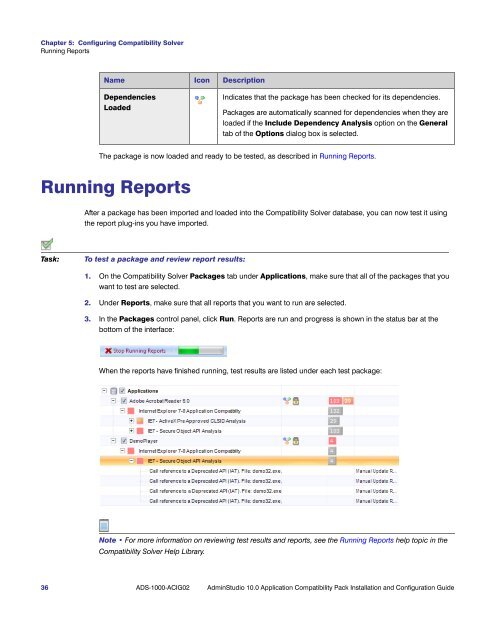AdminStudio 10.0 Application Compatibility Pack Installation and ...
AdminStudio 10.0 Application Compatibility Pack Installation and ...
AdminStudio 10.0 Application Compatibility Pack Installation and ...
Create successful ePaper yourself
Turn your PDF publications into a flip-book with our unique Google optimized e-Paper software.
Chapter 5: Configuring <strong>Compatibility</strong> Solver<br />
Running Reports<br />
Name Icon Description<br />
Dependencies<br />
Loaded<br />
The package is now loaded <strong>and</strong> ready to be tested, as described in Running Reports.<br />
Running Reports<br />
After a package has been imported <strong>and</strong> loaded into the <strong>Compatibility</strong> Solver database, you can now test it using<br />
the report plug-ins you have imported.<br />
Task: To test a package <strong>and</strong> review report results:<br />
Indicates that the package has been checked for its dependencies.<br />
<strong>Pack</strong>ages are automatically scanned for dependencies when they are<br />
loaded if the Include Dependency Analysis option on the General<br />
tab of the Options dialog box is selected.<br />
1. On the <strong>Compatibility</strong> Solver <strong>Pack</strong>ages tab under <strong>Application</strong>s, make sure that all of the packages that you<br />
want to test are selected.<br />
2. Under Reports, make sure that all reports that you want to run are selected.<br />
3. In the <strong>Pack</strong>ages control panel, click Run. Reports are run <strong>and</strong> progress is shown in the status bar at the<br />
bottom of the interface:<br />
When the reports have finished running, test results are listed under each test package:<br />
Note • For more information on reviewing test results <strong>and</strong> reports, see the Running Reports help topic in the<br />
<strong>Compatibility</strong> Solver Help Library.<br />
36 ADS-1000-ACIG02 <strong>AdminStudio</strong> <strong>10.0</strong> <strong>Application</strong> <strong>Compatibility</strong> <strong>Pack</strong> <strong>Installation</strong> <strong>and</strong> Configuration Guide