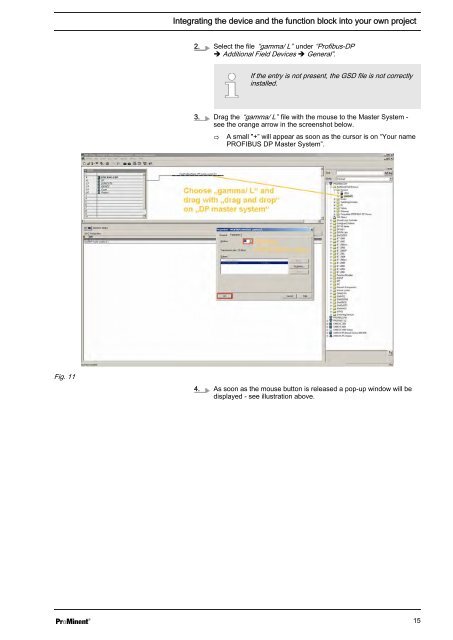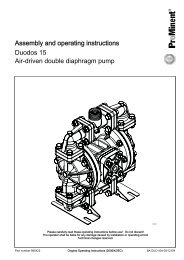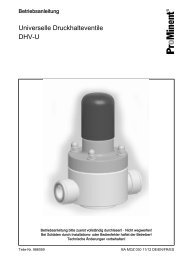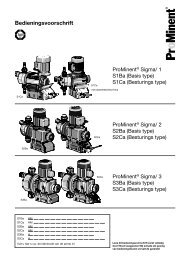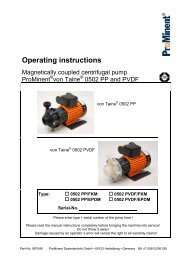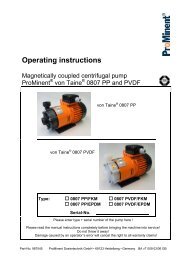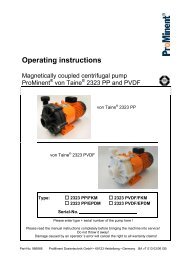gamma/ L and Sigma with PROFIBUS - ProMinent
gamma/ L and Sigma with PROFIBUS - ProMinent
gamma/ L and Sigma with PROFIBUS - ProMinent
You also want an ePaper? Increase the reach of your titles
YUMPU automatically turns print PDFs into web optimized ePapers that Google loves.
Integrating the device <strong>and</strong> the function block into your own project2. Select the file “<strong>gamma</strong>/ L” under “Profibus-DPè Additional Field Devices è General”.If the entry is not present, the GSD file is not correctlyinstalled.3. Drag the “<strong>gamma</strong>/ L” file <strong>with</strong> the mouse to the Master System -see the orange arrow in the screenshot below.ðA small "+” will appear as soon as the cursor is on “Your name<strong>PROFIBUS</strong> DP Master System”.Fig. 114. As soon as the mouse button is released a pop-up window will bedisplayed - see illustration above.15