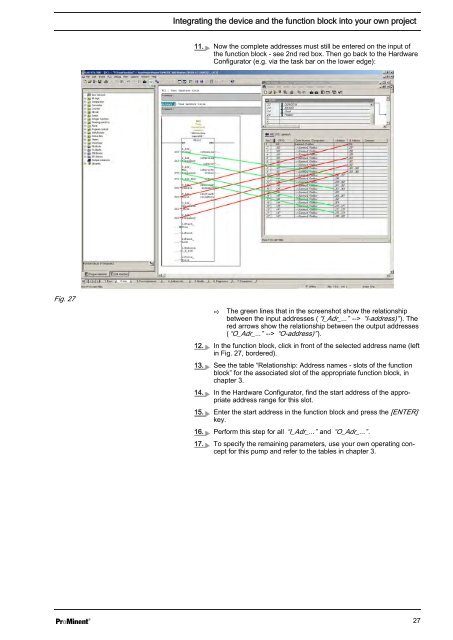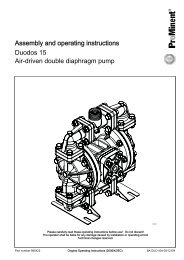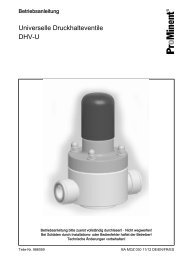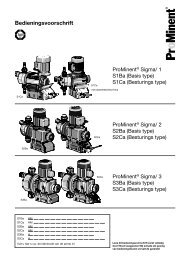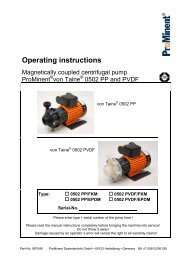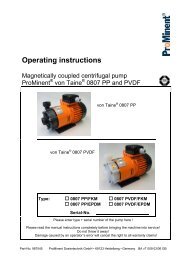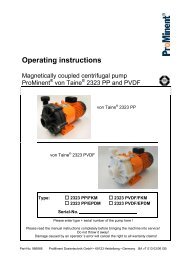gamma/ L and Sigma with PROFIBUS - ProMinent
gamma/ L and Sigma with PROFIBUS - ProMinent
gamma/ L and Sigma with PROFIBUS - ProMinent
Create successful ePaper yourself
Turn your PDF publications into a flip-book with our unique Google optimized e-Paper software.
Integrating the device <strong>and</strong> the function block into your own project11. Now the complete addresses must still be entered on the input ofthe function block - see 2nd red box. Then go back to the HardwareConfigurator (e.g. via the task bar on the lower edge):Fig. 27ðThe green lines that in the screenshot show the relationshipbetween the input addresses ( “I_Adr_...” --> “I-address)” ). Thered arrows show the relationship between the output addresses( “O_Adr_...” --> “O-address)” ).12. In the function block, click in front of the selected address name (leftin Fig. 27, bordered).13. See the table “Relationship: Address names - slots of the functionblock” for the associated slot of the appropriate function block, inchapter 3.14. In the Hardware Configurator, find the start address of the appropriateaddress range for this slot.15. Enter the start address in the function block <strong>and</strong> press the [ENTER]key.16. Perform this step for all “I_Adr_...” <strong>and</strong> “O_Adr_...” .17. To specify the remaining parameters, use your own operating conceptfor this pump <strong>and</strong> refer to the tables in chapter 3.27