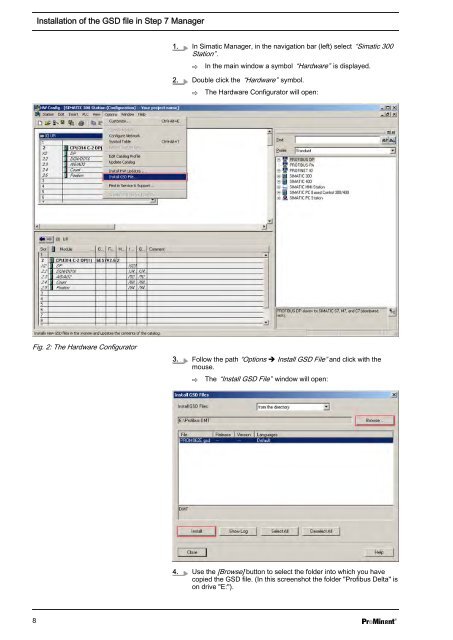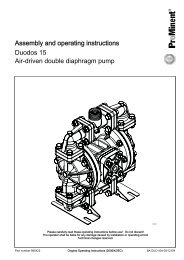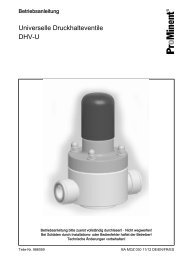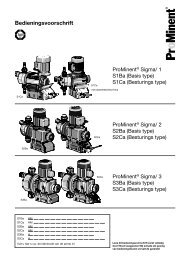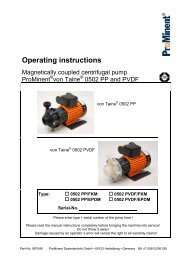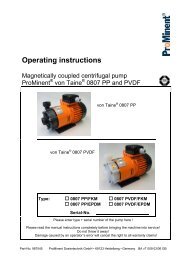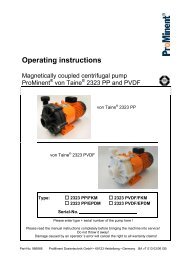gamma/ L and Sigma with PROFIBUS - ProMinent
gamma/ L and Sigma with PROFIBUS - ProMinent
gamma/ L and Sigma with PROFIBUS - ProMinent
Create successful ePaper yourself
Turn your PDF publications into a flip-book with our unique Google optimized e-Paper software.
Installation of the GSD file in Step 7 Manager1. In Simatic Manager, in the navigation bar (left) select “Simatic 300Station” .ðIn the main window a symbol “Hardware” is displayed.2. Double click the “Hardware” symbol.ðThe Hardware Configurator will open:Fig. 2: The Hardware Configurator3. Follow the path “Options è Install GSD File” <strong>and</strong> click <strong>with</strong> themouse.ðThe “Install GSD File” window will open:4. Use the [Browse] button to select the folder into which you havecopied the GSD file. (In this screenshot the folder "Profibus Delta" ison drive "E:").8