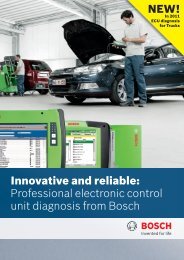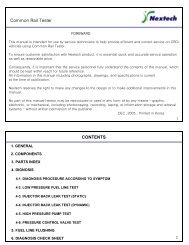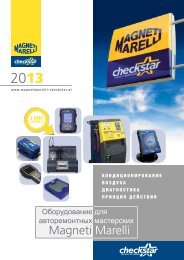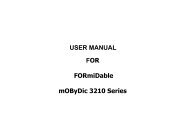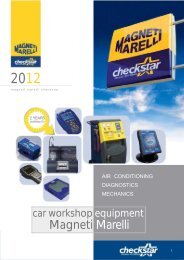Launch CResetter oil lamp reset tool user's manual
Launch CResetter oil lamp reset tool user's manual
Launch CResetter oil lamp reset tool user's manual
You also want an ePaper? Increase the reach of your titles
YUMPU automatically turns print PDFs into web optimized ePapers that Google loves.
2011-07-13V1.00.001
LAUNCHC<strong>reset</strong>ter User’s ManualTrademark InformationLAUNCH is a registered trademark of LAUNCH TECH CO., LTD.(LAUNCH) in China and other countries. All other LAUNCHtrademarks, service marks, domain names, logos and companynames referred to in this <strong>manual</strong> are either trademarks, registeredtrademarks, service marks, domain names, logos and companynames of or are otherwise the property of LAUNCH or its affiliates. Incountries where any of the LAUNCH trademarks, service marks,domain names, logos and company names are not registered,LAUNCH claims other rights associated with unregisteredtrademarks, service marks, domain names, logos and companynames. Other products or company names referred to in this <strong>manual</strong>may be trademarks of their respective owners. You may not use anytrademark, service mark, domain name, logo, or company name ofLAUNCH or any third party without permission from the owner of theapplicable trademark, service mark, domain name, logo, or companyname. You may contact LAUNCH at www.cnlaunch.com, or write toLAUNCH TECH. CO.,LTD.,<strong>Launch</strong> Industrial Park, North of WuheAvenue, Banxuegang, Bantian, Longgang, Shenzhen, Guangdong,P.R. China, to request written permission to use Materials on this<strong>manual</strong> for purposes or for all other questions relating to this <strong>manual</strong>.Copyright InformationCopyright © 2010 by LAUNCH TECH. CO., LTD. All rights reserved.No part of this publication may be reproduced, stored in a retrievalsystem, or transmitted in any form or by any means, electronic,mechanical, photocopying and recording or otherwise, without theprior written permission of LAUNCH. The information containedherein is designed only for the use of this unit. LAUNCH is notresponsible for any use of this information as applied to other units.i
LAUNCHC<strong>reset</strong>ter User’s ManualEnd User License AgreementIMPORTANT: PLEASE READ THIS END USER LICENSEAGREEMENT CAREFULLY. USING LAUNCH ORLAUNCH-SUPPLIED PRODUCTS AND SOFTWARECONSTITUTES ACCEPTANCE OF THIS AGREEMENT.LAUNCH IS WILLING TO LICENSE THE PRODUCTS,INFORMATION, SOFTWARE AND DOCUMENTS (COLLECTIVELY,“MATERIALS”) TO YOU ONLY UPON THE CONDITION THAT YOUACCEPT ALL OF THE TERMS CONTAINED IN THIS LICENSEAGREEMENT. BY USING THE MATERIALS, YOU ARE BINDINGYOURSELF AND THE BUSINESS ENTITY THAT YOUREPRESENT (COLLECTIVELY, “CUSTOMER”) TO THISAGREEMENT. IF YOU DO NOT AGREE TO ALL OF THE TERMSOF THIS AGREEMENT, THEN LAUNCH IS UNWILLING TOLICENSE THE MATERIALS TO YOU AND DO NOT USE THEPRODUCTS AND DOWNLOAD OR INSTALL THE SOFTWARE.The following terms of this End User License Agreement(“Agreement”) govern Customer’s access and use of the product,except to the extent there is a separate signed agreement betweenCustomers and LAUNCH governing Customer’s use.License. Conditioned upon compliance with the terms and conditionsof this Agreement, LAUNCH TECH. CO., LTD., or its subsidiarylicensing the Materials instead of LAUNCH, grants to Customer anonexclusive and nontransferable license to use for Customer’sinternal business purposes the Materials and the Document forwhich Customer has paid the required license fees. “Document”means written information (whether contained in user or technical<strong>manual</strong>s, training materials, specifications or otherwise) specificallypertaining to the equipment and made available by LAUNCH with theequipment in any manner (including on CD-Rom, or on-line).Unless otherwise expressly provided in the Document, Customershall use the Software solely as embedded in, for execution on or(where the applicable document permits installation on non-LAUNCHequipment) for communication with LAUNCH equipment owned orleased by Customer and used for Customer’s internal businesspurposes.ii
LAUNCHC<strong>reset</strong>ter User’s ManualCustomer Records. Customer grants to LAUNCH and itsindependent accountants the right to examine Customer’s books,records and accounts during Customer's normal business hours toverify compliance with this Agreement. In the event such auditdiscloses non-compliance with this Agreement, Customer shallpromptly pay to LAUNCH the appropriate license fees, plus thereasonable cost of conducting the audit.Export. Software, including technical data, may be subject to PRC.export control laws, including the PRC. Export Administration Actand its associated regulations, and may be subject to export orimport.General NoticeOther product names used herein are for identification purposes onlyand may be trademarks of their respective owners. LAUNCHdisclaims any and all rights in those marks.There is a possibility that this unit is inapplicable to some of thevehicle models or systems listed in the diagnosis section due todifferent countries, areas, and/or years. Do not hesitate to contactLAUNCH if you come across such questions. We are to help yousolve the problem as soon as possible.DisclaimerTo take full advantage of the unit, you should be familiar with theengine.All information, illustrations, and specifications contained in this<strong>manual</strong> are based on the latest information available at the time ofpublication. The right is reserved to make change at any time withoutnotice.Neither LAUNCH nor its affiliates shall be liable to the purchaser ofthis unit or third parties for damages, losses, costs or expensesincurred by purchaser or third parties as a result of: accident, misuse,or abuse of this unit, or unauthorized modifications, repairs, oralterations to this unit, or failure to strictly comply with LAUNCHoperating and maintenance instructions.v
LAUNCHC<strong>reset</strong>ter User’s ManualLAUNCH shall not be liable for any damages or problems arisingfrom the use of any options or any consumable products other thanthose designated as Original LAUNCH Products or LAUNCHApproved Products by LAUNCH.Safety Precautions and WarningsTo prevent personal injury or damage to vehicles and/or theC<strong>reset</strong>ter, please read this user’s <strong>manual</strong> first carefully and observethe following safety precautions at a minimum whenever working ona vehicle:Always perform automotive testing in a safe environment.Do not attempt to operate or observe the <strong>tool</strong> while driving a vehicle.Operating or observing the <strong>tool</strong> will cause driver distraction andcould cause a fatal accident.Wear safety eye protection that meets ANSI standards.Keep clothing, hair, hands, <strong>tool</strong>s, test equipment, etc. away from allmoving or hot engine parts.Operate the vehicle in a well-ventilated work area: Exhaust gasesare poisonous.Put blocks in front of the drive wheels and never leave the vehicleunattended while running tests.Use extreme caution when working around the ignition c<strong>oil</strong>,distributor cap, ignition wires and spark plugs. These componentscreate hazardous voltages when the engine is running.Put the transmission in P (for A/T) or N (for M/T) and make sure theparking brake is engaged.Keep a fire extinguisher suitable for gasoline/chemical/ electricalfires nearby.Don’t connect or disconnect any test equipment while the ignition ison or the engine is running.Keep the C<strong>reset</strong>ter dry, clean, free from <strong>oil</strong>/water or grease. Use amild detergent on a clean cloth to clean the outside of the C<strong>reset</strong>ter,when necessary.vi
LAUNCHC<strong>reset</strong>ter User’s ManualTable of Contents1. Brief Introduction ..............................................................12. Maintenance.......................................................................12.1 Maintenance types ........................................................12.2 Engine <strong>oil</strong> function: ........................................................22.3 Air filter function.............................................................22.4 Engine <strong>oil</strong> filter function..................................................22.5 Why to <strong>reset</strong> the service <strong>lamp</strong>? .....................................22.6 Why to <strong>reset</strong> the brake pads after replaced?.................33. Product introduction .........................................................43.1 Composition and appearance........................................43.2 Functions .......................................................................43.3 Specifications.................................................................53.4 Features.........................................................................53.5 Packing list.....................................................................54. Product operation..............................................................64.1 Connection.....................................................................64.2 How to <strong>reset</strong> service <strong>lamp</strong> .............................................64.2.1 Resetting flow chart ................................................64.2.2 Resetting operation.................................................74.3 Tool Setup ...................................................................114.4 Help .............................................................................135. Updating ...........................................................................145.1 C<strong>reset</strong>ter updating process..........................................145.2 Update Tool installed...................................................145.3 Driver installed.............................................................165.4 Upgrading ....................................................................18vii
LAUNCHC<strong>reset</strong>ter User’s Manual6. FAQ ...................................................................................20Warranty ...............................................................................21Order Information ................................................................21Customer Service ................................................................21viii
LAUNCHC<strong>reset</strong>ter User’s Manual1. Brief IntroductionC<strong>reset</strong>ter is an convenience and easy-operated automotivediagnostic <strong>tool</strong> developed on CreaderVI platform by <strong>Launch</strong>, whosemain function is <strong>reset</strong>ting the service <strong>lamp</strong> and it can <strong>reset</strong> service<strong>lamp</strong> for various serials and types of vehicles home and abroad,meanwhile, <strong>Launch</strong> continuously develops new functions such asmaintenance interval setting, brake pads <strong>reset</strong>ting, air bag <strong>reset</strong>tingetc., to satisfy different types of vehicles and market character.Humanized structure, true color display and LED status indicatorsare applied for C<strong>reset</strong>ter, it has functions of damp proof, shockproof,data backup while power interrupt, you can operate it easily andconveniently.2.1 Maintenance types2. MaintenanceVehicle maintenance includes regular and non-regular maintenanceaccording to the maintenance due time.1) Regular maintenancePurpose: with increasing of driving distance while operating vehicles,latent elements will appear which affect vehicle performance anddriving safety such as brake pads abrasion, aging deadline ofrubbers, accumulated carbon on throttle valve and fuel nozzleproduced during burning, dirty and blocking resulted by engine <strong>oil</strong>consumption, using air filter and engine <strong>oil</strong> filter, thus, vehiclemanufacturers set a regular checking interval to adjust and replacethe parts that may predictably change with time and operation, that isregular maintenance, whose purpose is to recover the vehicleperformance perfect, prevent minor problems from majoring, ensurethe vehicle safety, better economy and longer service life.2) Non-regular maintenanceIncluding: running period maintenance and seasonal maintenance.1
LAUNCHC<strong>reset</strong>ter User’s Manual2.2 Engine <strong>oil</strong> function:Oil is used in engine. Major function of engine <strong>oil</strong> is decreasingattritions among motive parts in engine to ensure engine run easily,that’s lubricating function. In addition, engine <strong>oil</strong> also has functionssuch as cleaning, cooling, rust proof, sealing, anti-oxidation andbuffering.Oil keeps vehicle in good status, ensures performance and extendsservice life of vehicle with functions above. Different operating timeand status, different <strong>oil</strong> functions, so engine <strong>oil</strong> should not bereplaced only once but regularly, besides that replacing intervalin running period is short, replacing every three months or 5000Kmis suggested.2.3 Air filter functionAir filter is used to filter the dirt and sand in the air, in order todecrease abrasion between cylinder and piston ring, extend theservice life of the engine; eliminate the noise produced while enginebreathing in. There is no absolute standard interval to replace the airfilter, it is determined by driving environments and dirty degree of theair filter. Normally, replacing the air filer every 15000Km is suggested,if the vehicle often drives in worse environments such as desert orbuilding area, please replace the air filter every 10000Km.2.4 Engine <strong>oil</strong> filter functionOil filter is used to filter engine <strong>oil</strong>, improve cleaning and lubricatingabilities, decrease abrasion of the engine, replacing engine <strong>oil</strong> filterevery 5000-10000Km is suggested.2.5 Why to <strong>reset</strong> the service <strong>lamp</strong>?Service <strong>lamp</strong> likes a counter, which has two counting modes: withtime or with distance, when driving time and distance reach to thespecified requirement of manufacturers, e.g., first warranty specifiedby manufacturer is three months or 5000Km, service <strong>lamp</strong> will light2
LAUNCHC<strong>reset</strong>ter User’s Manualto indicate that your vehicle should be serviced. Recodes will beremoved and <strong>reset</strong> after every service in order to indicate the nextservice, otherwise, service <strong>lamp</strong> will never light off.2.6 Why to <strong>reset</strong> the brake pads after replaced?Some middle or high grade vehicle are equipped with electricparking brake system, rear brake wheel cylinder is equipped withelectric parking motor and can not compress <strong>manual</strong>ly, thus,professional instrument is necessary to retract the cylinder piston,electric parking motor should be <strong>reset</strong> after replacing brake pads.3
LAUNCHC<strong>reset</strong>ter User’s Manual3. Product introduction3.1 Composition and appearanceTable 3-1 Button/Connetor/Indicator descriptions1 Exit2 Left3 Up4 USB interface5 Down6 Right7 Confirm8 OBDII connector9 Update indicator (light while updating)3.2 Functions◇ Service <strong>lamp</strong> <strong>reset</strong>◇ Maintenance interval setting ( for some vehicles)4
LAUNCHC<strong>reset</strong>ter User’s Manual3.3 Specifications◇ Input voltage range: 8~32V◇ Operating current: typical value
LAUNCHC<strong>reset</strong>ter User’s Manual4.1 Connection4. Product operation1) Turn the ignition off.2) Locate the vehicle’s 16-pin Data Link Connector (DLC).3) Plug the OBDII cable into the vehicle’s DLC.4) Turn the ignition on.The screen will display interface as following figure 4-1Figure 4-1 function selected4.2 How to <strong>reset</strong> service <strong>lamp</strong>4.2.1 Resetting flow chartResetting flow chart is shown as figure 4-2.6
LAUNCHC<strong>reset</strong>ter User’s ManualSelect funtionSelect brandMaintenance<strong>lamp</strong> selectNotes: different vehiclewith different displayEngine <strong>oil</strong> life(E.g. GM)Brand select(E.g. FORD)Chassis No. select(E.g. BENZ)Protocol select(E.g.VW/AUDI)Figure 4-2 Resetting flow chartNotes:Different vehicle with different display after “Service <strong>lamp</strong> select”, soplease operate following the indicating interface.4.2.2 Resetting operationThere are two methods to <strong>reset</strong> service <strong>lamp</strong>: <strong>reset</strong> <strong>manual</strong>ly or <strong>reset</strong>with special apparatus. C<strong>reset</strong>ter can not only <strong>reset</strong> service <strong>lamp</strong> forvehicles which need special apparatus, but also <strong>manual</strong>ly <strong>reset</strong>service <strong>lamp</strong> for vehicles which need no professional apparatus. GMis taken an example to introduce the <strong>reset</strong>ting process.1)Select “Select Brand” in function interface as shown in Figure 4-1and press [ ], Figure 4-3 appears:7
LAUNCHC<strong>reset</strong>ter User’s ManualFigure 4-32)Press [ ] or [ ] to select GM, press [ ] to confirm, Figure 4-4appears:Figure 4-43)Press [ ] to confirm, message of “Communicating, Please wait”appears, as shown in Figure 4-5:8
LAUNCHC<strong>reset</strong>ter User’s ManualFigure 4-55)After communicating, “ Engine <strong>oil</strong> life current Value” appears, asshown in Figure 4-6:Figure 4-6Notes:◆ Different vehicle with different display for this and following steps,please operate according to the display indications.◆ For the vehicles that need no special apparatus, <strong>manual</strong> <strong>reset</strong>process is displayed.9
LAUNCHC<strong>reset</strong>ter User’s Manual6)Press [Figure 4-7:], input engine <strong>oil</strong> life value (0%-100%), as shown inFigure 4-77)Press direction buttons to select 100 and then press [ ] toexit, if <strong>reset</strong> successful, Figure 4-8 appears. Otherwise, anotherindicating window will appear, please refer to the actual display.8)Turn off the ignition switchFigure 4-8 Reset successful10
LAUNCHC<strong>reset</strong>ter User’s ManualNote: While starting, message of replacing engine <strong>oil</strong> appears againto indicate that engine <strong>oil</strong> system should be <strong>reset</strong>.4.3 Tool SetupTool Setup function is used to turn on/off the Beeper, set Date andTime, select “Tool Setup”, as shown in Figure 4-9:Figure 4-9 Tool Setup1) Beeper setChoose [Beeper] and press [ ], the screen will display theinterface as following Figure 4-10:11
LAUNCHC<strong>reset</strong>ter User’s ManualFigure 4-10 set beeperPress [ ] or [ ] to select ON/OFF and press [ ] to confirm.2) Time and Date set.Choose [Time and Date] and press [following figure 4-11:], the screen will display asFigure 4-11 set time and datePress [ ] or [ ] to change input, press [ ] or [ ] to selectposition, then press [ ] to confirm.12
LAUNCHC<strong>reset</strong>ter User’s Manual4.4 Help“Help” is used to display Tool Information. Tool Information includes:software version, hardware version, serial number, supported, timeand date.13
LAUNCHC<strong>reset</strong>ter User’s Manual5. Updating5.1 C<strong>reset</strong>ter updating processVisitwww.crecorder.comDriver installedUpgrade <strong>tool</strong> installedDownload latest versionUpgrade-packageConnect c<strong>reset</strong>ter to PCthrough USB cableStart to upgradeFigure 5-1 Updating process5.2 Update Tool installed1. Double click execute software, as shown in Figure 5-2:Figure 5-214
LAUNCHC<strong>reset</strong>ter User’s Manual2. Click “Next” in the popped box, as shown in Figure 5-3:Figure 5-33. Choose Destination Location and click “Next”, as shown in Figure5-4:Figure 5-44 Click “Install”, as shown in Figure 5-5:15
LAUNCHC<strong>reset</strong>ter User’s ManualFigure 5-55. Click “Finish” in the popped box to finish installation, as shown inFigure 5-6:Figure 5-65.3 Driver installedNote: The installation below is for Windows Vista or Windows 7,regarding for other operation systems, the installation may be a littledifferent.16
LAUNCHC<strong>reset</strong>ter User’s Manual1. Connect the C<strong>reset</strong>ter, open Computer Management, windowappears as shown in Figure 5-7:Figure 5-72. Right click the “unknown device” to select “Update DriverSoftware”, Figure 5-8 appears:Figure 5-83. Select “Browse for driver software on your computer” <strong>manual</strong>ly, asshown in Figure 5-9:17
LAUNCHC<strong>reset</strong>ter User’s ManualFigure 5-9Note: This driver path is installation directory for update <strong>tool</strong>.4. Click “Next” to install the drivers, after installation, device can beknown by the computer normally, as shown Figure 5-10:Figure 5-105.4 UpgradingLogon to www.crecorder.com,download the latest version of theC<strong>reset</strong>ter upgrade package and decompress the software to local18
LAUNCHC<strong>reset</strong>ter User’s Manualdisk.Connect the C<strong>reset</strong>ter to computer through USB cable and run theC<strong>reset</strong>ter Upgrade Tool.exe, The screen will display interface asfollowing Figure5-11:Figure5-11Select the language, and then click "Start Upgrade" when amessage of upgrading succeed pops out, click "Exit", unplug USBcable to complete upgrade.19
LAUNCHC<strong>reset</strong>ter User’s Manual6. FAQQuestion: Screen of main unit flashes at engine start.Answer: Caused by electromagnetic disturbing, and this is normalphenomenon.Question: There is no response when communicating with on-boardcomputer.Answer: Please confirm the proper voltage of power supply andcheck if the throttle has been closed, the transmission is in theneutral position, and the water is in proper temperature.20
LAUNCHC<strong>reset</strong>ter User’s ManualWarrantyTHIS WARRANTY IS EXPRESSLY LIMITED TO PERSONS WHOPURCHASE LAUNCH PRODUCTS FOR PURPOSES OF RESALEOR USE IN THE ORDINARY COURSE OF THE BUYER’SBUSINESS.LAUNCH electronic product is warranted against defects in materialsand workmanship for one year (12 months) from date of delivery tothe user.This warranty does not cover any part that has been abused, altered,used for a purpose other than for which it was intended, or used in amanner inconsistent with instructions regarding use. The exclusiveremedy for any automotive meter found to be defective is repair orreplacement, and LAUNCH shall not be liable for any consequentialor incidental damages.Final determination of defects shall be made by LAUNCH inaccordance with procedures established by LAUNCH. No agent,employee, or representative of LAUNCH has any authority to bindLAUNCH to any affirmation, representation, or warranty concerningLAUNCH automotive meters, except as stated herein.Order InformationReplaceable and optional parts can be ordered directly from yourLAUNCH authorized <strong>tool</strong> supplier. Your order should include thefollowing information:QuantityPart numberItem descriptionCustomer ServiceIf you have any questions on the operation of the unit, please contact21
LAUNCHC<strong>reset</strong>ter User’s Manuallocal dealer, or contact LAUNCH TECH. CO., LTD:Tel: 86-755-84528888/84528889E-mail: X431@cnlaunch.com22