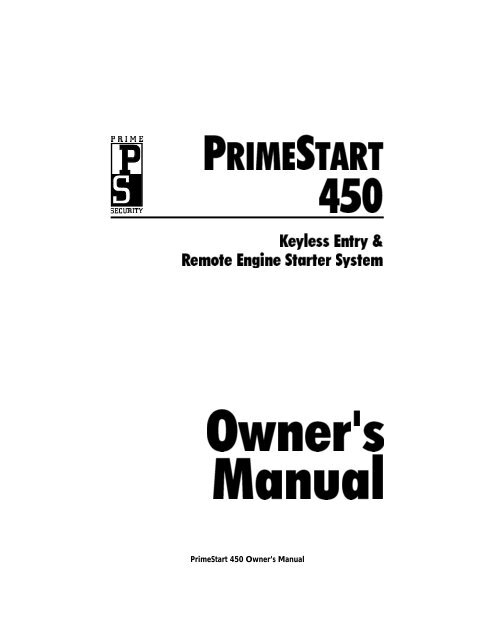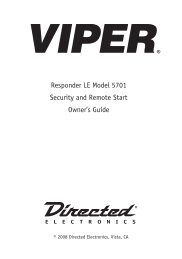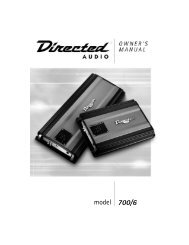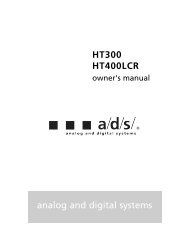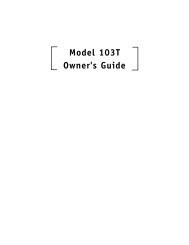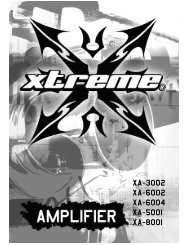PrimeStart 450 owners - DirectedDealers.com
PrimeStart 450 owners - DirectedDealers.com
PrimeStart 450 owners - DirectedDealers.com
Create successful ePaper yourself
Turn your PDF publications into a flip-book with our unique Google optimized e-Paper software.
<strong>PrimeStart</strong> <strong>450</strong> Owner’s Manual
I WARNING I! Always exercise caution and <strong>com</strong>mon sense whenoperating your <strong>PrimeStart</strong> system.! This product is intended for vehicles with fuel-injectionand automatic transmissions only. NEVER attempt toremote start a vehicle with a manual (stick shift)transmission. Serious injury may occur with improperuse.! NEVER attempt to remote start the engine while anyone(including pets) is in the vehicle.! NEVER attempt to remote start the engine while thevehicle is in an enclosed area without sufficientventilation.! NEVER attempt to remote start the engine while the keysare in the ignition.! Always be sure the gearshift selector is in "Park" and theemergency brake is on before attempting to remote startthe vehicle.! Keep your <strong>PrimeStart</strong> remote controls out of the reach ofchildren.! Whenever the vehicle is being serviced or valet parked,place the system in Protected Valet Mode to preventaccidental or unauthorized remote starting. See"Protected Valet Mode" on page 9.<strong>PrimeStart</strong> <strong>450</strong> Owner’s Manual - INSIDE FRONT COVER
Table of Contents<strong>PrimeStart</strong> <strong>450</strong> ............................... 2Lifetime Warranty ............................2Remote Controls ............................2Stealth Coding Technology. ......................3Electronic Scan Prevention (ESP) ..................... 3Instant Remote Control Code Deletion .................. 3One-Step Remote Control Code Learning ................ 3Valet Switch ............................... 3Operating Your <strong>PrimeStart</strong>.........................4Remote-Controlled Door Lock/Unlock. ................. 4Two-Stage Unlock Capability ...................... 4User-Programmable Ignition-Controlled Door Lock/Unlock ....... 4User-Programmable RPM Door Lock .................. 4Remote Panic with Safety Locks (capability)..............5User-Programmable Starter Disable ................... 5User-Programmable Passive Starter Disable ............... 5Interior Light Illumination ........................ 5Remote-Controlled Trunk Release Capability .............. 6Remote-Controlled Accessory Output .................. 6Remote Engine Start - Safety and Counter-Theft ............. 6Remote Engine Start - Operation ..................... 7User-Programmable Temperature-Controlled Starting .......... 8Pit Stop Mode .............................. 8Protected Valet Mode ..........................9User-Programmable Features....................... 10Programming Table for System Features ................ 11Programming Table for Remote Controls ................ 121<strong>PrimeStart</strong> <strong>450</strong> Owner’s Manual
Stealth Coding TechnologyStealth Coding technology offers the most advanced protection availableagainst "code-grabbing" devices which thieves may use to record the digitalcode transmitted by your remote control. When you leave the area, thievescan then play back the code to unlock the doors and deactivate your system.But Prime Security’s remote controls with Stealth Coding randomly changethe code every time you use them, and your system will not respond if anycode is retransmitted. This technology makes code-grabbing devices useless.Electronic Scan Prevention (ESP)Your <strong>PrimeStart</strong> system also includes ESP, which blocks electronic scannercodes to prevent unauthorized operation of your system.Instant Remote Control Code DeletionIn the event of a lost or stolen remote control, all remote controls can beerased from the system’s memory to prevent unauthorized system operation.(See the "Programming Table for Remote Controls" on page 12).One-Step Remote Control Code LearningThe <strong>PrimeStart</strong> system allows you to add new remote controls in one step. (Seethe "Programming Table for Remote Controls" on page 12).Valet SwitchThe valet switch is a small hidden toggle switch which allows you to controlall of the system’s programmable features. (See the "User-ProgrammableFeatures" on page 10). This switch can only be controlled with the use of yourignition key.NOTE: Be sure to have your dealer show you where the valet switch is located.3<strong>PrimeStart</strong> <strong>450</strong> Owner’s Manual
Remote-Controlled Door Lock/UnlockOperating Your <strong>PrimeStart</strong>To Lock the Doors:Press the remote control LOCK button for 1-2 seconds. The doors will lock,the parking lights will flash twice and the dash mounted LED will flash slowly.If the Remote Lock Starter Disable feature was programmed ON, the vehiclestarter motor will be disabled . (See the "Programming Table for SystemFeatures" on page 11.)To Unlock the Doors:Press the remote control UNLOCK button for 1-2 seconds. The doors willunlock. The interior lights will turn on for 30 seconds or until the ignition keyis turned on. The parking lights will flash once and the dash mounted LED willturn off. If the Remote Lock Starter Disable feature was programmed ON, itwill disengage allowing you to start the vehicle engine.Two-Stage Unlock CapabilityIf the optional Two-Stage Unlock feature was installed, press the UNLOCKbutton for 1-2 seconds and only the driver door will unlock. Within 3seconds, press the UNLOCK button again and the passenger doors will unlock(may require an optional relay).User-Programmable Ignition-Controlled Door Lock/UnlockFor the ultimate in security and convenience, the <strong>PrimeStart</strong> can beprogrammed to automatically lock your doors when the ignition key is turnedon or the engine is started, and will unlock when the ignition key is turned off.This feature can be programmed ON or OFF. (See the "Programming Table forSystem Features" on page 11.)User-Programmable RPM Door LockThe system can be programmed to automatically lock the doors when theengine reaches the factory preset RPM level. (See the "Programming Table forSystem Features" on page 11).When you begin driving, your vehicle doors will automatically lock. Whenyou turn the ignition key off, the doors will automatically unlock.NOTE: Ignition-Controlled Door Lock feature must be programmed OFF.4<strong>PrimeStart</strong> <strong>450</strong> Owner’s Manual
Remote Panic with Safety Locks (capability)In a threatening situation, you can activate Remote Panic with Safety Locks .When activated, the siren/horn will sound and the parking lights will flash. Ifyou are inside your vehicle and the ignition key is "ON," the doors will lock. Ifyou are outside the vehicle with the ignition key "OFF," the doors will unlockallowing you to move to safety. (Requires the addition of a siren or interfacingwith your vehicle horn.)To Activate:1. Press the remote control LOCK button for 3-4 seconds.2. The siren/horn will sound and the parking lights will flash.3. If the ignition key is "OFF," the doors will unlock. If the ignition key is"ON," the doors will lock.To Deactivate:1. Press the remote control LOCK button for 1-2 seconds.2. The siren/horn will shut off and the parking lights will stop flashing.User-Programmable Starter DisableThe <strong>PrimeStart</strong> can be programmed to electronically disable the vehicle starterevery time the doors are remote locked. (See the "Programming Table forSystem Features" on page 11).User-Programmable Passive Starter DisableYour <strong>PrimeStart</strong> system can be programmed to automatically disable thevehicle starter whenever you exit the vehicle. (See the "Programming Table forSystem Features" on page 11.)To Activate:1. Turn the iginition key "OFF." The LED will begin to flash rapidly.2. After 30 seconds, the LED will flash slowly and the starter will be disabled.To Deactivate:1. Press the remote UNLOCK button for 1-2 seconds.Interior Light IlluminationWhen you remote unlock the doors, <strong>PrimeStart</strong> will turn on the vehicleinterior light(s) for 30 seconds or until the ignition key is turned on.5<strong>PrimeStart</strong> <strong>450</strong> Owner’s Manual
Remote-Controlled Trunk Release CapabilityIf you have the optional Trunk Release installed, simply press the remotecontrol TRUNK button for 1-2 seconds to activate your vehicle electronictrunk release. The trunk will "pop" open (may require an optional relay).Remote-Controlled Accessory OutputThis output allows you to add a remote-controlled optional accessory such asa window roll-up or fuel door release. To activate your optional accessory, seethe "Programming Table for Remote Controls" on page 12.Remote Engine Start - Safety and Counter-TheftICAUTION : Be sure to read the "WARNING" bulletin on the insidecover of this manual before attempting to operate remote start.Automatic Safety and Counter-Theft FeaturesBefore remote starting your engine, the <strong>PrimeStart</strong> system will automaticallyperform a safety check to ensure the following conditions have been met:• Brake pedal is not depressed.• Engine and ignition are turned off.• Hood is closed.After remote starting your engine, the <strong>PrimeStart</strong> system will shut off theengine immediately if the ignition is OFF and any of the following occurs:• The hood is opened.• The engine RPM rises above preset level.• The brake pedal is pressed.• The remote control START button is pressed.• The 20 or 30 minute programmable run time expired.Visual Fault IndicationThe <strong>PrimeStart</strong> has a built-in fault detection system that automatically scans allof the safety zones, prevents the system from remote starting and provides avisual indication if a fault is detected. The parking lights will flash 1 time if thehood is opened or 3 times if the brake pedal is depressed and will not allowthe engine to start. If this occurs, bring your vehicle to your authorized PrimeSecurity dealer for service.6<strong>PrimeStart</strong> <strong>450</strong> Owner’s Manual
Remote Engine Start - OperationYour <strong>PrimeStart</strong> system will start your vehicle engine with a touch of a buttonon your AviGlo remote control. To also cool or warm the interior of yourvehicle before you enter, set the climate control to your preference (heater,defrost or air conditioning) before remote starting. Set the fan to a mediumspeed (not maximum). Ensure the vehicle is in "Park" and the key is not in theignition.To Remote Start the Engine:1. Press the remote control START button for 1-2 seconds, 10-15 minutesbefore you enter the vehicle (this will allow the climate control time toheat or cool the vehicle.) The parking lights will flash 2 times, the enginewill start and the parking lights will remain on as a visual indication thatthe engine is running. <strong>PrimeStart</strong> will automatically lock the doors whenthe engine is remote started. If you have a diesel engine, the <strong>PrimeStart</strong>will be programmed to start 15 seconds after the parking lights flash 2times. This will allow time for the glow plugs to heat up.2. If the engine does not remote start, the <strong>PrimeStart</strong> system will attempt tostart the engine two additional times.3. If the vehicle is left unattended, the engine will run for 20 minutes and thenshut off automatically. You can also program the system to run the engine for30 minutes. (See the "Programming Table for System Features" on page 11.)To Operate the Vehicle While Remote Started:1. Press the remote control UNLOCK button for 1-2 seconds. The doors willunlock.2. Enter the vehicle (do not touch the brake pedal), turn the ignition key to the"ON" position and then press the brake pedal. Pressing the brake pedal willshut off the remote start and parking lights but the engine will remainrunning.3. You can now drive the vehicle.To Shut Off Remote Start:At any time while the engine is remote started, you can shut the engine offwith the remote control by pressing the remote control START button for 1-2seconds. The engine and parking lights will shut off.7<strong>PrimeStart</strong> <strong>450</strong> Owner’s Manual
User-Programmable Temperature-Controlled StartingICAUTION : Do not activate Temperature-Controlled Starting whilethe vehicle is in an enclosed area.The <strong>PrimeStart</strong> system can be programmed to automatically start the vehicleengine whenever the temperature inside the vehicle reaches or drops belowthe preprogrammed temperature level. The <strong>PrimeStart</strong> will monitor the airtemperature every 2½ hours and will only start the engine during extremecold temperatures. There are three temperature levels to choose from. (Thisfeature is programmed OFF from the factory and must be programmed ON tooperate. (See the "Programming Table for System Features"on page 11).To Activate:Press the remote control LOCK and START buttons at the same time. Theparking lights will turn on for 3 seconds, shut off for 1 second and turn on for3 seconds. This will be your visual indication that you have activated theTemperature-Controlled Starting feature.When the temperature inside the vehicle reaches the preprogrammedtemperature level, the parking lights will flash 2 times, the vehicle will startand the parking lights will turn on. The vehicle will run for 10 minutes andthen shut off. This will allow the engine to warm up and charge the battery.To Deactivate:Press the remote control LOCK and START buttons at the same time for 1-2seconds. The parking lights will turn on for 3 seconds and then turn off. Thiswill be your visual indication that you have deactivated the Temperature-Controlled Starting feature.NOTE: At any time, if the ignition key is turned on or the vehicle is remotestarted, the Temperature-Controlled Starting feature will deactivate.Pit Stop ModeICAUTION: Do not leave passengers or pets in the vehicle while thesystem is in Pit Stop Mode.The Pit Stop Mode allows you to park the vehicle for short-term stops, removethe ignition key and leave the engine running.8<strong>PrimeStart</strong> <strong>450</strong> Owner’s Manual
To Activate:1. While the vehicle engine is running with the ignition key turned on, pressthe remote control START button for 1-2 seconds. The parking lights willflash 2 times and then stay on. (Make sure the vehicle is in "Park" and setthe emergency parking brake.)2. Turn the ignition key off and the engine will stay running.3. Remove the ignition key and remote control and exit the vehicle.Remember to keep the ignition key and remote control in your possession.4. Press the remote control LOCK button for 1-2 seconds to secure your vehicle.To Deactivate:1. When you return to the vehicle, press the remote control UNLOCK buttonfor 1-2 seconds. The doors will unlock.2. Enter the vehicle (do not touch the brake pedal), turn the ignition key to the"ON" position and then press the brake pedal. The parking lights will shutoff and you will now be able to drive the vehicle.Protected Valet ModeYou should place your system in Protected Valet Mode whenever your vehicleis being serviced by mechanics, car wash personnel or driven by valet parkingattendants. While in the Protected Valet Mode, all remote starter functions arebypassed to prevent unauthorized or accidental operation. If a remote start isattempted, the parking lights will flash 4 times and the vehicle will not start.Remote controlled door lock/unlock and trunk release will still operate.To Turn on Protected Valet Mode:1. Turn the ignition key to the "ON" position or start the engine.2. Flick the valet switch to the "ON" position.3. The LED will turn on solid red to indicate the system is in the ProtectedValet Mode.4. Turn the ignition key to the "OFF" position.To Turn off Protected Valet Mode:1. Turn the ignition key to the "ON" position or start the engine.2. Flick the valet switch to the "OFF" position.3. The LED will turn off to indicate the system is no longer in the ProtectedValet Mode.4. Turn the ignition key to the "OFF" position.9<strong>PrimeStart</strong> <strong>450</strong> Owner’s Manual
User-Programmable FeaturesAll <strong>PrimeStart</strong> system and remote control programmable features areac<strong>com</strong>plished by turning the ignition key on (or starting the engine) andflicking the valet switch on and off a preset number of times.The <strong>PrimeStart</strong> also allows you to add new remote controls in one step, deletelost or stolen remote controls or rearrange the factory preset remote controlfunctions.1. Remove the system from Protected Valet Mode. Programming cannot beaccessed while the system is in Protected Valet Mode indicated by the LEDon solid red.2. Select the feature you wish to program from the "Programming Table forSystem Features" or the "Programming Table for Remote Controls" onpages 11 and 12. Note the number of beeps associated with that feature.3. Turn the ignition key to the "ON" position.4. Within 10 seconds, begin flicking the valet switch on and off. The built-inpiezo beeper will beep once each time you flick the switch on then off.5. Continue flicking the switch on and off, counting the number of beeps.NOTE: Stop when you reach the number of beeps associated withyour chosen feature.6. Follow the "Secondary Action." You will hear a number of beeps toconfirm that you have changed the setting of that feature.7. Turn the ignition key to the "OFF" position.8. Repeat steps 1-7 for any other feature you wish to program.10<strong>PrimeStart</strong> <strong>450</strong> Owner’s Manual
Programming Table for System FeaturesFeatureFactorySettingNo. ofBeepsSecondary ActionIgnition-Controlled DoorLock/Unlock0 or 3 Second Delay forIgnition-Controled Door LockOn 60 Second 7Wait 3 seconds, the piezo beeper willbeep once for OFF, twice for ON.Wait 3 seconds, the piezo beeper willbeep once for 3 seconds, twicefor 0 seconds.RPM Door Locking OFF 8Passive Starter Disable OFF 9Remote Lock Starter Disable ON 10Wait 3 seconds, the piezo beeper willbeep once for OFF, twice for ON.Wait 3 seconds, the piezo beeper willbeep once for OFF, twice for ON.Wait 3 seconds, the piezo beeper willbeep once for OFF, twice for ON.Remote Start Run Time20 or 30 Minutes20Minutes13Wait 3 seconds, the piezo beeper willbeep once for 30 minutes, twicefor 20 minutes.Temperature-ControlledStartingOFF or 5 °F (-15°C)Temperature-ControlledStarting-7 °F (-20 °C) or -22°F (-30 °C)OFF 15— 16Wait 3 seconds. The piezo beeper willbeep once for OFF, twice for 5°F(-15°C).Wait 3 seconds. The piezo beeper willbeep once for -7 °F (-20°C), twice for-22 °F (-30°C).11<strong>PrimeStart</strong> <strong>450</strong> Owner’s Manual
Programming Table for Re mote ControlsFeatureFactorySetting# ofBeepsSecondary ActionRemote Door Lock/PanicLOCKButton17Press the LOCK Button, the piezobeeper will beep 1 time.Remote Door UnlockUNLOCKButton18Press the UNLOCK Button, the piezobeeper will beep 2 times.Remote Engine StartSTARTButton19Press the START Button, the piezobeeper will beep 3 times.Remote Trunk ReleaseTRUNKButton20Press the TRUNK Button, the piezobeeper will beep 4 times.Temperature Controlled StartActive/InactiveLOCK +STARTButtons21Press the LOCK + START Button, thepiezo beeper will beep 5 times.Remote Accessory Output (-)LOCK +UNLOCKButtons22Press the LOCK + UNLOCK Button,the piezo beeper will beep 6 times.One-Step Remote Control CodeLearningLOCKButton23Press the LOCK Button, the piezobeeper will beep 1 time.Instant Remote Control CodeDeletion— 24Wait 3 seconds, the piezo beeper willbeep twice, all codes are erasedout of memory.12<strong>PrimeStart</strong> <strong>450</strong> Owner’s Manual
<strong>PrimeStart</strong> <strong>450</strong> Owner’s Manual