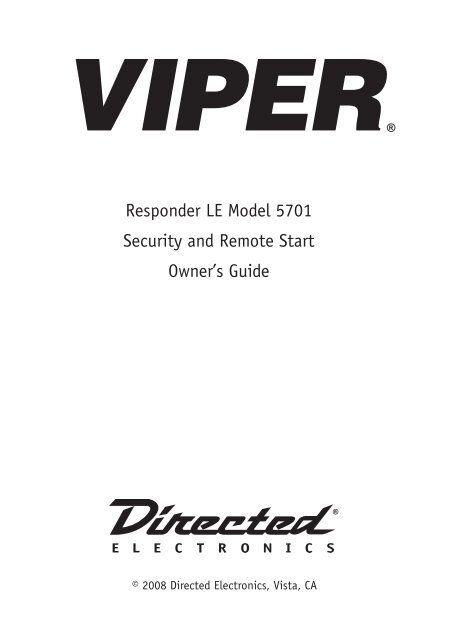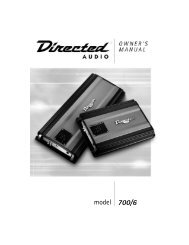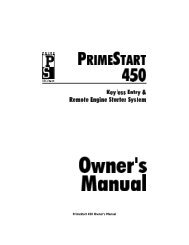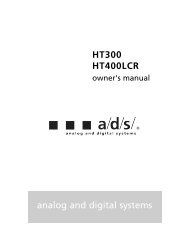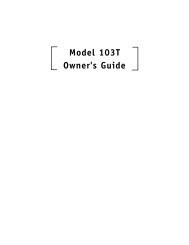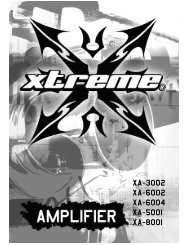Responder LE Model 5701 Security and Remote Start Owner's Guide
Responder LE Model 5701 Security and Remote Start Owner's Guide
Responder LE Model 5701 Security and Remote Start Owner's Guide
Create successful ePaper yourself
Turn your PDF publications into a flip-book with our unique Google optimized e-Paper software.
<strong>Responder</strong> <strong>LE</strong> <strong>Model</strong> <strong>5701</strong><strong>Security</strong> <strong>and</strong> <strong>Remote</strong> <strong>Start</strong>Owner’s <strong>Guide</strong>© 2008 Directed Electronics, Vista, CA
Limited lifetime consumer warrantyDirected Electronics. (“Directed”) promises to the original purchaser to repair or replace (at Directed’selection) with a comparable reconditioned model any Directed unit (hereafter the “unit”), excluding withoutlimitation the siren, the remote transmitters, the associated sensors <strong>and</strong> accessories, which proves tobe defective in workmanship or material under reasonable use during the lifetime of the vehicle providedthe following conditions are met: the unit was purchased from an authorized Directed dealer, the unitwas professionally installed <strong>and</strong> serviced by an authorized Directed dealer; the unit will be professionallyreinstalled in the vehicle in which it was originally installed by an authorized Directed dealer; <strong>and</strong> theunit is returned to Directed, shipping prepaid with a legible copy of the bill of sale or other dated proof ofpurchase bearing the following information: consumer’s name, telephone number <strong>and</strong> address; the authorizeddealers name, telephone number <strong>and</strong> address; complete product description, including accessories;the year, make <strong>and</strong> model of the vehicle; vehicle license number <strong>and</strong> vehicle identification number. Allcomponents other than the unit, including without limitation the siren, the remote transmitters <strong>and</strong> theassociated sensors <strong>and</strong> accessories, carry a one-year warranty from the date of purchase of the same. ALLPRODUCTS RECEIVED BY DIRECTED FOR WARRANTY REPAIR WITHOUT PROOF OF PURCHASE WILL BE DENIED.This warranty is non-transferable <strong>and</strong> is automatically void if: the original purchaser has not completed thewarranty card <strong>and</strong> mailed it within ten (10) days from the date of purchase to the address listed on thecard; the unit’s date code or serial number is defaced, missing or altered; the unit has been modified orused in a manner contrary to its intended purpose; the unit has been damaged by accident, unreasonableuse, neglect, improper service, installation or other causes not arising out of defects in materials orconstruction. The warranty does not cover damage to the unit caused by installation or removal of theunit. Directed, in its sole discretion, will determine what constitutes excessive damage <strong>and</strong> may refuse thereturn of any unit with excessive damage.TO THE MAXIMUM EXTENT ALLOWED BY LAW, ALL WARRANTIES, INCLUDING BUT NOT LIMITED TO EXPRESSWARRANTY, IMPLIED WARRANTY, WARRANTY OF MERCHANTABILITY, FITNESS FOR PARTICULAR PURPOSE ANDWARRANTY OF NON-INFRINGEMENT OF INTEL<strong>LE</strong>CTUAL PROPERTY, ARE EXPRESSLY EXCLUDED; AND DIRECTEDNEITHER ASSUMES NOR AUTHORIZES ANY PERSON OR ENTITY TO ASSUME FOR IT ANY DUTY, OBLIGATION ORLIABILITY IN CONNECTION WITH ITS PRODUCTS. DIRECTED DISCLAIMS AND HAS ABSOLUTELY NO LIABILITYFOR ANY AND ALL ACTS OF THIRD PARTIES INCLUDING ITS AUTHORIZED DEA<strong>LE</strong>RS OR INSTAL<strong>LE</strong>RS. DIRECTEDSECURITY SYSTEMS, INCLUDING THIS UNIT, ARE DETERRENTS AGAINST POSSIB<strong>LE</strong> THEFT. DIRECTED IS NOTOFFERING A GUARANTEE OR INSURANCE AGAINST VANDALISM, DAMAGE OR THEFT OF THE AUTOMOBI<strong>LE</strong>, ITSPARTS OR CONTENTS; AND HEREBY EXPRESSLY DISCLAIMS ANY LIABILITY WHATSOEVER, INCLUDING WITH-OUT LIMITATION, LIABILITY FOR THEFT, DAMAGE AND/OR VANDALISM. THIS WARRANTY DOES NOT COVERLABOR COSTS FOR MAINTENANCE, REMOVAL OR REINSTALLATION OF THE UNIT OR ANY CONSEQUENTIAL DAM-AGES OF ANY KIND. IN THE EVENT OF A CLAIM OR A DISPUTE INVOLVING DIRECTED OR ITS SUBSIDIARY, THEVENUE SHALL BE SAN DIEGO COUNTY IN THE STATE OF CALIFORNIA. CALIFORNIA STATE LAWS AND APPLI-
CAB<strong>LE</strong> FEDERAL LAWS SHALL APPLY AND GOVERN THE DISPUTE. THE MAXIMUM RECOVERY UNDER ANY CLAIMAGAINST DIRECTED SHALL BE STRICTLY LIMITED TO THE AUTHORIZED DIRECTED DEA<strong>LE</strong>R’S PURCHASE PRICEOF THE UNIT. DIRECTED SHALL NOT BE RESPONSIB<strong>LE</strong> FOR ANY DAMAGES WHATSOEVER, INCLUDING BUTNOT LIMITED TO, ANY CONSEQUENTIAL DAMAGES, INCIDENTAL DAMAGES, DAMAGE TO VEHIC<strong>LE</strong>, DAMAGESFOR THE LOSS OF TIME, LOSS OF EARNINGS, COMMERCIAL LOSS, LOSS OF ECONOMIC OPPORTUNITY AND THELIKE. NOTWITHSTANDING THE ABOVE, THE MANUFACTURER DOES OFFER A LIMITED WARRANTY TO REPLACEOR REPAIR THE CONTROL MODU<strong>LE</strong> SUBJECT TO THE CONDITIONS AS DESCRIBED HEREIN. THIS WARRANTY ISVOID IF THE UNIT HAS NOT BEEN PURCHASED FROM DIRECTED, OR AN AUTHORIZED DIRECTED DEA<strong>LE</strong>R, ORIF THE UNIT HAS BEEN DAMAGED BY ACCIDENT, UNREASONAB<strong>LE</strong> USE, NEGLIGENCE, ACTS OF GOD, NEG<strong>LE</strong>CT,IMPROPER SERVICE, OR OTHER CAUSES NOT ARISING OUT OF DEFECT IN MATERIALS OR CONSTRUCTION.Some states do not allow limitations on how long an implied warranty will last or the exclusion or limitationof incidental or consequential damages. This warranty gives you specific legal rights <strong>and</strong> you may alsohave other rights that vary from State to State.This warranty is only valid for sale of product(s) within the United States of America. Product(s) soldoutside of the United States of America are sold “AS-IS” <strong>and</strong> shall have NO WARRANTY, express or implied.This product may be covered by a Guaranteed Protection Plan (“GPP”). See your authorized Directed dealerfor details of the plan or call Directed Customer Service at 1-800-876-0800.Make sure you have all of the following information from your authorized Directed dealer:A clear copy of the sales receipt, showing the following:oDate of purchaseoYour full name <strong>and</strong> addressoAuthorized dealer’s company name <strong>and</strong> addressoType of alarm installedoYear, make, model <strong>and</strong> color of the automobileoAutomobile license numberoVehicle identification numberoAll security options installed on automobileoInstallation receipts920-0003 06-06© 2008 Directed Electronics—all rights reserved iii
Government RegulationsThis device complies with Part 15 of FCC rules. Operation is subject to thefollowing two conditions: (1) This device may not cause harmful interference,<strong>and</strong> (2) This device must accept any interference received, includinginterference that may cause undesirable operation.This equipment has been tested <strong>and</strong> found to comply with the limits for aclass B digital device, pursuant to Part 15 of the FCC Rules. These limits aredesigned to provide reasonable protection against harmful interference ina residential installation. This equipment generates <strong>and</strong> can radiate radiofrequency energy <strong>and</strong>, if not installed <strong>and</strong> used in accordance with theinstruction manual, may cause harmful interference to radio communications.However, there is no guarantee that interference will not occur in aparticular installation. If this equipment does cause harmful interference toradio or television, which can be determined by turning the equipment OFF<strong>and</strong> ON, the user is encouraged to try to correct the interference by one ormore of the following measures:• Reorient or relocate the receiving antenna.• Increase the separation between the equipment <strong>and</strong> receiver.• Connect the equipment into an outlet on a circuit different from that towhich the receiver is connected.• Consult the dealer or an experienced radio / TV technician for help.This device complies with the Industry Canada Radio St<strong>and</strong>ards SpecificationRSS 210. Its use is authorized only on a no-interference, no-protectionbasis; in other words, this device must not be used if it is determined thatit causes harmful interference to services authorized by IC. In addition, theuser of this device must accept any radio interference that may be received,even if this interference could affect the operation of the device.Warning:Changes or modifications not expressly approved by the party responsiblefor compliance could void the user’s authority to operate this device.iv© 2008 Directed Electronics—all rights reserved
Table of contentsLimited lifetime consumer warranty .. . . . . . . . . . . . . . . . . . . . iiGovernment Regulations.. . . . . . . . . . . . . . . . . . . . . . . . . . . . . ivWhat is included .. . . . . . . . . . . . . . . . . . . . . . . . . . . . . . . . . . . 1Important information.. . . . . . . . . . . . . . . . . . . . . . . . . . . . . . . 1Your warranty . . . . . . . . . . . . . . . . . . . . . . . . . . . . . . . . . . 2Replacement remotes . . . . . . . . . . . . . . . . . . . . . . . . . . . . . 2Caution . . . . . . . . . . . . . . . . . . . . . . . . . . . . . . . . . . . . . . . 2<strong>Responder</strong> <strong>LE</strong> 2-Way.. . . . . . . . . . . . . . . . . . . . . . . . . . . . . . . . . 3<strong>Responder</strong> <strong>LE</strong> 1-way.. . . . . . . . . . . . . . . . . . . . . . . . . . . . . . . . . 4Transmitter configuration . . . . . . . . . . . . . . . . . . . . . . . . . . 5System maintenance . . . . . . . . . . . . . . . . . . . . . . . . . . . . 10Low battery indicator . . . . . . . . . . . . . . . . . . . . . . . . . . . . 10Battery Replacement . . . . . . . . . . . . . . . . . . . . . . . . . . . . . 10<strong>Remote</strong> control programming . . . . . . . . . . . . . . . . . . . . . . . 11Multi-car control capability . . . . . . . . . . . . . . . . . . . . . . . . 13Adjusting the onboard shock sensor . . . . . . . . . . . . . . . . . . 13What’s New.. . . . . . . . . . . . . . . . . . . . . . . . . . . . . . . . . . . . . . 16Using the system.. . . . . . . . . . . . . . . . . . . . . . . . . . . . . . . . . . 19Warning! Safety first . . . . . . . . . . . . . . . . . . . . . . . . . . . . . 19Arming the system . . . . . . . . . . . . . . . . . . . . . . . . . . . . . . 21While the system is armed . . . . . . . . . . . . . . . . . . . . . . . . . 22Modified Arming Modes . . . . . . . . . . . . . . . . . . . . . . . . . . . 24Disarming the System . . . . . . . . . . . . . . . . . . . . . . . . . . . . 25System override . . . . . . . . . . . . . . . . . . . . . . . . . . . . . . . . 26Using the remote start.. . . . . . . . . . . . . . . . . . . . . . . . . . . . . . 27Before using your <strong>Remote</strong> <strong>Start</strong> . . . . . . . . . . . . . . . . . . . . . 27<strong>Remote</strong> starting your vehicle . . . . . . . . . . . . . . . . . . . . . . . 27© 2008 Directed Electronics—all rights reserved
Points to remember . . . . . . . . . . . . . . . . . . . . . . . . . . . . . 28Runtime Check . . . . . . . . . . . . . . . . . . . . . . . . . . . . . . . . . 28Manual transmission . . . . . . . . . . . . . . . . . . . . . . . . . . . . . 29Timer mode . . . . . . . . . . . . . . . . . . . . . . . . . . . . . . . . . . . 30Turbo timer mode . . . . . . . . . . . . . . . . . . . . . . . . . . . . . . . 30Cabin temperature . . . . . . . . . . . . . . . . . . . . . . . . . . . . . . 31Safety features .. . . . . . . . . . . . . . . . . . . . . . . . . . . . . . . . . . . 33<strong>Start</strong>er anti-grind circuitry . . . . . . . . . . . . . . . . . . . . . . . . . 33Disabling the remote start system . . . . . . . . . . . . . . . . . . . . 33Diagnostics.. . . . . . . . . . . . . . . . . . . . . . . . . . . . . . . . . . . . . . 34Arming . . . . . . . . . . . . . . . . . . . . . . . . . . . . . . . . . . . . . 34Disarming . . . . . . . . . . . . . . . . . . . . . . . . . . . . . . . . . . . 35System status chirps . . . . . . . . . . . . . . . . . . . . . . . . . . . . 35Table of zones . . . . . . . . . . . . . . . . . . . . . . . . . . . . . . . . . 36Interpreting zone diagnostics . . . . . . . . . . . . . . . . . . . . . . . 36Nuisance prevention® circuitry . . . . . . . . . . . . . . . . . . . . . . 37Owner recognition . . . . . . . . . . . . . . . . . . . . . . . . . . . . . . . . . 38Rapid resume logic. . . . . . . . . . . . . . . . . . . . . . . . . . . . . . . . . 38Power saver mode. . . . . . . . . . . . . . . . . . . . . . . . . . . . . . . . . . 38System . . . . . . . . . . . . . . . . . . . . . . . . . . . . . . . . . . . . . . 382-way remote . . . . . . . . . . . . . . . . . . . . . . . . . . . . . . . . . . 39Programming options.. . . . . . . . . . . . . . . . . . . . . . . . . . . . . . . 40<strong>Security</strong> & convenience expansions.. . . . . . . . . . . . . . . . . . . . . 42Glossary of Terms.. . . . . . . . . . . . . . . . . . . . . . . . . . . . . . . . . . 44Quick Reference <strong>Guide</strong>.. . . . . . . . . . . . . . . . . . . . . . . . . . . . . . 47vi© 2008 Directed Electronics—all rights reserved
What is included■■■■■■■■The control module with StingerDoubleGuard®two-stage shocksensorControl center (installed out of sight on your vehicle) withintegrated status <strong>LE</strong>D <strong>and</strong> Valet override switchOne five-button/2-way Supercode <strong>Responder</strong> <strong>LE</strong> <strong>Remote</strong> ControlOne five-button/ 1-way Supercode remoteRevengerSoft Chirpsix-tone sirenA shut-down toggle switchWindow decalsYour warranty registrationImportant informationCongratulations on the purchase of your state-of-the-art remotestart <strong>and</strong> alarm system. Due to the complexity of this system, itmust be installed by an authorized dealer only. Installation of thisproduct by anyone other than an authorized dealer voids the warranty.All dealers are provided with a preprinted dealer certificateto verify authorization.By carefully reading this Owner’s <strong>Guide</strong> prior to using your system,you will maximize the use of this system <strong>and</strong> its features. You canprint additional or replacement copies of this manual by accessingour web site at www.directed.com.© 2008 Directed Electronics—all rights reserved
Your warrantyYour warranty registration must be completely filled out <strong>and</strong> returnedwithin 10 days of purchase. Your product warranty will notbe validated if your warranty registration is not returned. Make sureyou receive the warranty registration from your dealer. It is alsonecessary to keep your proof of purchase, which reflects that theproduct was installed by an authorized dealer.Replacement remotesYour system comes with one <strong>Responder</strong> <strong>LE</strong> remote control (P/N7251V) <strong>and</strong> one companion remote control (P/N 7152V). If additionalremotes are desired, please see your authorized dealer orvisit www.directedstore.com to order.CautionThis product is designed for fuel injected vehicles only. Use of thisproduct in a st<strong>and</strong>ard transmission vehicle must be in strictaccordance with this guide.© 2008 Directed Electronics—all rights reserved
<strong>Responder</strong> <strong>LE</strong> 2-Way12A U X3456789FeatureDescription1 Transmit indicator2 <strong>LE</strong>D indicators Blinks indicate function confirmation3 Lock button Press for one second to arm.4 Unlock button Press for one second to disarm.5 <strong>Remote</strong> startbutton6 Auxiliarybutton7 FunctionbuttonPress for one second to activate remotestart.Press <strong>and</strong> hold for 1.5 second to activateoptional trunk release.Allows access to programming <strong>and</strong> modifiesoperation of the other buttons.8 2 WAY Label Back of remote has label to identify theremote as 2-way or 1-way.9 Battery Door Remove to access batteries when necessary.For more details, see p.10Note: If Keypad Lock is On, press<strong>and</strong> then press© 2008 Directed Electronics—all rights reserved 1A U Xto exit.2345
A U X<strong>Responder</strong> <strong>LE</strong> 1-way1A U X2345678FeatureDescription1 Transmit indicator2 Lock button Press for one second to arm.3 Unlock button Press for one second to disarm.4 <strong>Remote</strong> startbutton5 Auxiliarybutton6 FunctionbuttonPress for one second to activate remotestart.Press <strong>and</strong> hold for 1.5 second to activatetrunk release.Allows access to programming <strong>and</strong>modifies operation of the other buttons.7 1 WAY Label Back of remote has label to identify theremote as 2-way or 1-way8 Battery Door Remove to access batteries when necessary.For more details, see p.101Note: If Keypad Lock is On, press<strong>and</strong> then pressto exit.© 2008 Directed Electronics—all rights reserved234
Transmitter configurationLevelButtonLOCKx 0 x 1 x 2 x 3 x 4ARMREMOTE CONTROL FUNCTIONS TAB<strong>LE</strong>SI<strong>LE</strong>NTARMSENSORBYPASSARMED(SI<strong>LE</strong>NTSENSOR)ARMED(SI<strong>LE</strong>NTTRIGGER)UNLOCKDISARMSI<strong>LE</strong>NTDISARMVA<strong>LE</strong>T MODE CAR FINDER —REMOTE STARTREMOTESTARTRUNTIMERESETTIMER MODESMART STARTREARDEFOGGERAUXFUNCTIONTRUNKRE<strong>LE</strong>ASEFUNCTIONSHIFTAUX 1 AUX 2 AUX 3 —CABINTEMPERATUREREQUEST(2-way Only)ARM STATUS(2-way Only)RUNTIMECHECK(2-way Only)LASTTRIGGERREQUEST(2-way Only)Note:button must be pressed <strong>and</strong> finally held to access state.Button Comm<strong>and</strong> Confirmation Feedback(2-way remote only)ArmPress one time to Arm Lock <strong>LE</strong>D blink for onesecond with 1 Beep <strong>and</strong>2siren toneDisarm<strong>Remote</strong>A U X<strong>Start</strong>A U XAUXFunctionShiftPress one time toDisarmPress one time to activate<strong>Remote</strong> <strong>Start</strong>Press <strong>and</strong> hold for 1.5seconds to activate theTrunk Release.Press 1 to 4 times.( See Function shifttable.)3Unlock <strong>LE</strong>D blink for onesecond with 2 Beeps4<strong>Remote</strong> start <strong>LE</strong>D blinksfor 3 seconds, <strong>Remote</strong><strong>Start</strong> tones.5The AUX <strong>LE</strong>D comes onfor 3 seconds, <strong>and</strong> AUX6activation tone sounds.<strong>LE</strong>D indicators turn on(according to the featurecomm<strong>and</strong>.)NotesPress/hold for 1.5 secondsto Arm the system <strong>and</strong> thenactivate the Panic outputThis is an optionalfeature. See your salesrep/installer for details.Each Press then release,shifts the function of thecomm<strong>and</strong> button.Pressing more than one button simultaneously generates an Error tone <strong>and</strong> the F-Shift<strong>LE</strong>D turns ON.© 2008 Directed Electronics—all rights reserved
Feature Comm<strong>and</strong> ConfirmationFeedbackNotesSilent ArmSilent DisarmPress one- time<strong>and</strong> then press .Press one- time<strong>and</strong> then press.Runtimereset Press one-time<strong>and</strong> then .Aux 1A U XPress one time<strong>and</strong> then pressA U X.Arm/Lock <strong>LE</strong>Don, no audioDisarm/Lock<strong>LE</strong>D on, noaudio<strong>Remote</strong> startON tones.23456The AUX <strong>LE</strong>Dcomes onfor 3 seconds,<strong>and</strong> AUXactivation tonesounds.Arms the system withoutchirpsDisarms the system withoutchirpsRe-starts the remote startruntime counter if remote startis active. Note: If remotestart is not active, the 2-WAYremote will respond with errortone.This is an optionalfeature. See your sales rep/installerfor details.Cabintemperature Press one time,then Hold for 1.5seconds.SensorBypass Press twotimes<strong>and</strong> then .Multiple <strong>LE</strong>Dsblink, <strong>and</strong> 1beepArm/Lock <strong>LE</strong>Don, 1 beepCabin temperature is displayedon the remote. <strong>LE</strong>D lightsup to indicate a range. (Seepage 30.)Available when armed only:bypasses warn triggers. Sendagain to bypass Warn & FullTrigger; Send again to turnbypass off <strong>and</strong> monitor sensorsnormally. For more information,see Modified ArmingModes on page 24© 2008 Directed Electronics—all rights reserved
Feature Comm<strong>and</strong> ConfirmationFeedbackValet ModeTimer modeAux 2Press twotimes<strong>and</strong> then.A U XPress twotimes<strong>and</strong> then.Press two times<strong>and</strong> then pressA U X.2UnLock <strong>LE</strong>D on<strong>and</strong> beeps 1 or2 times<strong>Remote</strong> start<strong>LE</strong>D on.3456The AUX <strong>LE</strong>Dcomes onfor 3 seconds,<strong>and</strong> AUXactivation tonesounds.NotesTo enter or exit Valet mode,even if Armed.When entering Valet Mode theunlock <strong>LE</strong>D blinks, <strong>and</strong> theremote beeps one time. Whenexiting Valet Mode the unlock<strong>LE</strong>D blinks <strong>and</strong> the remotebeeps two-times.Enables or disables the remotestart timer mode.This is an optionalfeature. See your sales rep/installerfor details.Armed statusPress twotimes<strong>and</strong> thenHold for 1.5seconds.If system isArmed:Lock <strong>LE</strong>D blinkfor onesecond with 1BeepIf system isDisarmed:Unlock <strong>LE</strong>Dblink for onesecond with 2beepsReplays last Arm /Disarmstatus message received.© 2008 Directed Electronics—all rights reserved
Feature Comm<strong>and</strong> ConfirmationFeedbackNotesArmed(SilentSensor mode)Car FinderSmart <strong>Start</strong>Aux 3Press threetimes<strong>and</strong> then .Press threetimes<strong>and</strong> then.A U XPress threetimes<strong>and</strong> thenpress .Press threetimes <strong>and</strong> thenpress A U X .Runtimecheck Press threetimes,<strong>and</strong> thenHold for 1.5seconds.<strong>LE</strong>D on, 1 beep& 3 error tone2On <strong>Remote</strong>Control:Unlock <strong>LE</strong>D onwith 1 short 3beep4On Vehicle:1 long sirenchirp <strong>and</strong> parkinglights flash510 times.6<strong>Remote</strong> <strong>Start</strong><strong>LE</strong>D on, with 1(for enable) or2 (For disable)beepsThe AUX <strong>LE</strong>Dcomes onfor 3 seconds,<strong>and</strong> AUXactivation tonesounds.<strong>Remote</strong> <strong>Start</strong>ON tones.Arms the system; sensor FullTrigger will ONLY page theremote <strong>and</strong> will not activatethe siren/lights. Wired inputswill page <strong>and</strong> activate thesiren/lights.Arm/Disarm cancels the lightflashes.Enables or disables the Smart-<strong>Start</strong> feature.This is an optionalfeature. See your sales rep/installerfor detailsRuntime remaining is displayedon the remote. (See page 28).© 2008 Directed Electronics—all rights reserved
Feature Comm<strong>and</strong> ConfirmationFeedbackNotesArmed(SilentTriggermode)Press fourtimes<strong>and</strong> then .Lock <strong>LE</strong>D on, 1beep & 4 errortoneArms the system; sensor <strong>and</strong>hardwire Full Triggers will ONLYpage the remote <strong>and</strong> will notactivate the siren/lights. Formore details see Silent Mode 2section on page 25.RearDefogger Press fourtimes, <strong>and</strong> then. (Only afterremote start ison.)<strong>Remote</strong> start<strong>LE</strong>D ON, 1beep.Automatically turns on duringremote start.Last TriggerPress fourtimes<strong>and</strong> thenhold for 1.5seconds.Replays thelast triggermessagereceived.Trigger refers to the remotetones <strong>and</strong> <strong>LE</strong>D pattern generatedby the last alarm triggerevent.Out of Range NotificationIf a comm<strong>and</strong> is issued from the remote, but the remote is beyond therange of the vehicle to receive the comm<strong>and</strong>, the remote will respondwith an Out of Range notification. If this occurs, the remote will Blinkrapidly the transmit indicator, turn on the F indicator <strong>and</strong> play theerror tone.Since conditions will vary in different areas (ie: Weather, RF interference,etc) range may be affected <strong>and</strong> require you to be closer to thevehicle for successful transmission.© 2008 Directed Electronics—all rights reserved
System maintenanceThe system requires no specific maintenance. Your remotes are poweredby small coin cell lightweight 3-volt lithium batteries that willlast approximately one year under normal use. The 2-way remoteuses two CR2016 cell batteries <strong>and</strong> the 1-way remote uses oneCR2032 cell battery. When the battery begins to weaken, the operatingrange will be reduced.Low battery indicatorWhen the batteries are low on the 2-way remote it will emit twogroups of beeps, the <strong>LE</strong>D will flash, <strong>and</strong> the alarm will emit anadditional chirp to let you know its time to change the battery.When the battery is low on the 1-way remote, the remote respondsthe same, but without the <strong>LE</strong>D flash.Note: The Arm/Disarm chirps should be programmed ON for thealarm to emit any additional chirps during disarm. Ask yourauthorized dealer if you have any questions.Battery ReplacementSlide the door up to expose the battery beneath the holder. Removethe expired battery. Place the new battery into the remote control.When power is returned the remote control is ready for use.10© 2008 Directed Electronics—all rights reserved
<strong>Remote</strong> control programmingThe <strong>Responder</strong> <strong>LE</strong> 2 way remote control has menus for programming theremote to the system control module including adjusting the controlmodule onboard shock sensor, <strong>and</strong> for configuring the remote controluser features.To program the remote user features:11.2.3.Press <strong>and</strong> hold the button for 12 seconds: (at 3 seconds ignorethe Car number indicator.)The remote emits one long beep, <strong>and</strong> the Transmit 2 <strong>LE</strong>D turns on.This indicates the Main menu.Press <strong>and</strong> hold the button for 1.5 seconds: 3The remote beeps two-times, <strong>and</strong> the Transmit <strong>LE</strong>D blinkstwo-times <strong>and</strong> stays on. You are now in the <strong>Remote</strong> Configuration4menu.The Arm, Disarm, <strong>Remote</strong> <strong>Start</strong> & Aux <strong>LE</strong>Ds will turn ON, <strong>and</strong>/orA U Xblink to indicate the current remote feature configuration. 5 Whenthe <strong>LE</strong>D is ON, the feature is ON.To configure the remote control features press <strong>and</strong> release thecomm<strong>and</strong> button. The <strong>LE</strong>D next to the button will turn On then OFF.The remote beeps to indicate the feature configuration.Button: Auto-Button Lock.When Arm <strong>LE</strong>D is OFF, buttons will not lock.<strong>LE</strong>D ON: The buttons automatically lock 60 seconds after the lastbutton operation 1 to avoid accidental Comm<strong>and</strong> operations. Whenlocked, if any comm<strong>and</strong> button is pressed the remote will emit an erroroutput.2If button lock is ON, press, <strong>and</strong> then© 2008 Directed Electronics—all rights reserved 11A U X6buttons.345
utton: <strong>Remote</strong> Beeps234▀ Disarm <strong>LE</strong>D OFF: The remote will not emit beeps except when programming.A U X▀ Disarm <strong>LE</strong>D ON: The remote 5will emit beeps normally.▀ Disarm <strong>LE</strong>D blinking: The remote will emit beeps only for alarmtrigger messages from the alarm system.6button: Runtime Low Alert featureNote: This feature is not available on the 1-way remote.▀▀<strong>Remote</strong> <strong>Start</strong> <strong>LE</strong>D OFF: The remote will ignore Runtime Low Alertmessages.<strong>Remote</strong> <strong>Start</strong> <strong>LE</strong>D ON: The remote will emit feedback output forRuntime Low Alert messages.These messages will be automatically sent while <strong>Remote</strong> <strong>Start</strong> is ON toalert you when the runtime remaining is at 3 minutes, <strong>and</strong> again at 1minute before shut down.Note: This feature is not available on the 1-way remoteA U Xbutton: Page mode/Power saverNote: This feature is not available on the 1-way remote.▀ Aux <strong>LE</strong>D OFF: The remote will not wake up <strong>and</strong> listen for messagesfrom the system to extend battery life. Note: This means the remotewill not receive alarm trigger pages.▀ Aux <strong>LE</strong>D ON: the remote will wake up to listen for messages from thesystem▀ Aux <strong>LE</strong>D blinking: Power saver mode (see note below)Note: Power saver automatically turns off the remote pager if a buttonon the remote has not been pressed for more than 72 hours <strong>and</strong>will be restored after any button on the remote is pressed.12© 2008 Directed Electronics—all rights reserved
Multi-car control capabilityYou can operate the <strong>Responder</strong> <strong>LE</strong> 2-way remote control system for twocars, with full comm<strong>and</strong> capability for both vehicles.While holding a comm<strong>and</strong> button <strong>and</strong> transmitting, the Amber <strong>LE</strong>D atthe top of the remote control will blink in groups to indicate which Caris being controlled.▀ Car 1: 1 blink▀ Car 2: 2 blinksTo change the Car to be operated:Press/hold the button for 3 seconds or until the remote beeps <strong>and</strong>the <strong>and</strong>/or <strong>LE</strong>Ds turn on. This will 3indicate which car the remotecurrently operates.▀ Car 1: 1 beep <strong>and</strong> Arm <strong>LE</strong>D on 4▀ Car 2: 2 beeps <strong>and</strong> Arm & Disarm <strong>LE</strong>Ds onA U XChange Car: While the <strong>LE</strong>Ds are on Press <strong>and</strong> release the button. The<strong>LE</strong>Ds will change to indicate the car that can be operated. Once the carnumber is selected you can press any comm<strong>and</strong> 6 button to operate thesystem. The selected car remains selected until the setting is changed.Adjusting the onboard shock sensorThe new <strong>Responder</strong> <strong>LE</strong> system has an onboard shock sensor that isremote adjustable. Adjusting the onboard sensor can be performedby an authorized dealer (recommended) or by a programmed remotetransmitter.Transmitter adjustment:Disarm the unit <strong>and</strong> exit Valet Mode if ON. Turn the ignition off <strong>and</strong>close all entry points (door, hood, trunk).Use the following steps to put the control module into sensor© 2008 Directed Electronics—all rights reserved 1325
Press <strong>and</strong> release the button any time during programming to goback to the main menu. Press <strong>and</strong> hold for 1.5 seconds in the mainmenu to exit programming.© 2008 Directed Electronics—all rights reserved 15
What’s New<strong>Responder</strong> <strong>LE</strong> is an advanced vehicle security <strong>and</strong> convenience systemwith two remote controls - a traditional one-way transmitter, <strong>and</strong> a2-way <strong>Responder</strong> <strong>LE</strong> remote.Some main features of the <strong>Responder</strong> <strong>LE</strong> systemVehicle <strong>Security</strong>▀ Fail-Safe <strong>Start</strong>er Kill▀ Double-Guard Shock Sensing▀ Door, hood, <strong>and</strong> trunk* monitoring▀ Revenger multi-tone siren▀ Status <strong>LE</strong>D indicator <strong>and</strong> valet/override switchKeyless Entry▀ Door locking/unlocking via remote control *▀ Driver’s door priority unlocking▀ Trunk or hatch release *▀ Power sliding door control *<strong>Remote</strong> <strong>Start</strong>▀ Long-range operation▀ Hood, brake, <strong>and</strong> other shutdown inputs▀ Timer <strong>Start</strong>ing▀ Smart<strong>Start</strong> time/temperature/voltage mode▀ Temperature-dependent defroster control**may require optional parts or installation labor16© 2008 Directed Electronics—all rights reserved
Long-time Viper system users will notice the following differences:<strong>Responder</strong> <strong>LE</strong> uses a new rolling-code format we call SuperCodeSuperCode assigns most functions to dedicated buttons, so many featureswork slightly different. The icons on the buttons are also different.Current Directed remotes won’t work with <strong>Responder</strong> <strong>LE</strong> systems.No more simultaneous multiple button pressesInstead, there is now a Function button. Pressing before pressinganother button temporarily changes what that button does. For example,pressing <strong>and</strong> releasing the button will usually arm the system.Pressing <strong>and</strong> releasing the button once before pressing willsilently arm the system.Pressing more than one button at the same time now generates anerror tone.<strong>Remote</strong> Valet has changedNow, to enter or exit Valet Mode with the remote:▀ Press <strong>and</strong> release the button twice, <strong>and</strong> then press the button.If the system was Armed or Disarmed, it is now in Valet Mode, with thedoors unlocked.If the system was in Valet Mode, it will return to a disarmed state A U X withthe doors unlocked.1© 2008 Directed Electronics—all rights reserved 17
The AUX output numbering has changedTrunk ReleaseTo activate Trunk Release, press theA U Xbutton for 1.5 seconds.The Transmit <strong>LE</strong>D will turn on immediately. When the Trunk Releaseoutput activates, the remote will play the ascending AUX multi-tone,<strong>and</strong> the AUX <strong>LE</strong>D indicator will turn on.Important Note:The main function of the AUX button is to control the vehicle’strunk or hatch release. Integrating this function is optional <strong>and</strong>may require additional installation parts <strong>and</strong> labor. Ask yourauthorized dealer for details.There is now a Trunk /Hatch Release output <strong>and</strong> 3 more AUX outputs:Aux 1, 2, <strong>and</strong> 3.▀ To access AUX 1, pressbutton once, <strong>and</strong> then pressA U X.▀ To access AUX 2, press thebutton twice, <strong>and</strong> then pressA U X.▀ To access AUX 3, press thebutton three times, <strong>and</strong> then pressA U XThere is now a two-car mode with all features available from eithercar.When transmitting, the amber transmitter <strong>LE</strong>D at the top of the remoteblinks. If the remote is in Car 2 mode, it will blink in groups of two.To check which Car is selected: See MULTI-CAR CONTROL CAPABILITYsection on page 1318© 2008 Directed Electronics—all rights reserved
Using the systemWarning! Safety firstThe following safety warnings must be observed at all times:Due to the complexity of this system, installation of this product mustonly be performed by an authorized Directed dealer.When properly installed, this system can start the vehicle via a comm<strong>and</strong>signal from the remote control transmitter. Therefore, neveroperate the system in an enclosed area or partially enclosed areawithout ventilation (such as a garage). When parking in an enclosed orpartially enclosed area or when having the vehicle serviced, the remotestart system must be disabled using the installed toggle switch. It isthe user’s sole responsibility to properly h<strong>and</strong>le <strong>and</strong> keep out of reachfrom children all remote control transmitters to assure that the systemdoes not unintentionally remote start the vehicle. THE USER MUSTINSTALL A CARBON MONOXIDE DETECTOR IN OR ABOUT THE LIVINGAREA ADJACENT TO THE VEHIC<strong>LE</strong>. ALL DOORS <strong>LE</strong>ADING FROM ADJACENTLIVING AREAS TO THE ENCLOSED OR PARTIALLY ENCLOSED VEHIC<strong>LE</strong>STORAGE AREA MUST AT ALL TIMES REMAIN CLOSED. These precautionsare the sole responsibility of the user.<strong>Remote</strong> starters on manual transmission vehicles operate differentlythan those with automatic transmission because you mustleave your car in neutral. You must read this Owner’s <strong>Guide</strong> to familiarizeyourself with the proper procedures regarding manual transmissionremote starters. If you have any questions, ask your installer orcontact Directed at 1-800-753-0600.Before remote starting a manual transmission vehicle, be sure to:▀ Leave the vehicle in neutral <strong>and</strong> be sure no one is st<strong>and</strong>ing in frontor behind the vehicle.▀ Only remote start on a flat surface▀ Have the parking brake fully engaged© 2008 Directed Electronics—all rights reserved 19
Use of this product in a manner contrary to its intended mode ofoperation may result in property damage, personal injury, or death. (1)Never remotely start the vehicle with the vehicle in gear, <strong>and</strong> (2) Neverremotely start the vehicle with the keys in the ignition. The user mustalso have the neutral safety feature of the vehicle periodically checked,wherein the vehicle must not remotely start while the car is in gear.This testing should be performed by an authorized Directed dealer inaccordance with the Safety Check outlined in the product installationguide. If the vehicle starts in gear, cease remote start operationimmediately <strong>and</strong> consult with the authorized Directed dealer to fix theproblem.After the remote start module has been installed, contact your authorizeddealer to have him or her test the remote start module by performingthe Safety Check outlined in the product installation guide. Ifthe vehicle starts when performing the Neutral Safety Shutdown Circuittest, the remote start unit has not been properly installed. The remotestart module must be removed or the installer must properly reinstallthe remote start system so that the vehicle does not start in gear. Allinstallations must be performed by an authorized Directed dealer.OPERATION OF THE REMOTE START MODU<strong>LE</strong> IF THE VEHIC<strong>LE</strong> STARTS INGEAR IS CONTRARY TO ITS INTENDED MODE OF OPERATION. OPERATINGTHE REMOTE START SYSTEM UNDER THESE CONDITIONS MAY RESULTIN PROPERTY DAMAGE OR PERSONAL INJURY. YOU MUST IMMEDIATELYCEASE THE USE OF THE UNIT AND SEEK THE ASSISTANCE OF AN AU-THORIZED Directed DEA<strong>LE</strong>R TO REPAIR OR DISCONNECT THE INSTAL<strong>LE</strong>DREMOTE START MODU<strong>LE</strong>. DIRECTED WILL NOT BE HELD RESPONSIB<strong>LE</strong> ORPAY FOR INSTALLATION OR REINSTALLATION COSTS.20© 2008 Directed Electronics—all rights reserved
Arming the systemTo arm the system, press thebutton on the remote control.The siren in the vehicle will “chirp” once <strong>and</strong> the parking lights willflash once. If the power door locks have been connected, the doorswill lock. The system will automatically check for errors when it arms.The 2-way remote will “chirp” once <strong>and</strong> blink the LOCK indicator toconfirm arming. If no arm confirmation is received, the remote willgive the Out-Of-Range signal.If errors are found when arming:If an alarm trigger zone – such as a door, the trunk, the hood, or asensor, was active at the time of arming, the system will “bypass”, orignore, this trigger zone. This allows the system to continue to protectyour vehicle using the remaining trigger zones.You are notified of this active zone immediately after arming the system.The siren in the vehicle will “chirp” again <strong>and</strong> the parking lightswill flash again. The Status <strong>LE</strong>D indicator in the vehicle will blink in apattern to indicate the active zone number error which was found (SeeTable of Zones on page 36). The 2-way remote control will sound ashort “error” tone, <strong>and</strong> blink the LOCK <strong>and</strong> Function indicators.Arming without the chirp (Silent Arm)Press the button at the bottom of the remote once, <strong>and</strong> then pressthe button. The system will arm without the confirmation chirp. Theparking lights will flash once. The 2-way remote will blink the LOCKindicator to confirm arming. If no arm confirmation is received, the2-way remote will give the Out Of Range signal.© 2008 Directed Electronics—all rights reserved 21
While the system is armed▀ Fail-Safe <strong>Start</strong>er KillThe starter is disabled by the system’s Fail-Safe starter kill.Alarm ResponsesThe security system can generate two levels of alarm: Warn Away - Softsiren chirps <strong>and</strong> flashing parking lights.The purpose of Warn-Away is to warn a would-be thief next to yourvehicle that the vehicle is protected, but in a manner that does not callattention to it from more than a few feet away.Full Alarm TriggerSounds the siren at maximum volume <strong>and</strong> flashes the parking lights.The default duration of the Full Alarm is 30 seconds. This can beprogrammed to any duration from 30 to 60 seconds manually. Ask yourauthorized dealer for details.Pages the 2-way remote control. If in range, the 2-way remote will blinkits indicator lights <strong>and</strong> sound the Revenger siren tones.Warn-Away response is triggered by:▀ Lesser or lighter vibrations or impacts (detected by the StingerDoubleguard shock sensor)▀ Opening a door: the Progressive Door Trigger feature will sound theWarn Away response, followed immediately by Full Alarm▀ Any attempt to start the car: the Progressive Ignition Trigger willfirst sound the Warn Away response, followed immediately by FullAlarm.▀ An optional Proximity Sensor (508D) triggered in the outer zone.22© 2008 Directed Electronics—all rights reserved
Full Alarm response is triggered by:▀ Heavier impact to the vehicle (detected by the Stinger Double-Guardshock sensor).▀ Opening the trunk or hood.▀ Opening a door: the Progressive Door Trigger feature will first soundthe Warn-Away response, followed immediately by Full Alarm.▀ An optional sensor, such as an optional Proximity Sensor triggeredin the inner zone.Paging SignalsIf the Full Alarm response is triggered, the 2-way remote control willbe sent a paging signal by the in-car system.Note: Call the police immediately if you witness a crime in progress.Paging range varies with terrain <strong>and</strong> environmental conditions.When the 2-way remote receives a Full Alarm paging signal, the remotewill play Revenger siren tones <strong>and</strong> the indicator lights will flash.Sensor Page Signal▀ Transmit <strong>LE</strong>D: solid for Car 1, flashes for Car 2▀ Green <strong>LE</strong>Ds alternately▀ Red Function <strong>LE</strong>D flashes for Sensor triggersPoint of Entry Page Signal▀ Transmit <strong>LE</strong>D: solid for Car 1, flashes for Car 2▀ Green <strong>LE</strong>Ds flash alternately Red Function <strong>LE</strong>D lights solid for door,hood, or trunk triggers© 2008 Directed Electronics—all rights reserved 23
Modified Arming ModesThe <strong>Responder</strong> <strong>LE</strong> gives you an unprecedented level of control over howit will protect your car. “Normal arming” means that all the <strong>Responder</strong><strong>LE</strong> security features are active automatically. You can turn some securityfeatures off on a one-time basis.Turning off the Warn Away responseAfter arming, you can turn off the Warn-Away response on a one-timebasis.1. Press the button twice.2. Press the button.The <strong>LE</strong>D flashes <strong>and</strong> the remote sounds an error tone.Now, slight impacts or vibrations will not trigger Warn-Away. Heavyimpacts will still trigger Full Alarm.Note: The next time you arm the system, Warn-Away will worknormally.Turning off the Sensor Full Trigger responseYou can completely disable the Stinger Doubleguard Shock Sensor<strong>and</strong> any added optional sensors on a one-time basis. The entry points(doors, hood, etc.) will still be monitored. All sensors will not be ableto trigger the Warn-Away response or the Full Alarm response.1. After disabling Warn-away response, press the the button twice.2. Press the button.Note: The next time you arm the system, the shock sensor will worknormally.24© 2008 Directed Electronics—all rights reserved
Silent Mode 2 - Turning off the sirenYou can turn off the vehicle siren <strong>and</strong> flashing lights on a one-timebasis, leaving the system’s paging feature as the only alarm response.Note: Call the police immediately if you witness a crime in progress.Paging range varies with terrain <strong>and</strong> environmental conditions.Full Silent Mode.In this mode, the siren cannot be triggered, but any trigger will causethe 2-way remote to be paged.▀Press the button four times, <strong>and</strong> then press the within fiveseconds.Sensor Silent ModeIn this mode, a sensor cannot trigger the siren, but will cause the2- way remote to be paged. All entry points (doors, hood, etc.) willstill trigger the siren.▀ Press the button three times, <strong>and</strong> then press the button.Note: The next time you arm the system, it will function normally.Disarming the System1While the system is armed normally:▀ Press the button once. 3The siren in the vehicle will “chirp” twice, <strong>and</strong> the parking lights willflash. The 2-way remote will “chirp” twice <strong>and</strong> the <strong>LE</strong>D indicator4will blink.A U XIf you hear four chirps on disarming, the system was triggered in yourabsence. Immediately look at the Status <strong>LE</strong>D in the vehicle <strong>and</strong> countA U Xthe number of flashes between pauses. This number is important, ittells what triggered your alarm. See Disarming section under Diagnosticson page 34 for more details.256© 2008 Directed Electronics—all rights reserved 25
If you hear five chirps on disarming, the system was repeatedlytriggered in your absence. Immediately look at the Status <strong>LE</strong>D in thevehicle <strong>and</strong> count the number of flashes between pauses. This numberis important, it tells what triggered your alarm.The door locks (if connected) will unlock, <strong>and</strong> the parking lights willflash.While the alarm is triggering:▀ Press the button on the remote. 3The siren will stop sounding<strong>and</strong> disarm the alarm system.High-<strong>Security</strong> DisarmingIf you want the A U X Full Alarm response to stop without unlocking thedoors, press the button. The system will re-arm <strong>and</strong> the currentalarm response will reset.System overrideTo disarm the system without a remote control:You will need to use your Override Switch located on your systemscontrol center (see diagram below) to disarm the system. The OverrideSwitch disarms the system only if you have the vehicle key.2456To check proper operation:▀ Open the door. The alarm will sound.Immediately insert the key into the ignition <strong>and</strong> turn it to the RUN orON position. (all the indicators in the dash will turn on).▀Press the Override Switch once.Note: The Override Switch feature allows you to select a specificnumber of presses needed to disarm the alarm. If the Override26© 2008 Directed Electronics—all rights reserved
Switch has been programmed to a new number of presses by yourauthorized dealer, that number should be indicated below.Add here:Override Switch Number ___________Using the remote startBefore using your <strong>Remote</strong> <strong>Start</strong>Read this user guide, including the warnings on page 24.Ensure that the vehicle is parked in the open air <strong>and</strong> not in a garage.To use your remote start to pre-warm or pre-cool your vehicle, rememberto set the climate controls to the desired settings before shuttingoff the engine.<strong>Remote</strong> starting your vehicle▀ Press the button on the remote control. The vehicle parkinglights flash.▀ On the 2-way remote, the <strong>Remote</strong> <strong>Start</strong> indicator blinks <strong>and</strong> ascending<strong>Remote</strong> <strong>Start</strong> tone plays.The preset remote start run time is 12 minutes. This can be changed tobetween 12 <strong>and</strong> 60 minutes (see your authorized dealer for programmingchanges).Your system has a feature (if programmed on) that will automaticallynotify you when the run time is running low. When 9 minutes (of the12 minute default) runtime has elapsed, the system sends the 2-wayremote control a paging signal. The 2-way remote beep once, plays© 2008 Directed Electronics—all rights reserved 27
the error beep once, <strong>and</strong> then the <strong>Remote</strong> <strong>Start</strong> <strong>and</strong> Function indicatorlights will blink.Points to rememberIf the hood is open or is the brake pedal is pressed, the vehicle willnot start using remote start. The remote starter shuts down:▀ When the brake pedal is pressed▀ The hood is opened▀ If the alarm is triggered when armed.▀ When the <strong>Remote</strong> <strong>Start</strong> comm<strong>and</strong> is sent again from a remotecontrolRuntime CheckTo check the amount of runtime remaining:After the vehicle is remote started, press the button three-times<strong>and</strong> then hold until the remote beeps, <strong>and</strong> then release. The <strong>LE</strong>Ds lightup to indicate how much time is remaining.100% runtime remaining75% runtime remaining50% runtime remaining25% runtime remainingWhen the remotestart <strong>and</strong> Function<strong>LE</strong>Ds are blinking,there is less thanthree minutes ofruntime left.A U X28© 2008 Directed Electronics—all rights reserved
Manual transmissionIf the vehicle has manual transmission the proper steps must be followedbefore leaving the parked vehicle or the remote start feature isdisabled.1. Put the transmission in neutral.2. Press on the vehicle’s foot brake.3. Apply the emergency brake.4. Release the vehicle’s foot brake.Note: Pressing the brake again after this step will disable theremote start feature.5. Within 15 seconds activate the remote start from the remote.6. The parking lights will flash confirming that the remote start isactive.7. Turn off the ignition (the car should stay running when key isturned off).8. Exit the vehicle.9. Arm the alarm (the vehicle should shut off when arming thesystem).You can now remote start the vehicle. If a door is opened or if thealarm is triggered before the next remote start activation the systemwill not remote start.To drive your vehicle after it has been remote started:1. Get in without stepping on the brake.2. Insert the ignition key <strong>and</strong> turn it to the ON position.3. Now, step on the brake.The remote control will play the remote start shutdown tone. You havenow taken direct control from the remote start system.© 2008 Directed Electronics—all rights reserved 29
Timer modeTo activate the runtime of the vehicles engine during remote start:1. Press the button two-times <strong>and</strong> then .2. The vehicle will confirm with 4 fast parking light flashes.3. The system will start every 3 hours until canceled by the brake,hood, or neutral safety shut-down wires. The remote will respondwith the <strong>Start</strong> <strong>and</strong> Stop remote start notification during each <strong>Start</strong><strong>and</strong> Stop of the Vehicle while in Timer mode.Important! Timer Mode should be used only in open areas. Neverstart <strong>and</strong> run the vehicle in an enclosed space such as a garage orcarport.To exit timer mode, Press the button two-times <strong>and</strong> then again.Turbo timer modeTurbo timer mode keeps the engine running after arriving at yourdestination for a programmable period of 1, 3, 5 or 10 minutes. Thisallows the system’s timer to conveniently cool down the turbo afteryou have left the vehicle.Transmit the timer mode feature with the remote while the engine isrunning, press two-times <strong>and</strong> then . After exiting the vehicle,arm the alarm <strong>and</strong> the vehicle will remain running for the programmedruntime. (The remote start feature is still enabled).The system monitors the engine speed <strong>and</strong> will automatically shut theengine off if the RPMs rise above or fall below the programmed levels.This feature prevents damage to the motor due to fuel delivery systemfailures or other problems which may cause the engine to race.Note: To enter turbo timer mode with a manual transmission, performthe manual transmission procedure (See p.29), with the door open.30© 2008 Directed Electronics—all rights reserved
Cabin temperatureUsing the <strong>Responder</strong> <strong>LE</strong> system, you have the ability to check thetemperature inside the vehicle.Press the button once <strong>and</strong> then hold until the remote beeps, <strong>and</strong>then release. The <strong>LE</strong>Ds on the remote will light up indicating what thetemperature range of the vehicle is.95˚F <strong>and</strong> above76˚F to 95˚F56˚F to 75˚F32˚F to 55˚F32˚F <strong>and</strong> belowA U XRear defoggerThe rear defogger (if connected) is programmed to automatically activatewhen remote start is turned on. If the interior cabin temperatureis above 55˚ F the defogger will not activate.To manually activate the rear defogger after remote start is on:Press four times, <strong>and</strong> then .Valet take-overThe Valet take-over feature allows the vehicle to remain running afterthe key has been removed from the ignition. This feature is useful foroccasions when you wish to exit <strong>and</strong> lock the vehicle for short periodsof time, but would like to leave the motor running <strong>and</strong> the climate© 2008 Directed Electronics—all rights reserved 31
controls on.To perform Valet take-over:1. Before turning off the engine, press <strong>and</strong> release within 3 secondson the transmitter. Then wait a few seconds.2. Turn the ignition key to the OFF position (The engine will stayrunning).3. The engine will run until the pre-programmed time elapses or ashut-down input is received.Note: To enable Valet take-over with a manual transmission, open thedoor when going into a manual transmission mode. After you exit thevehicle you can arm the alarm <strong>and</strong> the car will remain running. If thevehicle shuts down when arming, then the unit did not enter the valettake-over mode.32© 2008 Directed Electronics—all rights reserved
Safety featuresThis system has several important safety features to ensure properoperation of the motor <strong>and</strong> prevent accidental damage to the engine orits components.<strong>Start</strong>er anti-grind circuitryWhenever the vehicle is remote started, advanced anti-grind circuitryprevents the starter from engaging, even if the key is turned to thestart position. This prevents damage to the starter motor if the key isturned to the start position during remote start operation.Note: Anti-grind circuitry only works when the remote startsystem is operating the motor <strong>and</strong> the Failsafe® <strong>Start</strong>er Kill relayis installed.Disabling the remote start systemThis feature allows the remote start unit to be temporarily disabledto prevent the vehicle from being remote started accidentally. Thisfeature is useful when the vehicle is being serviced or stored in anenclosed area.To disable the remote start, move the shutdown toggle switch to theOFF position. Check with your installer for the location.Location of Shutdown Switch____________________________© 2008 Directed Electronics—all rights reserved 33
DiagnosticsThe microprocessor at the heart of your system is constantly monitoringall of the switches <strong>and</strong> sensors connected to it. It is designed todetect any faulty switches <strong>and</strong> sensors <strong>and</strong> prevent them from disablingthe entire system. The microprocessor will also record <strong>and</strong> reportany triggers that occurred during your absence.Refer to System Status Chirps <strong>and</strong> Table of Zones sections of this guidefor diagnostic information.ArmingIf the security system is armed at the same time that an input is active(such as a door opening or sensor triggering), you will hear onesiren chirp to indicate arming <strong>and</strong> a second siren chirp to indicateBypass Notification.A Bypass Notification chirp means that the security system ignoresthe input that was active when the system was armed, until that inputceases. Three seconds after that input ceases, the security system willresume normal monitoring.For example, if your vehicle has an interior light exit delay <strong>and</strong> youarm your security system before the interior light turns off, you mayhear a second Bypass Notification chirp.Once the light turns off, however, the security system resumes normalmonitoring.Note: Bypass Notification does not occur when the system is inSilent Mode or if the notification chirps have been programmedoff by the installer.34© 2008 Directed Electronics—all rights reserved
DisarmingExtra chirps heard when disarming the system are the Tamper Alert.If four chirps are heard when disarming the system, then the securitysystem was triggered in your absence.If five chirps are heard when disarming the system, the system wastriggered so many times that the Nuisance Protection® Circuitry hasbypassed the intended zone. In either case, the status <strong>LE</strong>D will indicatewhich zone was involved (see Table of Zones).The security system will retain this information in its memory, <strong>and</strong>chirp four or five times each time it is disarmed, until the next timethat the ignition is turned on.System status chirpsThe siren will chirp when arming/disarming the system. The pattern ofchirps will audibly report the system’s status as described below.Action Number of Chirps DescriptionArm 1 System armedArm 1 (3-second delay) System armed with bypass notificationDisarm 2 System armedDisarm 4 System disarmed with Tamper AlertDisarm 5 System disarmed© 2008 Directed Electronics—all rights reserved 35
Table of zonesA zone is represented by the number of <strong>LE</strong>D flashes used by the systemto identify a particular type of input. St<strong>and</strong>ard input assignments arelisted in the following table, along with spaces to write in any optionalsensors or switches that have been installed.Zone Description Dealer installed options1 Trunk Pin2 Instant trigger: a heavierimpact detected by theshock sensor3 Door switch trigger4 Instant trigger: Foroptional sensors5 Ignition trigger6 Hood PinInterpreting zone diagnosticsWarn Away responses are not reported by arming or disarming diagnostics.If you receive a Bypass notification when arming or a TamperAlert notification when disarming, look at the <strong>LE</strong>D.Active or triggered zones will be indicated by a pattern of blinks by the<strong>LE</strong>D.For example: If zone 3 was active or triggered, the <strong>LE</strong>D will blink threetimes with a two-second pause. Then it will blink three times again,<strong>and</strong> repeat until the ignition is turned on.36© 2008 Directed Electronics—all rights reserved
Nuisance prevention® circuitryYour system has Directed’s Nuisance Prevention® Circuitry (NPC). Itprevents annoying repetitive trigger sequences due to faulty door pinswitches or environmental conditions such as thunder, jackhammers,airport noise, etc.For example: If the alarm triggers three times within a 60-minuteperiod <strong>and</strong> each time the same sensor or switch triggers the alarm, NPCwill interpret those triggers as false alarms. After the third trigger, NPCignores, or bypasses, that sensor or switch (along with any other sensorsor switches sharing the same zone) for 60 minutes.If the bypassed sensor tries to trigger the security system while itis being bypassed, the 60-minute bypass period will start over. Thisensures that a sensor that is continually being triggered will remainbypassed.The vehicle doors are protected by NPC differently. If your securitysystem is triggered by an open door for three full cycles, the systemwill bypass the doors until the trigger ceases.© 2008 Directed Electronics—all rights reserved 37
Owner recognitionOwner Recognition lets up to four users of the system have uniquesettings that meet their specific needs. It is almost like having fourseparate alarms in your vehicle, one for each user. This feature isonly available to authorized dealers using the Bitwriter or Bitwriter 2program tool.Rapid resume logicThis Directed system will store its current state to non-volatilememory. If power is lost <strong>and</strong> then reconnected the system will recallthe stored state from memory.For example, if the unit is in Valet Mode <strong>and</strong> the battery is disconnectedfor any reason, such as servicing the car, when the battery isreconnected the unit will still be in Valet Mode. This applies to allstates of the system including arm, disarm, <strong>and</strong> Valet Mode.Power saver modeSystemYour system will automatically enter Power Saver Mode while armed orin Valet Mode, after a period of time in which no operation has beenperformed. This lowers the current draw on the vehicle’s battery. PowerSaver Mode takes over under the following conditions:Power Saver when the system is armed: After the system has beenarmed for 24 hours the <strong>LE</strong>D will flash at half its normal rate, decreasingthe system’s current draw.38© 2008 Directed Electronics—all rights reserved
Power Saver in Valet Mode: When the system enters Valet Mode theStatus <strong>LE</strong>D on the <strong>Responder</strong> <strong>LE</strong> control center illuminates steadily. Ifthe vehicle is not used (ignition is not turned on) for a one hour periodwhile the system is in Valet Mode, the status <strong>LE</strong>D will shut off. Ifthe system remains in Valet Mode, the <strong>LE</strong>D will come back on the nexttime the ignition is turned on <strong>and</strong> then back off.2-way remoteYour <strong>Responder</strong> <strong>LE</strong> 2way remote control has a feature called remotepower save mode. When programmed ON under remote options, theremote will conserve power by disabling the paging function if unusedfor more than 72 hours. Pressing any button on the remote will restorethe paging function.The default setting is ON. See <strong>Remote</strong> control programming section ofthis guide or ask your dealer for details on how to program.© 2008 Directed Electronics—all rights reserved 39
Programming optionsYour system has many custom programmable options. Some may requireinstallation labor. Ask your authorized dealer for details.The following is a list of the programmable options, with the factorysettings in Bold.▀ Active arming (remote only) passive arming with or without lockingthe doors (automatic arming without locking the doors 30 secondsafter the last door has been closed), or Auto Re-arm with or withoutlocking the doors (Automatically arms 60 seconds after disarm if nodoor is opened).Arming/disarming siren chirps ON with or without Warn-away chirps,Or OFF with or without Warn-away chirps.▀ Ignition controlled door lock feature ON or OFF: When this featureis programmed on, the doors will lock three seconds after the ignitionis turned on, <strong>and</strong> unlock when the ignition is turned off.If your installer is programming the security system with the DirectedBitwriter®, ignition lock <strong>and</strong> unlock are independent features that canbe programmed separately.▀ Panic mode enabled/disabled when the ignition is turned on orcompletely turned OFF. (Some states have laws against sirens soundingin moving cars.)▀ Full trigger response 30 or 60 seconds: This determines howlong the full triggered sequence lasts. Some states have laws regulatinghow long a security system can sound before it is considered anuisance.40© 2008 Directed Electronics—all rights reserved
If your installer is programming the security system with the DirectedBitwriter®, the full triggered response can be programmed for anyduration ranging from 1 to 180 seconds.▀ Siren tones <strong>and</strong> chirp volume: The output of the RevengerSoftChirp siren consists of six different tones in sequence. Any of thesetones can be eliminated by a dealer, resulting in a unique, easily identifiablesiren sound. The chirps can be either full volume or 6 decibelsquieter than the full alarm blast.▀ Comfort closure is a programming option which closes the vehicle’swindows after remote locking.© 2008 Directed Electronics—all rights reserved 41
<strong>Security</strong> & convenience expansionsListed below are some of the many expansion options available. Pleaseconsult your dealer for a complete explanation of all the options availableto you.Audio Sensor: Metal on glass, glass cracking, <strong>and</strong> breakingglass produce distinctive acoustic signatures. The 506T audio sensoruses a microphone to pick up sounds, then analyzes them with proprietaryacoustic software to determine if the glass has been struck.Backup Battery: The 520T keeps the system armed, triggers the alarm<strong>and</strong> keeps the starter interrupt active if main battery is disconnected.Digital Tilt Sensor: The 507M tilt sensor can be added to your systemto protect your car when its parked. It can protect your vehicle frombeing lifted <strong>and</strong> provide protection for your expensive rims.Field Disturbance Sensor: An invisible dome of coverage is establishedby installing the 508D “radar” sensor. Your system can react toany intrusions into this field with the full triggered sequence.Power Locks: This system offers lock outputs that can control somemanufacturers’ power door lock systems. For other systems, additionalparts may be required.Hood Lock: Prevents the vehicle’s hood from being opened without akey, keeping thieves away from the system’s siren, the battery connections,<strong>and</strong> other components under the hood.Power Trunk Release: The accessory output of the system can operatea factory power release for the vehicle’s trunk or hatch. Although theon-board relay can control most power trunk releases, sometimes anoptional relay is required. If the factory release is not power-activated,Directed®’s 522T trunk release solenoid can often be added.Power Window Control: Automatic power window control is providedwith the 529T <strong>and</strong> 530T systems. These can operate power windows,42© 2008 Directed Electronics—all rights reserved
<strong>and</strong> can roll them up automatically when the system is armed, roll themdown, or both up <strong>and</strong> down.Ultrasonic Cabin Sensor: Using the 509U Ultrasonic cabin sensor providesa field of protection inside the car to protect your belongings.© 2008 Directed Electronics—all rights reserved 43
Glossary of Terms2-Way <strong>Remote</strong>: A h<strong>and</strong>-held, remote control which operates thevarious functions of your system <strong>and</strong> receives feedback <strong>and</strong> pages fromthe alarm system.Control Center: The control center contains the system’s radio-frequencyantenna, the valet <strong>and</strong> override switch, <strong>and</strong> the Status <strong>LE</strong>D.For maximum remote-control range, the Control Center is usually locatedat the top of the windshield, centered near the rear-view mirror.Control Module: The “brain” of your system. Usually hidden underneaththe dash area of the vehicle. It houses the microprocessor whichmonitors your vehicle <strong>and</strong> controls all of the alarm’s Functions.Failsafe® <strong>Start</strong>er Kill (if equipped): An automatic switch controlled bythe security system which prevents the vehicle’s starter from crankingwhenever the system is armed. The vehicle is never prevented fromcranking when the system is disarmed, in Valet® Mode, or should thestarter kill switch itself fail. Your system is ready for this feature, howeverinstallation of this feature may require additional labor.Input: Any physical connection to the security system. An input canbe provided through a sensor, pin-switch or by existing systems in thevehicle, such as ignition or courtesy lights.In-vehicle status <strong>LE</strong>D: A light used to indicate the status of yoursystem. It is located on your systems control center.Shock Sensor: This system has a dual zone shock sensor. Thissensor is mounted in the vehicle <strong>and</strong> designed to pick up impactsto the vehicle or glass.Trigger or Triggered Sequence: This is what happens when thealarm “goes off ” or “trips.” The triggered sequence of yoursystem consists of the siren sounding <strong>and</strong> parking lights flashingfor the programmed duration.44© 2008 Directed Electronics—all rights reserved
Valet Button: A small push button switch located on your systemscontrol center. It is used to override the starter interrupt when a 2-wayremote is lost or damaged, or toenter or exit Valet Mode.Warn Away® Response: Light impacts to the vehicle generate theWarn Away® Response, which consists of several seconds of horn honks<strong>and</strong> flashing parking lights.Zone: A zone is a separate input that the alarm can recognize asunique. Each input to the system is connected to a particular zone.Often, two or more inputs may share the same zone.© 2008 Directed Electronics—all rights reserved 45
✂Quick Reference <strong>Guide</strong>Cut along dotted line <strong>and</strong> fold for a quick <strong>and</strong> easy reference to keep in purse or wallet.1✂▀ ArmingTo arm, press . When the system arms, 2the LOCK <strong>LE</strong>D blinks forone second, with 1 beep <strong>and</strong> siren tone.1▀ Arming while drivingTo arm the system while driving, press 4 on your remote whilethe vehicle is running. The LOCK <strong>LE</strong>D blinks for one second.A U X© 2008 Directed Electronics—all rights reserved 4735263▀ DisarmingTo disarm, press . The UNLOCK <strong>LE</strong>D blinks for one second, <strong>and</strong>you will hear 2 beeps.▀ Disarming without a remoteA U XTurn on the ignition. Press the Valet button within 15 seconds.The system should now disarm. If it does not, you may havewaited too long or pressed the button incorrect6number of times.Refer to reverse side for Valet pushes <strong>and</strong> try again.Number of Valet button pulses for disarming_______________1▀ Silent ArmPress one time <strong>and</strong> then presssecond with 1 no sound.▀ Silent DisarmPress one time <strong>and</strong> then presssecond with no sound.A U XA U XA U X452. Arm <strong>LE</strong>D will blink for one2334. Disarm <strong>LE</strong>D will blink for 1455623456
▀ <strong>Remote</strong> <strong>Start</strong>Press . <strong>Remote</strong> start <strong>LE</strong>D blinks for 3 seconds <strong>and</strong> remote starttone sounds.▀Rear DefoggerPress four times, <strong>and</strong> then press (only after remote start isON.) <strong>Remote</strong> start <strong>LE</strong>D turns ON, <strong>and</strong> you will hear 1 beep.▀ To disable the remote start systemMove the shutdown toggle switch to the OFF position.1Location of Shutdown Toggle Switch___________________▀ Valet ModePress two times <strong>and</strong> then . The UNLOCK <strong>LE</strong>D <strong>and</strong> Function<strong>LE</strong>D blink <strong>and</strong> remote beeps one time. When valet Mode OFF, theremote beeps two-times.▀ Valet take overA U XBefore turning off the engine, press <strong>and</strong> release . within 3seconds. Then wait a few seconds.Turn the ignition key to the OFF position.The engine will remain running until the programmed time elapsesor a shut-down input is received.Location of Valet button_________________________________23456✂Cut along dotted line <strong>and</strong> fold for a quick <strong>and</strong> easy reference to keep in purse or wallet.✂
The company behind this system is Directed ElectronicsSince its inception, Directed Electronics has had one purpose, to provide consumerswith the finest vehicle security <strong>and</strong> car stereo products <strong>and</strong> accessoriesavailable. The recipient of nearly 100 patents <strong>and</strong> Innovations Awards in thefield of advanced electronic technology.Directed is ISO 9001 registered.Quality Directed Electronics products are sold <strong>and</strong> serviced throughout NorthAmerica <strong>and</strong> around the world.Call (800) 274-0200 for more information about our products <strong>and</strong> services.G5202V 2008-02Vista, CA 92081www.directed.com© 2008 Directed Electronics—All rights reserved