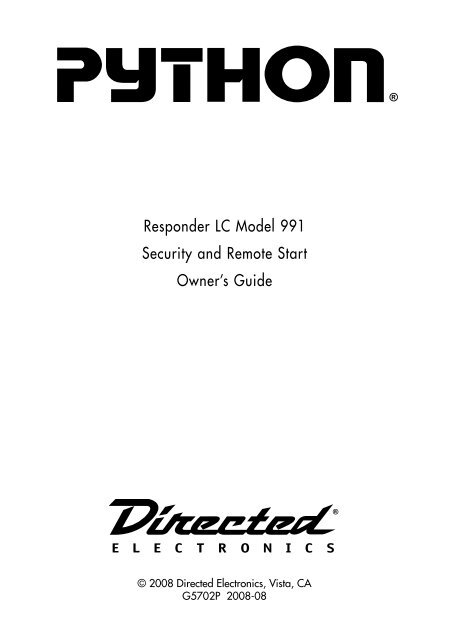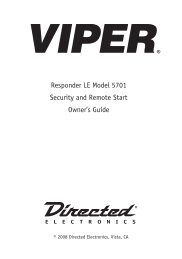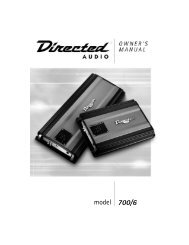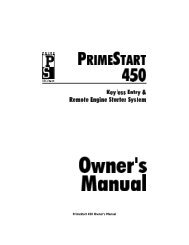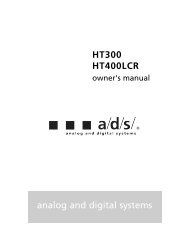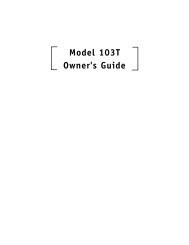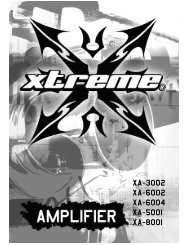Owner's Guide - DirectedDealers.com
Owner's Guide - DirectedDealers.com
Owner's Guide - DirectedDealers.com
You also want an ePaper? Increase the reach of your titles
YUMPU automatically turns print PDFs into web optimized ePapers that Google loves.
2-way remote .........................................................................................46Programming options .......................................................................................47Security & convenience expansions ...................................................................49Glossary of terms ............................................................................................51LCD layout .....................................................................................................53Quick reference guide .....................................................................................55Limited lifetime consumer warranty ....................................................................57
Control Center must maintain a separation distance of 20 cm or more from the person’s body, This device <strong>com</strong>plies with the Industry Canada Radio Standards SpecificationRSS 210. Its use is authorized only on a no-interference, no-protection basis; inother words, this device must not be used if it is determined that it causes harmfulinterference to services authorized by IC. In addition, the user of this devicemust accept any radio interference that may be received, even if this interferencecould affect the operation of the device.WARNING! sponsiblefor <strong>com</strong>pliance could void the user’s authority to operate this device.6 © 2008 Directed Electronics. All rights reserved.
Warning! Safety firstThe following safety warnings must be observed at all times: performed by an authorized Directed dealer.When properly installed, this system can start the vehicle via a <strong>com</strong>mand signalfrom the remote control transmitter. Therefore, never operate the system in anenclosed area or partially enclosed area without ventilation (such as a garage).When parking in an enclosed or partially enclosed area or when having thevehicle serviced, the remote start system must be disabled using the installedtoggle switch. It is the user’s sole responsibility to properly handle and keep outof reach from children all remote control transmitters to assure that the systemdoes not unintentionally remote start the vehicle. THE USER MUST INSTALL A - AREA MUST AT ALL TIMES REMAIN CLOSED. These precautions are the soleresponsibility of the user.Remote starters on manual transmission vehicles operate differently than thosewith automatic transmission because you must leave your car in neutral. You regarding manual transmission remote starters. If you have any questions, askyour installer or contact Directed at 1-800-753-0600.Before remote starting a manual transmission vehicle, be sure to: Leave the vehicle in neutral and be sure no one is standing in front orbehind the vehicle. Only remote start on a flat surface Have the parking brake fully engaged© 2008 Directed Electronics. All rights reserved.7
What is included1 five-button, 2-way Supercode Responder LC remote control 1 five-button, 1-way Supercode remote control sensor A remote start defeat toggle switchBattery chargerWindow decalsYour warranty registrationImportant informationCongratulations on the purchase of your state-of-the-art remote start and by an authorized dealer only. Installation of this product by anyoneother than an authorized dealer voids the warranty. All dealers areprovided with a preprinted dealer certificate to verify authorization. additional or replacement copies of this manual by accessing our website at www.directed.<strong>com</strong>. Your warrantyYour warranty registration must be <strong>com</strong>pletely filled out and returnedwithin 10 days of purchase. Your product warranty will not be validat-10 © 2008 Directed Electronics. All rights reserved.
ed if your warranty registration is not returned. Make sure you receivethe warranty registration from your dealer. It is also necessary to keepyour proof of purchase, which reflects that the product was installed byan authorized dealer. Replacement remote controls 7752P) 7652P). If additional remotecontrols are desired, please see your authorized dealer or visit us atwww.directedstore.<strong>com</strong> to order. Out of Range NotificationIf a <strong>com</strong>mand is issued from the remote, but the remote is beyond therange of the vehicle to receive the <strong>com</strong>mand, the remote will respondwith an Out of Range notification. If this occurs, the remote will emit aharsh tone and the out of range indicator will appear.Since conditions will vary in different areas (ie: Weather, RF interference,etc) range may be affected and require you to be closer to thevehicle for successful transmission. System maintenanceThe system requires no specific maintenance. Your One way remote ispowered by small coin cell lightweight 3-volt lithium battery that will last CR2032 cell battery. The 2-way remote contains a non-replaceablerechargeable battery. When the battery begins to weaken, the operatingrange will be reduced.© 2008 Directed Electronics. All rights reserved.11
Charging the BatteryPlug in the USB charger (alternately a standard mini USB cableconnected to any standard USB port on any laptop or desktop<strong>com</strong>puter can also be used (cable not included). the battery icon flash. Note: If the battery has been severely discharged all remote functionsare disabled for a short charge period. The battery status outline flashes mulatedenough charge for functionality, the LCD icons initialize witha beep sound, the battery status outline stops flashing and the remote Warning! The temperature range over which thebattery can be charged is 0ºC TO 45ºC (32ºFTO 113ºF). Charging the battery at temperaturesoutside this range may cause severe damage to Low battery indicatorWhen the batteries are low on the 2-way remote it emits two groups ofbeeps, the battery icon flashes and low battery is indicated, the alarmthen emits an additional chirp upon disarming of the alarm to let youknow its time to change the battery. When the battery is low on the1-way remote, the remote responds the same way audibly.Note: alarm to emit any additional chirps during disarm. Ask your authorizeddealer if you have any questions.12 © 2008 Directed Electronics. All rights reserved.
Battery Replacement power is returned the remote control is ready for use. Multi-car control capabilityYou can operate the 2-way remote control system for two cars, with full<strong>com</strong>mand capability for both vehicles.To change the Car to be operated:Two Way Remote1. button for 3 seconds or until the remote beeps.The or 2.displayed.Change car: While in this mode press the button to switchbetween cars and the or icon changes accordinglyindicating which car the remote currently operates.3. Select the car you want to operate and then press any <strong>com</strong>mandto operate the system. The selected car remains selected until thesetting is changed.One Way Remote1. Press and hold the button until the amber light blinks once ortwice indicating current vehicle (one blink = car 1, two blinks =car 2).2. To change from one car to the other press the button again.3. When using the remote to control the system, the amber light willflash in a sequence of 1 or 2 flashes indicating the current vehicleselected.© 2008 Directed Electronics. All rights reserved.13
Responder LC 2-Way12345678Feature Description1 LCD (2-way) 2 Lock button Press for one second to arm.3 Unlock button Press for one second to disarm.4 Press and hold for 1.5 second to activateoptional trunk release.5 Remote start button Press for one second to activate remotestart.6 Function button Allows access to programming and modifiesoperation of the other buttons.7 Charge Port (2-way) The battery charger plugs into this port.8 Label Back of remote has label to identify theremote.9 Battery Door (1-way) For accessing batteries when necessary.10 Transmit LED (1-way) Active when <strong>com</strong>municatingNote: If the keypad is locked, first press and then press 14 © 2008 Directed Electronics. All rights reserved.
LC 1-way <strong>com</strong>panion102354689Note: See call-out table for 2 way on previous page. Transmitter configurationLevel Direct Access ButtonSilent ArmSensorSilent ModeSilent Mode(Panic)BypassSensorsAll Zones Silent Disarm Car FinderRemote StartResetRuntimeTimer ModeSmart StartA U X Trunk Release AUX 1 AUX 2 AUX 3DefoggerOnAdvance LevelChange Car(3s), Enterprogramming(8s) *TemperatureCheck *RuntimeRemaining *Event HistoryReport** button must be pressed and held to access state, for © 2008 Directed Electronics. All rights reserved.15
uttonthe specified amount of times, and then hold.Note: Pressing more than one button simultaneously generates an Errortone.16 © 2008 Directed Electronics. All rights reserved.
Using the systemPlease note the screen shot to the right of a feature indicates what thedisplay looks like when this feature is activated.ArmCommand: Press one time to ArmFeedback: Lock Icon will appear, and one beepfrom remoteNotes: the system and then activate thePanic outputDetails will flash once. If the power door locks have been connected, thedoors will lock. The system will automatically check for errors when it confirm arming. If no arm confirmation is received, the remote will givethe Out-Of-Range signal.If errors are found when arming:If an alarm trigger zone – such as a door, the trunk, the hood, or a ignore, this trigger zone. This allows the system to continue to protectyour vehicle using the remaining trigger zones.You are notified of this active zone immediately after arming the system. indicator in the vehicle will blink in a pattern to indicate the activezone number error which was found (See Table of Zones). The 2-way the active zone..© 2008 Directed Electronics. All rights reserved.17
DisarmCommand: Press one time to DisarmFeedback: Unlock icon appears and remote beepstwice parking lights will flash. The 2-way remote will twice and the unlock icon appears toconfirm disarming. The door locks (if connected) will unlock and theparking lights will flashNote: For additional chirps when disarming the system refer to thediagnostics section of this guideRemote StartCommand: Press one time to activate RemoteStartFeedback: Remote Start Icon appears on screen.remote emits a tone and parkinglights flashNotes:Before using the remote start be sure the vehicle is parked in a safearea with proper ventilation.The preset remote start run time is 12 minutes. This can be changed tobetween 12 and 60 minutes.The system has a feature, if programmed On , that automatically notifiesyou when the runtime is running low. When the system reaches 318 © 2008 Directed Electronics. All rights reserved.
minutes and 1 minute of runtime remaining, it sends the 2-way remotecontrol a paging signal.Points to remember:If the hood is open or if the brake pedal is pressed, the vehicle will notremote start. The remote start shuts down:When the brake pedal is pressed.The hood is opened.When the remote start <strong>com</strong>mand is sent again from a remotecontrol. To drive your vehicle after it has been remote started:1. 2. Insert the ignition key and turn it to the ON position.3. Now, step on the brake.The remote control will play the remote start shutdown tone. You havenow taken direct control from the remote start system.Valet Take-Over the key has been removed from the ignition. This feature is useful for of time, but would like to leave the motor running and the climatecontrols on. 1 timeand the parking lights will flash after a couple of seconds turn off the can lock the system and the car will remain running. If the vehicle shutsdown, then the unit did not enter valet take-over mode.© 2008 Directed Electronics. All rights reserved.19
A U XAuxCommand: Press and hold for 1.5 seconds toactivate the Trunk Release.Feedback: The trunk icon appears and the remoteplays a short tone.Notes: This is an optional feature. See your . The the Bitwriter programming tool.Function shiftCommand: Press 1 to 4 times. (See Transmitter configuration table)Feedback: <strong>com</strong>mand received.Notes: Each Press then release, shifts the function of the <strong>com</strong>mandbutton.Valet modeCommand: Press two-times and then .Feedback: Unlock Icon appears hollow and mode.Notes: Even if armed the remote beeps onetime and the doors remain locked. beeps two-times. The security system is disarmed but thedoors are still locked.20 © 2008 Directed Electronics. All rights reserved.
Turn the ignition key on and then off. Car finderCommand: Press three-times and then .Feedback: chirp and parking lights flash 10times.Notes: es.© 2008 Directed Electronics. All rights reserved.21
Cabin temperatureCommand: Press and release one time, thenHold for 1.5 seconds.Feedback: Screen will display current in cabintemperature.Notes: Cabin temperature is displayed onthe remote.22 © 2008 Directed Electronics. All rights reserved.
Additional arming features Arm Features:Silent armCommand: Press one- time and then pressFeedback: Screen changes to the lock iconNotes: Arms the system without chirpsThe system arms without the confirmation chirp. The parking lights will appear to confirm arming. If no arm confirmation is received, the2-way remote will give the Out Of Range signal. While the system is armed Fail-Safe Starter KillThe starter is disabled by the system’s Fail-Safe starter kill.Alarm ResponsesThe security system can generate two levels of alarm: Warn Away - Softsiren chirps and flashing parking lights. vehicle that the vehicle is protected, but in a manner that does not callattention to it from more than a few feet away.Full Alarm Trigger The default duration of the Full Alarm is 30 seconds. This can be programmedto any duration from 30 to 60 seconds manually. Ask yourauthorized dealer for details.© 2008 Directed Electronics. All rights reserved.23
Warn-Away response is triggered by: Lesser or lighter vibrations or impacts (detected by the StingerDoubleguard shock sensor) Full Alarm response is triggered by: Heavier impact to the vehicle (detected by the Stinger Double- Opening the trunk or hood. Opening a door: the Progressive Door Trigger feature will firstsound the Warn-Away response, followed immediately by FullAlarm. in the inner zone.Any attempt to start the car: the Progressive Ignition Trigger will firstsound the Warn Away response, followed immediately by Full Alarm.Paging SignalsIf the Full Alarm response is triggered, the 2-way remote control will besent a paging signal by the in-car system.Note: Paging range varies with terrain and environmental conditions.While the alarm is triggering:Press the button on the remote. The siren will stop sounding anddisarm the alarm system.High-Security DisarmingIf you want the Full Alarm response to stop without unlocking the doors,press the button. The system will re-arm and the current alarm re-24 © 2008 Directed Electronics. All rights reserved.
sponse will reset. System overrideTo disarm the system without a remote control:You will need to use your Override Switch located on your systemscontrol center (see diagram below) to disarm the system. The OverrideSwitch disarms the system only if you have the vehicle key.To check proper operation: Open the door. The alarm will sound.Immediately insert the key into the ignition and turn it to the RUN or ONposition. (all the indicators in the dash will turn on).Press the Override Switch once, the alarm should shut off and now thevehicle should start with the key.Note: The Override Switch feature allows you to select a specificnumber of presses needed to disarm the alarm. If the OverrideSwitch has been programmed to a new number of presses by yourauthorized dealer, that number should be indicated below.Override Switch Number ___________© 2008 Directed Electronics. All rights reserved.25
Modified Arming ModesThe Responder LC gives you an unprecedented level of control over sponderLC security features are active automatically. You can turnsome security features off on a one-time basis.Turning off the Warn Away responseAfter arming, you can turn off the Warn-Away response on a one-timebasis.1. Press the button twice.2. Press the remote sounds an error tone.Now, slight impacts or vibrations will not trigger Warn-Away. Heavyimpacts will still trigger Full Alarm.Note: normally.Turning off the Sensor Full Trigger responseYou can <strong>com</strong>pletely disable the Stinger Doubleguard Shock Sensorand any added optional sensors on a one-time basis. The entry points(doors, hood, etc.) will still be monitored. All sensors will not be able totrigger the Warn-Away response or the Full Alarm response.1. After disabling Warn-away response, press the the buttontwice.2. Press the sounds 2 error tonesNote: You can turn the zones back on by going through the above 26 © 2008 Directed Electronics. All rights reserved.
will beep once.Silent Mode 2 - Turning off the sirenYou can turn off the vehicle siren and flashing lights on a one-time basis,leaving the system’s paging feature as the only alarm response.Note: Call the police immediately if you witness a crime in progress.Paging range varies with terrain and environmental conditions.Sensor Silent ModeIn this mode, a sensor cannot trigger the siren, but will cause the2- way remote to be paged. All entry points (doors, hood, etc.) will stilltrigger the siren.Press the button three times, and then press the Note: Full Silent Mode.In this mode, the siren cannot be triggered, but any trigger will causethe 2-way remote to be paged.Press the button four times, and then press the within five silent mode Disarm Features:Silent disarmCommand: Press one- time and then press .Feedback: Screen changes to unlock iconNotes: Disarms the system without chirps© 2008 Directed Electronics. All rights reserved.27
Additional remote start featuresManual TransmissionIf the vehicle has a manual transmission the proper steps must be followedbefore leaving the parked vehicle or the remote start feature isdisabled.1. Make sure the engine is running and the doors on the vehicle areclosed.2. Put the transmission in neutral.3. Press on the brake in the vehicle.4. Apply the emergency brake.5. Release the brake.Note: Pressing the brake pedal again after this step will disable theremote start feature.6. Within 15 seconds activate the remote start from the remote.7. The parking lights flash 5-times confirming that the remote start isactive. If the parking lights do not flash 5-times, then repeat steps1 - 6.8. Turn off the ignition (the car stays running when key is turned off).9. 10. Arm the alarm (the vehicle should shut off when arming the system).You can now remote start the vehicle. If a door is opened or the alarm remote start.Note: door and enter into manual transmission mode, as described above. 28 © 2008 Directed Electronics. All rights reserved.
unning. If the vehicle shuts down when locking, then the unit did notenter valet take-over mode.Timer modeCommand: Press two-times and then .Feedback: The vehicle will confirm with 4 fast parking light flashes.Notes: Enables or disables the remote start timer mode.The system must be armed for the timer mode to operate. The system brake, hood, or neutral safety shut-down wires. The remote will respondwith the Start and Stop remote start notification during each Start and Important: Use Timer Mode in open areas only. Never startand run the vehicle in an enclosed space such as a garageor carport.To activate timer mode with a manual transmission:1. Enter the MTS mode.2. 3. Enter the timer mode. The parking lights quickly flash 4 times to confirm begins the timer mode sequence.To exit timer mode with transmitter: Press twice and then press . Parking lights flash slowly four times To exit timer mode without transmitter:1. Make sure the remote start system is not operating the engine.© 2008 Directed Electronics. All rights reserved.29
2. slowly four times.Note: The Bitwriter can change the amount of times the remote start activatesand, it can change the intervals between activations in timer mode.Turbo Timer modeShort run turbo mode keeps the engine running after arriving at yourdestination for a programmable period of 1, 3, 5 or 10 minutes. Thisallows the system’s timer to conveniently cool down the turbo after youhave left the vehicle.To activate Turbo Timer Mode with an automatic transmission:1. Make sure the Turbo timer feature is turned on in the featuresgrid.2. Open the vehicle door.3. While the vehicle is running; press the button twice followedby the button.4. The parking lights flash once and the remote plays the remote startactivation tone confirming that the remote start is activated (the oneway remote only flashes the parking lights).5. Turn off the ignition (car stays running).6. 7. At this point the vehicle stays running for the programmed runtime.To activate turbo timer mode with a manual transmission:1. Enter MTS mode with the door open.2. Transmit the timer mode feature with the remote by pressing twotimes,and then .3. running for the programmed runtime. (The remote start feature is30 © 2008 Directed Electronics. All rights reserved.
still enabled).You can still remote start the vehicle after the turbo timer has timed outand shut off the vehicle. For safety reasons, if a door is opened or if the transmission mode and does not remote start until the MTS sequenceis re-initiated.Note: An optional push button can be hard wired to the (-) activation turbo timer without having to use the remote.When the vehicle is running follow the procedures listed above, butinstead of pressing the remote, press the push button the appropriatenumber of times to activate the remote start (factory setting is for 1pulse). The remote emits the remote start confirmation tone, after which ningfor the pre-programmed amount of time.Runtime checkCommand: While the remote start is running, press two-times,and then Hold for 1.5 seconds.Feedback: Notes: This feature is only available on the 2way remote.Runtime resetCommand: While the remote start is running, press one-time andthen .Feedback: Remote start ON tones.Notes: Re-starts the remote start runtime counter if remote startis active. Note: If remote start is not active, the 2-WAY© 2008 Directed Electronics. All rights reserved.31
emote will respond with error tone.Rear defoggerCommand: Press four times, and then . (Only after remotestart is on.)Feedback: On.Notes: While the remote start is running the defroster will manuallybe turned on for one remote start cycle. When theremote start shuts down, the defroster will work normally.The defroster turns on when the temperature inside thevehicle is 55 degrees or below when this feature iswired and enabled.Smart startCommand: Press three-times and then press .Feedback: on the 2way remote reads Smart Start OnNotes: Enables or disables the SmartStart feature. The smartstart feature of this system will allow you to have theremote start activate when the vehicle reaches a certaintemperature (hot or cold) or a certain voltage. The factorysetting for temperature high is 100 °F the setting forlow is 0 ° These settings can be adjusted or turned off by yourinstaller when using the Bitwriter.To activate the Smart Start Mode with a manual transmission:1. Enter the MTS procedure.2. button on the remote (the vehicle32 © 2008 Directed Electronics. All rights reserved.
will shut down when locking).3. Press the button on the remote 3 times and then press thebutton.4. The 2 way remote will beep once and flash the LED once.5. The parking lights on the vehicle will flash 5 times fast confirmingentry into smart start mode6. The vehicle will now remote start when the cabin temperaturereaches the programmed thresholds or when the vehicle batteryreaches the programmed voltage. durewith the remote or can be deactivated manually by turning on theignition or pressing the brake pedal in the vehicle. The parking lights Details: Smart start uses temperature and voltage settings to determinewhen the vehicle should start and run. If any changes to temperatureor voltage are made using the Bitwriter programming tool Smart startactivation is affected.The Smart Start function works similar to the Timer mode. The systemmust be in the locked mode, and using the system default settings, it temperature every 3 hours to see if the thresholds have been met.If thresholds have been met then the remote start will start the vehicleand run for the pre programmed time. It counts the first start as one successfulstart, leaving 5 start cycles.If the threshold has not been met then the system will not start the vehicle,and 6 start cycles are left. The unit continues to check thresholdlevels every 3 hours.© 2008 Directed Electronics. All rights reserved.33
Auxiliary featuresAux 1Command: Press one time and then press AUX .Feedback: Notes Aux 2Command: Press two times and then press . AUXFeedback: Notes: Aux 3Command: Press three times and then press AUX .Feedback: Notes: installer using the Bitwriter programming tool.34 © 2008 Directed Electronics. All rights reserved.
Remote control feature programmingThe Responder LC 2-way remote control has menus for configuring theremote control user features and for programming the remote to thesystem control module.Before you start make sure the keypad is unlocked. (See page 14)To program the remote user features:Press and hold the button on the remote for about 8 seconds. (ignorethe car indicator at 3 seconds). The status screen clears and “Main Release thebutton to display the remote options menu.Remote options menuOptionsRemote SetupSensor AdjustPair RemoteDemo modeDescriptionAllows feature programming of the remoteAdjusts the onboard impact sensorSets up remote for programming to the systemPlaces remote in demo mode Press the AUX button to scroll up the Main Menu.Press thebutton to scroll down the Main Menu. © 2008 Directed Electronics. All rights reserved.35
display area of the screen, press and hold the button until the remotebeeps to confirm entry into the selected feature menu.To access feature menu options, scroll up pressing the button, orAUXscroll down by pressing the button.When the feature option that you want to program is displayed in the for 1 second to save the selectedfeature. The LCD screen returns to previous options menu. or ingif there is no remote activity for 30 seconds.Note: setting. Remote setup optionsFeature Opt 1 Opt 2 Opt 3 Opt 4 Opt 5Auto keypadlockOn Off BackPage On Off Power save BackPage alert Tone Both Screen only BackRemote startdisplayLow runtimealertClock Temp Runtime BackOn Off BackCar 2 On Off Home BackBack lightcolorOff 1-7 BackTemp units F° C° Back36 © 2008 Directed Electronics. All rights reserved.
Feature Opt 1 Opt 2 Opt 3 Opt 4 Opt 5Button pressbeepOn Off backSystem typeRemote start& SecurityClock set Clock time BackRemote startBack Menu option descriptionsAuto keypad lockAutomatically locks the remote buttons when the buttons are not used for Press then to unlock the keypad.Note: If the auto keypad lock feature is programmed On, the remote automaticallyunlocks when the vehicle ignition is turned Off. The remote stays doors with the remote. When the button is pressed, the keypad autolock feature resumes normally.Page On or Off and Power save four seconds, and reports any alarm triggers (if the system is within theoperating range). not check the status of thesystem. In the paging Off mode the remote will only beep and report whena button on the remote is pressed. are pushed for 72 hours. The timer resets each time a button is pressed. Receive <strong>com</strong>mand confirmations on the remote with vibrations, beeps orboth, or with display only.© 2008 Directed Electronics. All rights reserved.37
Remote start display: Clock, temperature or runtime sequence. Clock displays the current time during remote start.Temperature displays the current cabin temperature during the remote start.Runtime displays the runtime remaining during the remote start.Low Runtime AlertThe remote reports with one short beep followed by 1 short error tone start runtime is at the 3-minutes remaining and one more time at 1 minuteremaining. You have the option to let the remote start timeout or use the low runtime alert on the remote. is not available. Turn Off the LCD backlighting or changes the color of the backlighting.Color options include: Blue, green, red, aqua, purple, lime, clearTemperature Units F and CDisplay temperature in Fahrenheit or CelsiusButton Press Beep On or OffTurn Off beeps when a button on the remote is pressedSystem Type Remote Start & Security or Remote StartSelect the type of system you are using, security system with remote startor a keyless entry system with remote start (to ensure that the correct iconsare displayed on the LCD)Clock SetTo enter clock set mode, Press the Press the AUX button to move up the menu, press the button to move38 © 2008 Directed Electronics. All rights reserved.
down the menu. . The hour orAUXminute flashes. Press the button to move up to the hour or minute, andpress the button to move down to the hour or minute you want to set. the menu or press or Sensor adjustUsed to adjust the onboard impact sensor, it is re<strong>com</strong>mended that your installeradjust the sensor. Pair Remote ModeIt is re<strong>com</strong>mended that this feature for programming the remote to the system isperformed by your installer. Demo ModesOne-time with sound field, while the remote is playing tones.One-time without soundThe LCD icons display one at a time until they are all turned on. The remotedoes not play any tones.Note: If the charger is plugged into the remote and demo mode is activated, theremote plays the demo mode continuously. The continuous loop demo mode is © 2008 Directed Electronics. All rights reserved.39
Safety featuresThis system has several important safety features to ensure proper operationof the motor and prevent accidental damage to the engine orits <strong>com</strong>ponents. Starter anti-grind circuitryWhenever the vehicle is remote started, advanced anti-grind circuitryprevents the starter from engaging, even if the key is turned to the startposition. This prevents damage to the starter motor if the key is turnedto the start position during remote start operation.Note: Anti-grind circuitry only works when the remote start system is Disabling the remote start systemThis feature allows the remote start unit to be temporarily disabled toprevent the vehicle from being remote started accidentally. This featureis useful when the vehicle is being serviced or stored in an enclosedarea.To disable the remote start, move the shutdown toggle switch to the OFFposition. Check with your installer for the location.Location of Shutdown Switch____________________________40 © 2008 Directed Electronics. All rights reserved.
DiagnosticsThe microprocessor at the heart of your system is constantly monitoringall of the switches and sensors connected to it. It is designed to detectany faulty switches and sensors and prevent them from disabling theentire system. The microprocessor will also record and report any triggersthat occurred during your absence.Refer to System Status Chirps and Table of Zones sections of this guidefor diagnostic information. Last triggerPress three times and then hold for 1.5 seconds. The display scrollslast trigger and the remote recalls the last zone that has triggered thesecurity system. ArmingIf the security system is armed at the same time that an input is active(such as a door opening or sensor triggering), you will hear one sirenchirp to indicate arming and a second siren chirp to indicate BypassNotification.A Bypass Notification chirp means that the security system ignoresthe input that was active when the system was armed, until that inputceases. Three seconds after that input ceases, the security system willresume normal monitoring.For example your security system before the interior light turns off, you may hear asecond Bypass Notification chirp.Once the light turns off, however, the security system resumes normalmonitoring.© 2008 Directed Electronics. All rights reserved.41
Note: Bypass Notification does not occur when the system is in SilentMode or if the notification chirps have been programmed off by theinstaller. Disarming If four chirps are heard when disarming the system, then the securitysystem was triggered in your absence.If five chirps are heard when disarming the system, the system was bypassed the intended zone. In either case, the status LED will indicatewhich zone was involved (see Table of Zones).The security system will retain this information in its memory, and chirp ignition is turned on.Note concerning low battery alert: When the batteries in the remoteare low the alarm will give an additional chirp when disarming to letyou know its time to change the battery in the remote. System status chirps chirps will audibly report the system’s status as described below.Action Number of Chirps DescriptionArm 1 System armedArm 1 (3-second delay) + 1 System armed with bypass notificationDisarm 2 System disarmed42 © 2008 Directed Electronics. All rights reserved.
Disarm 3 disarmed with Low battery indicatorDisarm 4 System disarmed with Tamper AlertDisarm 5 System disarmed with NPC active. Table of zonesA zone is represented by the number of LED flashes used by the systemto identify a particular type of input. Standard input assignments arelisted in the following table, along with spaces to write in any optionalsensors or switches that have been installed.Zone Description Dealer installed options1 Trunk Pin2 Instant trigger: a heavier impactdetected by the onboard shocksensor3 Door switch trigger4 Instant trigger: For optionalsensors5 Ignition trigger6 Hood Pin Interpreting zone diagnosticsWarn Away responses are not reported by arming or disarming diagnostics.If you receive a Bypass notification when arming or a TamperAlert notification when disarming, look at the LED on the control center.Active or triggered zones will be indicated by a pattern of blinks bythe LED.© 2008 Directed Electronics. All rights reserved.43
For example: If zone 3 was active or triggered, the LED will blink threetimes with a two-second pause. Then it will blink three times again, andrepeat until the ignition is turned on. Nuisance prevention® circuitry prevents annoying repetitive trigger sequences due to faulty door pinswitches or environmental conditions such as thunder, jackhammers,airport noise, etc.For example: If the alarm triggers three times within a 60-minute periodand each time the same sensor or switch triggers the alarm, NPC willinterpret those triggers as false alarms. After the third trigger, NPC ignores,or bypasses, that sensor or switch (along with any other sensorsor switches sharing the same zone) for 60 minutes.If the bypassed sensor tries to trigger the security system while it is beingbypassed, the 60-minute bypass period will start over. This ensures thata sensor that is continually being triggered will remain bypassed.The vehicle doors are protected by NPC differently. If your securitysystem is triggered by an open door for three full cycles, the system willbypass the doors until the trigger ceases. Remote StartThis system can provide you with information to indicate what the problem iswhen using the remote start. When the remote start is activated and fails toengage, count the parking light flashes to determine the problem. The parkinglights will flash between 5 - 8 times to indicate what caused the no start situation. 44 © 2008 Directed Electronics. All rights reserved.
defeat toggle switch is off.Keep a record of the number of flashes, to assist your installer when taking thevehicle in for service.Owner recognitionOwner Recognition lets up to four users of the system have unique settingsthat meet their specific needs. It is almost like having four separatealarms in your vehicle, one for each user. This feature is only availableto authorized dealers using the Bitwriter or Bitwriter 2 program tool.Rapid resume logicThis Directed system will store its current state to non-volatile memory.If power is lost and then reconnected the system will recall the storedstate from memory. for any reason, such as servicing the car, when the battery is recon- © 2008 Directed Electronics. All rights reserved.45
Power saver mode SystemYour system will automatically enter Power Saver Mode while armed or performed. This lowers the current draw on the vehicle’s battery. PowerSaver Mode takes over under the following conditions:Power Saver when the system is armed: After the system has beenarmed for 24 hours the LED will flash at half its normal rate, decreasingthe system’s current draw.Power Saver in Valet Mode: Status LED on the Responder LE control center illuminates steadily. If thevehicle is not used (ignition is not turned on) for a one hour period while ignition is turned on and then back off. 2-way remoteYour Responder LC 2way remote control has a feature called remotepower save mode. When programmed ON under remote options, theremote will conserve power by disabling the paging function if unusedfor more than 72 hours. Pressing any button on the remote will restorethe paging function.The default setting is ON. See Remote control programming section ofthis guide or ask your dealer for details on how to program.46 © 2008 Directed Electronics. All rights reserved.
Programming optionsYour system has many custom programmable options. Some may requireinstallation labor. Ask your authorized dealer for details.The following is a list of the programmable options, with the factorysettings in Bold. Active arming (remote only) passive arming with or without lockingthe doors (automatic arming without locking the doors 30 secondsafter the last door has been closed), or Auto Re-arm with or withoutlocking the doors (Automatically arms 60 seconds after disarm ifno door is opened). ON with or without Warn-awaychirps, Or OFF with or without Warn-away chirps. Ignition controlled door lock feature ON or OFF: When this featureis programmed on, the doors will lock three seconds after theignition is turned on, and unlock when the ignition is turned off.If your installer is programming the security system with the Directed be programmed separately.Panic mode enabled/disabled when the ignition is turned on or<strong>com</strong>pletely turned OFF. (Some states have laws against sirenssounding in moving cars.)Full trigger response 30 or 60 seconds: This determines how longthe full triggered sequence lasts. Some states have laws regulating© 2008 Directed Electronics. All rights reserved.47
how long a security system can sound before it is considered anuisance.If your installer is programming the security system with the Directed duration ranging from 1 to 180 seconds. Siren tones and chirp volume: The output of the RevengerSoft these tones can be eliminated by a dealer, resulting in a unique, therfull volume or 6 decibels quieter than the full alarm blast. Comfort closure is a programming option which closes the vehicle’swindows after remote locking.Note: Comfort closure can only be used on cars that have the capabilityof closing the windows (and on some cars the sunroof as well) withthe key cylinder in the door.48 © 2008 Directed Electronics. All rights reserved.
Security & convenience expansions ableto you.Audio Sensor: Metal on glass, glass cracking, and breakingglass produce distinctive acoustic signatures. The 506T audio sensoruses a microphone to pick up sounds, then analyzes them with proprietaryacoustic software to determine if the glass has been struck.Backup Battery: The 520T keeps the system armed, triggers the alarmand keeps the starter interrupt active if main battery is disconnected.Digital Tilt Sensor: The 507M tilt sensor can be added to your systemto protect your car when its parked. It can protect your vehicle from be- Field Disturbance Sensor: An invisible dome of coverage is established intrusions into this field with the full triggered sequence.Power Locks: This system offers lock outputs that can control some manufacturers’power door lock systems. For other systems, additional partsmay be required.Power Trunk Release: The accessory output of the system can operatea factory power release for the vehicle’s trunk or hatch. An optionalrelay may be required. If the factory release is not power-activated, © 2008 Directed Electronics. All rights reserved.49
Power Window Control: Automatic power window control is providedwith the 529T and 530T systems. These can operate power windows,and can roll them up automatically when the system is armed, roll themdown, or both up and down.Ultrasonic Cabin Sensor: Using the 509U Ultrasonic cabin sensor providesa field of protection inside the car to protect your belongings.50 © 2008 Directed Electronics. All rights reserved.
Glossary of terms2-Way Remote: A hand-held, remote control which operates thevarious functions of your system and receives feedback and pages fromthe alarm system.Control Center: The control center contains the system’s radio-frequencyantenna, the valet and override switch, and the Status LED. catedat the top of the windshield, centered near the rear-view mirror.Control Module: the dash area of the vehicle. It houses the microprocessor which monitorsyour vehicle and controls all of the alarm’s Functions.Failsafe® Starter Kill (if equipped): An automatic switch controlled bythe security system which prevents the vehicle’s starter from crankingwhenever the system is armed. The vehicle is never prevented from starter kill switch itself fail. Your system is ready for this feature, howeverinstallation of this feature may require additional labor.Input: Any physical connection to the security system. An input can vehicle, such as ignition or courtesy lights.In-vehicle status LED: A light used to indicate the status of your system.It is located on your systems control center.Shock Sensor: This system has a dual zone shock sensor. Thissensor is mounted in the vehicle and designed to pick up impacts© 2008 Directed Electronics. All rights reserved.51
to the vehicle or glass.Trigger or Triggered Sequence: This is what happens when the system consists of the siren sounding and parking lights flashingfor the programmed duration.Valet Button: A small push button switch located on your systems controlcenter. It is used to override the starter interrupt when the remote is lost Warn Away® Response: Light impacts to the vehicle generate the honks and flashing parking lights.Zone: A zone is a separate input that the alarm can recognize asunique. Each input to the system is connected to a particular zone.Often, two or more inputs may share the same zone.52 © 2008 Directed Electronics. All rights reserved.
17 27 Car Door18 Pager Tone On 28 19 Siren 29 20 Silent Mode 2 30 Car 121 Transmit 31 Car 222 Receive 32 ALL All Zones23 Out of Range 33 Defroster24 Sensor 34 Sound Wave25 Sensor Bypassed 35 Large Siren26 Car Door (Zone bypass)* This feature is not available.54 © 2008 Directed Electronics. All rights reserved.
Quick reference guideArmingTo arm, press. The system arms with 1 beep and siren tone.Cut along the dotted line and fold to keep in purse or wallet for a quick and easy reference.Silent ArmPress one time and then press .DisarmingTo disarm, presstones.Silent DisarmPress one time and then press .and you will hear 2 beeps and two sirenDisarming without a remoteWhile the alarm is triggering. Turn on the ignition. Press and release If it does not, you may have waited too long or pressed the buttonincorrect number of times. Remote StartPress , the vehicles parking lights flash and the vehicle remotestartsTo disable the remote start system:Move the shutdown toggle switch to the OFF position.© 2008 Directed Electronics. All rights reserved.55
Location of Shutdown Toggle Switch___________________Rear DefoggerPress four times, and then press (only after remote start isON.)Valet ModePress two times and then , remote beeps one time. Whenvalet Mode is turned OFF, the remote beeps two-times.Valet take overBefore turning off the engine, press and release . Then wait afew seconds.Turn the ignition key to the OFF position.The engine will remain running until the programmed time elapses ora shut-down input is received.Cut along the dotted line and fold to keep in purse or wallet for a quick and easy reference.56 © 2008 Directed Electronics. All rights reserved.
Limited lifetime consumer warranty Directed’s election) with a <strong>com</strong>parable reconditioned model any Directed unit (hereafter sensors and accessories, which proves to be defective in workmanship or material underreasonable use during the lifetime of the vehicle provided the following conditions are met:the unit was purchased from an authorized Directed dealer, the unit was professionallyinstalled and serviced by an authorized Directed dealer; the unit will be professionallyreinstalled in the vehicle in which it was originally installed by an authorized Directeddealer; and the unit is returned to Directed, shipping prepaid with a legible copy of thebill of sale or other dated proof of purchase bearing the following information: consumer’sname, telephone number and address; the authorized dealers name, telephone numberand address; <strong>com</strong>plete product description, including accessories; the year, make andmodel of the vehicle; vehicle license number and vehicle identification number. All <strong>com</strong>ponentsother than the unit, including without limitation the siren, the remote transmittersand the associated sensors and accessories, carry a one-year warranty from the date of WITHOUT PROOF OF PURCHASE WILL BE DENIED. This warranty is non-transferableand is automatically void if: the original purchaser has not <strong>com</strong>pleted the warranty cardand mailed it within ten (10) days from the date of purchase to the address listed on thecard; the unit’s date code or serial number is defaced, missing or altered; the unit has beenmodified or used in a manner contrary to its intended purpose; the unit has been damagedby accident, unreasonable use, neglect, improper service, installation or other causes notarising out of defects in materials or construction. The warranty does not cover damageto the unit caused by installation or removal of the unit. Directed, in its sole discretion, will BUT NOT LIMITED TO EXPRESS WARRANTY, IMPLIED WARRANTY, WARRANTY OFMERCHANTABILITY, FITNESS FOR PARTICULAR PURPOSE AND WARRANTY OF NON- DIRECTED NEITHER ASSUMES NOR AUTHORIZES ANY PERSON OR ENTITY TO ASSUME DIRECTED DISCLAIMS AND HAS ABSOLUTELY NO LIABILITY FOR ANY AND ALL ACTS © 2008 Directed Electronics. All rights reserved.57
SHALL BE STRICTLY LIMITED TO THE AUTHORIZED DIRECTED DEALER’S PURCHASE HAS NOT BEEN PURCHASED FROM DIRECTED, OR AN AUTHORIZED DIRECTED sionor limitation of incidental or consequential damages. This warranty gives you specificlegal rights and you may also have other rights that vary from State to State.This warranty is only valid for sale of product(s) within the United States of America. Customer Service at 1-800-876-0800.Make sure you have all of the following information from your authorized Directeddealer:A clear copy of the sales receipt, showing the following:oDate of purchaseoYour full name and addressoAuthorized dealer’s <strong>com</strong>pany name and addressoType of alarm installedoYear, make, model and color of the automobileoAutomobile license number oAll security options installed on automobileoInstallation receipts920-0003 06-0658 © 2008 Directed Electronics. All rights reserved.
The <strong>com</strong>pany behind this system is Directed ElectronicsSince its inception, Directed Electronics has had one purpose, to provideconsumers with the finest vehicle security and car stereo products andaccessories available. The recipient of nearly 100 patents and InnovationsAwards in the field of advanced electronic technology.Directed is ISO 9001 registered.Quality Directed Electronics products are sold and serviced throughoutNorth America and around the world.Call (800) 274-0200 for more information about our products and services.G5702P 2008-08Vista, CA 92081www.directed.<strong>com</strong>© 2008 Directed Electronics—All rights reserved