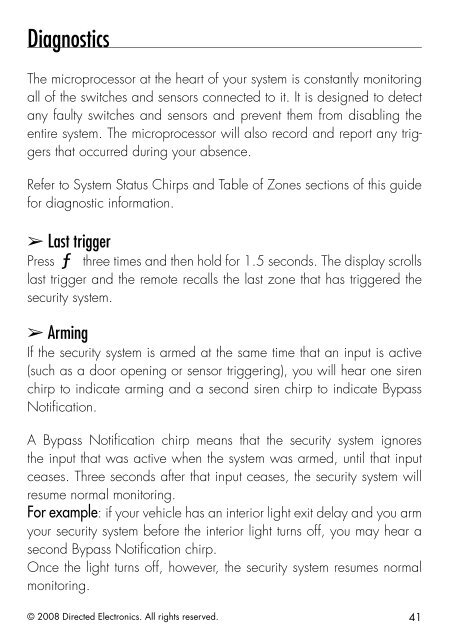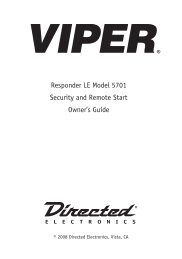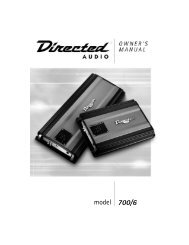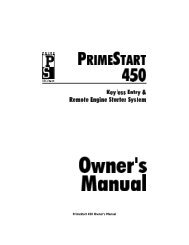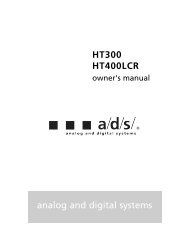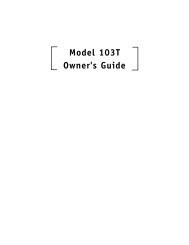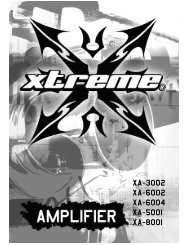Owner's Guide - DirectedDealers.com
Owner's Guide - DirectedDealers.com
Owner's Guide - DirectedDealers.com
Create successful ePaper yourself
Turn your PDF publications into a flip-book with our unique Google optimized e-Paper software.
DiagnosticsThe microprocessor at the heart of your system is constantly monitoringall of the switches and sensors connected to it. It is designed to detectany faulty switches and sensors and prevent them from disabling theentire system. The microprocessor will also record and report any triggersthat occurred during your absence.Refer to System Status Chirps and Table of Zones sections of this guidefor diagnostic information. Last triggerPress three times and then hold for 1.5 seconds. The display scrollslast trigger and the remote recalls the last zone that has triggered thesecurity system. ArmingIf the security system is armed at the same time that an input is active(such as a door opening or sensor triggering), you will hear one sirenchirp to indicate arming and a second siren chirp to indicate BypassNotification.A Bypass Notification chirp means that the security system ignoresthe input that was active when the system was armed, until that inputceases. Three seconds after that input ceases, the security system willresume normal monitoring.For example your security system before the interior light turns off, you may hear asecond Bypass Notification chirp.Once the light turns off, however, the security system resumes normalmonitoring.© 2008 Directed Electronics. All rights reserved.41