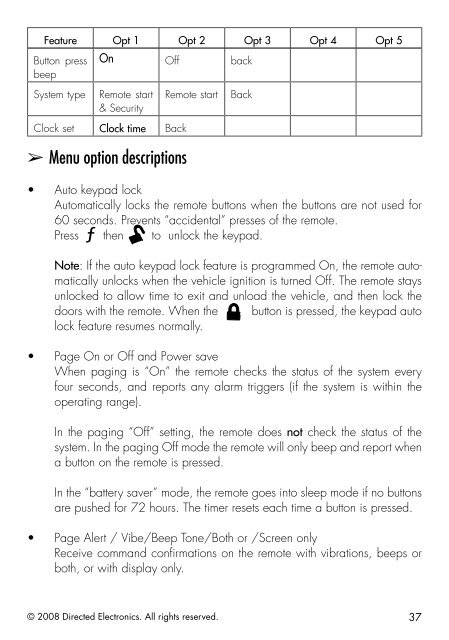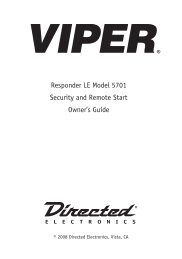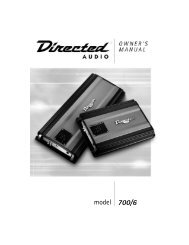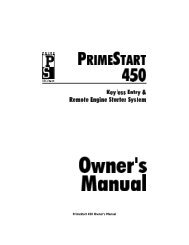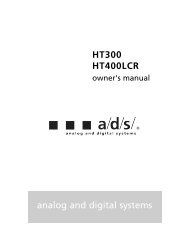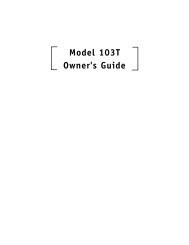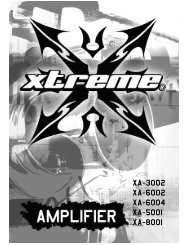Owner's Guide - DirectedDealers.com
Owner's Guide - DirectedDealers.com
Owner's Guide - DirectedDealers.com
Create successful ePaper yourself
Turn your PDF publications into a flip-book with our unique Google optimized e-Paper software.
Feature Opt 1 Opt 2 Opt 3 Opt 4 Opt 5Button pressbeepOn Off backSystem typeRemote start& SecurityClock set Clock time BackRemote startBack Menu option descriptionsAuto keypad lockAutomatically locks the remote buttons when the buttons are not used for Press then to unlock the keypad.Note: If the auto keypad lock feature is programmed On, the remote automaticallyunlocks when the vehicle ignition is turned Off. The remote stays doors with the remote. When the button is pressed, the keypad autolock feature resumes normally.Page On or Off and Power save four seconds, and reports any alarm triggers (if the system is within theoperating range). not check the status of thesystem. In the paging Off mode the remote will only beep and report whena button on the remote is pressed. are pushed for 72 hours. The timer resets each time a button is pressed. Receive <strong>com</strong>mand confirmations on the remote with vibrations, beeps orboth, or with display only.© 2008 Directed Electronics. All rights reserved.37