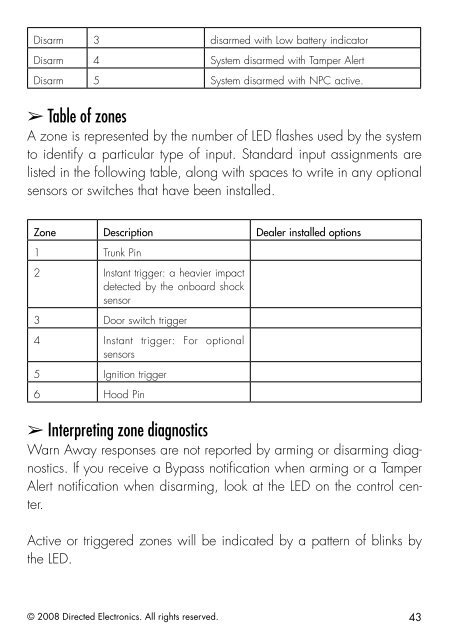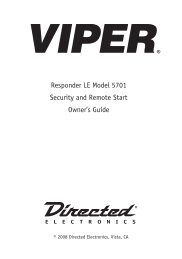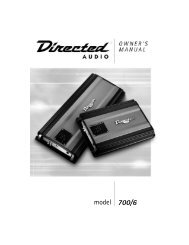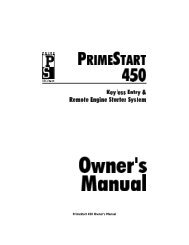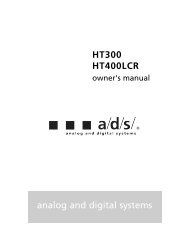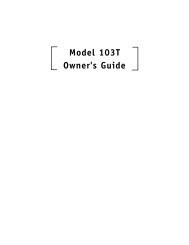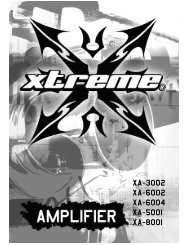Owner's Guide - DirectedDealers.com
Owner's Guide - DirectedDealers.com
Owner's Guide - DirectedDealers.com
You also want an ePaper? Increase the reach of your titles
YUMPU automatically turns print PDFs into web optimized ePapers that Google loves.
Disarm 3 disarmed with Low battery indicatorDisarm 4 System disarmed with Tamper AlertDisarm 5 System disarmed with NPC active. Table of zonesA zone is represented by the number of LED flashes used by the systemto identify a particular type of input. Standard input assignments arelisted in the following table, along with spaces to write in any optionalsensors or switches that have been installed.Zone Description Dealer installed options1 Trunk Pin2 Instant trigger: a heavier impactdetected by the onboard shocksensor3 Door switch trigger4 Instant trigger: For optionalsensors5 Ignition trigger6 Hood Pin Interpreting zone diagnosticsWarn Away responses are not reported by arming or disarming diagnostics.If you receive a Bypass notification when arming or a TamperAlert notification when disarming, look at the LED on the control center.Active or triggered zones will be indicated by a pattern of blinks bythe LED.© 2008 Directed Electronics. All rights reserved.43