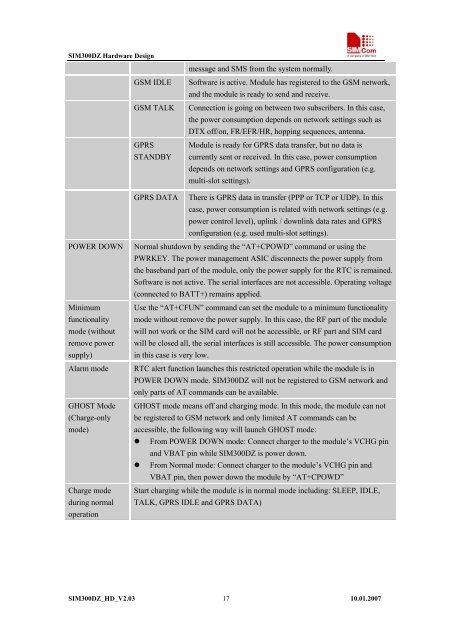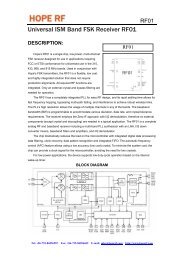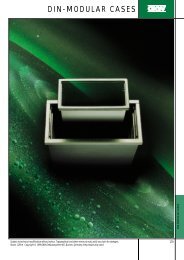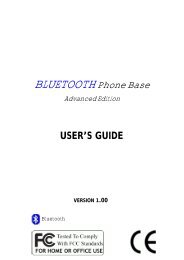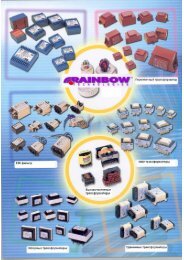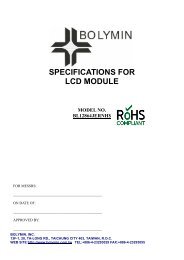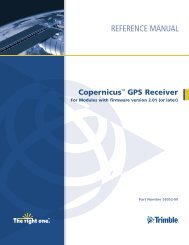Hardware Design - Rainbow Technologies
Hardware Design - Rainbow Technologies
Hardware Design - Rainbow Technologies
You also want an ePaper? Increase the reach of your titles
YUMPU automatically turns print PDFs into web optimized ePapers that Google loves.
SIM300DZ <strong>Hardware</strong> <strong>Design</strong>message and SMS from the system normally.GSM IDLEGSM TALKGPRSSTANDBYSoftware is active. Module has registered to the GSM network,and the module is ready to send and receive.Connection is going on between two subscribers. In this case,the power consumption depends on network settings such asDTX off/on, FR/EFR/HR, hopping sequences, antenna.Module is ready for GPRS data transfer, but no data iscurrently sent or received. In this case, power consumptiondepends on network settings and GPRS configuration (e.g.multi-slot settings).POWER DOWNMinimumfunctionalitymode (withoutremove powersupply)Alarm modeGHOST Mode(Charge-onlymode)Charge modeduring normaloperationGPRS DATA There is GPRS data in transfer (PPP or TCP or UDP). In thiscase, power consumption is related with network settings (e.g.power control level), uplink / downlink data rates and GPRSconfiguration (e.g. used multi-slot settings).Normal shutdown by sending the “AT+CPOWD” command or using thePWRKEY. The power management ASIC disconnects the power supply fromthe baseband part of the module, only the power supply for the RTC is remained.Software is not active. The serial interfaces are not accessible. Operating voltage(connected to BATT+) remains applied.Use the “AT+CFUN” command can set the module to a minimum functionalitymode without remove the power supply. In this case, the RF part of the modulewill not work or the SIM card will not be accessible, or RF part and SIM cardwill be closed all, the serial interfaces is still accessible. The power consumptionin this case is very low.RTC alert function launches this restricted operation while the module is inPOWER DOWN mode. SIM300DZ will not be registered to GSM network andonly parts of AT commands can be available.GHOST mode means off and charging mode. In this mode, the module can notbe registered to GSM network and only limited AT commands can beaccessible, the following way will launch GHOST mode:• From POWER DOWN mode: Connect charger to the module’s VCHG pinand VBAT pin while SIM300DZ is power down.• From Normal mode: Connect charger to the module’s VCHG pin andVBAT pin, then power down the module by “AT+CPOWD”Start charging while the module is in normal mode including: SLEEP, IDLE,TALK, GPRS IDLE and GPRS DATA)SIM300DZ_HD_V2.03 1710.01.2007