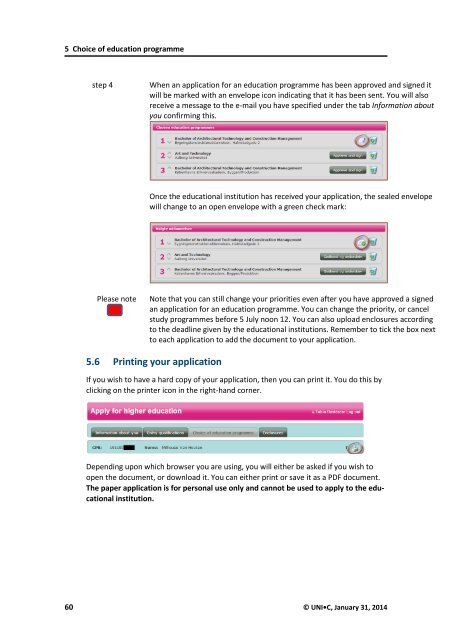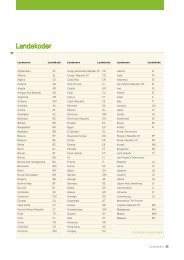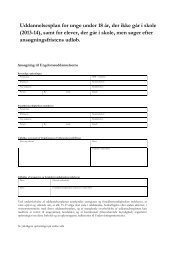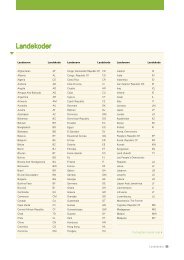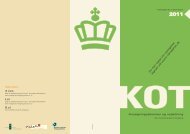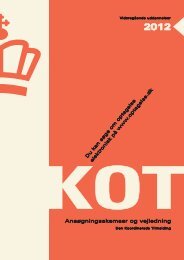Applicants with a - Optagelse.dk
Applicants with a - Optagelse.dk
Applicants with a - Optagelse.dk
You also want an ePaper? Increase the reach of your titles
YUMPU automatically turns print PDFs into web optimized ePapers that Google loves.
5 Choice of education programmestep 4When an application for an education programme has been approved and signed itwill be marked <strong>with</strong> an envelope icon indicating that it has been sent. You will alsoreceive a message to the e-mail you have specified under the tab Information aboutyou confirming this.Once the educational institution has received your application, the sealed envelopewill change to an open envelope <strong>with</strong> a green check mark:Please noteNote that you can still change your priorities even after you have approved a signedan application for an education programme. You can change the priority, or cancelstudy programmes before 5 July noon 12. You can also upload enclosures accordingto the deadline given by the educational institutions. Remember to tick the box nextto each application to add the document to your application.5.6 Printing your applicationIf you wish to have a hard copy of your application, then you can print it. You do this byclicking on the printer icon in the right-hand corner.Depending upon which browser you are using, you will either be asked if you wish toopen the document, or download it. You can either print or save it as a PDF document.The paper application is for personal use only and cannot be used to apply to the educationalinstitution.60 © UNI•C, January 31, 2014